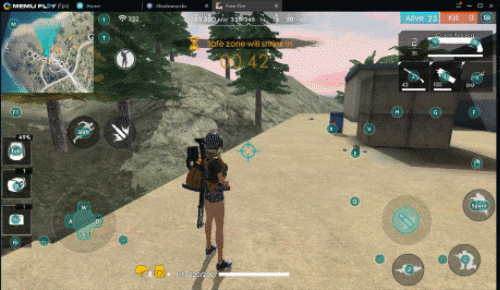Get ready for the upcoming Honkai Star Rail Version 2.0 live stream event, where exciting details about the highly anticipated “If One Dreams at Midnight” update will be revealed. This major update introduces a bunch of thrilling features, including new quests, characters, events, in-game rewards, and the launch of the Penacony Map for exploration.
Version 2.0 marks a significant milestone for Honkai Star Rail with its first-ever region extension, set to release on February 7, 2024. Get prepared to meet powerful characters with unique abilities and enjoy engaging events as the game leaps forward with this exciting update.
Download Honkai: Star Rail on PC
Honkai Star Rail Version 2.0 Livestream release date and time
To accommodate you in different time zones, here’s a simple schedule for the official Special Program revealing Honkai Star Rail version 2.0 on January 26, 2024, at 19:30 (UTC+8). The timetable is adjusted for various continents.
Asia
China Standard Time – 7:30 pm (UTC +8) January 26, 2024
Europe
Eastern European Time – 2:30 pm (UTC +3) January 26, 2024
Central European Time – 1:30 pm (UTC +2) January 26, 2024
British Summer Time – 12:30 pm (UTC +1) January 26, 2024
America
North America – 7:30 AM (UTC -4) January 26, 2024
South America – 8:30 AM (UTC -3) January 26, 2024
Africa
Gulf Standard Time – 3:30 pm (UTC +4) January 26, 2024
West Africa Time – 12:30 pm (UTC +1): January 26, 2024
Australia
Standard Time – 9:30 pm (UTC +10) January 26, 2024
Remember, the listed times are based on the given UTC+8 release time, and there might be adjustments for day changes due to potential inaccuracies. It’s important to tailor these times to your specific time zone in your region, as this compilation provides a general overview.
The official Honkai: Star Rail Twitter account has shared the exact schedule for the Version 2.0 live stream. We highly recommend staying connected to ensure you don’t miss this special program and stay updated on all the important details about the upcoming patch.
Honkai Star Rail Version 2.0 expected updates
Players must be looking forward to the upcoming Honkai Star Rail update, hoping it meets your high-quality expectations. I can imagine you’re eagerly waiting for the live stream announcement of new content to keep the game’s momentum going since its launch.
Version 2.0 New Character Banners
The long-awaited Honkai Star Rail 2.0 release is bringing some thrilling additions that you’ve been eagerly anticipating. Recent leaks have shed light on two highly awaited characters, Black Swan and Sparkle, providing essential details about the game and teasing upcoming events. Additionally, the update introduces Misha, a 4-star character.
Anticipate unique gameplay from Black Swan and Sparkle, with Misha bringing valuable damage and tanking skills focused on the Destruction Path in Honkai Star Rail Version 2.0. Banner leaks for the update indicate Black Swan’s arrival in the first half, followed by Sparkle, and Misha making an appearance in the latter part of the patch.
Image via HoYoverse
This info is directly from the official Star Rail character website, where Black Swan, Sparkle, and Misha are listed as “coming soon” and expected to be featured in the upcoming live stream event. Black Swan is categorized as a Nihility-type character with a Wind element.
On the other hand, Sparkle is a Quantum Type skill-based support character associated with The Harmony Path. Meanwhile, Misha, another Ice-type character, is poised to be a flexible 4-star DPS Destruction Character. Anticipate the launch of Version 2.0 to seize the opportunity to acquire these exciting new characters.
Version 2.0 Jing Yuan and Imbibitor Lunae Rerun in Honkai: Star Rail
Version 2.0 is getting ready for the Jing Yuan and Imbibitor Lunae Rerun, following the recent Stellaron Hunters rerun. While the official confirmation is still pending, community sources have reliably leaked this exciting information.
Now is a good time to think about your character priorities, as Jing Yuan and Imbibitor Lunae are expected to return in the first and second half of Version 2.0 as rerun banners.
The leaked info suggests Jing Yuan for the first half and Imbibitor Lunae for the second half of Version 2.0. This gives an excellent opportunity for those who missed getting these High-Cloud Quintet characters earlier to add them to their roster.
Honkai Star Rail Penacony Map
Exciting news for Honkai: Star Rail players as the highly anticipated Penacony Map has been confirmed as the upcoming 4th map. Known as the Planet of Festivities, it’s situated in the Asdana star system. You must have eagerly awaited this new area since its release, especially those who have already explored and earned rewards in the current three maps.
Image via HoYoverse
The prospect of fresh challenges and rewards in Penacony is stirring up anticipation among the player community. Penacony promises a new landscape and adventures, bringing a breath of fresh air to Honkai: Star Rail.
Honkai Star Rail Achievements for version 2.0
Version 2.0 of Honkai Star Rail is bringing along a slew of new achievements for players to conquer. Recent datamined information hints at approximately 79 leaked achievements, adding to the excitement of the update. These achievements are expected to tie in with the new map, NPCs, quests, and various other features introduced in the latest version. It’s an excellent opportunity for players to challenge themselves and explore new content while earning rewards and recognition for their in-game accomplishments.
Honkai Star Rail Version 2.0 redeem codes
When you tune into the live stream event, expect to get redemption codes, much like in other HoYoverse game streams and recent Honkai Star Rail streams. Usually, these codes are revealed during the Special Program part of the stream. Make sure to stay alert for these chances and grab the rewards quickly, as they often have a limited time available.
Download Honkai: Star Rail on PC
Discover More about MEmu Play
Official Website
MEmu Support
Facebook
Discord
Twitter
Reddit
Youtube
VK
![]() Tired of unstable mouse sensitivity playing Free Fire on PC? Find it annoying press a key every few seconds to get the mouse back to normal? After a long work, MEmu offers you something special this time. Best control experience. No need to consider other things, just play and BOOYAHH!
Tired of unstable mouse sensitivity playing Free Fire on PC? Find it annoying press a key every few seconds to get the mouse back to normal? After a long work, MEmu offers you something special this time. Best control experience. No need to consider other things, just play and BOOYAHH!