FAQs about how to play PUBG Mobile on PC
1.How to use smart Keymapping in PUBG Mobile
Click here to check the tutorial.
2.How to play PUBG mobile at 60 FPS
This method is recommended for mainstream PC. If you have a powerful monster machine, you may reach Extreme Frame Rate at Ultra HD as well.
Two steps:
- Enter into PUBG mobile and click Graphics Settings
- Select Graphics to Smooth and Frame Rate to Extreme
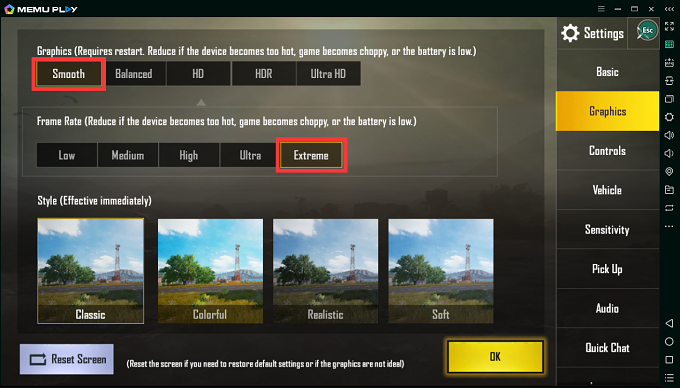
3.How to fix the “Device not supported” issue in PUBG Mobile
Recently many users have this issue when playing PUBG Mobile on MEmu, which shows like this. It says: “Your device is not supported, but it will be included in a later time. Thanks for understanding”.
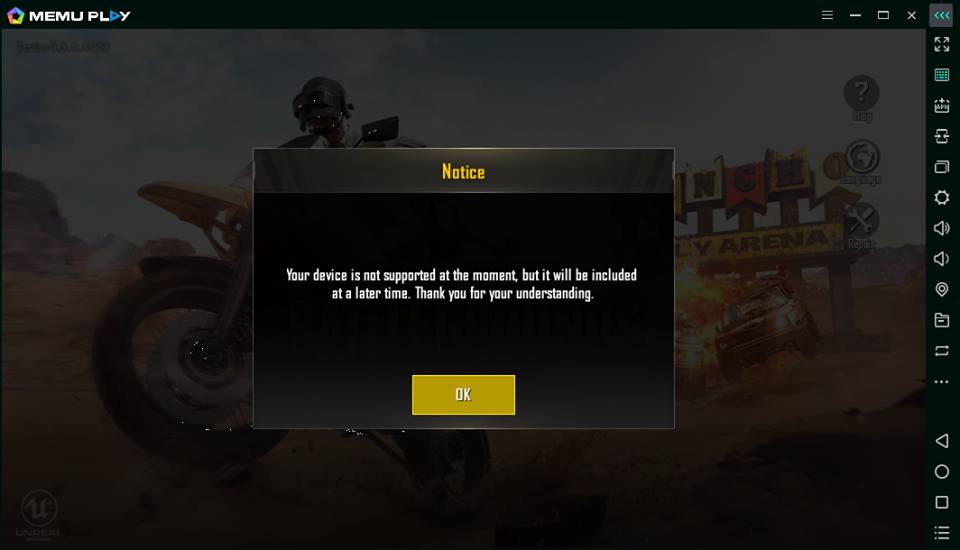
The reason is that PUBG Mobile will detect your emulator specification and device model, just configure it well, then you can run the game successfully. Here is the solution.
Step 1: Make sure run PUBG Mobile on Android 5.1 or Android 7.1, the game is not compatible on Android 4.4.
Step 2: Make sure you allocate enough CPU cores and RAM, it’s suggested to allocate 2 CPU and 2048 RAM at least.
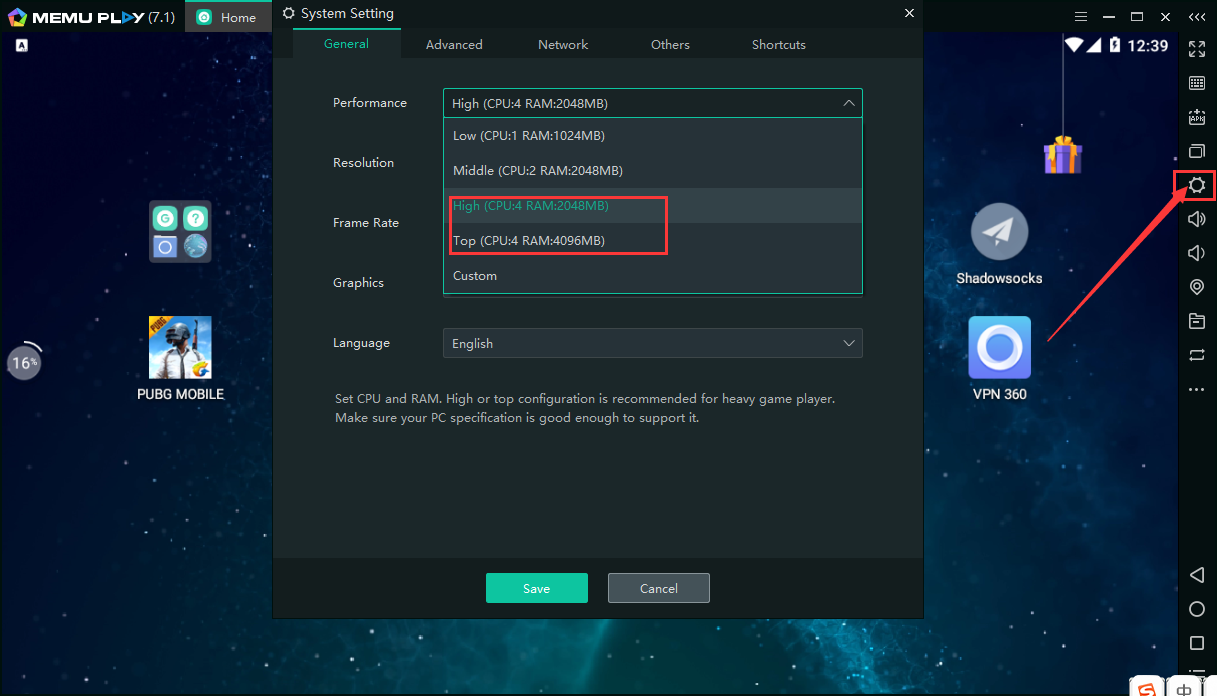
Step 3: Change your graphic setting to directX
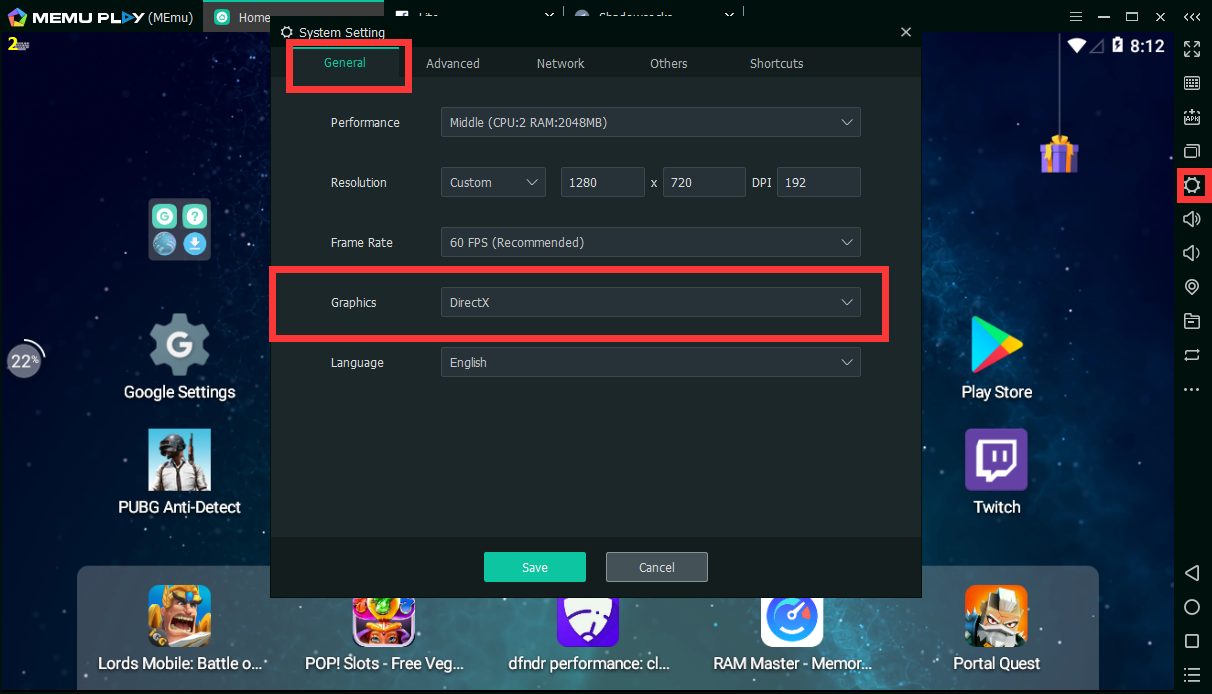
Step 4: Change your device model to advanced mobile like Samsung Galaxy S7 etc.
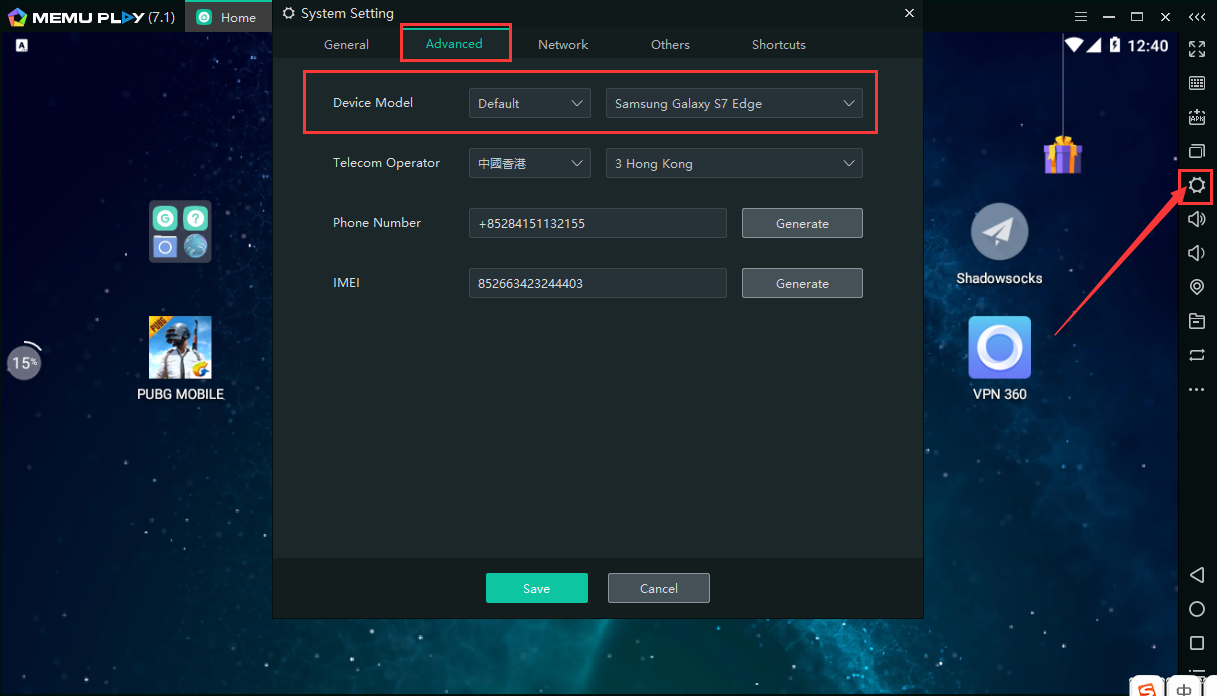
4. How to fix “Need storage access/The game needs optimization” issue in PUBG Mobile
Sometimes, when entering the game, users will receive a message saying that need to turn on the storage access of the game or a message saying that the game needs optimization and ask to restart.
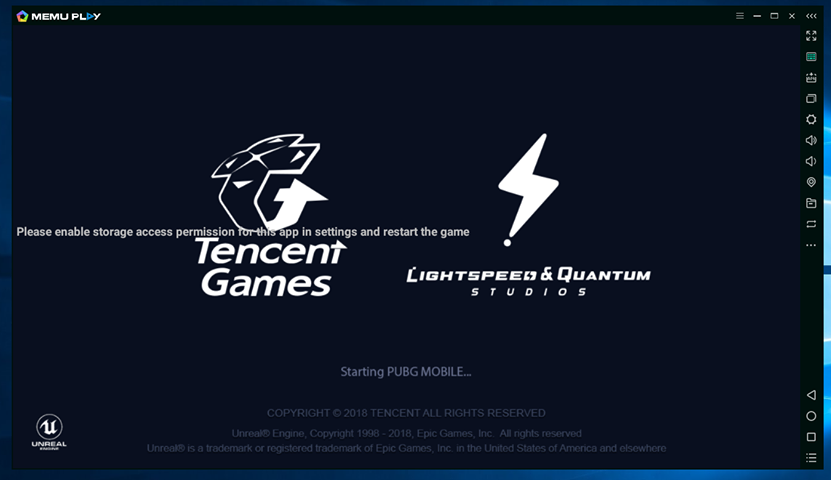
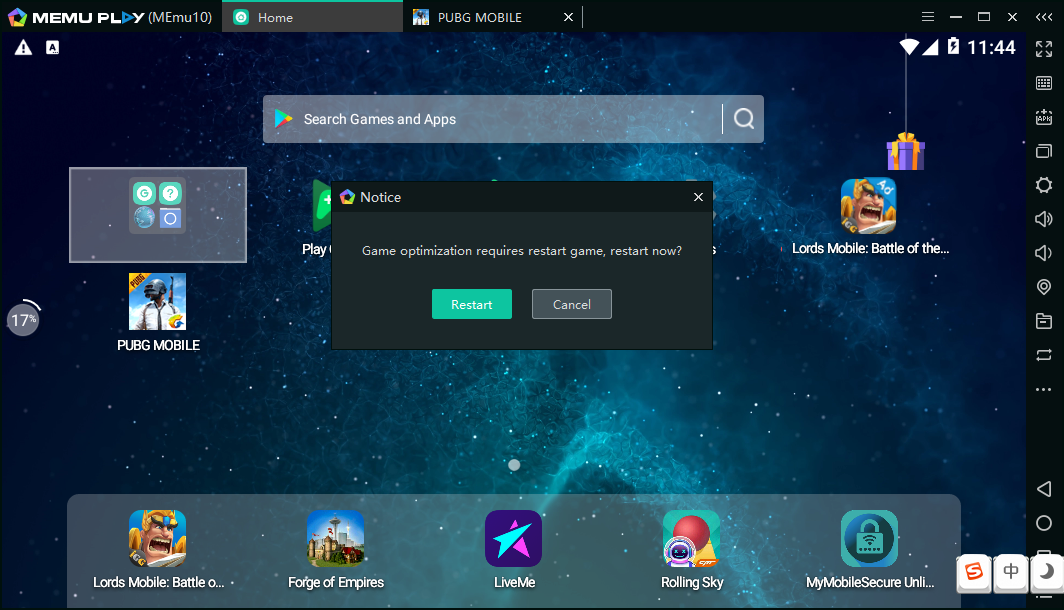
To solve this problem, please make sure that you have downloaded the game from Play Store. Apk files from other stores like APKPure is not available for PUBG Mobile.
After installing the game from Play Store, you need to click the game and hold the left mouse to activate the menu and then choose App info. There you can turn on the storage access of the game. Both problems can be solved in this way.
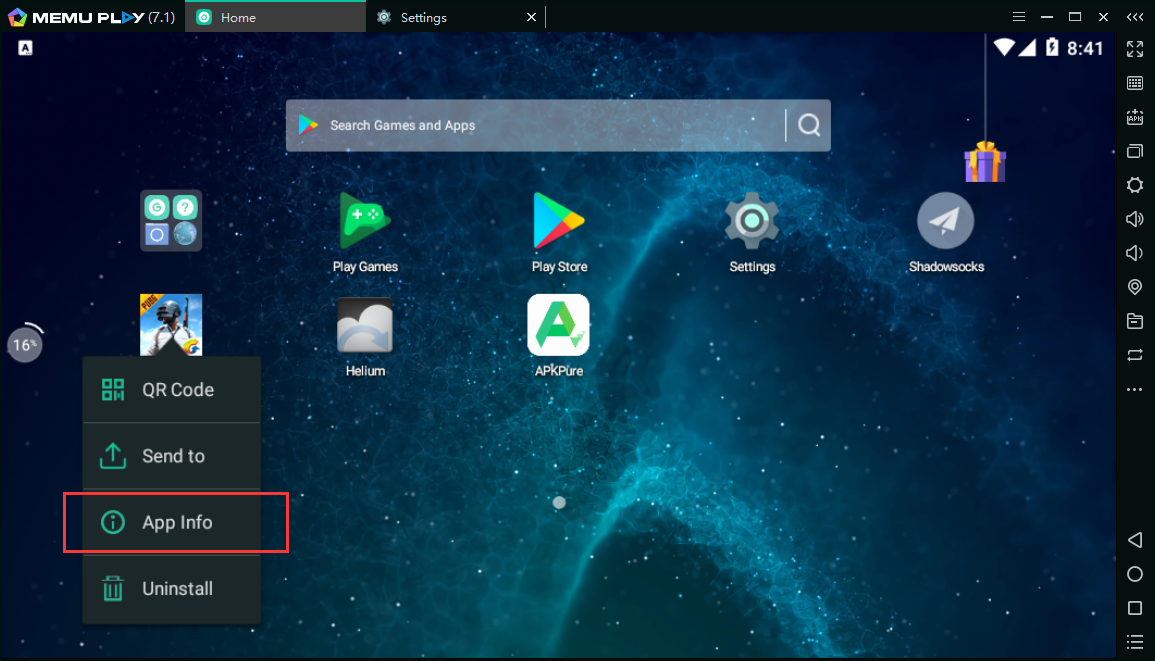
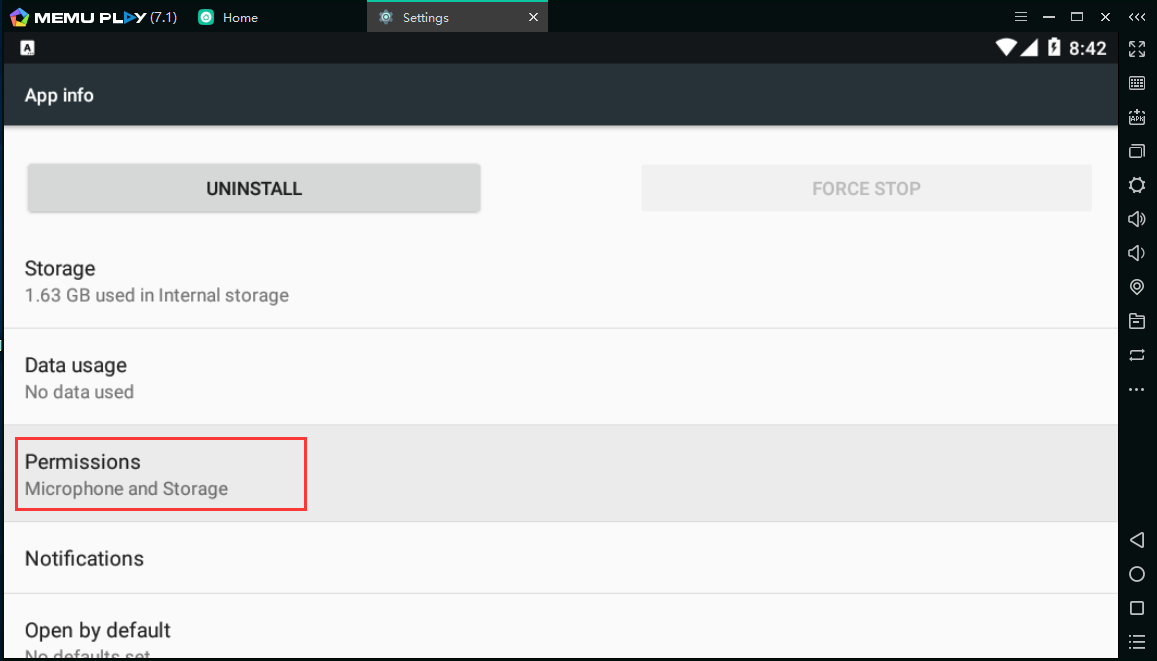
5.How to solve “Smart Keymapping not working” issue
Sometimes, especially when a new version of PUBG Mobile is released, MEmu smart Keymapping does not work properly. That is because we need some time to update the Smart Keymapping. Normally, it will take a few hours. So if you come across this issue, please be patient and MEmu Team will fix the keymapping as soon as possible.
6.How to not be banned by Tencent
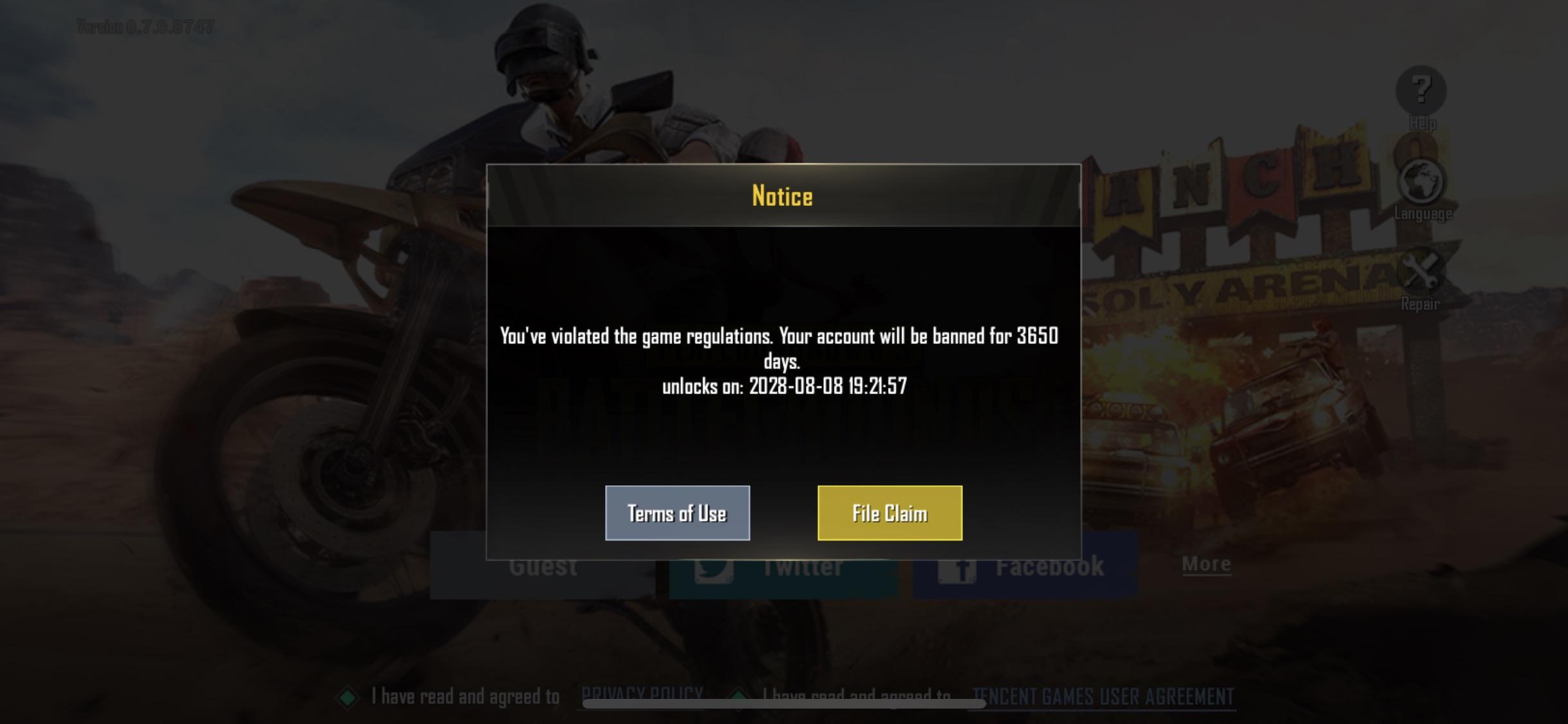
Actually, the solution to this issue is DO NOTHING. Do not download the game from other stores, Download the game from the Play Store in MEmu; Do not use third-party bypass; Do not cheat in the game. In this way, we can assure you all that you will never be banned.
If you cannot find your issue here, please contact us.
>> Back to MEmu 101, everything you need to know about MEmu <<
Official Website: https://www.memuplay.com
Official Twitter: https://twitter.com/MicrovirtMEmu
Facebook Page: https://www.facebook.com/memuplayer
MEmu User Group: https://www.facebook.com/groups/memuplayer