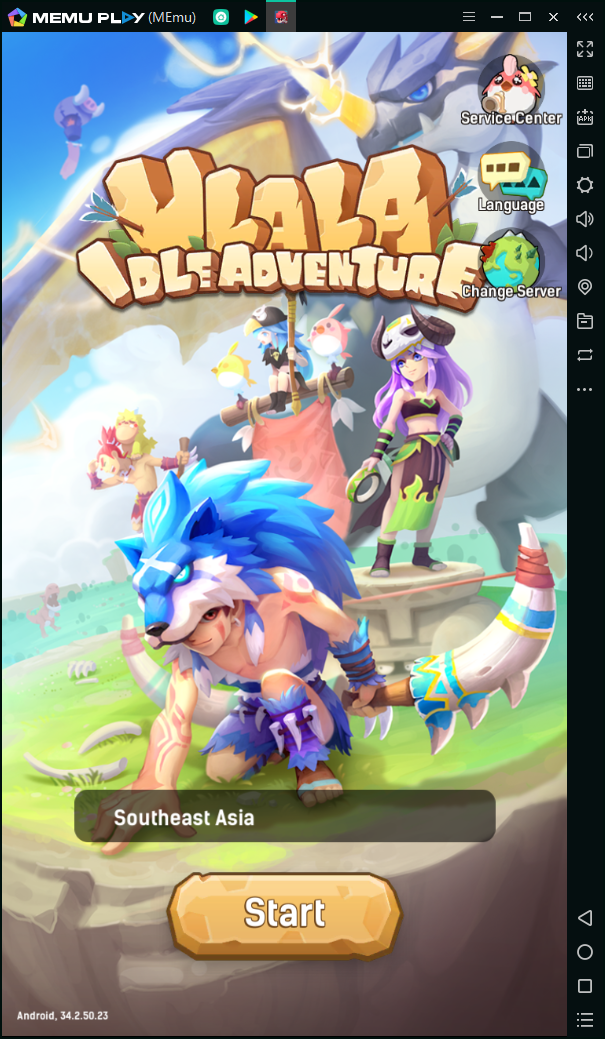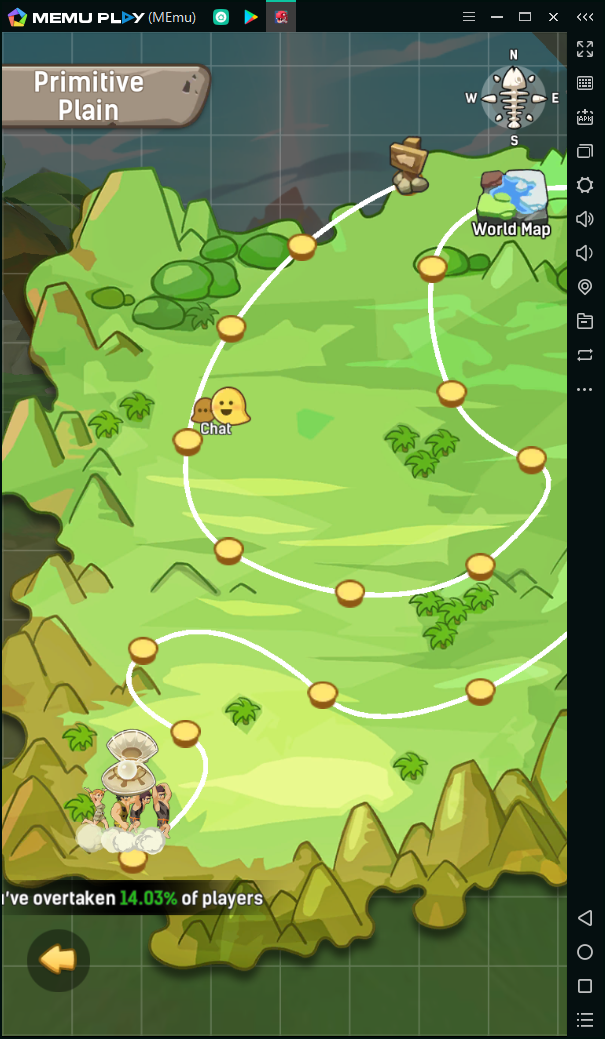Clash of Clans will be going crazy as a new December 2023 update will be kicking off with some exciting new features, but there’s more as the best addition in this new update will be the arrival of the awaited Town Hall Level 16. Alongside we have some new features arriving in the game including a new Troop, a new Pet, and a new addition called Hero Equipment to boost your heroes. So, what are we waiting for? Let us dive in and see what’s coming to CoC with this mega update!
Download Clash of Clans on PC
Clash of Clans December 2023 Update: Town Hall Level 16 is coming
A week ago, Stuart McGaw, the General Manager of Clash of Clans shared a blog related to an upcoming update slated for December 2023 and outlined an ambitious plan for the year 2024.
By the start of it, we as a community started the rumors of the potential arrival of the Town Hall level which most of the players with maxed-out bases were waiting for, and now, we have received official information it is coming.
If memory serves me right, the last significant update for Clash of Clans was in October 2022, introducing Town Hall 15 along with a slew of new defenses, troops, pets, and various other features. It was pretty big, as we saw a lot of new features. The October 2023 update was also great in terms of content but this upcoming update will be a bigger one surely given how it will change the game dynamics.
Clash of Clans Town Hall Level 16 (TH16) Features and New Additions
Town Hall Upgrade
So, we’ll be sharing all the details we know of the latest Town Hall level, exploring the new features, including troop, spell, defense, and building upgrades. First things, upgrading to CoC Town Hall 16 comes with a significant investment, demanding 20 million gold and a 14-day upgrade time.
Image via Supercell
Additionally, your Gold storage capacity increases to 2 million, along with a matching boost in Elixir capacity. Dark Elixir storage sees a substantial increase to 20,000, and the Town Hall’s Hit Points receive a noteworthy upgrade, reaching a base value of 10,000.
However, there’s a notable improvement compared to Town Hall 15, as the upgrade time has been reduced, making the process more manageable for players. Expect this cut down of time to all the levels and buildings.
Giga Inferno
The Giga Inferno mimics Town Hall 15 stats but boasts a more epic appearance. Additionally, with a DPS of 300, it covers a 4.5-tile area, hitting up to 4 targets at once. When destroyed, it deals 1100 damage. Its max DPS is 180, and it slows down enemies by 50%.
Merged Buildings and New Defenses
We have some stylish-looking defenses that are arriving with the Clash of Clans December 2023 Update, which we will explain in this space. However, these come with a twist. When you upgrade to Town Hall 16, you get a cool new feature called Merged Buildings. Instead of just adding more individual defenses, you can now combine two defenses into one super-powerful defense.
Here’s how it works: When you upgrade to Town Hall 16, instead of buying new defenses separately, you can choose to merge two existing defenses into a single, mega defense. The game will show you which two buildings you can merge. The result is a super-defense that is stronger than the two individual defenses combined. It deals more damage, has more health, and just looks way cooler!
Keep in mind that Merging is permanent; once you do it, you can’t undo it. You can place the merged building anywhere in your village. The two buildings you want to merge must be at the maximum level. You can’t merge buildings that have been upgraded with gear. After merging, you can still upgrade your new super-defense to make it even more powerful.
We have currently two confirmed, Multi-Archer Tower and Ricochet Cannon, and you can install two of them each in your base.
Multi-Archer Tower
Multi-Archer Tower can be obtained by merging two Archer Towers. This defense is effective against both ground and air units, ensuring versatile protection for your village. It boasts a range of 10 tiles. This tower targets three different enemies, making sure that Archers distribute their damage evenly.
Image via Supercell
However, if there are fewer than three targets, the Multi-Archer Tower will focus more on the remaining ones. For instance, if there’s only one target, it gets hit by three arrows, and if there are two targets, one gets shot twice.
LEVEL
UPGRADE COST
UPGRADE TIME
HP
DPS
1
20M Gold
14d
5000
110
2
22M Gold
15d 12h
5200
120
Ricochet Cannon
Ricochet Cannon boasts more than double the hit points of a regular Cannon, which comes with a range of 9 tiles and specializes in single-target damage against ground units. However, where the Ricochet Cannon truly shines is in its offensive capabilities.
Image via Supercell
The munitions fired by the Ricochet Cannon deal over double the damage compared to a Level 21 Cannon. What sets it apart is the unique ability of its munitions to bounce from the initial target, reaching and damaging a second target.
LEVEL
UPGRADE COST
UPGRADE TIME
HP
DPS
1
20M Gold
14d
5400
360
2
22M Gold
15d 12h
5700
390
New Troop
Root Rider
Finally, a new Town Hall brings a new troop! The Root Rider is a brand-new Elixir troop available at Town Hall 15 upon upgrading your Barracks to Level 17. Just like the name suggests, she possesses the power to smash through walls and obliterate defenses.
Image via Supercell
Ideal for swiftly creating openings in your opponent’s defenses, Root Rider targets defenses specifically, with single-target attacks. With a housing space of 20, a movement speed of 12, and a training time of 3 minutes and 40 seconds, she promises to be a formidable addition to your troop combination.
TH LEVEL
LEVEL
DPS
WALL DPS
HP
UPGRADE TIME
UPGRADE COST (ELIXIR)
15
1
210
10K
7200
NA
NA
15
2
230
10K
7600
12d
19M
16
3
250
10K
8000
14d
20M
New Pet
Spirit Fox
Well, a new pet, but is not a cat y’all. But it is still cute. Named the Spirit Fox, it will be available when you upgrade your Pet House to Level 9 in the game once the Clash of Clans December 2023 Update goes live. When summoned, the Spirit Fox uses its forest magic to aid your hero.
Image via Supercell
One unique ability it has is called Spirit Walk, which can make both the fox and your hero invisible for a short time, allowing for interesting strategic moves. The Spirit Fox prefers targeting enemies within 4.5 tiles of your hero, deals damage to a single target on the ground, and takes up 20 housing spaces while moving at a speed of 24.
LEVEL
DURATION
HP
DPS
UPGRADE COST (DARK ELIXIR)
UPGRADE TIME
1
3s
1900
108
NA
NA
2
3s
2000
116
225K
3d
3
3s
2100
124
235K
4d
4
3s
2200
132
245K
5d
5
3.5s
2300
140
255K
5d 12h
6
3.5s
2400
148
265K
6d
7
3.5s
2500
156
275K
6d 12h
8
3.5s
2600
164
285K
7d
9
3.5s
2700
172
295K
7d 12h
10
4s
2800
180
315K
8d
Clash of Clans December 2023 Update: Hero Equipment
For me, this is a grand and huge addition. Hero Equipment is a feature in Clash of Clans that lets you customize your Heroes and choose their abilities for battle.
For players with Town Hall 8 and above, you can now equip new and powerful abilities, like a massive arrow for your Archer Queen or earthquake boots for your Barbarian King to break down Walls. We already had them, but there wasn’t noticed in a separate section.
Your familiar Hero abilities say Barbarian King’s Iron Fist, have been transformed into individual Hero Equipment that can be upgraded and swapped out. For instance, equipping the Barbarian Puppet allows your Barbarian King to summon a group of Raged Barbarians. Swap it with Vampstache, and your Barbarian King will no longer summon Raged Barbarians but will heal himself with each attack instead.
New Equipment Building: Blacksmith
Image via Supercell
Town Hall level 8 and above players can now construct the all-new Blacksmith building. This facility serves as the central hub for all things related to Hero Equipment. Similar to the Pet House, which is used for leveling up Hero Pets and assigning them to Heroes, the Blacksmith is where you’ll enhance your Hero Equipment and tailor your Heroes’ abilities to your liking.
LEVEL
TH LEVEL
UPGRADE COST (GOLD)
UPGRADE TIME
HP
UNLOCKED ITEM
1
8
750K
1d
700
Earthquake Boots
2
9
1.7M
2d
800
Giant Arrow
3
10
2.3M
3d
900
Vampstache
4
11
3M
4d
1000
Rage Gem
5
12
5.5M
5d
1100
Healer Puppet
6
13
8.5M
6d
1200
Healing Tome
7
14
12M
7d
1300
NA
8
15
14M
8d
1400
NA
9
16
16M
9d
1500
NA
New Equipment Resource: Ores
These serve as your upgrade materials for the heroes’ abilities. This innovative feature revolves around three distinct Ores: the common Shiny Ore, utilized for all levels of Common and Epic Equipment, the rarer Glowy Ore, crucial for upgrading key levels in Hero Equipment; and the rarest Starry Ore, an essential component for pushing your Epic Equipment beyond certain levels.
Image via Supercell
You will have multiple avenues to collect Ores. It can be done through the Home Village Star Bonus, Clan Wars, and via The Trader. The in-game Shop will also serve as a source for acquiring these precious resources. Should you find yourself short on Ores for a crucial Equipment upgrade, fret not – Gems can be utilized as an alternative currency to expedite the process.
Heroes and their Equipment
Well, let us now talk about the important stuff. In the new Hero Equipment system, each Hero can equip two pieces. Drag them from your inventory to your Hero in the Blacksmith Equipment UI. Equipment has either Active or Passive abilities. Actives need manual activation in battle, like the Barbarian King’s Iron Gauntlet. Passives, like Grand Warden’s aura, are always on.
Image via Supercell
Common Equipment upgrades to level 18 via Blacksmith upgrades. Epic Equipment, upgradable to level 27, unlocks during special events. Some gear has extra effects, like DPS boosts or HP recovery. Epic Hero Equipment is coming soon with a special event update, so for now, we don’t have much info on it.
Clash of Clans Town Hall Level 16 Upgrades
Hero Upgrades
With the Town Hall upgrade, all the Heroes will be receiving a significant boost, each gaining an extra five levels at Town Hall 16. All these will have an upgrade time of 8 days each.
Barbarian King
LEVEL
UPGRADE COST
HP
DPS
HP RECOVERED
REGEN TIME (MIN)
91
290K DE
10,965
581
2,650
46
92
300K DE
11,093
587
2,650
46
93
310K DE
11,220
594
2,650
46
94
320K DE
11,348
601
2,650
46
95
330K DE
11,475
608
2,800
48
Archer Queen
LEVEL
UPGRADE COST
HP
DPS
HP RECOVERED
REGEN TIME (MIN)
91
300K DE
3,120
751
385
46
92
310K DE
3,144
755
385
46
93
320K DE
3,186
758
385
46
94
330K DE
3,192
762
385
46
95
340K DE
3,216
765
400
48
Grand Warden
LEVEL
UPGRADE COST
HP
DPS
HP RECOVERED
REGEN TIME (MIN)
66
18M Elixir
2,346
299
247
46
67
18.5M Elixir
2,363
302
247
46
68
19M Elixir
2,380
304
247
46
69
19.5M Elixir
2,397
307
247
46
70
20M Elixir
2,414
309
256
48
Royal Champion
LEVEL
UPGRADE COST
HP
DPS
HP RECOVERED
REGEN TIME (MIN)
41
315K DE
3,936
533
1,200
46
42
325K DE
3,961
536
1,200
46
43
335K DE
3,987
539
1,200
46
44
345K DE
4,012
542
1,200
46
45
355K DE
4,038
545
1,300
48
Defense Upgrades
Well, a new Town Hall always brings new upgrades. Here are some of the upgrades that are arriving.
Air Defense: This can now be upgraded to level 14, providing additional hit points and damage per second.
X-Bow: Upgrades to level 11, featuring increased hit points and damage per second.
Wizard Tower: Now upgradable to level 16, offering extra hit points and damage per second.
Bomb Tower: A new level, reaching level 11, providing extra hit points, DPS, and damage when destroyed.
Mortar: Now upgradable to level 16, experiences an incremental increase in hit points and damage.
Troop Upgrades
We can expect the following upgrades for troops.
Electro Dragon: Elevates to level 7, offering increased hit points, DPS, and damage when destroyed.
Dragon Rider: Now attains level 4, showcasing improved stats similar to the Electro Dragon.
Balloon: Undergoes significant upgrades in hit points, DPS, and damage when destroyed, likely making it a priority for players.
Miner: Recommended for hybrid-style attackers.
Electro Dragon and Dragon Rider: Highly recommended upgrades due to their potential effectiveness at Town Hall 16.
Spell Upgrades
We can expect the following upgrades for spells.
Lightning Spell: Potentially gaining significance in the meta, especially with other defenses nerfed.
Healing Spell: Depending on the strategy, players might prioritize this upgrade.
Poison Spell: Proves useful in various attacks and is worth considering for an upgrade.
Recall Spell: Receives an upgrade to allow recalling an extra six capacity.
Storage and Building Upgrades
Storages, including Dark Elixir Storage, receive an increase in capacity.
Dark Elixir Storage: Upgradable up to Level 11, pushing capacity to 360K.
Gold Storage: Upgradable up to Level 17, pushing capacity to 5.25M.
Elixir Storage: Upgradable up to Level 17, pushing capacity to 5.25M.
Regular upgrading and training building upgrades are also mentioned.
Laboratory: Upgradable to level 14, with a visually appealing upgrade deemed essential for unlocking new troop levels.
Barracks: Teased for future troop unlocks in upcoming sneak peeks, with Level 17.
Pet House: Upgradable to Level 9.
Clash of Clans December 2023 Balance Updates and Game Changes
Balance Update
There have been some balance changes arriving as well, which are mentioned below.
Rage Spell Tower
Rage radius reduced from 6 to 5 tiles.
Damage boost reduced from 90% to 60%
Air Bomb
Level 10 damage reduced from 355 to 350.
Eagle Artillery
Level 6 damage reduced from 525 to 500.
Town Hall weapon
Town Hall 14-15 poison duration reduced from 16 seconds to 12 seconds.
Town Hall 15 DPS reduced from 280-320 to 280-300.
Inferno Tower
Multi-Inferno Tower level 9 DPS reduced from 116 to 110
X-Bow
Level 6 HP reduced 3500 → 3400
Level 7 HP reduced 3900 → 3700
Level 8 HP reduced 4200 → 4000
Level 9 HP reduced 4500 → 4200
Level 10 HP reduced 4700 → 4400
Level 7 DPS reduced 155 → 150
Level 8 DPS reduced 175 → 170
Level 9 DPS reduced 195 → 190
Level 10 DPS reduced 215 → 205
Scattershot
Level 4 DPS reduced from 200 to 185
Monolith
Level 2 DPS from 200 to 175
Proportional damage reduced by 1%
Healers
Less likely to target Golems, Golemites, and Ice Golems
Lava Pup
Reduced count for defensive Lava Hounds from 8-18 to 8-13
Ice Pup
Reduced count for defensive Ice Hounds from 10-12 to 10-11
Game Changes
Some game updates have been made as well, listed as follows.
Introduction of significant reductions in upgrade cost and upgrade time for various Town Hall levels.
Modification of Clan War League seeding weights for all leagues starting from Gold 2 and above.
Addition of the long-awaited ability to Friendly Challenge one’s own Village, available in both Home Village and Builder Base.
Implementation of partial training for armies via Quick Train, allowing for training even when there’s insufficient Army Camp space.
Convenient access to the Super Troop menu when attempting to train an Army with Super Troops without active boosts.
Display of Training Potion when tapping on Army Camps for quick visibility.
Updated Home Village Star Bonus pop-up with a new look and a button directing players to the Treasury.
Visual change to Archer Towers, now featuring single Archers on top to avoid confusion with Multi-Archer Towers.
Transformation of the Hero Potion to temporarily boost Heroes and Pets to the maximum level allowed at the player’s Town Hall level for 1 hour, applicable in both Villages.
Modification of the Power Potion to temporarily boost Troops, Spells, and Siege Machines to the maximum level allowed at the player’s Town Hall level for 1 hour, applicable in both Villages.
https://youtu.be/DVK_BOxsYCQ?t=1
Download Clash of Clans on PC
Discover More about MEmu Play
Official Website
MEmu Support
Facebook
Discord
Twitter
Reddit
Youtube
VK
Naver