Avec toute la passion que vous avez à jouer Last Epoch, vos mains ne sont pas sensées se limiter à l’infime écran de votre téléphone. Jouez comme un pro et ayez le contrôle total de votre jeu à l’aide du clavier et de la souris. MEmu satisfait toutes vos attentes. Téléchargez et jouez Last Epoch sur PC. Jouez aussi longtemps que vous souhaitez sans aucune limitation de batterie, de données mobiles et d’appels embêtants. La toute nouvelle version de MEmu 9 est la meilleure option de jouer Last Epoch sur PC. Réalisé par nos experts, l’e magnifique système d’affectation de touches prédéfini fait de Last Epoch un jeu réaliste sur PC. Le gestionnaire multi-instances de MEmu permet 2 ou plusieurs comptes de jeu sur le même appareil. Et le plus important, le moteur d’émulation exclusif peut libérer le plein potentiel de votre PC, ce qui facilite tout.
Afficher plus
Téléchargez Last Epoch avec le simulateur d’Android MEmu sur votre PC. Profitez de jouer sur un grand écran. Last Epoch combines time travel, exciting dungeon crawling, engrossing character customization and endless replayability to create an Action RPG for veterans and newcomers alike.
Last Epoch combines time travel, exciting dungeon crawling, engrossing character customization and endless replayability to create an Action RPG for veterans and newcomers alike. Travel through the world of Eterra’s past and face dark empires, wrathful gods and untouched wilds – to find a way to save time itself from The Void. Key Features· 15 Mastery ClassesEmbark on your adventure as one of five powerful classes and, through your journey, ascend into a unique Mastery Class that unlocks more specialized abilities and build-options.· 120+ Skill TreesEvery skill has its own augment tree that will allow you to control, alter, and empower your playstyle. Transform your skeletons into archers, your lightning blast into chain lightning, or make your serpent strike summon snakes to fight alongside you!· Hunt Rare & Powerful LootFill your arsenal with magic items that you may craft to perfection, change the rules of your build with powerful unique and set items, and always have that next upgrade just on the horizon with Last Epoch's deep and randomized loot system.· Rewarding Crafting SystemThe items you wield are yours to forge! Last Epoch’s community-revered crafting system allows you to control your character's power progression, featuring robust and deterministic upgrade mechanics.· Uncover the Past, Reforge the FutureTravel to different moments of time where you will discover the many factions and secrets that exist within the world of Eterra and fight to set the timeline onto a new path.· Endless replayabilityWith a wealth of classes and skills to customize, deep game systems, randomized loot, and continuing development, Last Epoch is a game that will keep you coming back for years to come.· Easy to Learn, Hard to MasterWe’re committed to making gameplay approachable for new and veteran players alike by allowing you to jump into the fray quickly and providing many in-game resources. Though don’t be fooled, Eterra has many dangers waiting for you that require a mastery of combat and build-crafting.· Zero Pay-To-WinLast Epoch will never offer gameplay advantages by being able to spend real money. We believe in creating a fair environment for all players.
Afficher plus

1. Téléchargez l'installateur MEmu et terminez l'installation

2. Démarrez MEmu puis ouvrez Google Play sur la page d'accueil

3. Recherchez Last Epoch dans Google Play
4. Téléchargez et installez Last Epoch
5. Une fois l'installation terminée, cliquez sur l'icône pour démarrer



6. Profitez de jouer Last Epoch sur PC avec MEmu
Le lecteur d'application MEmu est le meilleur émulateur Android gratuit, et 50 millions de personnes profitent déjà de sa fantastique expérience de jeu Android. La technologie de virtualisation MEmu vous donne la possibilité de jouer à des milliers de jeux Android sur votre PC sans aucune difficulté, même aux plus gourmands.
L’écran plus grand avec de meilleurs graphismes; Une longue durée, sans limitation de batterie ou de données mobiles.
Soutien du Keymapping pour un contrôle précis du clavier et de la souris ou de la manette de jeu
Plusieurs comptes de jeu ou tâches sur un seul PC en même temps avec le gestionnaire de multi-instance.
Play Last Epoch on PC by following steps:
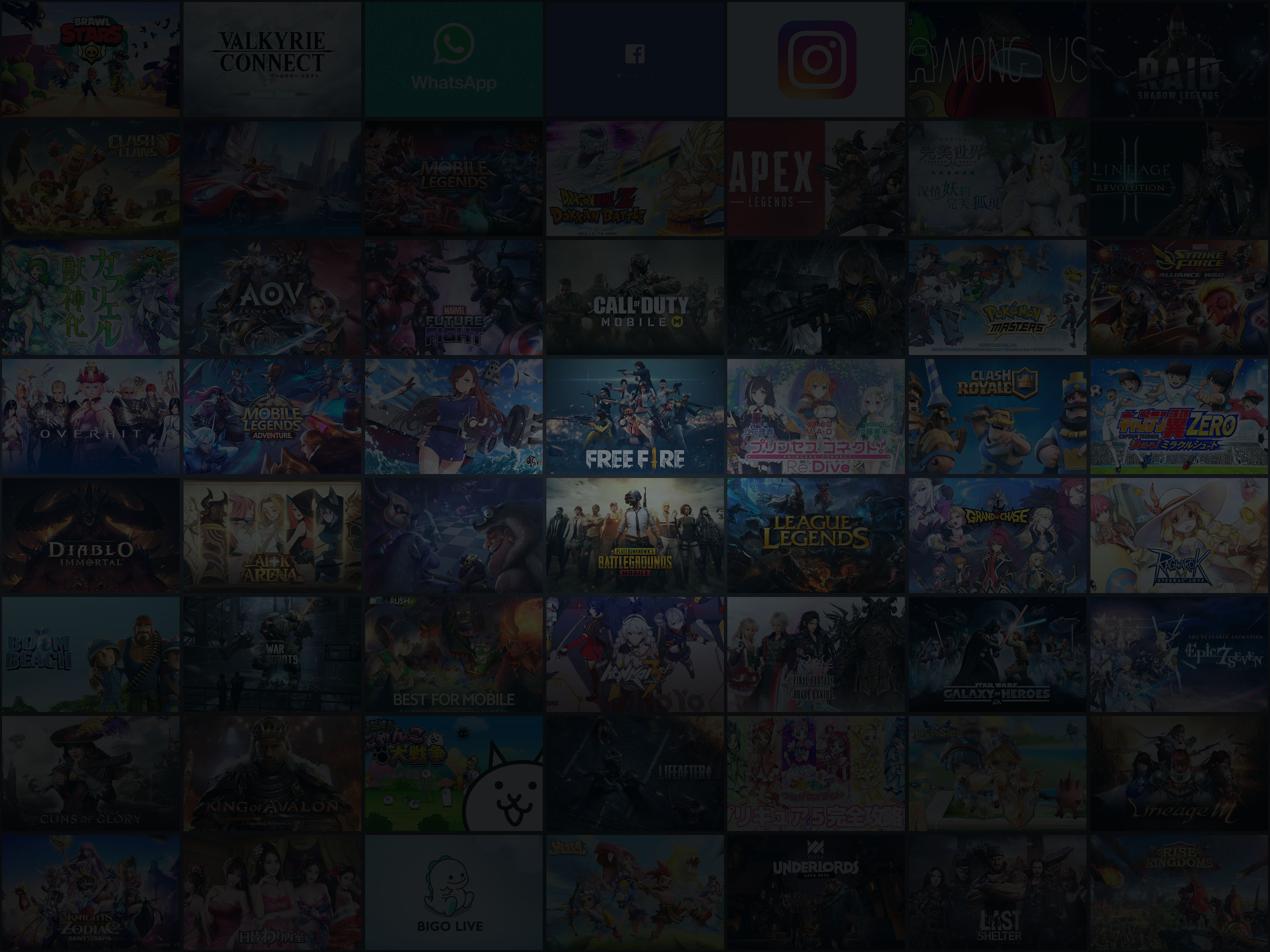
Jeux populaires sur PC
Meilleures applications sur PC
Plus de jeux sur PC
About
Copyright © 2026 Microvirt. All Rights Reserved.|Conditions d'utilisation|Politique de confidentialité|À propos