Avec toute la passion que vous avez à jouer PANICORE, vos mains ne sont pas sensées se limiter à l’infime écran de votre téléphone. Jouez comme un pro et ayez le contrôle total de votre jeu à l’aide du clavier et de la souris. MEmu satisfait toutes vos attentes. Téléchargez et jouez PANICORE sur PC. Jouez aussi longtemps que vous souhaitez sans aucune limitation de batterie, de données mobiles et d’appels embêtants. La toute nouvelle version de MEmu 9 est la meilleure option de jouer PANICORE sur PC. Réalisé par nos experts, l’e magnifique système d’affectation de touches prédéfini fait de PANICORE un jeu réaliste sur PC. Le gestionnaire multi-instances de MEmu permet 2 ou plusieurs comptes de jeu sur le même appareil. Et le plus important, le moteur d’émulation exclusif peut libérer le plein potentiel de votre PC, ce qui facilite tout.
Afficher plus
Téléchargez PANICORE avec le simulateur d’Android MEmu sur votre PC. Profitez de jouer sur un grand écran. In PANICORE, participants assume the role of thrill-seeking urban explorers magnetized by the allure of perilously forsaken locales.
In PANICORE, participants assume the role of thrill-seeking urban explorers magnetized by the allure of perilously forsaken locales. These individuals thrive on the exhilaration of uncovering hidden artefacts, long-lost treasures, and desolate edifices like schools and other derelict sites. However, their pursuit of excitement is amplified when they stumble upon a sinister place, one even cautioned against by the authorities. Ignoring these warnings, their quest for adventure escalates into a chilling ordeal. The explorers press on to unearth the chilling mysteries of the site, letting their curiosity drive them into its forbidding recesses. Unexpectedly, their pursuit grinds to a halt as they find themselves ensnared in the deserted structure, with enigmatic forces thwarting their exit. Bound by necessity, the group must unite to withstand the terrors that lurk within and devise a strategy for escape before their time runs out and they succumb to the realization that they are not the only presence there. The players' courage is tested as they must unravel riddles, maneuver through treacherous passages, and outsmart the sinister entity that seeks to ensnare them in its malevolent grip, all while racing against the clock. The challenge is presented with numerous possible escape avenues, ensuring a varied experience. In a dynamic cooperative setting, players join forces with peers for arduous cooperative play, navigating the escape alone or as a unit. Players confront an unyielding, AI-controlled monster that tracks their every movement by sound. The gameplay offers a full-bodied hide-and-seek experience, compelling players to exploit their environment for survival – concealment in cupboards, beneath tables, and within shadows becomes pivotal to elude the incessant menace. Choices are critical, as each could spell the distinction between survival and a horrific end. To achieve liberation from this grim predicament, players must locate and aptly deploy scattered items throughout the ominous environs. The pressing question is: can they manage to escape before being overtaken?
Afficher plus

1. Téléchargez l'installateur MEmu et terminez l'installation

2. Démarrez MEmu puis ouvrez Google Play sur la page d'accueil

3. Recherchez PANICORE dans Google Play
4. Téléchargez et installez PANICORE
5. Une fois l'installation terminée, cliquez sur l'icône pour démarrer



6. Profitez de jouer PANICORE sur PC avec MEmu
Le lecteur d'application MEmu est le meilleur émulateur Android gratuit, et 50 millions de personnes profitent déjà de sa fantastique expérience de jeu Android. La technologie de virtualisation MEmu vous donne la possibilité de jouer à des milliers de jeux Android sur votre PC sans aucune difficulté, même aux plus gourmands.
L’écran plus grand avec de meilleurs graphismes; Une longue durée, sans limitation de batterie ou de données mobiles.
Soutien du Keymapping pour un contrôle précis du clavier et de la souris ou de la manette de jeu
Plusieurs comptes de jeu ou tâches sur un seul PC en même temps avec le gestionnaire de multi-instance.
Play PANICORE on PC by following steps:




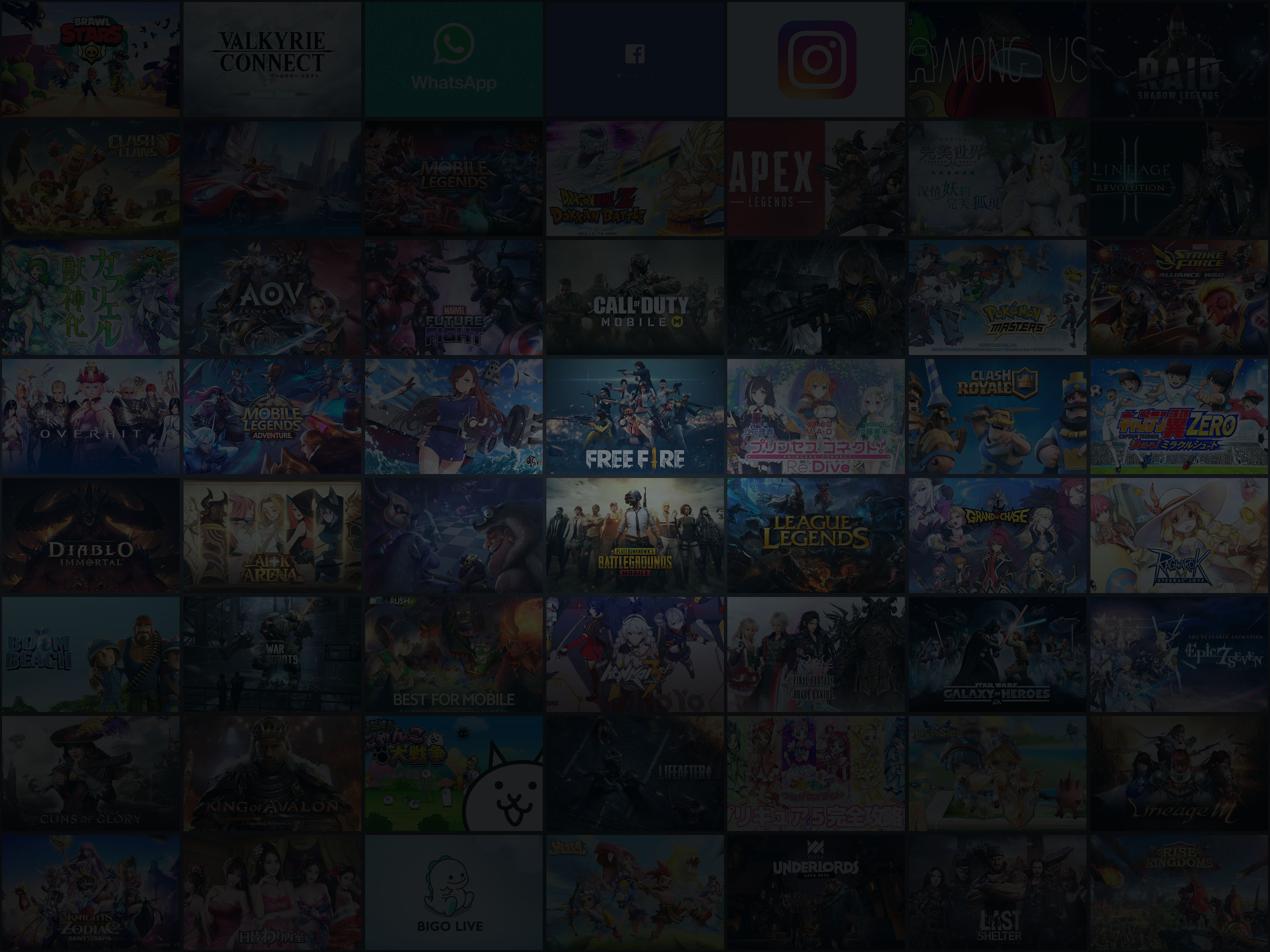
Jeux populaires sur PC
Meilleures applications sur PC
Plus de jeux sur PC
About
Copyright © 2026 Microvirt. All Rights Reserved.|Conditions d'utilisation|Politique de confidentialité|À propos