작은 휴대폰 화면에서 앱 사용에 지치셨나요? MEmu Play를 사용하면 큰 화면에서 앱을 경험할 수 있습니다! MEmu Play의 키보드와 마우스 기능은 앱의 숨겨진 잠재력을 깨워줍니다. 컴퓨터에 ESPN 앱을 다운로드하고 설치하면 배터리 수명이나 과열 걱정 없이 좋아하는 앱을 즐길 수 있습니다. MEmu Play를 사용하면 컴퓨터에서 앱을 쉽게 사용할 수 있으며, 언제나 고품질 경험을 보장합니다!
더보기
PC에서 미뮤로 ESPN 다운로드 하시고 큰 화면으로 플레이 즐기자 Watch thousands of live events and shows from the ESPN networks plus get scores, on-demand news, highlights, and expert analysis.
Watch thousands of live events and shows from the ESPN networks plus get scores, on-demand news, highlights, and expert analysis. Subscribe to the ESPN+ streaming service for live sports, exclusive originals, premium
articles, fantasy tools, and more.
Watch on ESPN:
• NFL (Monday Night Football) • NBA • MLB • NHL • XFL • College Sports (football, basketball, baseball, softball, and more) • Golf (The Masters) • Soccer (UEFA Euro) • Tennis (Wimbledon, US Open, Australian Open) • Studio Shows (SportsCenter, PTI, First Take, and more)
ESPN+ Subscribers:
Stream exclusive live sports and ESPN+ Originals without cable--all in HD.
Sign up for ESPN+ and get access to the streaming service that delivers live sports from the best leagues and teams in the world. Get live events from the UFC, MLB, PGA TOUR LIVE, NHL, LaLiga and Bundesliga, college football, basketball, and more. Enjoy the complete 30 for 30 library and exclusive ESPN+ Originals from the biggest names in sports including Tom Brady, Derek Jeter, Peyton Manning, Dana White, Abby Wambach, and more all inside the ESPN app.
Highlights and scores from what you care about. From news about your favorite sports or team playing right now, the home tab has you covered. Fast access to scores for your favorite teams and leagues and the top games of the day in the scores tab. Also, subscribe to your favorite ESPN Podcasts or listen live to ESPN Radio.
ESPN, ESPN2, ESPN3, ESPNU, SECN, and more are all available to stream live in the ESPN App. Access to live video is determined by your TV provider and package and, in some instances, your Internet service provider.
Due to contractual limitations with certain content, especially play-by-play broadcasts, there are times when the schedule that's on-air won't match the schedule that's online. If you have specific schedule questions, please contact the station directly by visiting their website.
Terms of Use - https://disneytermsofuse.com/
Privacy Policy - http://www.disneyprivacycenter.com
ESPN+ Subscriber Agreement - https://es.pn/plus-terms
Your California Privacy Rights - https://privacy.thewaltdisneycompany.com/en/current-privacy-policy/your-california-privacy-rights/
Do Not Sell My Information - https://privacy.thewaltdisneycompany.com/en/dnsmi
Before you download this app, please consider that it includes advertising, some of which may be targeted to your interests. You may choose to control targeted advertising within mobile applications by using your mobile device settings (for example, by re-setting your device's advertising identifier and/or opting out of interest based ads).
Please note: This app features Nielsen's proprietary measurement software which will allow you to contribute to market research, like Nielsen's TV Ratings. Please see www.nielsen.com/digitalprivacy for more information. You may also visit Settings in the app to opt out of Nielsen measurement.
더보기

1. 설치 프로그램 다운로드 하시고 설치하십시오

2. 미뮤 실행하고 바탕화면에서 구글 플레이 시작

3. 구글 플레이에서 ESPN 검색
4. ESPN 다운로드 하시고 설치해 주세요
5. 아이콘 클릭해 주세요

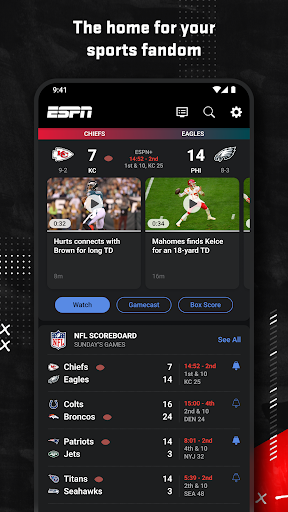
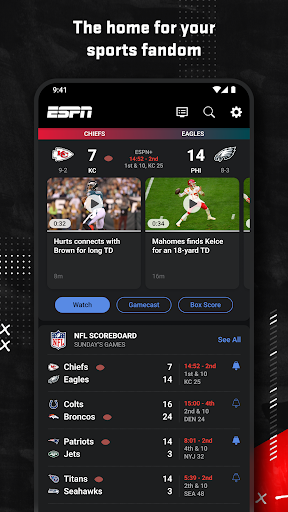
6. Memu Play에서 ESPN 사용하기
MEmu Play는 5천만 명의 사용자에게 최고의 안드로이드 앱 경험을 제공하는 무료 안드로이드 에뮬레이터입니다. MEmu의 가상화 기술을 통해 최적의 그래픽 성능을 즐기면서 컴퓨터에서 수많은 안드로이드 앱을 원활하게 실행할 수 있습니다.
최상의 그래픽, 큰 스크린, 배터리, 데이터 걱정 완벽하게 해결.
키보드, 마우스 또는 게임패드를 사용하여 쾌적한 게임 플레이가 가능합니다..
미뮤 멀티를 이용하여 여러 개 게임과 앱을 멀티로 사용할 수 있습니다.
다음 절차에 따라 PC에서 ESPN을(를)플레이 할 수 있습니다.
인기 게임 For PC
인기 앱 For PC