작은 휴대폰 화면에서 앱 사용에 지치셨나요? MEmu Play를 사용하면 큰 화면에서 앱을 경험할 수 있습니다! MEmu Play의 키보드와 마우스 기능은 앱의 숨겨진 잠재력을 깨워줍니다. 컴퓨터에 CapCut 앱을 다운로드하고 설치하면 배터리 수명이나 과열 걱정 없이 좋아하는 앱을 즐길 수 있습니다. MEmu Play를 사용하면 컴퓨터에서 앱을 쉽게 사용할 수 있으며, 언제나 고품질 경험을 보장합니다!
더보기
PC에서 미뮤로 CapCut 다운로드 하시고 큰 화면으로 플레이 즐기자 오늘부터 "Viamaker" 는 "CapCut"으로 명칭 변경되었습니다!
오늘부터 "Viamaker" 는 "CapCut"으로 명칭 변경되었습니다!
손쉬운 만능 영상 편집도구가 생활 속 아름다운 순간의 편집을 도와 드립니다.
「쉽고 간단한 사용」
쉽게 배울 수 있는 자르기, 역방향, 속도조절 기능으로 아름다운 순간을 남겨 보세요.
「고급스러운 아름다움」
고급 필터와 원터치 뷰티효과로 순식간에 작품 완성
「듣기 좋고 재미있는 음악 / 다양한 음악」
다양한 음악 및 독점 음원 제공
「스티커와 텍스트」
세련되고 멋진 스티커와 글씨체로 동영상에 재미를 더하세요.
「효과」
다양한 마법 효과로 창의력을 발휘해보세요
연락처:capcut.support@bytedance.com
더보기

1. 설치 프로그램 다운로드 하시고 설치하십시오

2. 미뮤 실행하고 바탕화면에서 구글 플레이 시작

3. 구글 플레이에서 CapCut 검색
4. CapCut 다운로드 하시고 설치해 주세요
5. 아이콘 클릭해 주세요

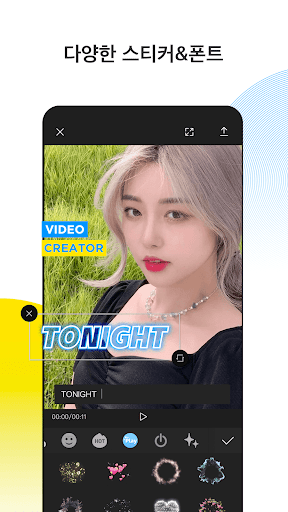
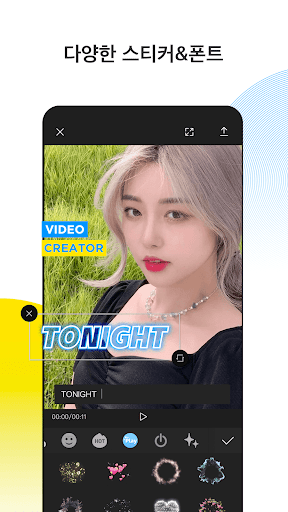
6. Memu Play에서 CapCut 사용하기
MEmu Play는 5천만 명의 사용자에게 최고의 안드로이드 앱 경험을 제공하는 무료 안드로이드 에뮬레이터입니다. MEmu의 가상화 기술을 통해 최적의 그래픽 성능을 즐기면서 컴퓨터에서 수많은 안드로이드 앱을 원활하게 실행할 수 있습니다.
최상의 그래픽, 큰 스크린, 배터리, 데이터 걱정 완벽하게 해결.
키보드, 마우스 또는 게임패드를 사용하여 쾌적한 게임 플레이가 가능합니다..
미뮤 멀티를 이용하여 여러 개 게임과 앱을 멀티로 사용할 수 있습니다.
다음 절차에 따라 PC에서 CapCut을(를)플레이 할 수 있습니다.
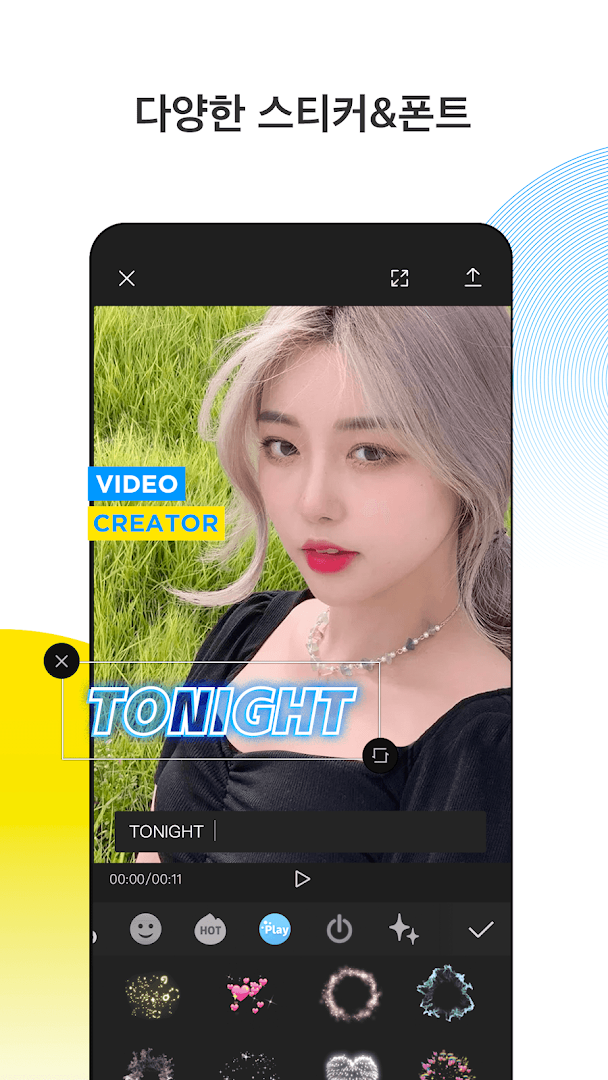
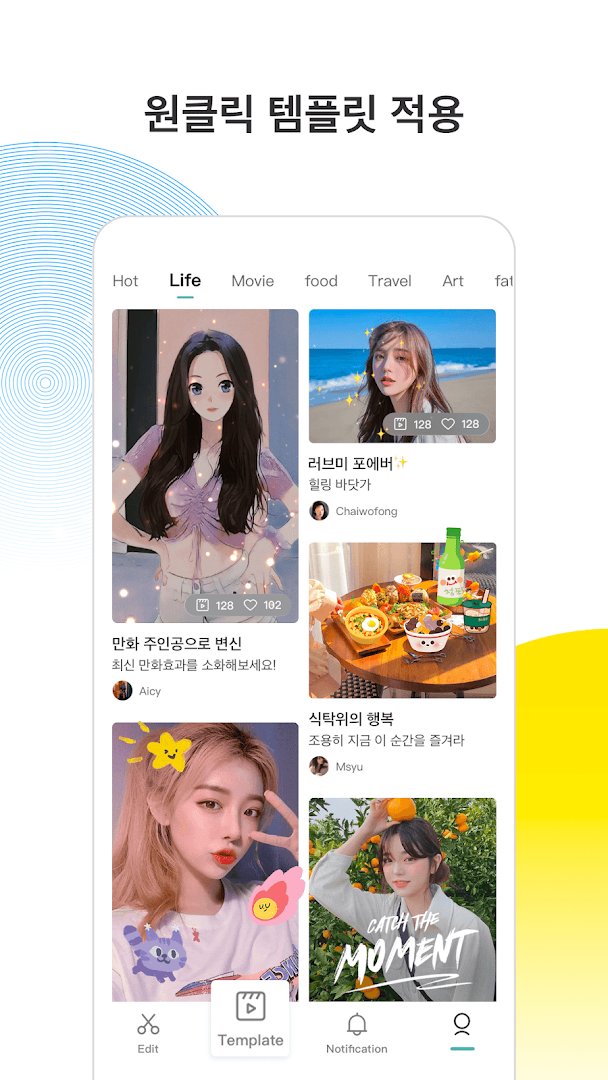
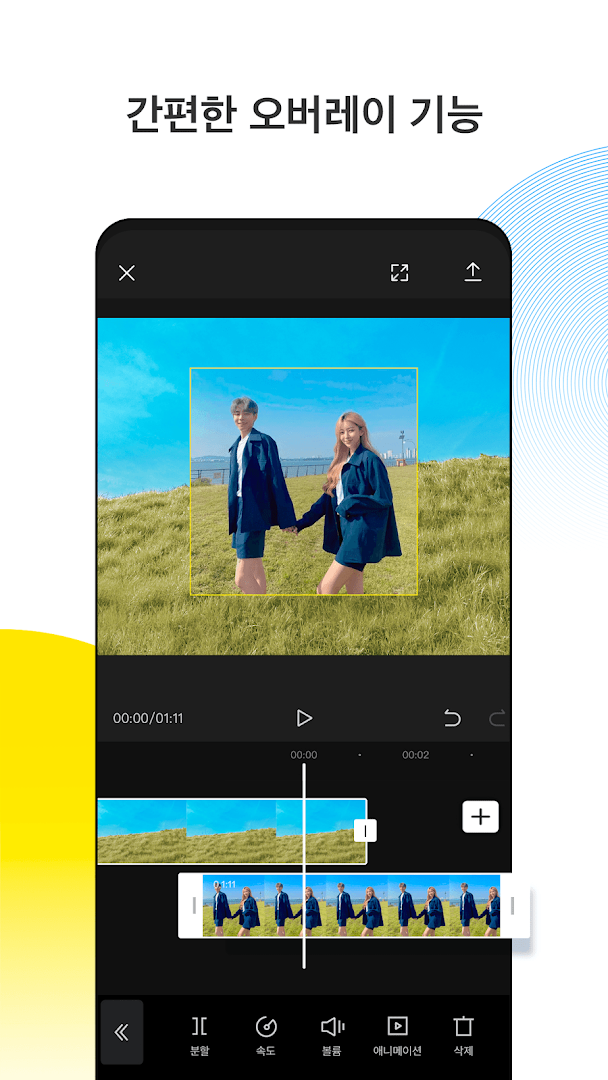
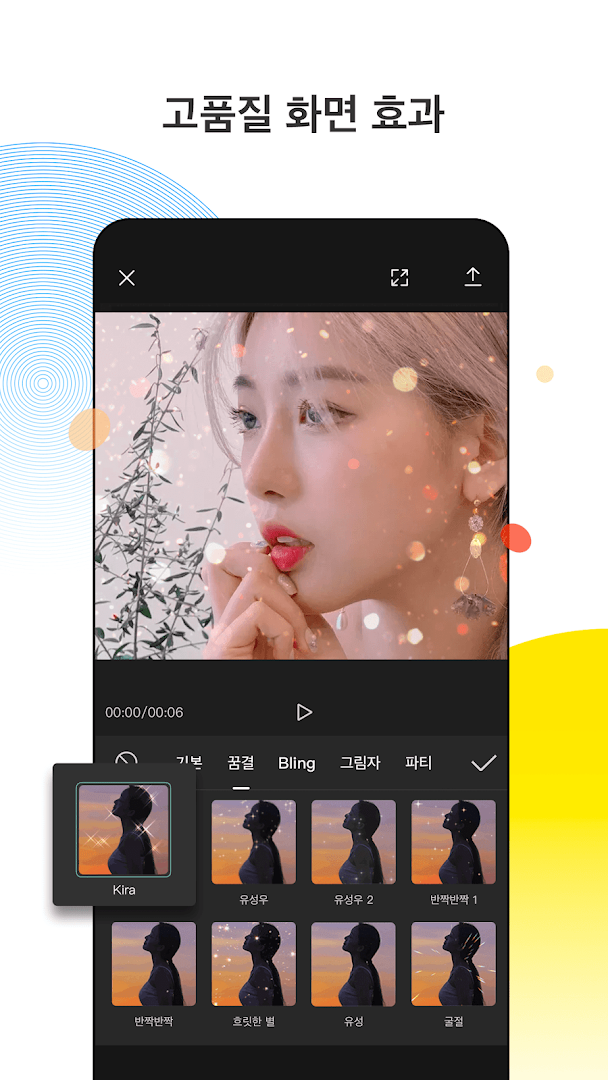
인기 게임 For PC
인기 앱 For PC