При всей вашей страсти к игре в ххх, ваши руки не должны быть ограничены на крошечном экране вашего телефона. Играйте как профессионал и получите полный контроль над игрой с помощью клавиатуры и мыши. MEmu предлагает вам все то, что вы ожидаете. Скачайте и играйте ххх на ПК. Играйте сколько угодно, никаких ограничений по батарее, мобильным данным и звонкам. Совершенно новый MEmu 9 - лучший выбор для игры в ххх на ПК. Благодаря изысканной системе предустановки клавиш, ххх превращается в настоящую игру для ПК. Менеджер нескольких экземпляров делает возможным игру с двумя или более учетными записями на одном устройстве. И самое главное, наш эксклюзивный механизм эмуляции может полностью раскрыть потенциал вашего ПК, сделать все гладко. Нам важно не только то, как вы играете, но и весь процесс наслаждения игровым счастьем.
Показать больше
Скачайте Lucid Adventure на ПК с помощью Андроид эмулятора MEmu. Наслаждайтесь на большом экране. [2020 Guild Battle] Massive update: .
[2020 Guild Battle] Massive update:
Real-time battles full of attacks and defense, take and retake in the "Guild War",
take over and occupy your opponent's Guild castle, Get to the top of the leadership!
"Prepare well, put your head in the game!"
▶ In the limited time you have, build the best army.
"You attack the enemy, I'll defend our side!"
▶ Great attack and defense forces along with proper distribution of roles are the keys to victory.
"Don't let your guard down, don't relax!"
▶ During these suffocating real-time battles, protect our land and capture the enemy's castle!
--------------------------------------------------------------------------------------------------------------------------------------------
Hardcore Leveling Warriror, the former #1 Ranker who suddenly lost all his power and items.
Gather up with awakened heroes, save Lucid Adventure from nightmares and regain #1 Rank!
Stylish Action, Easy Control and Addictive Storylines Await You!
■ Story Mode, Find Out the Truth Behind Lucid Adventure
- Explore the Greates Fantasy World, Experience Amazing Quests and Storylines!
■ Variety of Unique Characters
- Side-Scrolling Battle with Adorable Super-Deformed Characters
■ Limit Break! 'Awakening'
- Unleash powerful skills and special outlook of Awakened Heroes!
■ Become a Ranker!, PvP Arena
- Attack! Defend! Battle and achieve honorable Hall of Fame!
■ Bonus Stats, Supporters
- Setup the supporting party with extra heroes and boost status for main party!
■ Defend Ambush
- Fight against the randomly appearing nightmares and receive bonus rewards!
■ Tribute to Dark's Village, 'God's Relic'
- Receive idlely generated resources and upgrade relics to power up the heroes!
■ Play Together, 'Guild'
- Play Boss Raid with guild memebers! Also gain bonus APs from members' campfires!
■ Variety of Contents
- Play through Skygarden, Material Dungeon, Soulstone Dungeon and more!
Virtual Game World of Unlimited Adventures
Come on now! Lucid Adventure awaits you!
[App Permissions]
Lucid Adventure does not request any special app permissions to access.
Показать больше

1. Скачать инсталлятор MEmu и завершайте установку

2. Запускайте MEmu, затем откройте Google Play на главной странице

3. Ищите Lucid Adventure в Google Play
4. Скачайте и установите Lucid Adventure
5. При завершении установки, нажмите на значок для старта



6. Наслаждайтесь Lucid Adventure на своем компьютере с помощью MEmu
MEmu App Player лучший бесплатный андроид эмулятор и 50 миллионов людей уже наслаждаются превосходным игровым опытом в андроид. Технология виртуализации MEmu позволяет вам запускать тысячи игр андроида на вашем ПК без тормозов, даже самые графически насыщенные.
Большой экран с лучшей графикой; Большая продолжительность, без ограничения батареи или мобильных данных.
Полная поддержка установки клавиш для точного управления клавиатурой и мышью или геймпадом.
Несколько игровых учетных записей или задач на одном компьютере одновременно с менеджером нескольких экземпляров.

Как победить в матче в PUBG Mobile?

Оптимальные настройки Standoff 2 для максимально комфортного геймплея

Промокоды Standoff 2 на Январь 2026 года
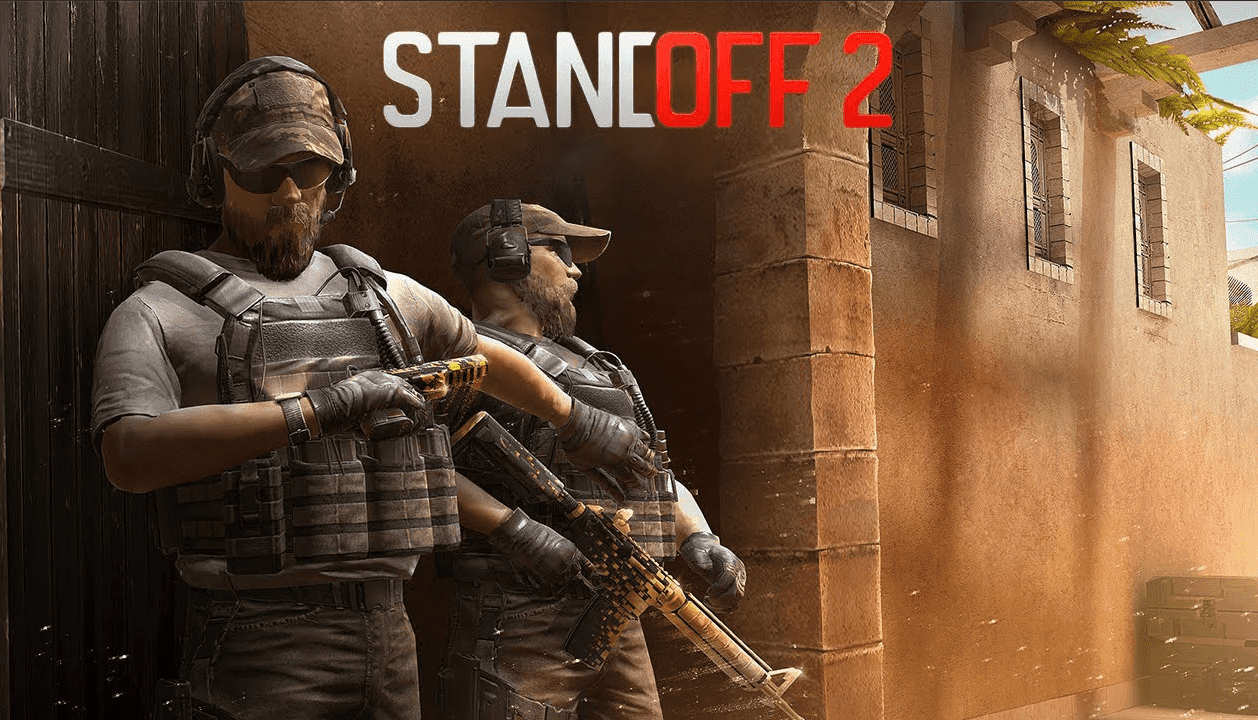
Скачать и играть в Standoff 2 на ПК (Эмулятор)
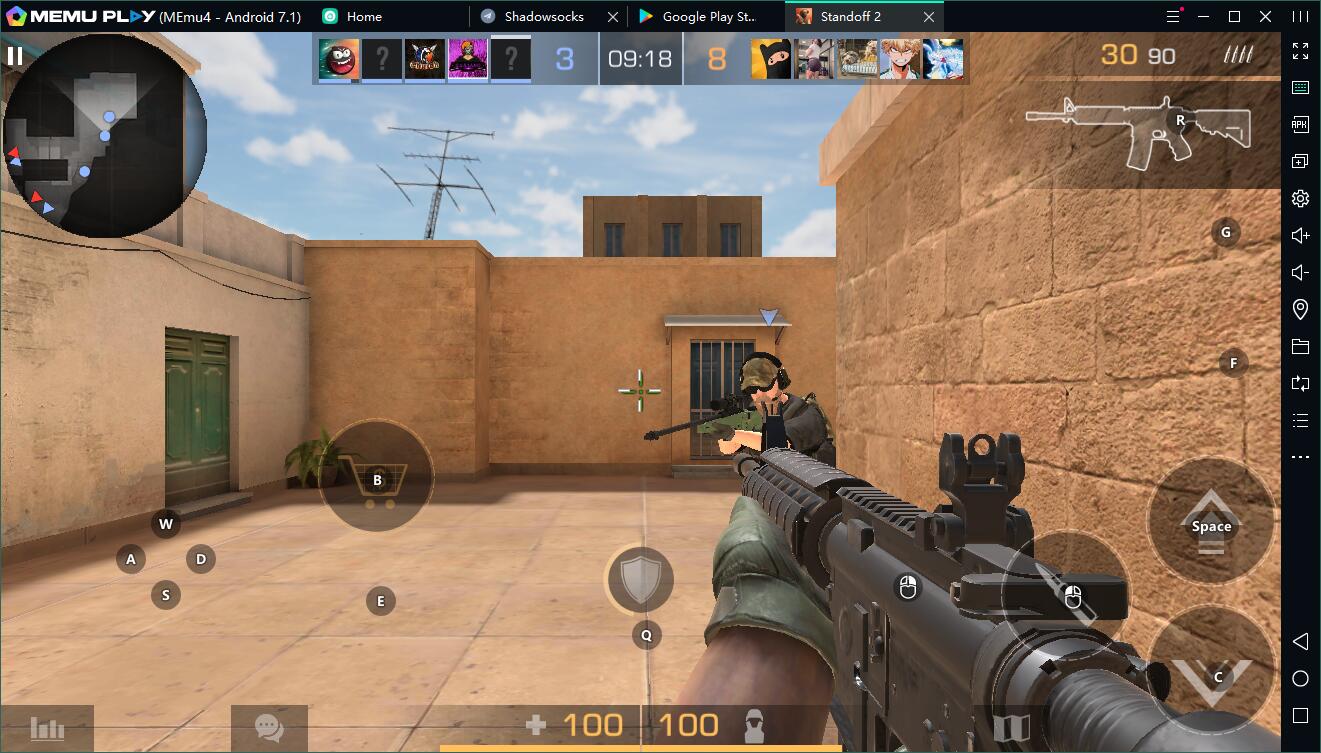
Лучший эмулятор для “Standoff 2” на ПК

Играйте в Standoff 2 на ПК
Лучшие Android игры 2020 на эмуляторах
бравл старс (Brawl Stars) скачать на компьютер
Play Lucid Adventure on PC by following steps:
Follow us
Поддержка и контакты
Популярные игры на ПК
Лучшие приложения на ПК
Copyright © 2026 Microvirt. All Rights Reserved.|Условия использования|Политика конфиденциальности|О нас