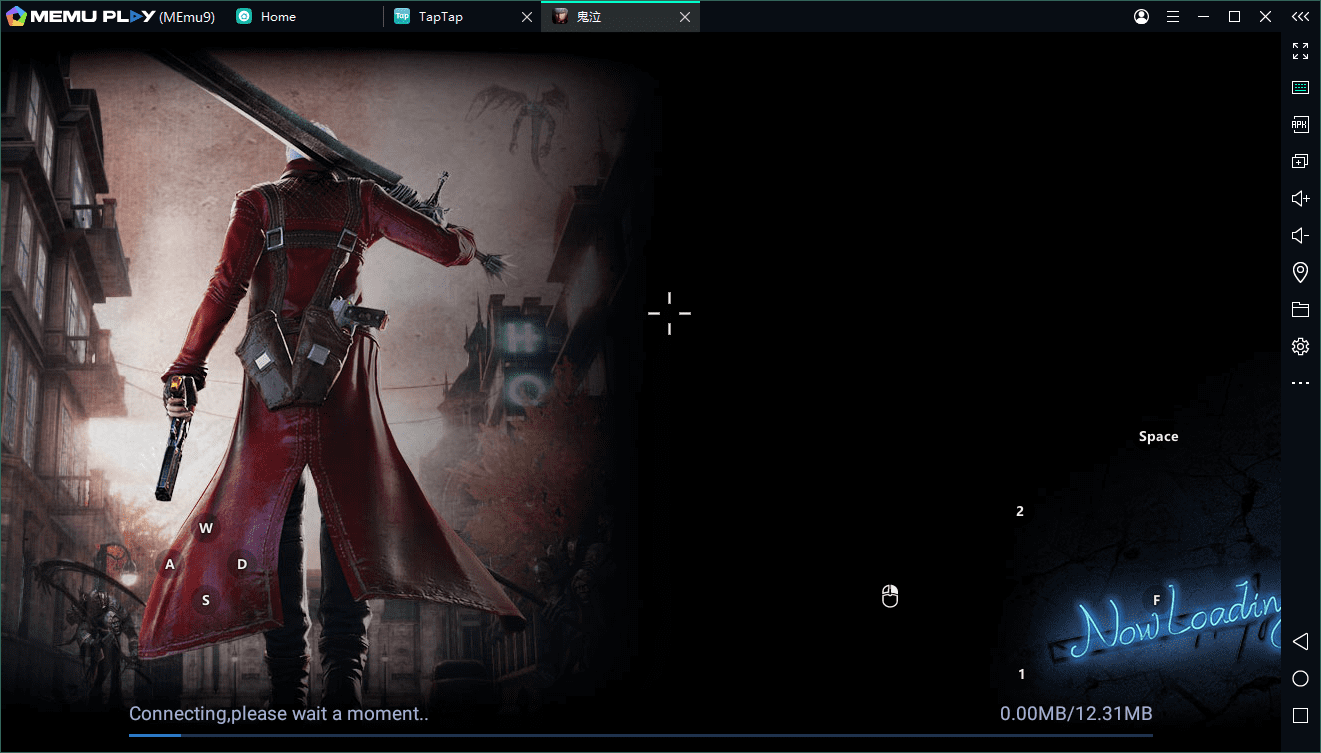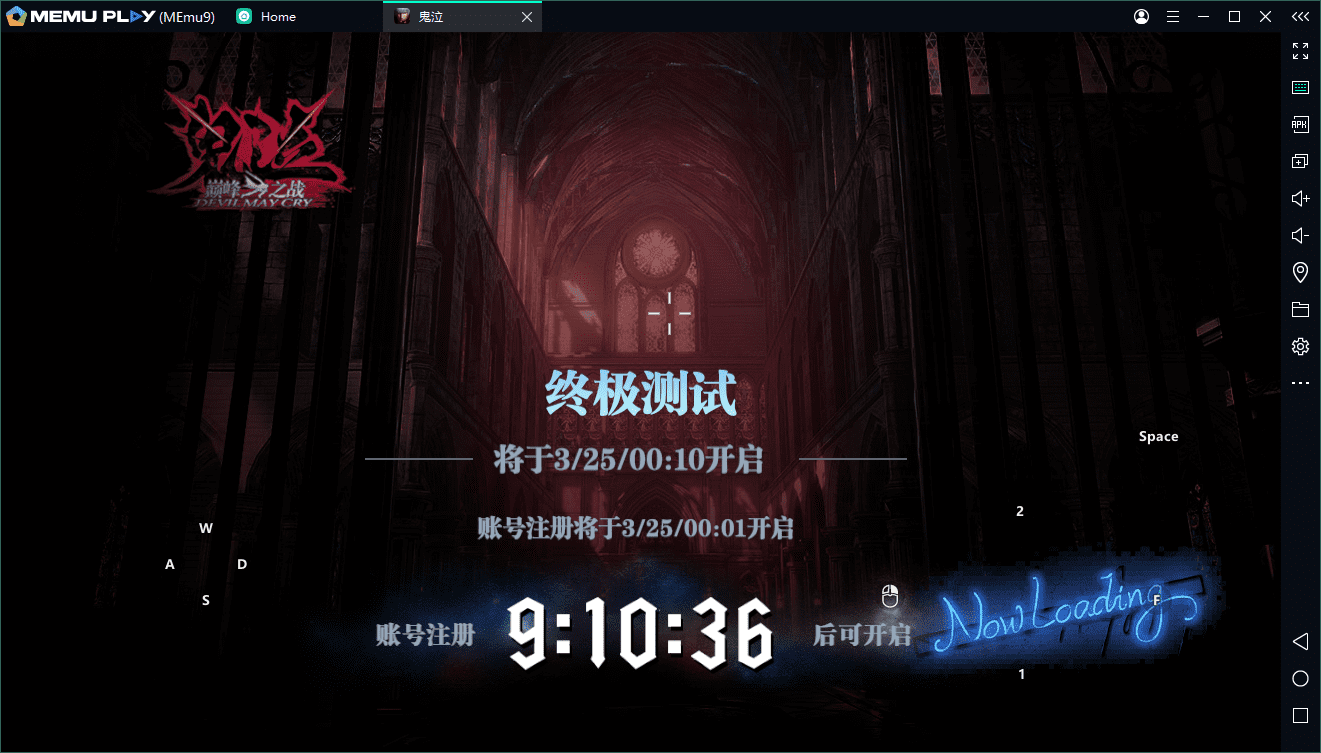Devil May Cry Mobile final beta test is live: Here’s how to download and play
Devil May Cry Mobile from CAPCOM is going to start its final closed beta test on March 25th (GMT+8) ahead of an official release. The game is still in the early beta testing phase but is still available up for grabs for anyone who want an early sneak peek of what’s coming next from the devs. This beta test adds a new plot, optimizes the control system, improves the quality of the character model and graphics. It will fully restore a fantastical and magnificent Gothic world for all devil hunters. CAPCOM has made the closed beta test accessible for only a limited number of users and the download window will be available only from 24-26th. So today in this article, we’ll discuss how to download and play the Devil May Cry Mobile closed beta demo from anywhere.
About Devil May Cry Mobile
The mobile version of the critically acclaimed franchise Devil May Cry is expected to have the classic characters, bosses, and weapons of the series to make the gaming experience consistent and also have good visuals and an immersive experience that requires skill and strategy.


In an interview, the developers also added that the main story will consist of a plot intervening between all the generations, improvising on the combat and classic hack and slash mechanism of the game with the mandatory inclusion of fan-favorite Dante!
Devil May Cry Mobile final beta Schedule
- Pre-download Start Time: March 24 (GMT+8)
- Pre-download CloseTime: March 26 noon (GMT+8)
- Test Period: March 25, 00:10 – April 1, 23:59 (GMT+8)
Step by Step guide to download and play Devil May Cry Mobile beta in any country
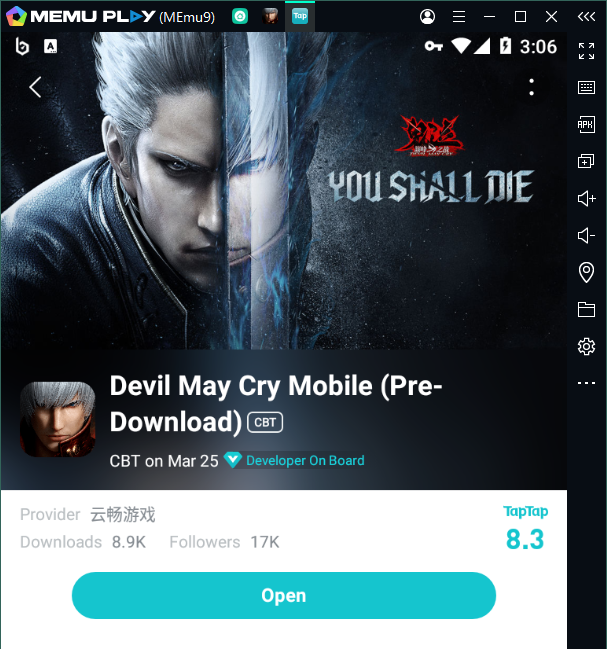
Do not worry the closed beta test is available to everyone but is available for a limited number of users. The download is scheduled to be closed on March 26 at noon (GMT+8), so Hurry Up! Please follow the steps given here and you’ll be able to install and play the Devil May Cry Mobile closed final beta easily. You won’t need any VPN apps to run the game.
- Install the TapTap application by clicking here
- Now open TapTap and search for Devil May Cry Mobile Beta.
- Now click on Download and wait for some time as the game is around 2 GB in app size and takes 4GB in additional files
- Once the download is complete, a popup will open asking to install. Tap on Install
- Wait for some time for the game to install as it consumes more than 8GB of storage space, make sure you are not lacking space!
- You can now enjoy the Devil May Cry Mobile on your Android device
Remember the game requires an active and stable Internet connection so have a strong network. Also, It is only compatible with Android devices running Kirin 960 or; Snapdragon 660 and above or above along with 3GB of RAM or more. Note that, these requirements are subject to change at any time. Since it is only a beta test, so all of your progress will reset upon the official release. Additionally, since the game is primarily in Chinese, therefore the payment system is currently not supported for players residing outside China.
【How to Play Devil May Cry Mobile on PC】
The instructions below will teach you how to easily play Devil May Cry Mobile with MEmu.
Step 1: Download MEmu Android Emulator on your PC

Step 2: Search and Install Devil May Cry Mobile from the Play Store
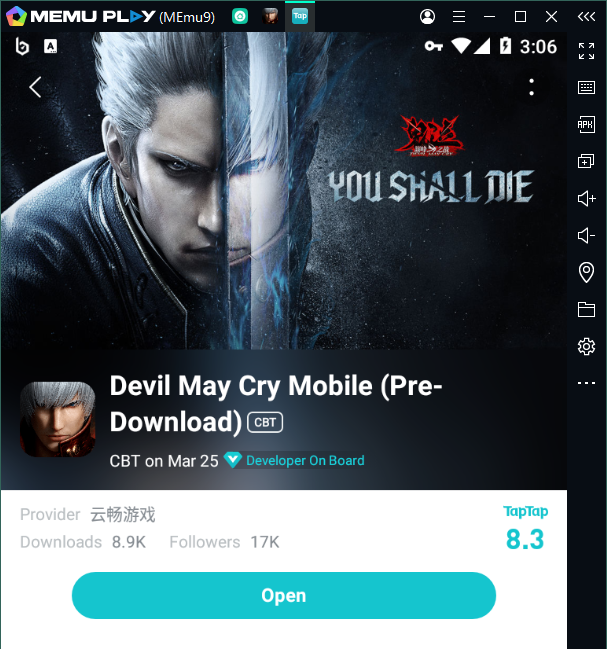
- Install the TapTap application by clicking here
- Now open TapTap and search for Devil May Cry Mobile Beta.
- Click ‘Try’ and wait for the installation finished
Step 3: Enjoy playing Devil May Cry Mobile on PC with MEmu