Download and Play PES 2020 on PC
The latest update to PES 2020 mobile (v4.2.0) was released on 02/13/2020. Play PES 2020 on PC for free!
![]()
The core concept of PES is defined by the type of heart-stopping thrills that can only be experienced when facing off against real people in real-time. This idea is embodied by our new title: eFootball, which symbolizes an unprecedented fusion between esports and soccer. In alignment with this, PES 2020 will redouble the series’ focus on providing fans the world over with fun and creative ways to compete against one another, in both local and online multiplayer.
Step by step to play PES 2020 on PC
- We highly recommend playing PES 2020 on PC using MEmu Android emulator. If you haven’t downloaded already, please install it here.
- Then you can download and install the game from Google Play. Alternatively, you can download the apk file from sites like Apkpure and install it manually.
- Once installed, the icon will show up on MEmu home screen. Simply click the icon to launch this game then it and then it begins to download game resources.
- Finally, you will be able to play PES 2020 on your PC!
Game Features of PES 2020 on PC
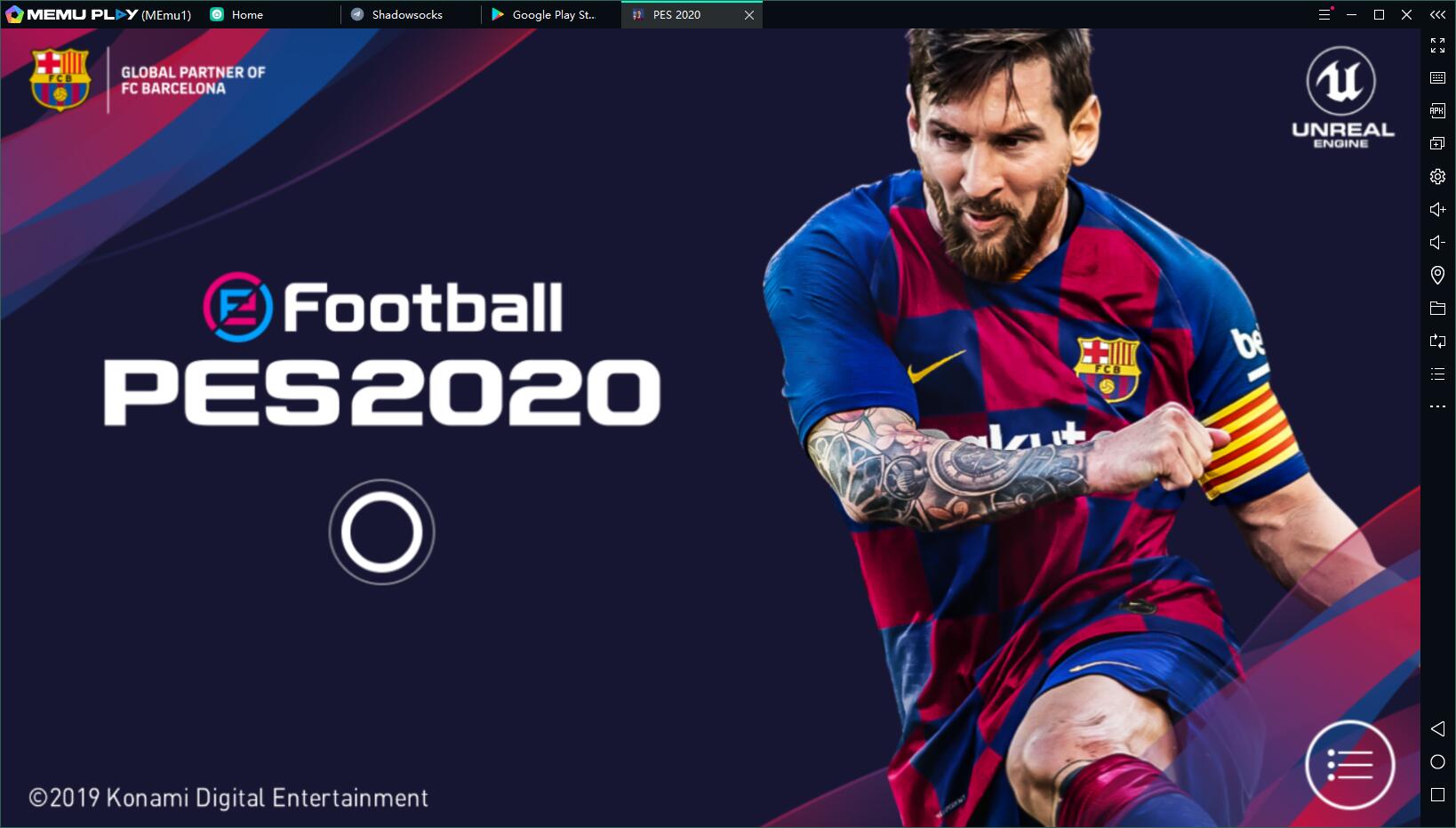
The game has a cover of Leon Messi so we can see that this time Konami has paid much to get some more reputation. The game has lost too many copyrights like Spanish league ‘La Liga’ and English super league. Play PES 2020 on PC with MEmu to experience how Messi plays for your club.

Experience local matchplay with a friend on the same couch, or register a friend online to play together over the internet. In “eFootball”, you can face off against users from around the world, enter time-limited competitive events, and enjoy the very best high-intensity esports gameplay. Playing PES 2020 on PC, like the old days.

- PES 2020 on PC: https://www.memuplay.com/how-to-play-jp.konami.pesam-on-pc.html
- Official Website: https://www.memuplay.com
- Official Twitter: https://twitter.com/MicrovirtMEmu
- Facebook Page: https://www.facebook.com/memuplayer
- MEmu User Group: https://www.facebook.com/groups/memuplayer
- Discord: https://discord.gg/gA4GWV9