Bei all Ihrer Leidenschaft für das Spielen von Breachway sollten Ihre Hände nicht auf einen winzigen Bildschirm Ihres Telefons beschränkt sein. Spielen Sie wie ein Profi und übernehmen Sie die volle Kontrolle über Ihr Spiel mit Tastatur und Maus. MEmu bietet Ihnen all die Dinge, die Sie erwarten. Laden Sie Breachway herunter und spielen Sie es auf dem PC. Spielen Sie so lange, wie Sie wollen, ohne Grenzwerte für Akku, mobile Daten und störende Anrufe. Das brandneue MEmu 9 ist die beste Wahl, um Breachway auf dem PC zu spielen. Das exquisite voreingestellte Tastaturbelegungssystem, das mit unserem Fachwissen vorbereitet wurde, macht Breachway zu einem echten PC-Spiel. Der MEmu Multi-Instanz-Manager ermöglicht das Spielen von 2 oder mehr Konten auf demselben Gerät. Und das Wichtigste: Unsere exklusive Emulations-Engine kann das volle Potenzial Ihres PCs freisetzen und für reibungslose Abläufe sorgen.
Mehr anzeigen
Laden Sie Play Breachway auf dem PC mit MEmu Android Emulator. Viel Spaß beim Spielen auf großmundieren. In this game, you take on the role of the Captain and lead a crew on a space adventure filled with intense turn-based battles.
In this game, you take on the role of the Captain and lead a crew on a space adventure filled with intense turn-based battles. Assemble your crew, customize your ship, and navigate through the galaxy. Along the way, you'll encounter various factions, including the militaristic Solarii and the technologically advanced Numen. Build relationships with these factions as you explore the galaxy and improve your arsenal. Choose from a wide selection of ship chassis and equip your ship with different weapons, defensive upgrades, and internal modules. Each choice comes with a set of cards for your deck, and you can unlock additional cards and upgrades as you progress. Hire crew members to operate your equipment, taking advantage of their unique skills and the benefits they bring to your outfit. Be mindful of their personalities and allegiances, as they can impact your interactions with factions. Discover upgrades and recruit new crew members as you travel through the galaxy. Experiment with unexpected equipment combinations to find powerful card synergies. Engage in turn-based card battles, where resource management, strategic thinking, and adaptability are key to victory. Use your sensors to anticipate enemy activity, calculate cooldown times, and target vulnerable subsystems. Decide whether to disable threats or focus on defensive measures as you navigate through enemy defenses. The order in which you take actions can make a significant difference in battle. A well-planned alpha strike can destroy weaker enemies, while a strong defensive strategy can buy you time against tough foes. Hack enemy equipment, overheat their ships, and devise unique combinations to gain the upper hand in space warfare. Embark on a unique journey through the narrative encounters of Breachway, as you search for the mysterious Signal. Each run brings better knowledge and tools, while unexpected events keep things fresh. Interact with pirates and members of six distinct factions, who can either help or hinder your progress. Make morally ambiguous decisions that shape how the world perceives you and your crew. Properly manage your faction relationships to unlock powerful arsenals, but remember that your choices will influence the course of your story. Align with the industrious Argus Union or embrace the independence of the Free Roamers. In Breachway, you are in command of a diverse crew piloting a lone warship on an epic adventure. Strategize and synergize to overcome challenges and achieve success in the vastness of space.
Mehr anzeigen

1. Laden das MEmu-Installationsprogramm herunter und beenden die Installation

2. MEmu starten und Google Play auf der Homepage öffnen

3. Suchen Breachway in Google Play
4. Herunterladen und Installieren Breachway
5. Klicken nach Abschluss der Installation auf das Symbol, um es zu starten



6. Viel Spaß beim Spielen von Breachway auf dem PC mit MEmu
MEmu App Player ist der beste kostenlose Android-Emulator und 50 Millionen Menschen genießen bereits seine hervorragende Android-Gaming-Erfahrung. Mit der MEmu-Virtualisierungstechnologie können Sie Tausende von Android-Spielen problemlos auf Ihrem PC spielen, selbst bei grafikintensiven Spielen.
BGrößeres Bild mit besserer Grafik; Keine unterbrechungen, keine sorgen um Akku
Komplette Tastenbelegung unterstützt mit Maus und Tastatur oder Controller
Mit dem „Multi-Instance-Manager“ können Sie mehrere Spielkonten oder Spiele gleichzeitig auf einem PC ausführen.
Play Breachway on PC by following steps:
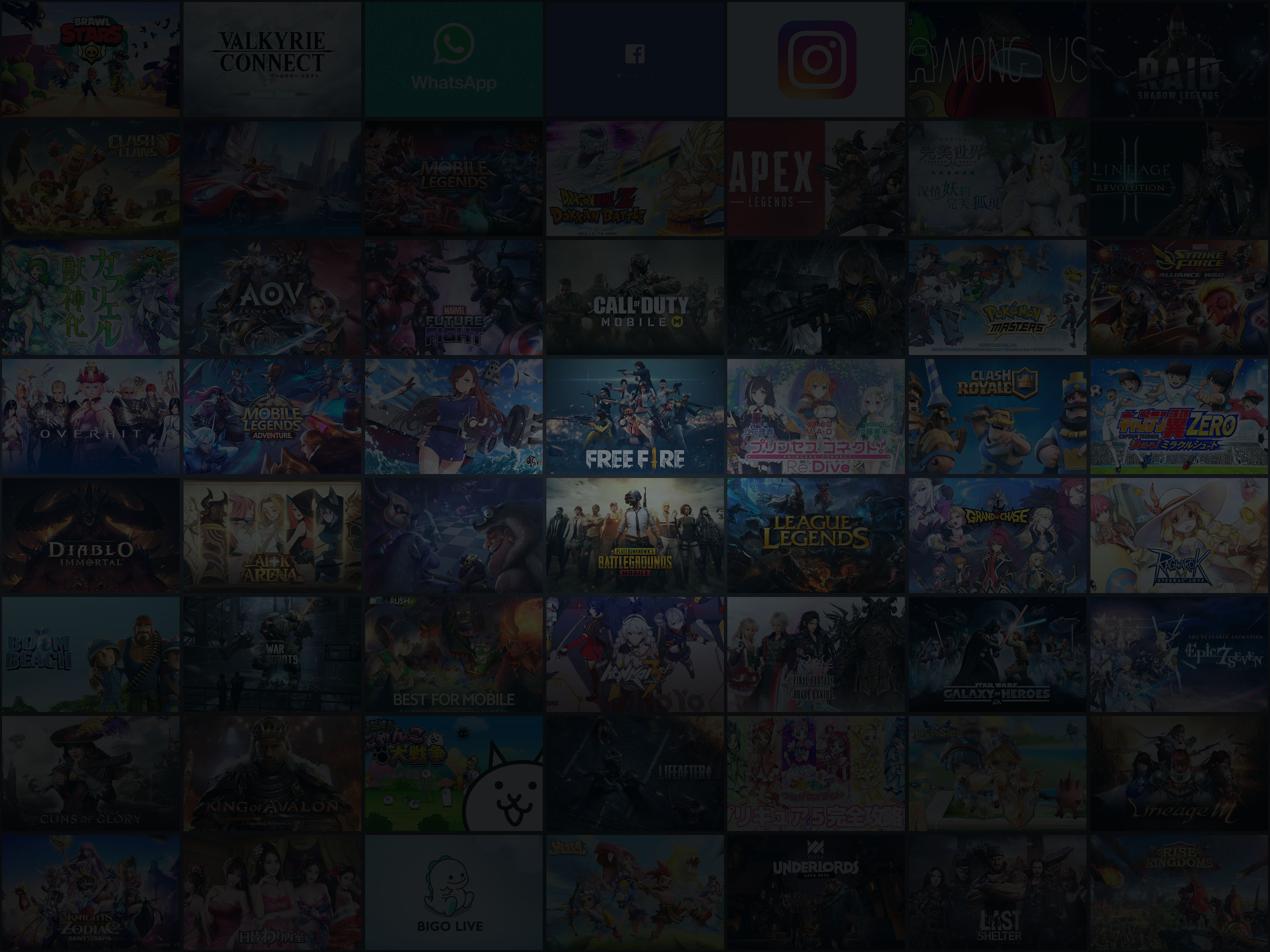
Folgen Sie uns
Support & Kontakt
Beliebte Mobilespiele auf dem PC
Beste Anwendungen auf dem PC
Mehr Spiele auf dem PC
Über
Copyright © 2026 Microvirt. All Rights Reserved.|Nutzungsbedingungen|Datenschutz-Bestimmungen|Über uns