A Story of A Company!
Bei all Ihrer Leidenschaft für das Spielen von A Story of A Company! sollten Ihre Hände nicht auf einen winzigen Bildschirm Ihres Telefons beschränkt sein. Spielen Sie wie ein Profi und übernehmen Sie die volle Kontrolle über Ihr Spiel mit Tastatur und Maus. MEmu bietet Ihnen all die Dinge, die Sie erwarten. Laden Sie A Story of A Company! herunter und spielen Sie es auf dem PC. Spielen Sie so lange, wie Sie wollen, ohne Grenzwerte für Akku, mobile Daten und störende Anrufe. Das brandneue MEmu 9 ist die beste Wahl, um A Story of A Company! auf dem PC zu spielen. Das exquisite voreingestellte Tastaturbelegungssystem, das mit unserem Fachwissen vorbereitet wurde, macht A Story of A Company! zu einem echten PC-Spiel. Der MEmu Multi-Instanz-Manager ermöglicht das Spielen von 2 oder mehr Konten auf demselben Gerät. Und das Wichtigste: Unsere exklusive Emulations-Engine kann das volle Potenzial Ihres PCs freisetzen und für reibungslose Abläufe sorgen.
Mehr anzeigen
Laden Sie Play A Story of A Company! auf dem PC mit MEmu Android Emulator. Viel Spaß beim Spielen auf großmundieren. Erlebe mit diesem Messenger-basierten Spiel ein außergewöhnliches und doch gewöhnliches Leben
Erlebe mit diesem Messenger-basierten Spiel ein außergewöhnliches und doch gewöhnliches Leben
Mehr anzeigen

1. Laden das MEmu-Installationsprogramm herunter und beenden die Installation

2. MEmu starten und Google Play auf der Homepage öffnen

3. Suchen A Story of A Company! in Google Play
4. Herunterladen und Installieren A Story of A Company!
5. Klicken nach Abschluss der Installation auf das Symbol, um es zu starten



6. Viel Spaß beim Spielen von A Story of A Company! auf dem PC mit MEmu
MEmu App Player ist der beste kostenlose Android-Emulator und 50 Millionen Menschen genießen bereits seine hervorragende Android-Gaming-Erfahrung. Mit der MEmu-Virtualisierungstechnologie können Sie Tausende von Android-Spielen problemlos auf Ihrem PC spielen, selbst bei grafikintensiven Spielen.
BGrößeres Bild mit besserer Grafik; Keine unterbrechungen, keine sorgen um Akku
Komplette Tastenbelegung unterstützt mit Maus und Tastatur oder Controller
Mit dem „Multi-Instance-Manager“ können Sie mehrere Spielkonten oder Spiele gleichzeitig auf einem PC ausführen.
Play A Story of A Company! on PC by following steps:
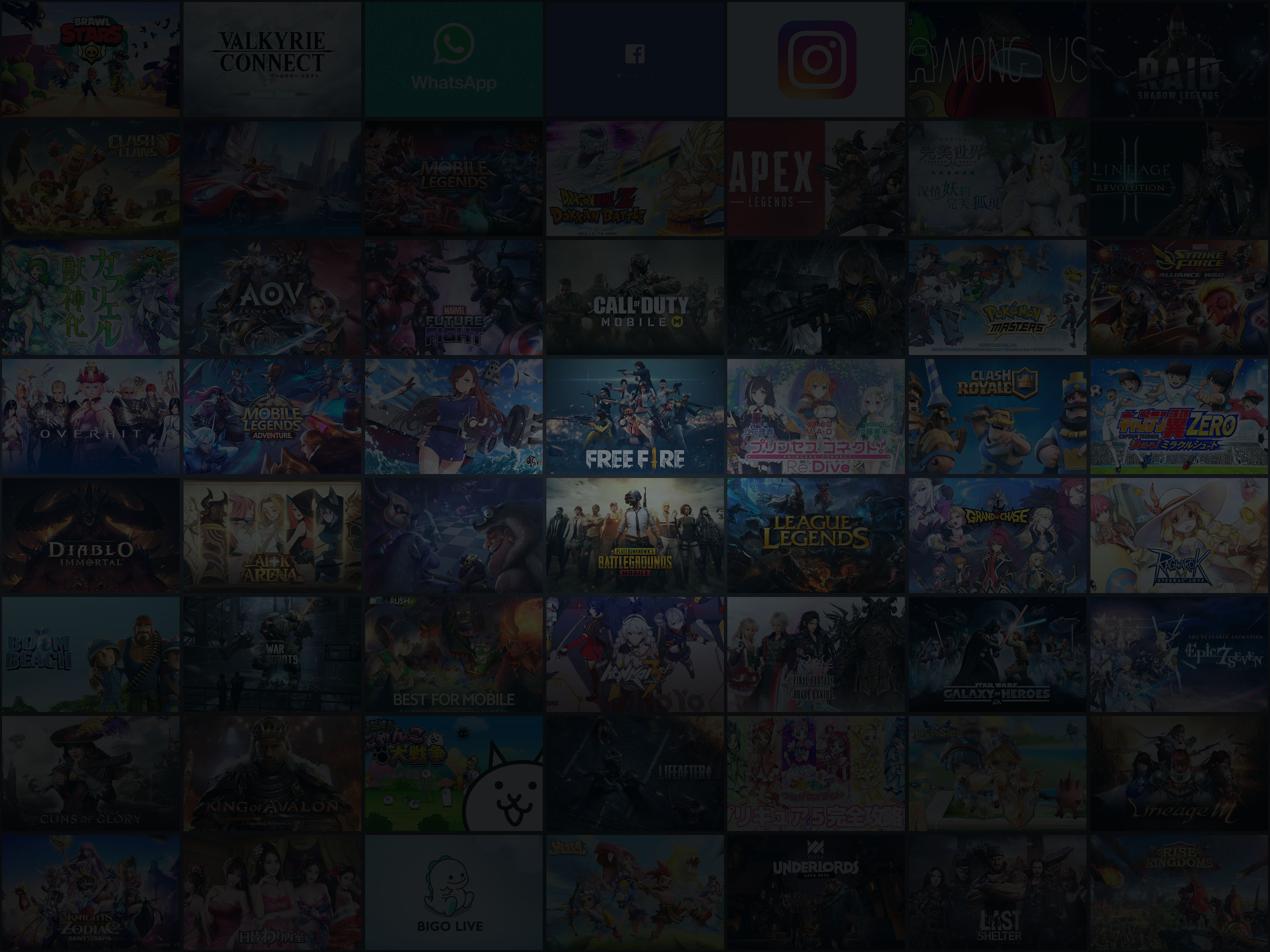
Folgen Sie uns
Support & Kontakt
Beliebte Mobilespiele auf dem PC
Beste Anwendungen auf dem PC
Mehr Spiele auf dem PC
Über
Copyright © 2026 Microvirt. All Rights Reserved.|Nutzungsbedingungen|Datenschutz-Bestimmungen|Über uns