Bei all Ihrer Leidenschaft für das Spielen von Deep Rock Galactic: Survivor sollten Ihre Hände nicht auf einen winzigen Bildschirm Ihres Telefons beschränkt sein. Spielen Sie wie ein Profi und übernehmen Sie die volle Kontrolle über Ihr Spiel mit Tastatur und Maus. MEmu bietet Ihnen all die Dinge, die Sie erwarten. Laden Sie Deep Rock Galactic: Survivor herunter und spielen Sie es auf dem PC. Spielen Sie so lange, wie Sie wollen, ohne Grenzwerte für Akku, mobile Daten und störende Anrufe. Das brandneue MEmu 9 ist die beste Wahl, um Deep Rock Galactic: Survivor auf dem PC zu spielen. Das exquisite voreingestellte Tastaturbelegungssystem, das mit unserem Fachwissen vorbereitet wurde, macht Deep Rock Galactic: Survivor zu einem echten PC-Spiel. Der MEmu Multi-Instanz-Manager ermöglicht das Spielen von 2 oder mehr Konten auf demselben Gerät. Und das Wichtigste: Unsere exklusive Emulations-Engine kann das volle Potenzial Ihres PCs freisetzen und für reibungslose Abläufe sorgen.
Mehr anzeigen
Laden Sie Play Deep Rock Galactic: Survivor auf dem PC mit MEmu Android Emulator. Viel Spaß beim Spielen auf großmundieren. Welcome, Survivor!
Welcome, Survivor!DEEP ROCK GALACTIC: SURVIVOR is a single player survivor-like auto-shooter. Wield the full arsenal of Deep Rock Galactic, take on hordes of lethal aliens, mine riches, and unlock powerful upgrades. It's one dwarf against all of Planet Hoxxes!REVERSE BULLET HELL, WITH MININGKill bugs, upgrade your gear, and delve ever deeper into the lethal caves of Hoxxes. Collect and assemble a devastating array of guns, unleash hell upon wave after wave of alien monsters in fast and frenetic combat, and tunnel your way to collect precious riches from deep within the cave walls. Each mission is unique, using procedural cave generation and enemy waves, just as you've come to know from Deep Rock Galactic.COMPLETE MISSION OBJECTIVES TO BECOME STRONGERDelve deep, Miner! Once the Drop Pod releases you into the oppressive darkness, you are on your own. Complete the mission objectives set forth by the Company, and make it back to the Drop Pod in time to try your luck at even more deadly and lucrative encounters. Progress deeper and deeper into the planet while you grow ever stronger, survive all the way to the very end of your assignment, and finally get extracted alongside your hefty sack of loot.DEEP ROCK, FROM A WHOLE NEW PERSPECTIVEThe universe of Deep Rock Galactic is loved by millions of players, and now you can experience it in a whole new single-player-focused way! Play each mission from a top-down perspective, navigating the caves of Hoxxes as you've never seen them before. Greybeard Deep Rock veterans will recognize much from Deep Rock Galactic, and if you are a recently joined Greenbeard: Welcome! We are thrilled to have you on board. You will like it here. Management demands it! Initial release on early access includes:4 classes40 weapons20 enemy types3 biomesA deep progression system of class mods, artifacts, and upgradesThe finished version will contain even more content, and other features - all to be determined as we receive and review feedback from the community during Early Access. ROCK AND STONE!
Mehr anzeigen

1. Laden das MEmu-Installationsprogramm herunter und beenden die Installation

2. MEmu starten und Google Play auf der Homepage öffnen

3. Suchen Deep Rock Galactic: Survivor in Google Play
4. Herunterladen und Installieren Deep Rock Galactic: Survivor
5. Klicken nach Abschluss der Installation auf das Symbol, um es zu starten



6. Viel Spaß beim Spielen von Deep Rock Galactic: Survivor auf dem PC mit MEmu
MEmu App Player ist der beste kostenlose Android-Emulator und 50 Millionen Menschen genießen bereits seine hervorragende Android-Gaming-Erfahrung. Mit der MEmu-Virtualisierungstechnologie können Sie Tausende von Android-Spielen problemlos auf Ihrem PC spielen, selbst bei grafikintensiven Spielen.
BGrößeres Bild mit besserer Grafik; Keine unterbrechungen, keine sorgen um Akku
Komplette Tastenbelegung unterstützt mit Maus und Tastatur oder Controller
Mit dem „Multi-Instance-Manager“ können Sie mehrere Spielkonten oder Spiele gleichzeitig auf einem PC ausführen.
Play Deep Rock Galactic: Survivor on PC by following steps:
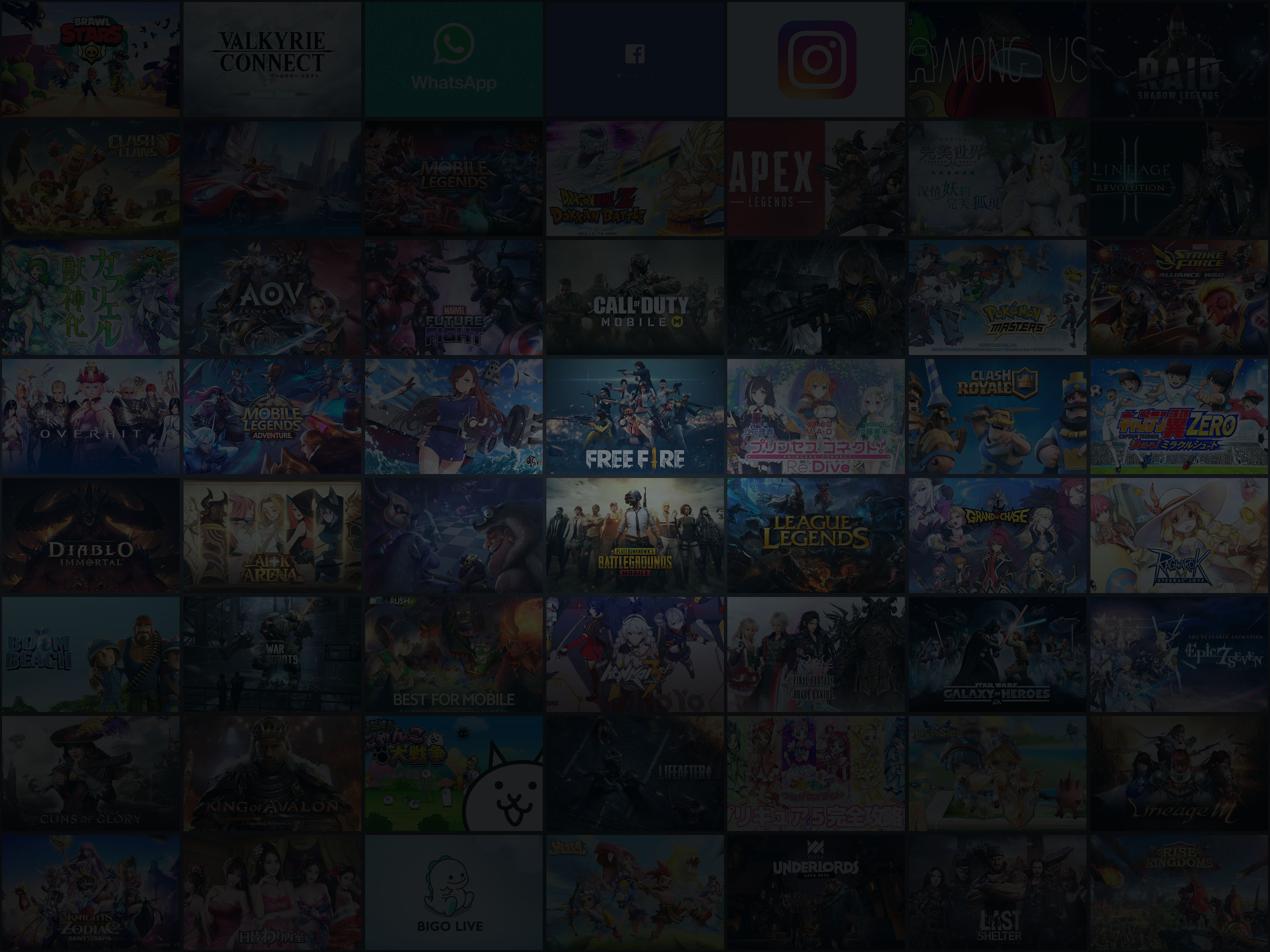
Viel Spaß beim Spielen von Deep Rock Galactic: Survivor auf dem PC mit MEmu
Herunterladen HerunterladenFolgen Sie uns
Support & Kontakt
Beliebte Mobilespiele auf dem PC
Beste Anwendungen auf dem PC
Mehr Spiele auf dem PC
Über
Copyright © 2026 Microvirt. All Rights Reserved.|Nutzungsbedingungen|Datenschutz-Bestimmungen|Über uns