Bei all Ihrer Leidenschaft für das Spielen von Dragon Eclipse sollten Ihre Hände nicht auf einen winzigen Bildschirm Ihres Telefons beschränkt sein. Spielen Sie wie ein Profi und übernehmen Sie die volle Kontrolle über Ihr Spiel mit Tastatur und Maus. MEmu bietet Ihnen all die Dinge, die Sie erwarten. Laden Sie Dragon Eclipse herunter und spielen Sie es auf dem PC. Spielen Sie so lange, wie Sie wollen, ohne Grenzwerte für Akku, mobile Daten und störende Anrufe. Das brandneue MEmu 9 ist die beste Wahl, um Dragon Eclipse auf dem PC zu spielen. Das exquisite voreingestellte Tastaturbelegungssystem, das mit unserem Fachwissen vorbereitet wurde, macht Dragon Eclipse zu einem echten PC-Spiel. Der MEmu Multi-Instanz-Manager ermöglicht das Spielen von 2 oder mehr Konten auf demselben Gerät. Und das Wichtigste: Unsere exklusive Emulations-Engine kann das volle Potenzial Ihres PCs freisetzen und für reibungslose Abläufe sorgen.
Mehr anzeigen
Laden Sie Play Dragon Eclipse auf dem PC mit MEmu Android Emulator. Viel Spaß beim Spielen auf großmundieren. Experience a new and unique twist on the deck-building roguelite genre!
Experience a new and unique twist on the deck-building roguelite genre!In Dragon Eclipse, you'll discover and collect magical Mystlings—creatures you can befriend and use in battle. Not only will you craft your deck of cards, but you'll also assemble a team of three Mystlings, each with unique stats, abilities, and dedicated cards. As you progress, your Mystlings will grow stronger and evolve! Utilize their abilities in deckbuilding to create breathtaking combos with every run. But beware—the Eclipse is coming! A fresh take on a beloved formulaCombining team battler mechanics with deck-building strategy opens up endless fun and inventive combinations. After every run, you'll unlock new Mystlings, cards, and higher difficulty levels, keeping the game exciting for a long time. Experiment with different setups, create amazing combos, boost your stats, and engage each team member uniquely to achieve the impossible! Choose a tamerYour choice of tamer determines your starting deck and pool of cards. Each tamer has a distinct playstyle and unique specialization, so choose wisely to face whatever destiny awaits! Choose your MystlingsEvery Mystling has unique stats, abilities, and a starting card for your deck. Strategically balance your team, make them your loyal companions, and together, fight against the encroaching evil. Train and evolve your MystlingsMystlings level up and evolve during combat, gaining powerful new abilities. You’ll have to discover and harness their potential. They may look sweet, but in the hands of a skilled tamer, they can become deadly weapons able to dominate the battlefields! Create your deckThroughout your journey, you'll construct a powerful deck full of great combos. Acquire new cards from various sources, engage in battles, complete side quests, and meet intriguing characters to ensure your deck is tailored to your combat needs and preferences. Time is of the essenceTime is crucial in gameplay. The Eclipse is approaching, limiting the time you have to gather cards and resources. Make strategic decisions and choose your path wisely, as some valuables will have to be sacrificed for the greater good. Ready to become the best tamer out there? Start your journey now!
Mehr anzeigen

1. Laden das MEmu-Installationsprogramm herunter und beenden die Installation

2. MEmu starten und Google Play auf der Homepage öffnen

3. Suchen Dragon Eclipse in Google Play
4. Herunterladen und Installieren Dragon Eclipse
5. Klicken nach Abschluss der Installation auf das Symbol, um es zu starten



6. Viel Spaß beim Spielen von Dragon Eclipse auf dem PC mit MEmu
MEmu App Player ist der beste kostenlose Android-Emulator und 50 Millionen Menschen genießen bereits seine hervorragende Android-Gaming-Erfahrung. Mit der MEmu-Virtualisierungstechnologie können Sie Tausende von Android-Spielen problemlos auf Ihrem PC spielen, selbst bei grafikintensiven Spielen.
BGrößeres Bild mit besserer Grafik; Keine unterbrechungen, keine sorgen um Akku
Komplette Tastenbelegung unterstützt mit Maus und Tastatur oder Controller
Mit dem „Multi-Instance-Manager“ können Sie mehrere Spielkonten oder Spiele gleichzeitig auf einem PC ausführen.
Play Dragon Eclipse on PC by following steps:
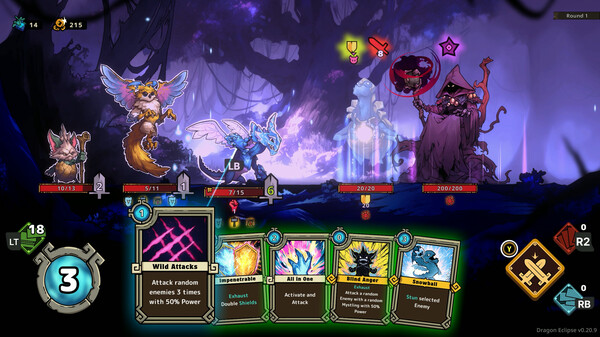



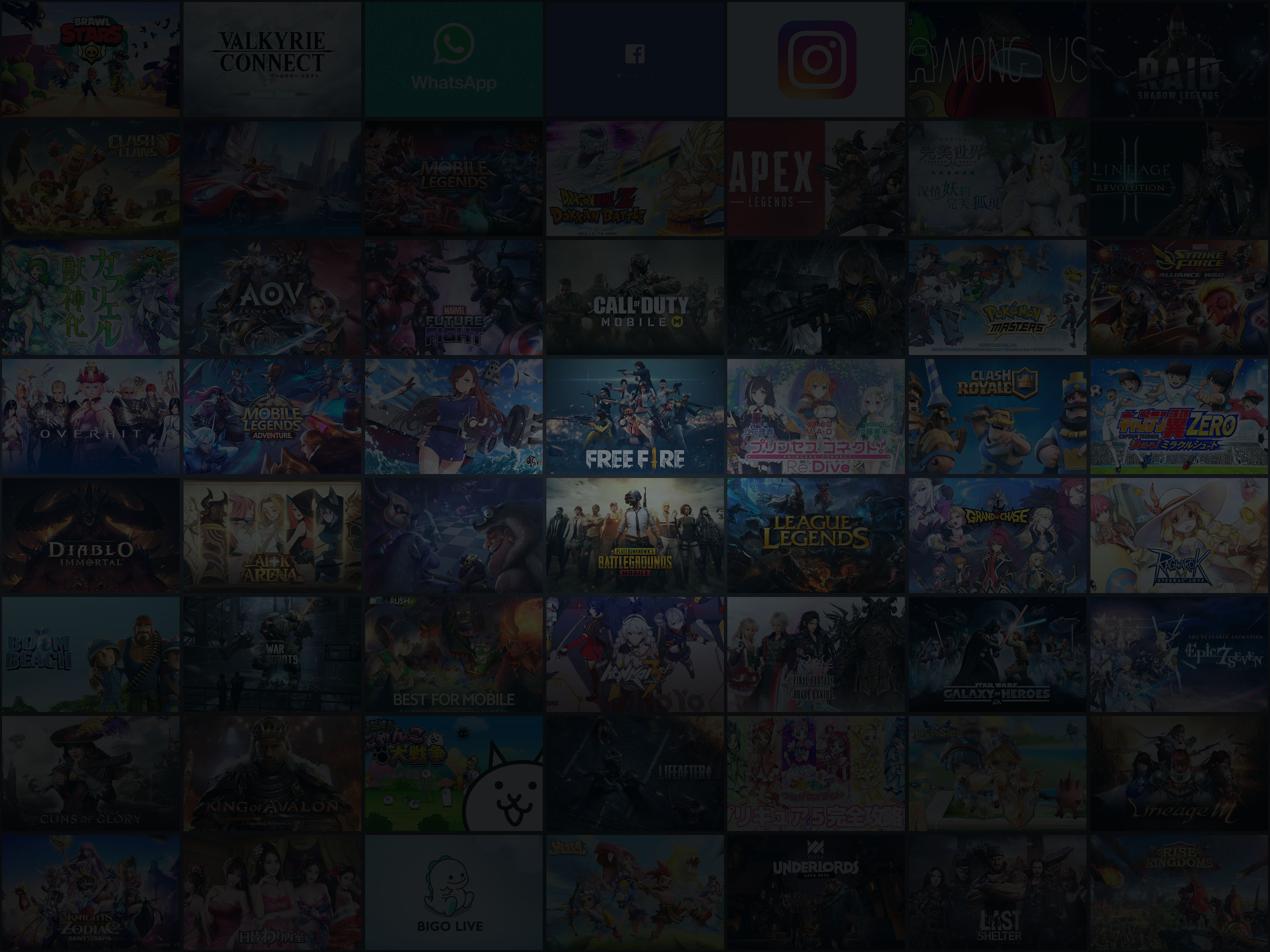
Folgen Sie uns
Support & Kontakt
Beliebte Mobilespiele auf dem PC
Beste Anwendungen auf dem PC
Mehr Spiele auf dem PC
Über
Copyright © 2026 Microvirt. All Rights Reserved.|Nutzungsbedingungen|Datenschutz-Bestimmungen|Über uns