Bei all Ihrer Leidenschaft für das Spielen von Granblue Fantasy: Relink sollten Ihre Hände nicht auf einen winzigen Bildschirm Ihres Telefons beschränkt sein. Spielen Sie wie ein Profi und übernehmen Sie die volle Kontrolle über Ihr Spiel mit Tastatur und Maus. MEmu bietet Ihnen all die Dinge, die Sie erwarten. Laden Sie Granblue Fantasy: Relink herunter und spielen Sie es auf dem PC. Spielen Sie so lange, wie Sie wollen, ohne Grenzwerte für Akku, mobile Daten und störende Anrufe. Das brandneue MEmu 9 ist die beste Wahl, um Granblue Fantasy: Relink auf dem PC zu spielen. Das exquisite voreingestellte Tastaturbelegungssystem, das mit unserem Fachwissen vorbereitet wurde, macht Granblue Fantasy: Relink zu einem echten PC-Spiel. Der MEmu Multi-Instanz-Manager ermöglicht das Spielen von 2 oder mehr Konten auf demselben Gerät. Und das Wichtigste: Unsere exklusive Emulations-Engine kann das volle Potenzial Ihres PCs freisetzen und für reibungslose Abläufe sorgen.
Mehr anzeigen
Laden Sie Play Granblue Fantasy: Relink auf dem PC mit MEmu Android Emulator. Viel Spaß beim Spielen auf großmundieren. Granblue Fantasy: Relink is an action-packed RPG set in the enchanting Sky Realm, a vast world filled with floating islands and mythical creatures.
Granblue Fantasy: Relink is an action-packed RPG set in the enchanting Sky Realm, a vast world filled with floating islands and mythical creatures. Players assume the role of a skyfaring captain, accompanied by a lovable dragon named Vyrn and a mysterious girl named Lyria, as they embark on a thrilling journey to find the legendary island of Estalucia. Along the way, players will encounter a diverse and colorful cast of crewmates, face off against powerful primal beasts, and unravel the secrets of the enigmatic Church of Avia. Key Features of Granblue Fantasy: Relink: - Engaging Storyline The game's captivating narrative takes players through the Zegagrande Skydom, where they will uncover a web of intrigue that extends far beyond its borders. The fate of the Sky Realm itself hangs in the balance, as players must navigate through a world filled with kings, misfits, and hidden agendas. - Dynamic Gameplay Granblue Fantasy: Relink offers real-time combat with a party of four, allowing players to choose from a diverse roster of skyfarers with unique weapons, skills, and combat styles. The game features party-based mechanics such as Link Attacks and Chain Bursts, encouraging teamwork and cooperation to defeat formidable foes. - 4-Player Co-op Players can tackle quests solo or team up with up to three other players for exhilarating 4-player co-op action. Working together, players can take down treacherous enemies and earn rare loot to enhance their gear and abilities. - Assist Modes For those who prefer a more relaxed gaming experience, Granblue Fantasy: Relink offers Assist Modes that cater to gamers of all skill levels. The Full Assist option automates all actions during battle, providing an accessible and enjoyable experience for everyone. - Rich Lore and Character Development The Sky Realm is teeming with fascinating lore and history, which players can explore through Lyria's journal. In addition to numerous side quests, the game also features Fate Episodes that delve into the backstories of each crew member, allowing players to gain a deeper understanding of their companions and the world they inhabit.
Mehr anzeigen

1. Laden das MEmu-Installationsprogramm herunter und beenden die Installation

2. MEmu starten und Google Play auf der Homepage öffnen

3. Suchen Granblue Fantasy: Relink in Google Play
4. Herunterladen und Installieren Granblue Fantasy: Relink
5. Klicken nach Abschluss der Installation auf das Symbol, um es zu starten



6. Viel Spaß beim Spielen von Granblue Fantasy: Relink auf dem PC mit MEmu
MEmu App Player ist der beste kostenlose Android-Emulator und 50 Millionen Menschen genießen bereits seine hervorragende Android-Gaming-Erfahrung. Mit der MEmu-Virtualisierungstechnologie können Sie Tausende von Android-Spielen problemlos auf Ihrem PC spielen, selbst bei grafikintensiven Spielen.
BGrößeres Bild mit besserer Grafik; Keine unterbrechungen, keine sorgen um Akku
Komplette Tastenbelegung unterstützt mit Maus und Tastatur oder Controller
Mit dem „Multi-Instance-Manager“ können Sie mehrere Spielkonten oder Spiele gleichzeitig auf einem PC ausführen.
Play Granblue Fantasy: Relink on PC by following steps:
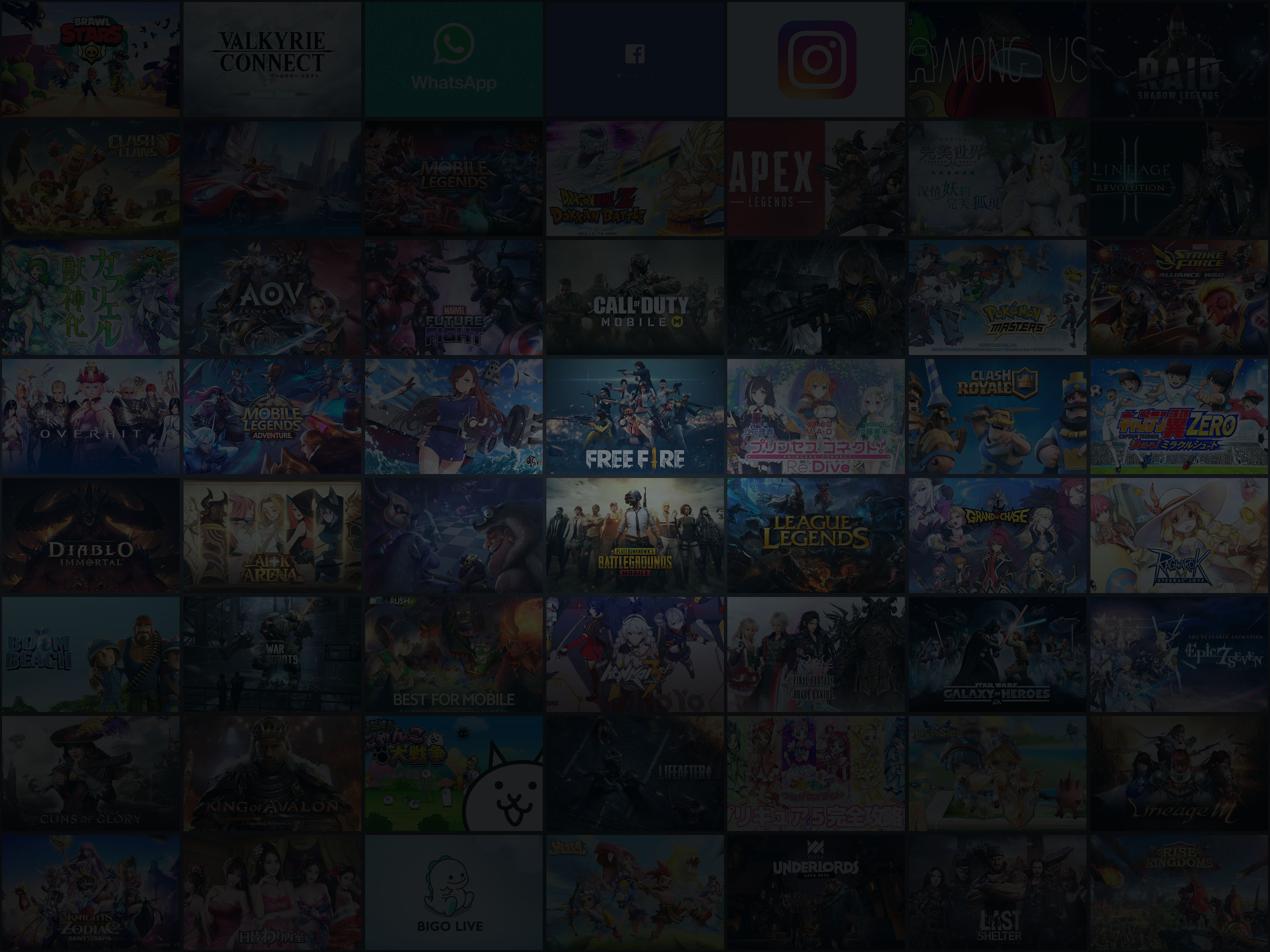
Folgen Sie uns
Support & Kontakt
Beliebte Mobilespiele auf dem PC
Beste Anwendungen auf dem PC
Mehr Spiele auf dem PC
Über
Copyright © 2026 Microvirt. All Rights Reserved.|Nutzungsbedingungen|Datenschutz-Bestimmungen|Über uns