Avec toute la passion que vous avez à jouer Dawn of Dynasty, vos mains ne sont pas sensées se limiter à l’infime écran de votre téléphone. Jouez comme un pro et ayez le contrôle total de votre jeu à l’aide du clavier et de la souris. MEmu satisfait toutes vos attentes. Téléchargez et jouez Dawn of Dynasty sur PC. Jouez aussi longtemps que vous souhaitez sans aucune limitation de batterie, de données mobiles et d’appels embêtants. La toute nouvelle version de MEmu 9 est la meilleure option de jouer Dawn of Dynasty sur PC. Réalisé par nos experts, l’e magnifique système d’affectation de touches prédéfini fait de Dawn of Dynasty un jeu réaliste sur PC. Le gestionnaire multi-instances de MEmu permet 2 ou plusieurs comptes de jeu sur le même appareil. Et le plus important, le moteur d’émulation exclusif peut libérer le plein potentiel de votre PC, ce qui facilite tout.
Afficher plus
Téléchargez Dawn of Dynasty avec le simulateur d’Android MEmu sur votre PC. Profitez de jouer sur un grand écran. Welcome to Dawn of Dynasty, the cutest Three Kingdom strategy game!
Welcome to Dawn of Dynasty, the cutest Three Kingdom strategy game!
The Han Empire is on the verge of collapse. Ambitious warlords rise to power, claiming cities and land for themselves. You must recruit powerful generals, raise an invincible army, and expand your territory to reunify China!
☆ The Cutest Three Kingdom Game!
Zhao Yun, Cao Cao, Zhuge Liang... how can they possibly be this cute?! Featuring gorgeous artwork from trending Chinese and Japanese graphic artists, you can now recruit and fight alongside famous generals and warlords in their gender-bent forms!
☆ Intense Real-Time Battles!
Command your army in intense thousand-man battles - a true real-time strategy experience! With an unprecedented amount of freedom to control your armies' movement in battle, you can now pull off clever maneuvers to shatter your opponents' defenses!
☆ Infinite Map Zoom Feature!
Explore the expansive world of Three Kingdoms with the brand new infinite zoom feature! With just two fingers, zoom in and out freely to view your structure setups, army deployments, or even inspect surrounding areas for hidden dangers!
☆ Customize and Build Your Own City!
Join your favorite Factions and decorate your City with unique exterior decors! Enjoy building your fully-customizable City with roaming citizens, patrols, castle walls, and torch-lit streets!
Join us now, my lord!
Your very own Three Kingdoms legend is about to unfold!
Afficher plus

1. Téléchargez l'installateur MEmu et terminez l'installation

2. Démarrez MEmu puis ouvrez Google Play sur la page d'accueil

3. Recherchez Dawn of Dynasty dans Google Play
4. Téléchargez et installez Dawn of Dynasty
5. Une fois l'installation terminée, cliquez sur l'icône pour démarrer

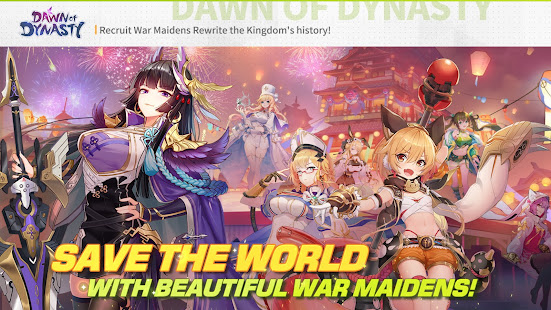
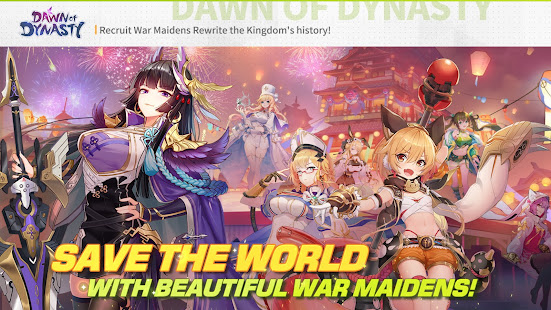
6. Profitez de jouer Dawn of Dynasty sur PC avec MEmu
Le lecteur d'application MEmu est le meilleur émulateur Android gratuit, et 50 millions de personnes profitent déjà de sa fantastique expérience de jeu Android. La technologie de virtualisation MEmu vous donne la possibilité de jouer à des milliers de jeux Android sur votre PC sans aucune difficulté, même aux plus gourmands.
L’écran plus grand avec de meilleurs graphismes; Une longue durée, sans limitation de batterie ou de données mobiles.
Soutien du Keymapping pour un contrôle précis du clavier et de la souris ou de la manette de jeu
Plusieurs comptes de jeu ou tâches sur un seul PC en même temps avec le gestionnaire de multi-instance.
Play Dawn of Dynasty on PC by following steps:
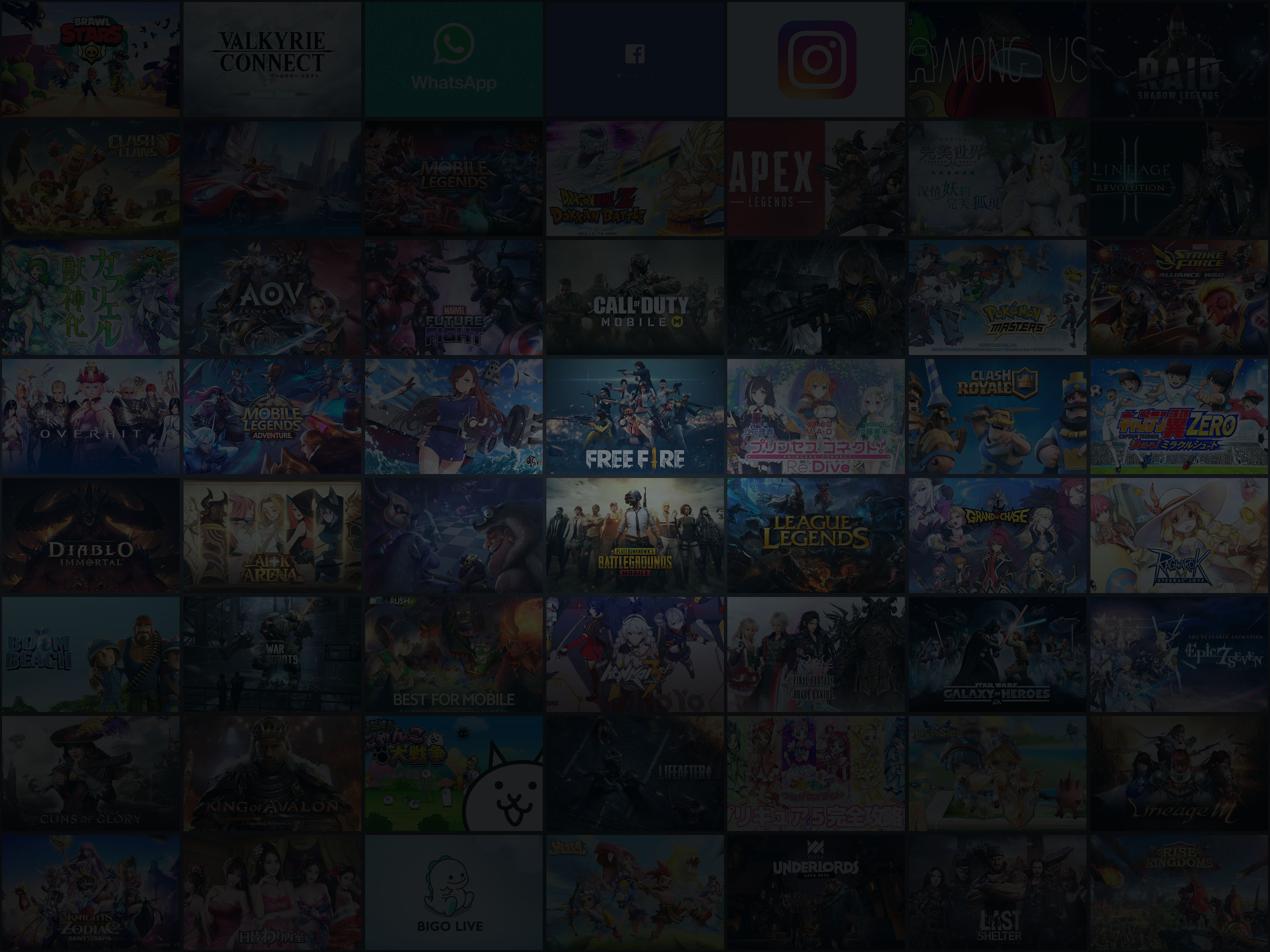
Jeux populaires sur PC
Meilleures applications sur PC
Plus de jeux sur PC
About
Copyright © 2026 Microvirt. All Rights Reserved.|Conditions d'utilisation|Politique de confidentialité|À propos