Avec toute la passion que vous avez à jouer SENTRY, vos mains ne sont pas sensées se limiter à l’infime écran de votre téléphone. Jouez comme un pro et ayez le contrôle total de votre jeu à l’aide du clavier et de la souris. MEmu satisfait toutes vos attentes. Téléchargez et jouez SENTRY sur PC. Jouez aussi longtemps que vous souhaitez sans aucune limitation de batterie, de données mobiles et d’appels embêtants. La toute nouvelle version de MEmu 9 est la meilleure option de jouer SENTRY sur PC. Réalisé par nos experts, l’e magnifique système d’affectation de touches prédéfini fait de SENTRY un jeu réaliste sur PC. Le gestionnaire multi-instances de MEmu permet 2 ou plusieurs comptes de jeu sur le même appareil. Et le plus important, le moteur d’émulation exclusif peut libérer le plein potentiel de votre PC, ce qui facilite tout.
Afficher plus
Téléchargez SENTRY avec le simulateur d’Android MEmu sur votre PC. Profitez de jouer sur un grand écran. As a member of the SENTRY Defense Program, you awaken from stasis to fulfill a vital mission.
As a member of the SENTRY Defense Program, you awaken from stasis to fulfill a vital mission. The last remaining ships are attempting to escape, and it's your duty to protect the precious human cargo as your vessel flees through space. Prepare yourself for an intense battle against a formidable alien foe. In this dynamic campaign, you'll need to strategically choose where to make your stand, as the enemy attacks different ship subsystems with varying strengths. Will you focus on destroying a smaller force to protect a crucial subsystem? Or will you face overwhelming odds to thwart a larger enemy thrust? The alien intruders target individual subsystems, aiming to destroy power cores or escape to other parts of the ship. As a SENTRY, you must utilize a range of potent weaponry to stop them in their tracks. However, combat alone won't be enough. To hold back the hordes, you'll need to deploy traps, turrets, and even use environmental destruction to your advantage. Time your actions wisely; a well-timed blast door can buy you crucial moments to fortify your defenses. SENTRY will feature a singleplayer campaign with the option for cooperative play, allowing you to fight alongside a friend in online mode. If your SENTRY falls in battle, fear not - another crew member from stasis will be awakened to continue the fight. Even in the face of defeat, the dynamic campaign ensures that your struggle is not in vain. Each level presents new challenges, forcing you to make strategic decisions for your next defiant stand. As long as a surviving SENTRY maintains control of important subsystems, victory is always within reach. The ability to carve your own path in the Action-Defense genre sets SENTRY apart, as you take on intelligent enemies with your FPS character. Persistent upgrades and multiple short, replayable campaigns enhance your gameplay experience. Get ready to immerse yourself in a narrative-driven adventure, where the feeling of a desperate defense against insurmountable odds is palpable. Though battles may be lost, the war can still be won. If this piques your interest, enlist in the SENTRY Defense Program today and join the fight!
Afficher plus

1. Téléchargez l'installateur MEmu et terminez l'installation

2. Démarrez MEmu puis ouvrez Google Play sur la page d'accueil

3. Recherchez SENTRY dans Google Play
4. Téléchargez et installez SENTRY
5. Une fois l'installation terminée, cliquez sur l'icône pour démarrer



6. Profitez de jouer SENTRY sur PC avec MEmu
Le lecteur d'application MEmu est le meilleur émulateur Android gratuit, et 50 millions de personnes profitent déjà de sa fantastique expérience de jeu Android. La technologie de virtualisation MEmu vous donne la possibilité de jouer à des milliers de jeux Android sur votre PC sans aucune difficulté, même aux plus gourmands.
L’écran plus grand avec de meilleurs graphismes; Une longue durée, sans limitation de batterie ou de données mobiles.
Soutien du Keymapping pour un contrôle précis du clavier et de la souris ou de la manette de jeu
Plusieurs comptes de jeu ou tâches sur un seul PC en même temps avec le gestionnaire de multi-instance.
Play SENTRY on PC by following steps:
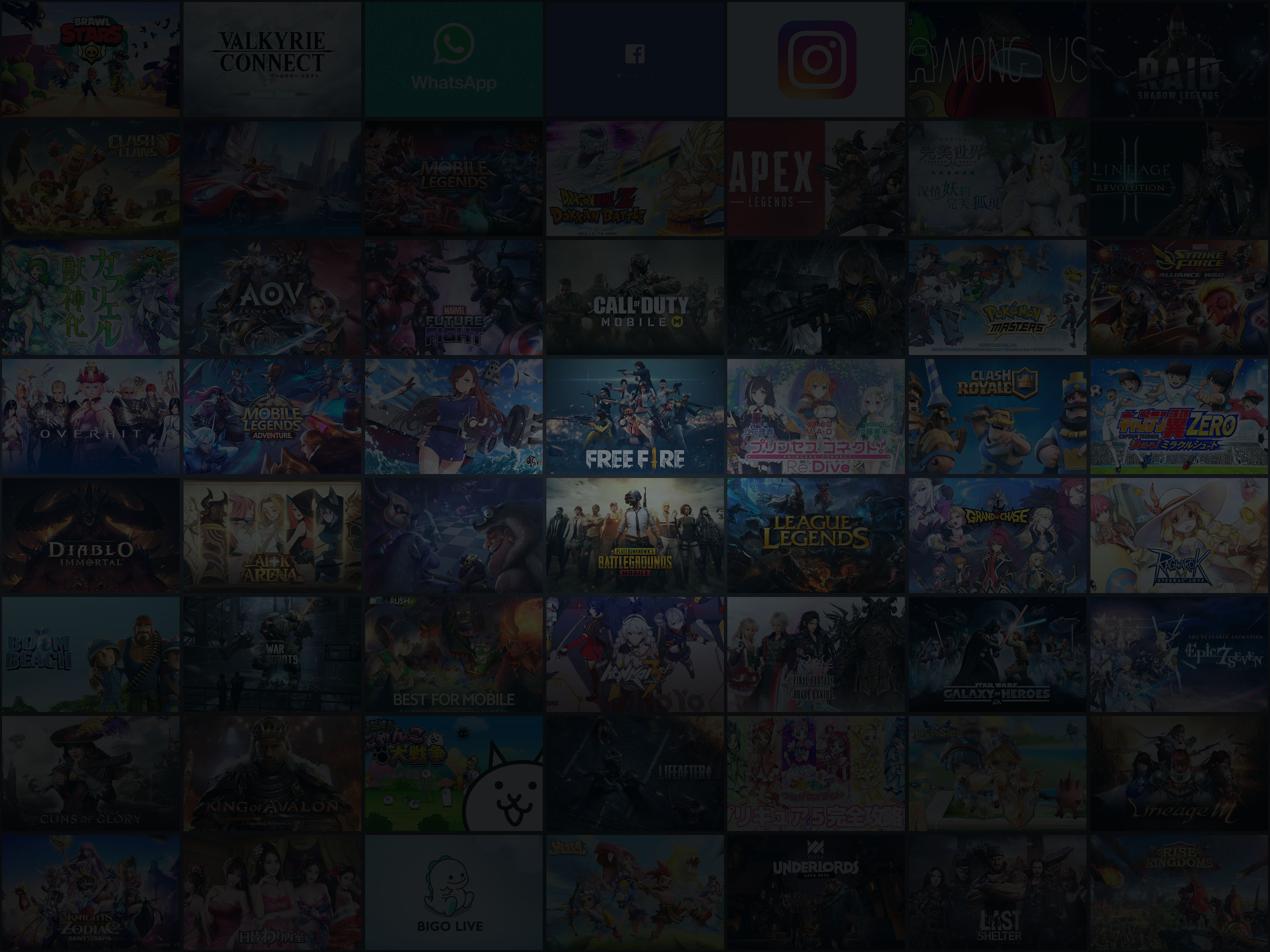
Jeux populaires sur PC
Meilleures applications sur PC
Plus de jeux sur PC
About
Copyright © 2026 Microvirt. All Rights Reserved.|Conditions d'utilisation|Politique de confidentialité|À propos