Przy całej swojej pasji do grania w SENTRY, twoje ręce nie powinny być ograniczone na małym ekranie telefonu. Graj jak zawodowiec i uzyskaj pełną kontrolę nad grą za pomocą klawiatury i myszy. MEmu oferuje ci wszystko, czego oczekujesz. Pobierz i graj SENTRY na PC. Graj tak długo, jak chcesz, bez ograniczeń baterii, danych komórkowych i niepokojących połączeń. Zupełnie nowy MEmu 9 to najlepszy wybór do grania w SENTRY na PC. Przygotowany dzięki naszej wiedzy, znakomity, wstępnie ustawiony system mapowania klawiszy sprawia, że SENTRY jest prawdziwą grą na PC. Zakodowany naszą absorpcją, menedżer wielu instancji umożliwia granie na 2 lub więcej kontach na tym samym urządzeniu. A co najważniejsze, nasz emulator może uwolnić pełny potencjał twojego komputera, sprawić, że wszystko będzie płynne. Dbamy nie tylko o to, jak grasz, ale także o cały proces czerpania radości z grania.
Pokaż więcej
Ciesz się wspaniałym doświadczeniem podczas grania w SENTRY na komputerze z aplikacją MEMU App Player. Jest to potężny darmowy emulator Androida pozwalający grać w tysiące gier na Androida. As a member of the SENTRY Defense Program, you awaken from stasis to fulfill a vital mission.
As a member of the SENTRY Defense Program, you awaken from stasis to fulfill a vital mission. The last remaining ships are attempting to escape, and it's your duty to protect the precious human cargo as your vessel flees through space. Prepare yourself for an intense battle against a formidable alien foe. In this dynamic campaign, you'll need to strategically choose where to make your stand, as the enemy attacks different ship subsystems with varying strengths. Will you focus on destroying a smaller force to protect a crucial subsystem? Or will you face overwhelming odds to thwart a larger enemy thrust? The alien intruders target individual subsystems, aiming to destroy power cores or escape to other parts of the ship. As a SENTRY, you must utilize a range of potent weaponry to stop them in their tracks. However, combat alone won't be enough. To hold back the hordes, you'll need to deploy traps, turrets, and even use environmental destruction to your advantage. Time your actions wisely; a well-timed blast door can buy you crucial moments to fortify your defenses. SENTRY will feature a singleplayer campaign with the option for cooperative play, allowing you to fight alongside a friend in online mode. If your SENTRY falls in battle, fear not - another crew member from stasis will be awakened to continue the fight. Even in the face of defeat, the dynamic campaign ensures that your struggle is not in vain. Each level presents new challenges, forcing you to make strategic decisions for your next defiant stand. As long as a surviving SENTRY maintains control of important subsystems, victory is always within reach. The ability to carve your own path in the Action-Defense genre sets SENTRY apart, as you take on intelligent enemies with your FPS character. Persistent upgrades and multiple short, replayable campaigns enhance your gameplay experience. Get ready to immerse yourself in a narrative-driven adventure, where the feeling of a desperate defense against insurmountable odds is palpable. Though battles may be lost, the war can still be won. If this piques your interest, enlist in the SENTRY Defense Program today and join the fight!
Pokaż więcej

1. Pobierz instalator MEmu i zakończ instalację

2. Uruchom MEmu, a następnie otwórz Google Play na pulpicie

3. Wyszukaj SENTRY w Google Play
4. Pobierz i zainstaluj SENTRY
5. Po zakończeniu instalacji kliknij ikonę, aby rozpocząć



6. Ciesz się grą SENTRY na PC z MEmu
MEmu Play to najlepszy emulator Androida, a 100 milionów ludzi już korzysta z jego i dosta doskonałe wrażenia z gier na Androida. Technologia wirtualizacji MEmu umożliwia płynne granie w tysiące gier Androida na komputerze, nawet tych najbardziej wymagających grafiki.
Większy ekran z lepszą grafiką; Długi czas, bez ograniczeń baterii lub danych mobilnych.
Pełna obsługa mapowania klawiszy dla precyzyjnego sterowania klawiaturą i myszą lub gamepadem.
Wiele kont gier lub zadań na jednym komputerze jednocześnie z menedżerem wielu instancji.
Play SENTRY on PC by following steps:
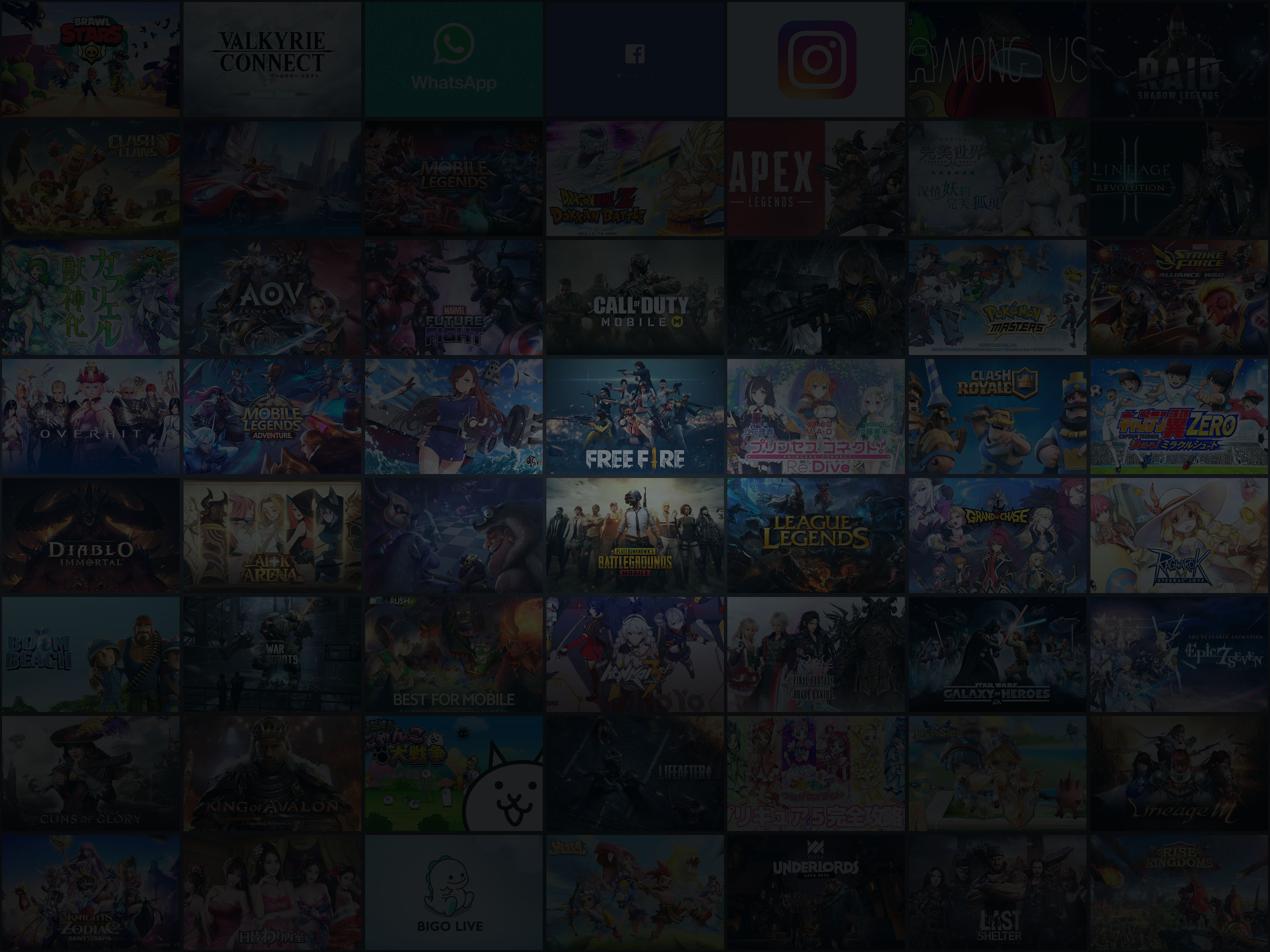
Popularne gry na PC
Najlepsze aplikacje na PC
Copyright © 2026 Microvirt. All Rights Reserved.|Warunki korzystania|Polityka prywatności|O nas