अपने सेलफोन पर Color ASMR: Painting Book का उपयोग करते समय ओवरचार्ज के बारे में चिंता करना बंद करें, अपने आप को छोटी स्क्रीन से मुक्त करें और बहुत बड़े डिस्प्ले पर ऐप का उपयोग करने का आनंद लें। अब से, कीबोर्ड और माउस के साथ अपने ऐप का पूर्ण-स्क्रीन अनुभव प्राप्त करें। एमईएमयू आपको उन सभी आश्चर्यजनक सुविधाओं की पेशकश करता है जिनकी आपको उम्मीद थी: त्वरित इंस्टॉल और आसान सेटअप, सहज नियंत्रण, बैटरी की कोई सीमा नहीं, मोबाइल डेटा और परेशान कॉल। आपके कंप्यूटर पर Color ASMR: Painting Book का उपयोग करने का सबसे अच्छा विकल्प नया MEmu 9 है। हमारे अवशोषण के साथ कोडित, बहु-उदाहरण प्रबंधक एक ही समय में 2 या अधिक खाते खोलना संभव बनाता है। और सबसे महत्वपूर्ण, हमारा अनन्य उत्सर्जन इंजन आपके पीसी की पूरी क्षमता को जारी कर सकता है, सब कुछ सुचारू और सुखद बना सकता है।
और दिखाएं
डाउनलोड करें Color ASMR: Painting Book पीसी पर MEmu एंड्रॉयड एमुलेटर के साथ बड़े पर्दे पर खेलने का आनंद लें। Color ASMR: Drawing & Painting is one of the most relaxing coloring games that help you wipe out your stress and bring you joyful drawing & painting feelings.
Color ASMR: Drawing & Painting is one of the most relaxing coloring games that help you wipe out your stress and bring you joyful drawing & painting feelings. Hundreds of amazing and hot characters are waiting for you to draw, color and have fun in our amazing drawing games for kids and adults.
Finish all drawing challenges, enhance your art skills and share your masterpieces with friends on social media. Enjoy the relaxation of Color ASMR: Drawing & Painting for all ages.
GAME FEATURES
- Hot And Trending Characters
Hundreds of famous characters are constantly updated in our drawing & coloring games every week. Not only hot characters, there are other popular stuff available for you to draw and paint such as animals and food, fruit and vegetables, science and nature, and much more in this coloring game for kids and adults. Each image in the coloring book is beautifully designed with simple lines and a vibrant scheme to soothe your eyes and inspire your creative impulses, along with tranquil color ASMR sound.
- Easy And Simple Gameplay
In order to solve our tricky coloring challenges, first of all, draw the image by following the outlines. Then color in the space to complete the picture. The straightforward, relaxing mechanics ensure you can easily start over if you make a mistake in our amazing coloring games.
What’s more, you can choose whatever colors you want to create the picture that you find most attractive and interesting in our coloring book. Just do whatever you like to complete the drawing & painting challenges in our coloring games for kids and adults.
- Color ASMR Relaxing Sound
Relax and enjoy all the fun of the drawing & painting games, including the soothing and tranquil sound from our color ASMR effects, without any mess or expensive materials. This is a fantastic anti-stress tool that can literally help you to relax with its clean images and bright colors. Drop into the coloring games anytime to soothe your nerves with therapeutic levels.
Thank you for taking the time to experience fun and relaxing drawing & painting games. Share your beautiful artwork and show off your talent to the world in this coloring game.
Spread the word so more coloring lovers can enjoy the wholesome entertainment with Color ASMR: Drawing & Painting, too!
और दिखाएं

1. MEmu इंस्टॉलर को डाउनलोड करें और इंस्टॉलेशन को पूरा करें

2. MEmu शुरू करें फिर होमपेज पर Google Play खोलें

3. Google Play में Color ASMR: Painting Book खोजें
4. Color ASMR: Painting Book डाउनलोड कर इंस्टॉल करें
5. इंस्टॉल पूरा होने पर आइकन दबाएं

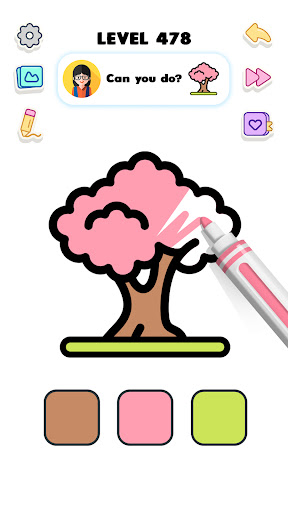
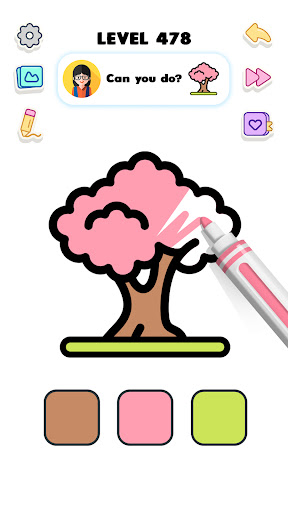
6. MEmu से पीसी पर Color ASMR: Painting Book खेलने का आनंद लें
MEmu Play सबसे बेहतरीन मुफ़्त Android एमुलेटर है और 5 करोड़ लोग पहले ही इसके शानदार Android गेमिंग अनुभव का आनंद ले चुके हैं। MEmu 9 वर्चुअलाइज़ेशन तकनीक आपको अपने PC पर हज़ारों Android गेम, यहाँ तक कि सबसे ज़्यादा ग्राफ़िक्स वाले गेम भी, आसानी से खेलने की सुविधा देती है।
असीमित बैटरी या मोबाइल डेटा के साथ बेहतर ग्राफिक्स के साथ बड़ी स्क्रीन; लंबी अवधि।
कीबोर्ड और माउस या गेमपैड के उत्तम नियंत्रण के लिए संपूर्ण कीमैपिंग का समर्थन करता हैं।
एक ही पीसी पर मल्टी-इंस्टेंस मैनेजर के साथ एक समय में कई गेम खाते या कार्य कर सकते हैं।
Play Color ASMR: Painting Book on PC by following steps:
पीसी पर लोकप्रिय गेम्स
पीसी पर प्रचलित एप्लिकेशन
पीसी पर और गेम्स
हमारे बारे में
Copyright © 2026 Microvirt. All Rights Reserved.|Terms of Use|Privacy Policy|हमारे बारे में