Mivo: music video maker पर अपनी मोबाइल डेटा सीमा पार करने को अलविदा कहें और छोटी स्क्रीन की सीमाओं से मुक्त होकर बड़े डिस्प्ले के लाभों का अनुभव करें। अब, आप अपने कीबोर्ड और माउस का उपयोग करके फुल-स्क्रीन मोड में टॉपर्स क्लैन की शक्ति का अनुभव कर सकते हैं। MEmu Play में वे सभी बेहतरीन सुविधाएँ हैं जिनकी आप अपेक्षा करते हैं: त्वरित इंस्टॉलेशन और आसान सेटअप, सहज नियंत्रण, बैटरी की आवश्यकता नहीं, और कोई डेटा या कॉल समय सीमा नहीं। नया MEmu 9 आपके कंप्यूटर पर Mivo: music video maker का उपयोग करने के लिए सबसे अच्छा विकल्प है। हमारा मालिकाना मल्टी-इंस्टेंस मैनेजर एक साथ दो या अधिक खातों को चलाने का समर्थन करता है। इससे भी महत्वपूर्ण बात यह है कि हमारा अनूठा इम्यूलेशन इंजन आपके कंप्यूटर के प्रदर्शन का पूरा उपयोग करता है, जिससे एक सहज और निर्बाध अनुभव मिलता है।
और दिखाएं
डाउनलोड करें Mivo: music video maker पीसी पर MEmu एंड्रॉयड एमुलेटर के साथ बड़े पर्दे पर खेलने का आनंद लें। Mivo एक मुफ्त फेस स्वैप वीडियो एडिटर ऐप है जिसमें म्यूजिक टेम्प्लेट्स और एआई फोटो इफेक्ट्स हैं। आप एक क्लिक में अपने फोटो के साथ वीडियो में चेहरा बदल सकते हैं और बिना फोटो स्टूडियो गए अपने एआई पोर्ट्रेट्स बना सकते हैं।.
Mivo एक मुफ्त फेस स्वैप वीडियो एडिटर ऐप है जिसमें म्यूजिक टेम्प्लेट्स और एआई फोटो इफेक्ट्स हैं। आप एक क्लिक में अपने फोटो के साथ वीडियो में चेहरा बदल सकते हैं और बिना फोटो स्टूडियो गए अपने एआई पोर्ट्रेट्स बना सकते हैं।
"विशेषताएँ:
और दिखाएं

1. MEmu इंस्टॉलर को डाउनलोड करें और इंस्टॉलेशन को पूरा करें

2. MEmu शुरू करें फिर होमपेज पर Google Play खोलें

3. Google Play में Mivo: music video maker खोजें
4. Mivo: music video maker डाउनलोड कर इंस्टॉल करें
5. इंस्टॉल पूरा होने पर आइकन दबाएं

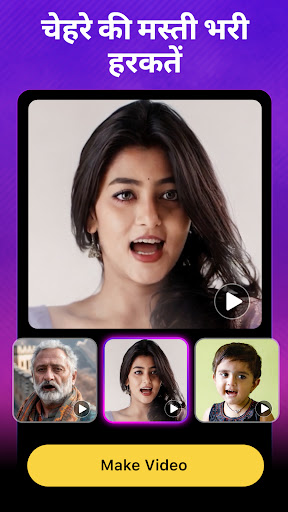
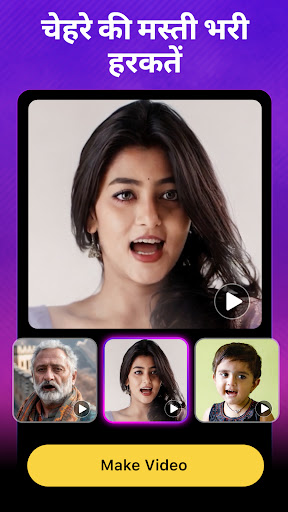
6. MEmu का उपयोग करके अपने कंप्यूटर पर Mivo: music video maker का अनुभव करें
MEmu Play सबसे बेहतरीन मुफ़्त Android एमुलेटर है और 5 करोड़ लोग पहले ही इसके शानदार Android ऐप अनुभव का आनंद ले चुके हैं। MEmu 9 वर्चुअलाइज़ेशन तकनीक आपको अपने PC पर हज़ारों Android ऐप्स, यहाँ तक कि सबसे ज़्यादा ग्राफ़िक्स वाले ऐप्स भी, आसानी से चलाने की सुविधा देती है।
असीमित बैटरी या मोबाइल डेटा के साथ बेहतर ग्राफिक्स के साथ बड़ी स्क्रीन; लंबी अवधि।
कीबोर्ड और माउस या गेमपैड के उत्तम नियंत्रण के लिए संपूर्ण कीमैपिंग का समर्थन करता हैं।
एक ही पीसी पर मल्टी-इंस्टेंस मैनेजर के साथ एक समय में कई गेम खाते या कार्य कर सकते हैं।
Use Mivo: music video maker on PC by following steps:
पीसी पर लोकप्रिय गेम्स
पीसी पर प्रचलित एप्लिकेशन
पीसी पर और गेम्स
हमारे बारे में
Copyright © 2025 Microvirt. All Rights Reserved.|Terms of Use|Privacy Policy|हमारे बारे में