BeautyPlus - Easy Photo Editor & Selfie Camera
Stop worrying about high battery drain when using BeautyPlus - Easy Photo Editor & Selfie Camera on your phone. Free yourself from the tiny screen and enjoy the app on a much larger display. From now on, get a full-screen experience of your app with the convenience of a keyboard and mouse. MEmu offers you all the surprising features you’d expect: quick installation and easy setup, intuitive controls, and no more worries about battery life, mobile data, or unexpected calls. The all-new MEmu 9 is the choice for using BeautyPlus - Easy Photo Editor & Selfie Camera on your computer. With the MEmu multi-instance manager, you can run two or more accounts at the same time. Most importantly, our exclusive emulation engine unlocks your PC’s full potential, delivering smooth and enjoyable performance.
Show more
Enjoy superb experience of using BeautyPlus - Easy Photo Editor & Selfie Camera on PC with MEMU App Player. It's a powerful free Android emulator which provides you with thousands of android apps for their desktop version. Enjoy connecting with friends and polishing your work with higher efficiency! - Beauty cam and photo editor app trusted by 800 million users worldwide.
- Beauty cam and photo editor app trusted by 800 million users worldwide
- Create sweet selfies EVERY time with our makeup filters and face editor
- 50+ easy to use editing tools, delivering stunning, natural results for your beautiful photos
With the BeautyPlus AI photo editor and video editor, you can instantly snap sweet selfies and retouch beautiful photos: remove acne and blemish, smooth skin, experiment with hair color changer, whiten teeth, slim face and body, try out trendy make up looks. Transform your pictures with Anime filter, add stickers, blur photo, and even remove and change the background for an artistic touch.
Show more

1. Download MEmu installer and finish the setup

2. Start MEmu then open Google Play on the desktop

3. Search BeautyPlus - Easy Photo Editor & Selfie Camera in Google Play
4. Download and Install BeautyPlus - Easy Photo Editor & Selfie Camera
5. On install completion click the icon to start

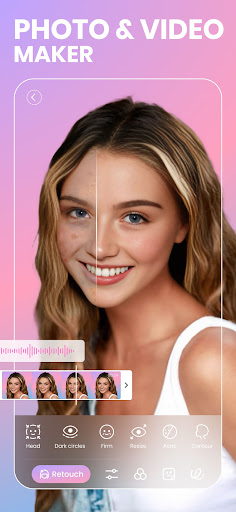
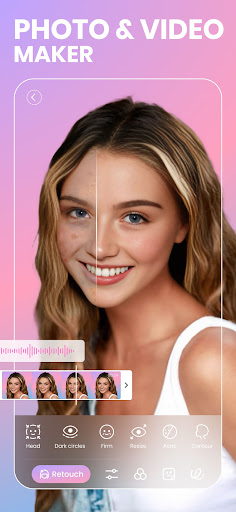
6. Enjoy using BeautyPlus - Easy Photo Editor & Selfie Camera on PC with MEmu
MEmu Play is the best Android emulator, and 100 million users already enjoy its superb Android app experience. Powered by advanced virtualization technology, it lets you enjoy thousands of Android apps smoothly on your PC—including the most graphics-intensive ones.
Bigger screen with better graphics; Long duration, without limitation of battery or mobile data.
Full Keymapping support for precise control of keyboard and mouse or gamepad.
Multiple game accounts or tasks on single PC at one time with Multi-Instance manager.
Use BeautyPlus - Easy Photo Editor & Selfie Camera on PC by following steps:
Popular Games on PC
Top Apps on PC
Copyright © 2026 Microvirt. All Rights Reserved.|Terms of Use|Privacy Policy|About Us