Przy całej swojej pasji do grania w Tales of Kenzera™: ZAU, twoje ręce nie powinny być ograniczone na małym ekranie telefonu. Graj jak zawodowiec i uzyskaj pełną kontrolę nad grą za pomocą klawiatury i myszy. MEmu oferuje ci wszystko, czego oczekujesz. Pobierz i graj Tales of Kenzera™: ZAU na PC. Graj tak długo, jak chcesz, bez ograniczeń baterii, danych komórkowych i niepokojących połączeń. Zupełnie nowy MEmu 9 to najlepszy wybór do grania w Tales of Kenzera™: ZAU na PC. Przygotowany dzięki naszej wiedzy, znakomity, wstępnie ustawiony system mapowania klawiszy sprawia, że Tales of Kenzera™: ZAU jest prawdziwą grą na PC. Zakodowany naszą absorpcją, menedżer wielu instancji umożliwia granie na 2 lub więcej kontach na tym samym urządzeniu. A co najważniejsze, nasz emulator może uwolnić pełny potencjał twojego komputera, sprawić, że wszystko będzie płynne. Dbamy nie tylko o to, jak grasz, ale także o cały proces czerpania radości z grania.
Pokaż więcej
Ciesz się wspaniałym doświadczeniem podczas grania w Tales of Kenzera™: ZAU na komputerze z aplikacją MEMU App Player. Jest to potężny darmowy emulator Androida pozwalający grać w tysiące gier na Androida. In the captivating realm of Kenzera, players are invited to embody the mystical elegance of the shaman's dance in "Tales of Kenzera™: ZAU.
In the captivating realm of Kenzera, players are invited to embody the mystical elegance of the shaman's dance in "Tales of Kenzera™: ZAU." This metroidvania-style adventure, intricately woven by the talented developers at Surgent Studios, beckons you to embark on a poignant quest to reclaim the essence of your father's spirit.As you delve into the game, you become one with the shaman protagonist, harnessing the ancient and powerful art of dance to commune with the spirits and manipulate the energies of the world. Your journey is not merely a fight for survival, but a sacred undertaking to restore balance and honor to your lineage.The lands of Kenzera bloom with beauty but are laced with perils at every turn. Each terrain unveils its own unique challenges, whispering old tales in the rustle of its leaves and the babble of its brooks. As you traverse these lands, your resolve will be tested by puzzles that twist your mind and enemies that demand your utmost cunning and skill.But you are not alone; the enigmatic God of Death walks by your side. This unlikely companion guides you, offering wisdom that slices through darkness, as you unravel the mysteries of life and death that bind the fate of Kenzera to your own."Tales of Kenzera™: ZAU" is not just a game; it's an odyssey wrapped in haunting melodies that echo your every move and lush visuals that paint your journey across this perilous paradise. It is a testament to the innovative spirit of Surgent Studios, promising players an experience that blends the adrenaline of adventure with the soul of a story yet untold. Prepare to be entranced, engage your spirit, and brave the wilds in this unforgettable expedition through the mythic tapestry of Kenzera.
Pokaż więcej

1. Pobierz instalator MEmu i zakończ instalację

2. Uruchom MEmu, a następnie otwórz Google Play na pulpicie

3. Wyszukaj Tales of Kenzera™: ZAU w Google Play
4. Pobierz i zainstaluj Tales of Kenzera™: ZAU
5. Po zakończeniu instalacji kliknij ikonę, aby rozpocząć



6. Ciesz się grą Tales of Kenzera™: ZAU na PC z MEmu
MEmu Play to najlepszy emulator Androida, a 100 milionów ludzi już korzysta z jego i dosta doskonałe wrażenia z gier na Androida. Technologia wirtualizacji MEmu umożliwia płynne granie w tysiące gier Androida na komputerze, nawet tych najbardziej wymagających grafiki.
Większy ekran z lepszą grafiką; Długi czas, bez ograniczeń baterii lub danych mobilnych.
Pełna obsługa mapowania klawiszy dla precyzyjnego sterowania klawiaturą i myszą lub gamepadem.
Wiele kont gier lub zadań na jednym komputerze jednocześnie z menedżerem wielu instancji.
Play Tales of Kenzera™: ZAU on PC by following steps:
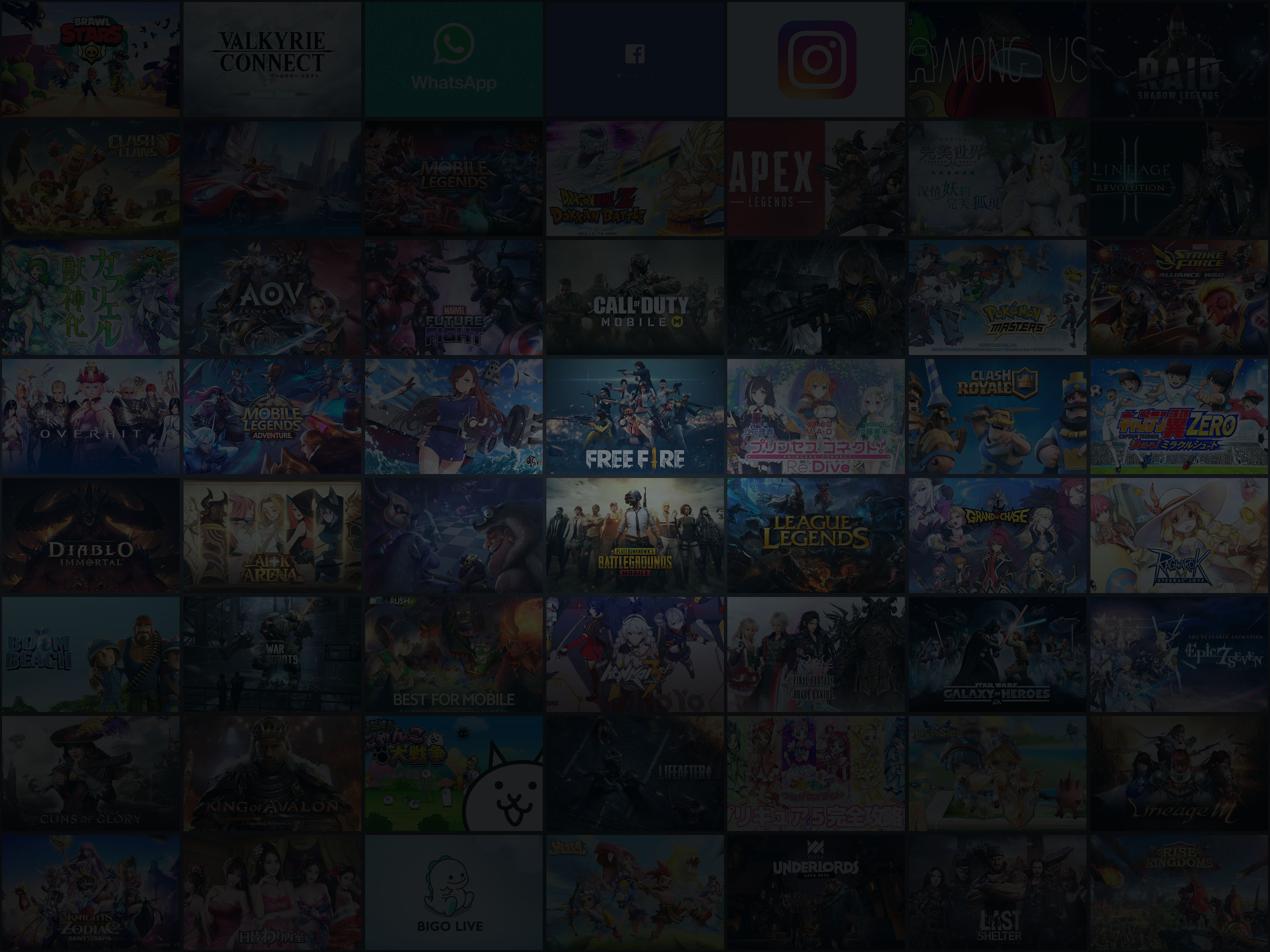
Popularne gry na PC
Najlepsze aplikacje na PC
Copyright © 2026 Microvirt. All Rights Reserved.|Warunki korzystania|Polityka prywatności|O nas