Przy całej swojej pasji do grania w Reus 2, twoje ręce nie powinny być ograniczone na małym ekranie telefonu. Graj jak zawodowiec i uzyskaj pełną kontrolę nad grą za pomocą klawiatury i myszy. MEmu oferuje ci wszystko, czego oczekujesz. Pobierz i graj Reus 2 na PC. Graj tak długo, jak chcesz, bez ograniczeń baterii, danych komórkowych i niepokojących połączeń. Zupełnie nowy MEmu 9 to najlepszy wybór do grania w Reus 2 na PC. Przygotowany dzięki naszej wiedzy, znakomity, wstępnie ustawiony system mapowania klawiszy sprawia, że Reus 2 jest prawdziwą grą na PC. Zakodowany naszą absorpcją, menedżer wielu instancji umożliwia granie na 2 lub więcej kontach na tym samym urządzeniu. A co najważniejsze, nasz emulator może uwolnić pełny potencjał twojego komputera, sprawić, że wszystko będzie płynne. Dbamy nie tylko o to, jak grasz, ale także o cały proces czerpania radości z grania.
Pokaż więcej
Ciesz się wspaniałym doświadczeniem podczas grania w Reus 2 na komputerze z aplikacją MEMU App Player. Jest to potężny darmowy emulator Androida pozwalający grać w tysiące gier na Androida. Reus 2 is an awe-inspiring game where you hold the power to shape worlds with your divine titans.
Reus 2 is an awe-inspiring game where you hold the power to shape worlds with your divine titans. With their god-like abilities, you have the ability to create mesmerizing and diverse ecosystems that not only sustain life but also become a source of inspiration for humanity.As you progress through the game and achieve various milestones, new possibilities arise, unveiling even more potential for your grand creations. Each milestone unlocks exciting new features, offering an immersive and ever-evolving gaming experience.Utilizing your titans' extraordinary powers, you can bring forth planets tailored to the needs of different tribes. Whether it's a lush paradise for peaceful villagers or a harsh but rewarding environment for resourceful nomads, the choices are in your hands. With careful planning and strategic decisions, you can foster symbiotic relationships within these civilizations and watch them thrive.The true beauty of Reus 2 lies in its ability to transform the universe into a vibrant tapestry of life. By crafting unique planets, you can introduce a myriad of lifeforms, from majestic creatures roaming the land to mysterious sea creatures navigating the depths. Witness the awe-inspiring interplay between species as they adapt, evolve, and depend on each other for survival.In this immersive sandbox game, your creative possibilities are endless. Experiment with various combinations of terrains, resources, and climatic conditions to sculpt mesmerizing landscapes that are both visually stunning and ecologically balanced. Strive to strike the perfect equilibrium, maximizing the potential of your planets.As you continue your journey, you'll unravel the mysteries of the universe and uncover the secrets hidden within the cosmos. Each discovery further enriches your gameplay, offering new challenges and opportunities to expand your celestial influence.Get ready to embrace your role as a divine creator and embark on a captivating journey to shape worlds, inspire humanity, and fill the vastness of the universe with vibrant and thriving life. Reus 2 beckons, where your every decision has the power to shape the destiny of planets and civilizations. Are you ready to craft a universe like no other?
Pokaż więcej

1. Pobierz instalator MEmu i zakończ instalację

2. Uruchom MEmu, a następnie otwórz Google Play na pulpicie

3. Wyszukaj Reus 2 w Google Play
4. Pobierz i zainstaluj Reus 2
5. Po zakończeniu instalacji kliknij ikonę, aby rozpocząć



6. Ciesz się grą Reus 2 na PC z MEmu
MEmu Play to najlepszy emulator Androida, a 100 milionów ludzi już korzysta z jego i dosta doskonałe wrażenia z gier na Androida. Technologia wirtualizacji MEmu umożliwia płynne granie w tysiące gier Androida na komputerze, nawet tych najbardziej wymagających grafiki.
Większy ekran z lepszą grafiką; Długi czas, bez ograniczeń baterii lub danych mobilnych.
Pełna obsługa mapowania klawiszy dla precyzyjnego sterowania klawiaturą i myszą lub gamepadem.
Wiele kont gier lub zadań na jednym komputerze jednocześnie z menedżerem wielu instancji.
Play Reus 2 on PC by following steps:
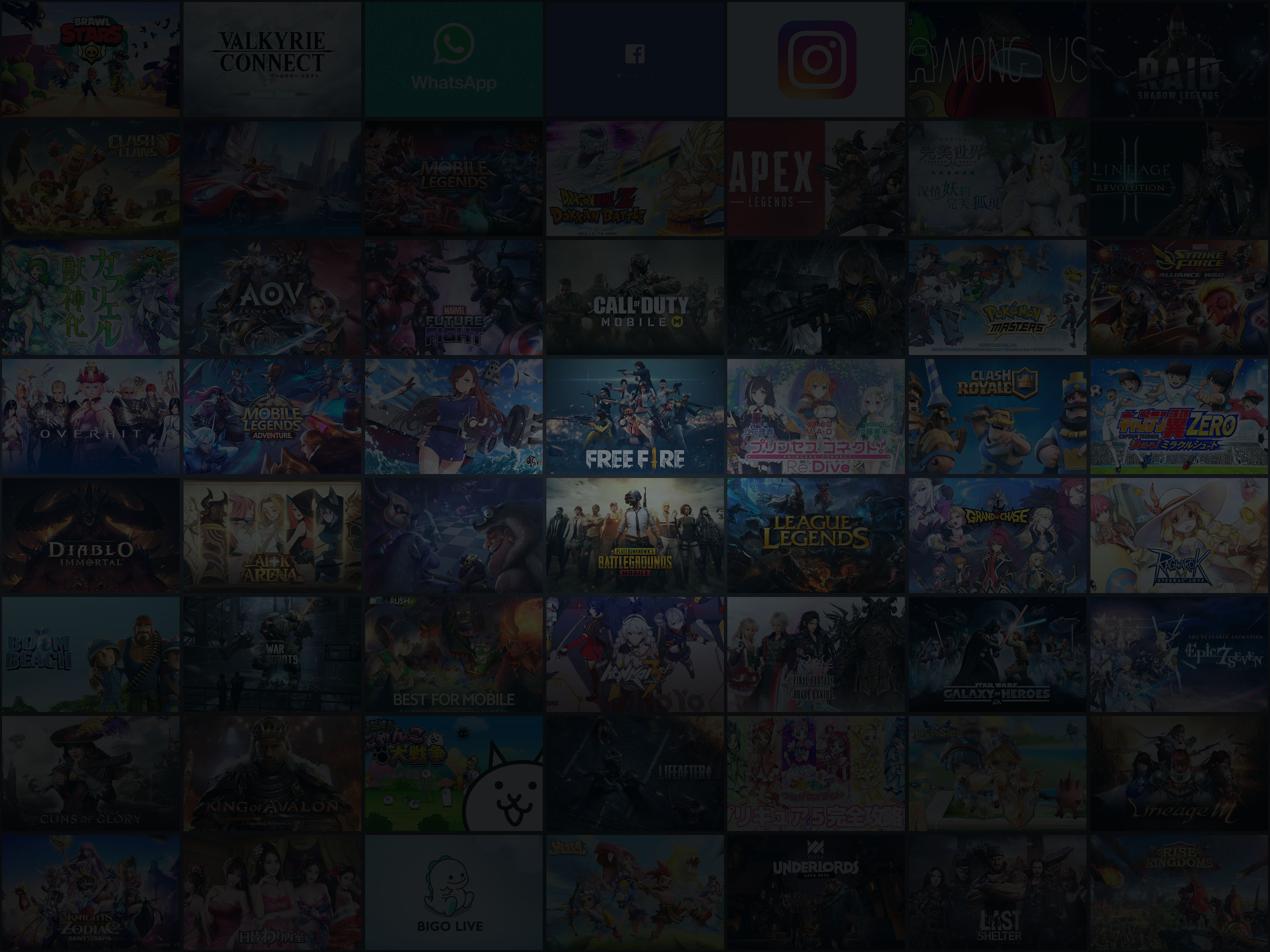
Popularne gry na PC
Najlepsze aplikacje na PC
Copyright © 2026 Microvirt. All Rights Reserved.|Warunki korzystania|Polityka prywatności|O nas