想体验Photoleap: Photo Editor/AI Art,可是手机屏幕太小,用一会就变烫,怎么办?使用逍遥模拟器,在电脑的大屏幕上畅快体验!在电脑上下载安装Photoleap: Photo Editor/AI Art,不用担心电量问题,想体验多久就多久,顺畅用一天~全新的逍遥模拟器9,绝对是您体验Photoleap: Photo Editor/AI Art电脑版的好选择。完美的按键映射系统让Photoleap: Photo Editor/AI Art如PC端般运行;强大的多开功能可同时使用多个应用;独家虚拟化技术更能彻底发挥电脑效能,保障长时间稳定运作。我们致力于不让设备限制您的体验,用起来轻松高效,畅快无比!
更多
透过逍遥模拟器,在电脑上下载Photoleap: Photo Editor/AI Art,享受大荧屏的畅快体验。 使用 AI 工具简化照片编辑。
使用 AI 工具简化照片编辑。
使用 Photoleap 强大的 AI 照片编辑器和图像效果创建非凡的数字艺术和引人注目的照片构图。作为您首选的 AI 照片编辑器,Photoleap 提供一系列专业的 AI 照片编辑工具和图形设计功能,提供一整套数字艺术功能。
无论您是从头开始,寻找 AI 照片编辑器,还是使用 AI 增强照片,Photoleap 都会成为终极的一体化 AI 照片编辑应用程序。探索永恒的照片效果,例如着色或增强,或通过照片动画、文本转图像 AI 和沉浸式 3D 照片效果等功能提升您的爆头效果。
沉浸在 Photoleap 的尖端 AI 功能中:
- AI 头像生成器:使用 Photoleap 的 AI 头像生成器(AI 照片生成器应用程序的黄金标准),将您的自拍照转变为精致、专业的头像,在几秒钟内实现精致的外观。
- 人工智能年鉴:观察自己这几十年的演变。
- AI 背景生成器:只需点击一下即可使用 AI 照片扩展,并通过 AI 背景生成器探索无限的可能性。
人工智能照片增强器
- 图片修饰,从旧快照中创建高清照片。
- 即时照片效果将恢复和恢复您的图像,直到它们看起来焕然一新。
- 照片效果和先进的人工智能照片编辑工具,可锐化像素化或模糊的图片。
- 只需轻轻一按,即可使用 AI 照片编辑工具修饰旧照片,使其看起来自然逼真。
- 让全家福焕发新的光彩!简单的人工智能照片编辑将刷新旧照片并为其着色,并赋予它们新的优势。
- 使用自然且易于使用的人工智能照片编辑工具来点亮您的回忆。
AI背景编辑器
- 易于使用的照片编辑,为您的照片添加令人惊叹的背景。
- 尝试使用背景橡皮擦来删除和替换您不喜欢的内容。
- 创建一个干净的头像用于社交媒体和图形设计。
- 在使用人工智能照片编辑效果与朋友分享之前,将视觉效果添加到照片背景中。
照片效果
- 通过简单的动作编辑和照片效果创建 3D 照片和图片。
- 添加图片动画,让您的照片栩栩如生。
- 用您的日常照片制作动画并创作艺术。
- 使用运动功能从静止图像创建 3D 照片。
喜欢从头开始?使用人工智能照片生成器,让您的想象力变得生动起来,并立即创作出艺术作品。
AI 艺术生成器和 AI 照片编辑器
- 使用 AI 头像生成器和文本转图像 AI 生成器将您的自拍照变成艺术品。
- 输入您的照片,选择一种艺术风格,然后观看您的头像变得栩栩如生。
- 使用先进的神经网络创建抽象、深刻的梦想人工智能绘画。
- 新的人工智能生成器技术可将您的自拍照转变为您梦想的任何艺术风格。
- 将自己融入您最喜欢的绘画或卡通中,或者为您和您的家人设计全新的外观。
- 使用实时效果为您的照片添加动画效果,将静态图像转换为 3D 照片。
- 添加尺寸并根据您在手机上拍摄的照片创建 3D 照片!
- 使用 AI 照片生成器创建令人惊叹的艺术作品,或使用 AI 头像生成器轻松制作专业肖像。
- 在 Photoleap 中体验 AI 爆头工具的强大功能。
- 无论是专业用途还是个人增强,爆头工具都重新定义了完美。使用 Photoleap 的多功能工具将您的爆头照片提升到专业水平。
Photoleap 将简单性与尖端技术相结合,使每个人都可以进行专业的照片编辑。
使用 Photoleap 的 AI 照片编辑器和 AI 照片生成器探索无限的可能性。
Photoleap 是屡获殊荣的 Lightricks 应用程序套件的一部分,包括:
Videoleap:视频编辑工具
Facetune:自拍照片和视频编辑工具
Motionleap:照片动画师和动作编辑器
使用条款:https://static.lightricks.com/legal/terms-of-use.html
隐私政策:https://static.lightricks.com/legal/privacy-policy.html
更多

1. 下载逍遥安装器并完成设置

2. 启动逍遥后打开位于桌面上的谷歌商店

3. 在谷歌商店中搜索Photoleap: Photo Editor/AI Art
4. 下载并安装Photoleap: Photo Editor/AI Art
5. 下载完成后点击图标来启动

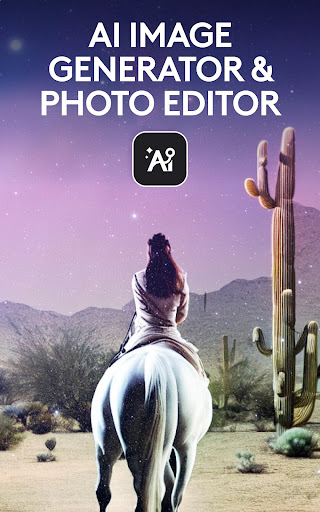
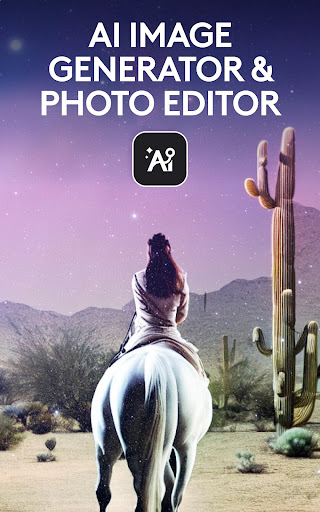
6. 通过逍遥在电脑上享受Photoleap: Photo Editor/AI Art
逍遥安卓是优秀的安卓模拟器,全球超过5000万用户的优先选择。逍遥安卓以虚拟化技术为核心,为用户打造突破手机配置局限的游戏平台!
大屏精细展示;无限待机,超越电池和流量限制
键鼠、手把操作全面支持,操作更精准
用逍遥多开同时运行多个游戏、应用。
Use Photoleap: Photo Editor/AI Art on PC by following steps:
热门游戏电脑版
热门应用电脑版