Alchemy Stars on PC: The futuristic fantasy game is now available
The long-awaited revolutionary strategy mobile RPG – Alchemy Stars is now available for mobile devices. The game is currently available in English, Japanese, and Korean languages. Those players who pre-registered are qualified to get tons of milestone rewards to help you kickstart your adventures in the game.
Alchemy Stars is a hero-collection, strategy RPG developed by TourDogStudio. The game will require players to focus and strategize their party to defeat their enemies. It has an RPG-type storyline that is simple and dynamic and is written by Tadashi Satomi who was a scenario-writer responsible for the scenario, characters, and setting of the original Persona games.
Gameplay Overview
Alchemy Stars tells the story of the world Astra, with whom the Aurorians and Caelestites have settled for the longest time. However, peace has not lasted as Astra was invaded by dark creatures known as Eclipsites. Players will take on the role of the sole survivor of the Caelestites race, and will help the Aurorean warriors to defeat the Eclipsites.
The game’s combat takes some reference from connect-3 puzzle games. In Alchemy Stars, players have to match adjacent tiles with similar colors to activate their character’s attack. Also, by connecting more matching-colored tiles, players can release powerful skills that can cover the whole battlefield. Since the layout of the battlefield is always different whenever you go back to a stage, strategic party management becomes an important factor that will decide the result of the battle.
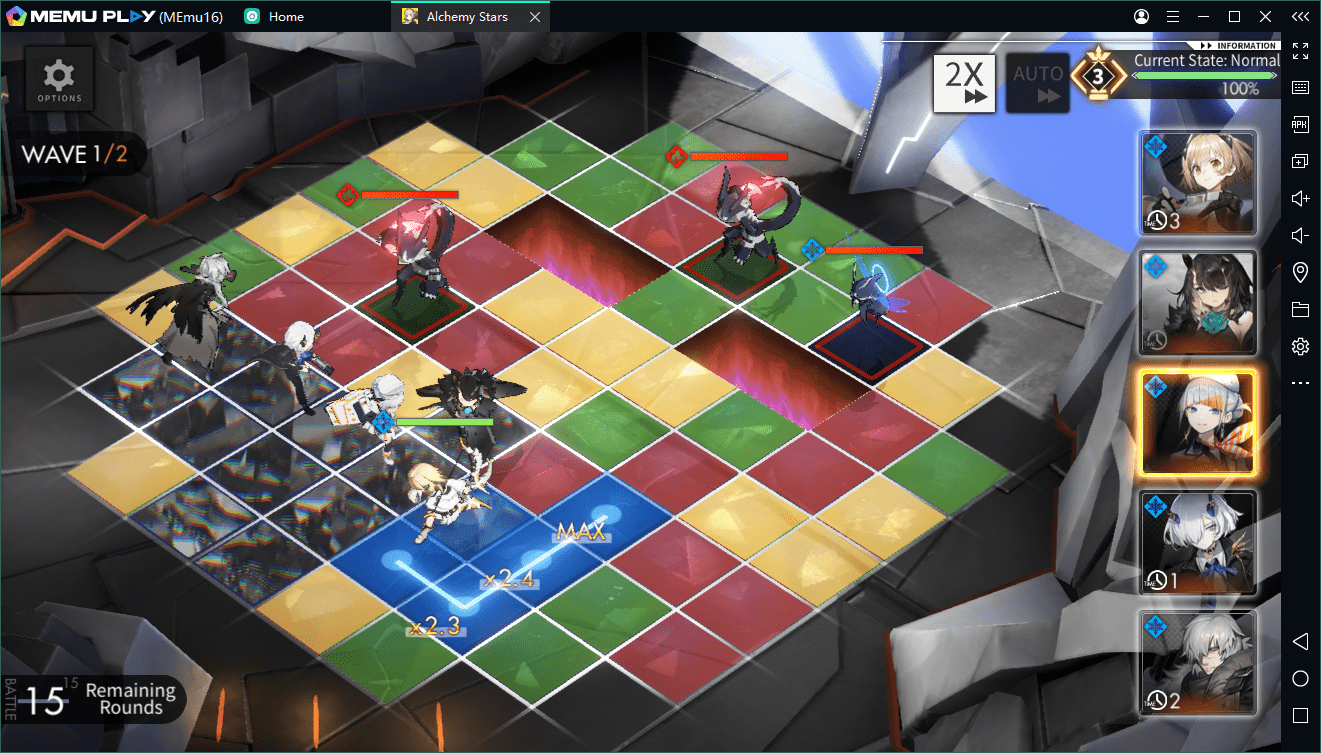
Red for Fire, Blue for Water, Yellow for Thunder, and Green for Forest
In this game, there are 4 different colored tiles in-game matching the element of your characters. Red for Fire, Blue for Water, Yellow for Thunder, and Green for Forest. You should plan your party according to the elemental advantage as your character will only attack when you choose to connect the same-colored tiles. The only misfit is the Party Captain as he or she can attack regardless of the colored tiles you choose to connect.
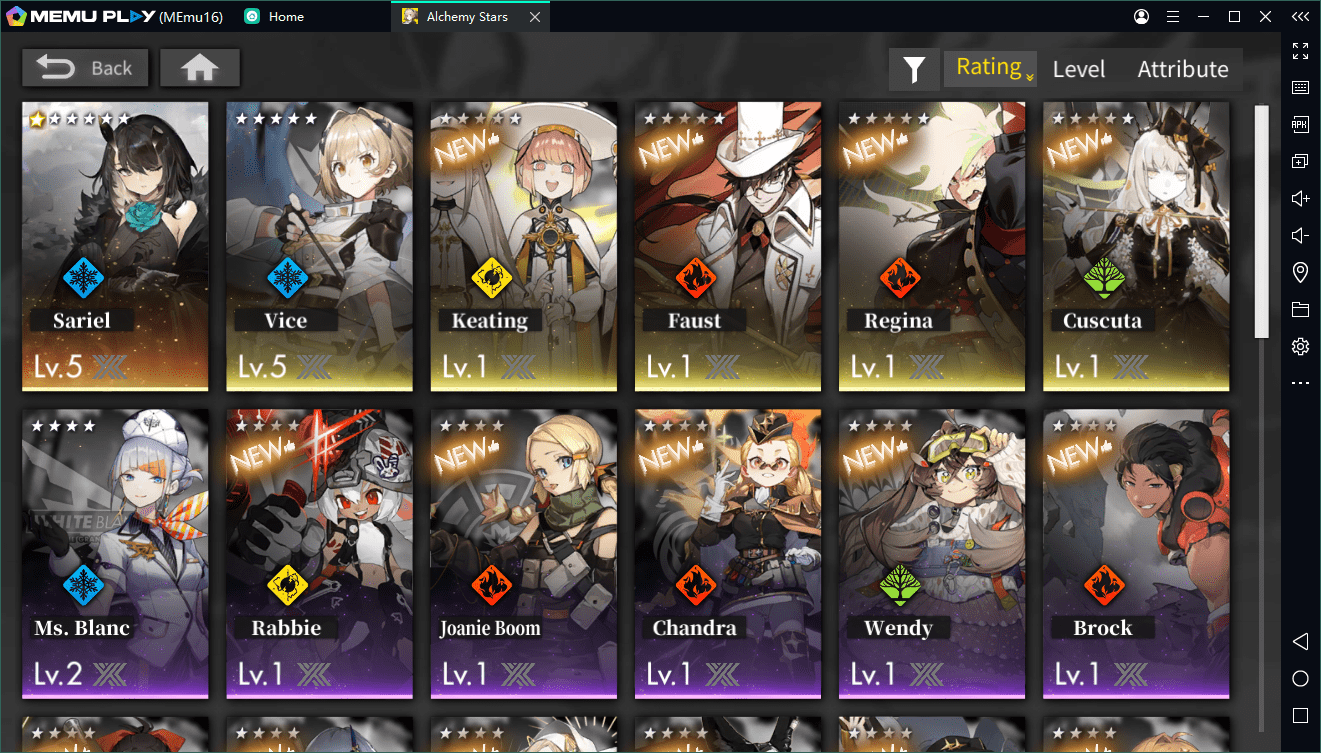
There are over 80 different characters divided into 6 different factions for players to collect. Each of these characters has unique skills that are useful during combat. Unlike most hero-collection games where you just bring along all the high rarity characters and steamroll your opponents, certain high-level stages in Alchemy Stars require Players to bring along characters with specific skills to overcome the stage. This means that you will need to develop and use characters across different rarities instead of just the 6-stars.
Interact and know more about your characters
Besides fighting, players can interact and learn more about the characters by playing through the character’s stories, chatting, and spending time with their favorite characters in the Colossus. This is a place where you can have your social gatherings with your characters and get important materials and resources that can help you in your adventure. Players can improve your facility’s performance by deploying characters with the relevant work skill to increase the efficiency of your production.
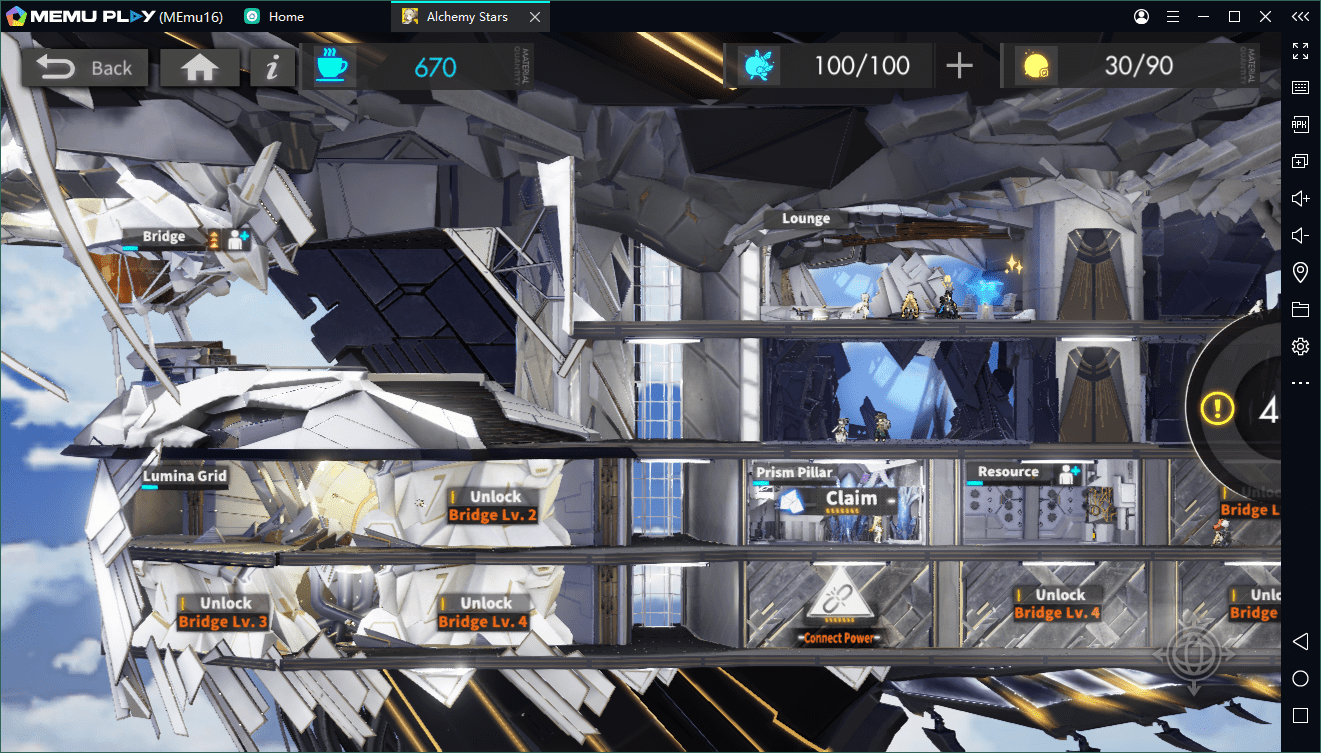
Alchemy Stars features eye-catching sci-fi, fantasy illustrations
Graphics-wise, the game features eye-catching sci-fi, fantasy illustrations. The game combines magic with futuristic settings such as the environment and character designs. In addition, the characters are dubbed by voice actors from Japan. The game also allows players to see characters in a dynamic mode that features subtle movements or “wind-blowing” effects, particles, and other small details. To accommodate entry-level or older smartphones, players can choose to display their characters in Static mode.
Head over to your respective stores to play Alchemy Stars now
All that being said, if you like strategy mobile RPG games, you can check out the Alchemy Stars game on MEmu.
【How to Play Alchemy Stars on PC】
The instructions below will teach you how to easily play Alchemy Stars with MEmu.
Step 1: Download MEmu Android Emulator on your PC

Step 2: Create android 7.1(64-bit) instance with Multi-MEmu
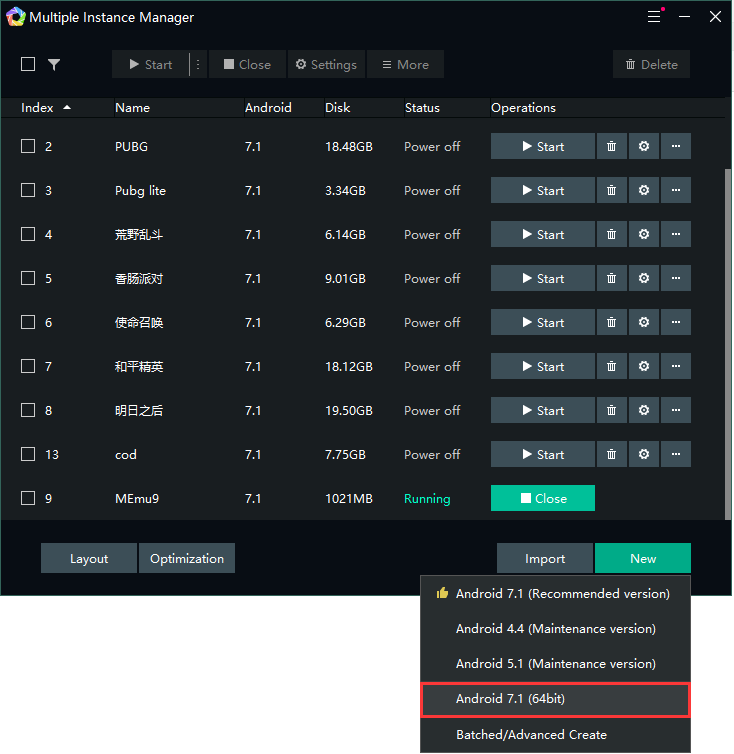
Step 3: Search and Install Alchemy Stars from the Play Store
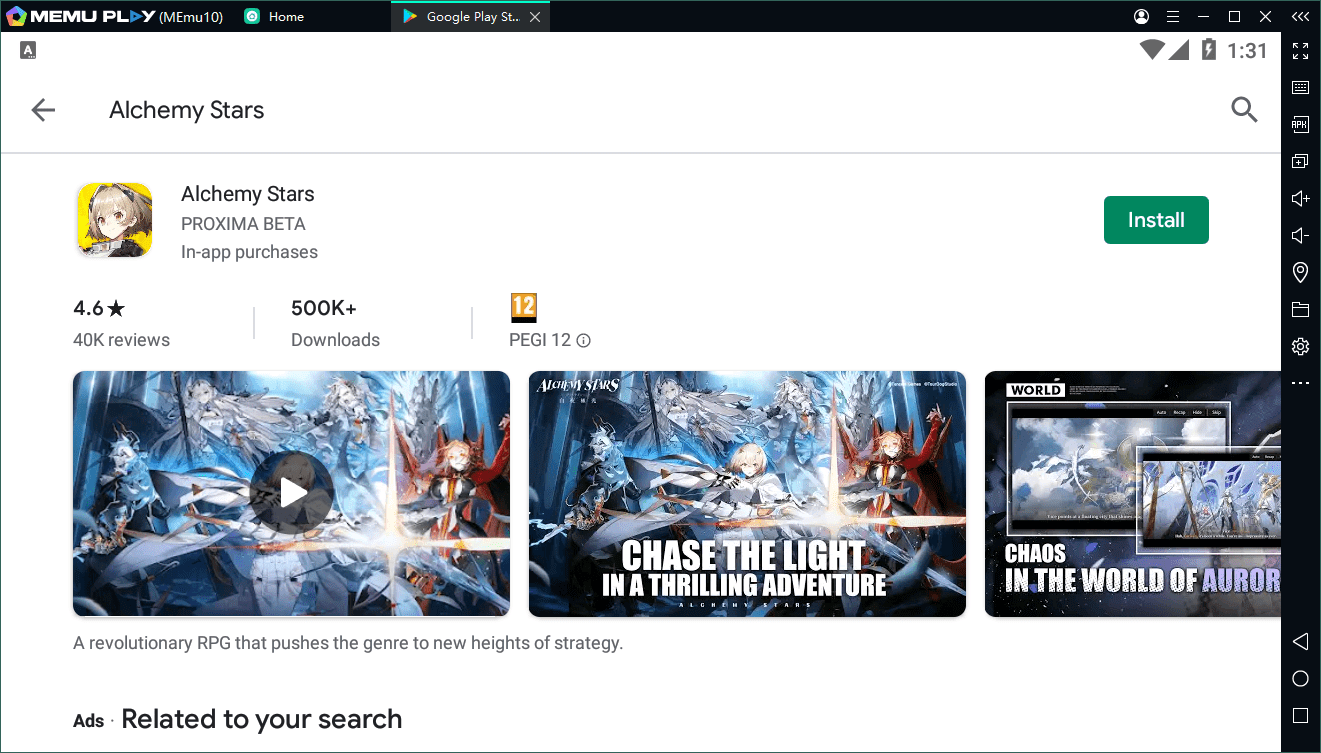
Step 4: Enjoy playing Alchemy Stars on PC with MEmu
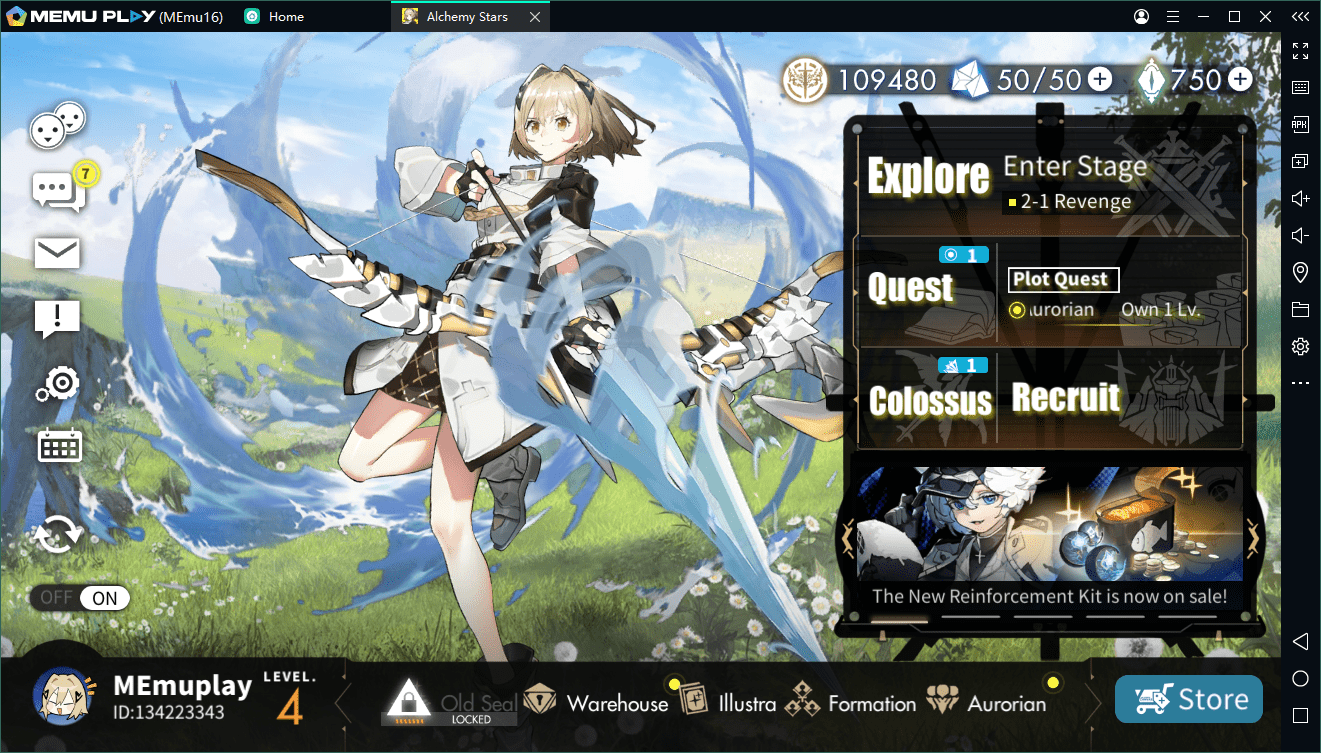
Discover More about MEmu Play
Alchemy stars