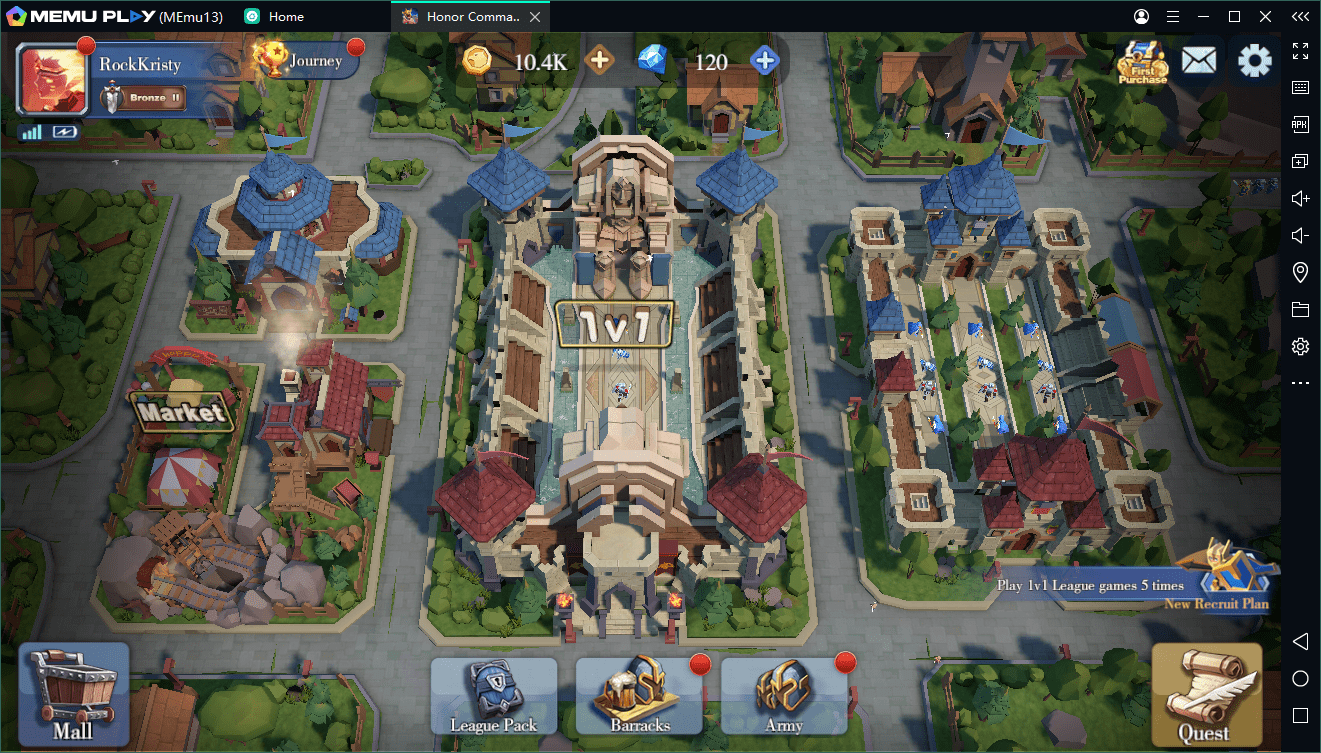Clash of Avatars on PC: Beginners Guide and Tips
Clash of Avatars, also known as Honor Commander is the new release by Dayu Tech, which in the wake of its previous successful release –Survival: Man vs Wild- Island Escape which crossed the mark of 500K+ downloads has come up with Clash Of Avatars. The storage value of Clash of Avatars is 570MB and has over a thousand downloads. It is a new launch in the Real-time Strategy genre with even a 3v3 mode which is a first-time initiative in this genre, this game should be given a shot. So today in this Clash of Avatars beginners guide, we will be diving into some tips and basic tricks to help you out to play this game.
Getting Started
Initial Stage
As a player signs in and enters the game, the early-stage player enters is 1v1 in a battlefield which consists of two sides: Red and Blue which are assigned to the player and the opponent randomly. The role player plays is to be a commander who would choose the troop which would protect their God of War. Players stand out their troop with the help of a deck of cards that keep updating when the player levels up.
The mode player comes up with when they keep leveling up is 3v3 which, as the name suggests, consists of 3 lanes. Of which, once the King’s lane is defeated the game gets over. The God Of War player protects has combat power which is depicted on the top corner, on the side assigned to the player just above the player’s username, and just along with it shows player battle currency as well as the count of the round which is taking place.
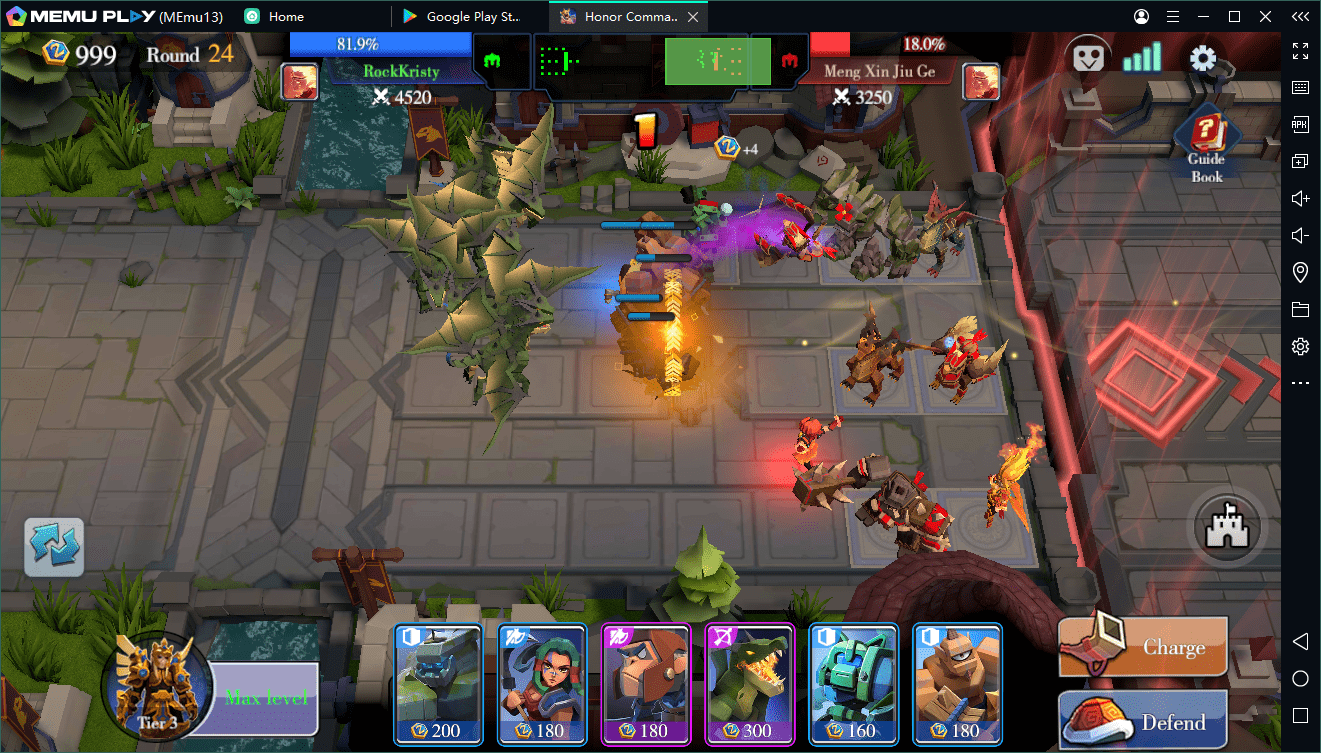
Players are assigned specific spots to place troops over the battlefield. The one great feature it has is that troops the player set up don’t actually move but sets up a copy of itself and charges it whenever the players Charge or Defend. Results that the troop’s players select are permanent for the entire process of battle. There is even one more option that is to Ascend which is available when the player has 1000 Power and 350 Coins. It takes 25 seconds to occur and gives players a choice of a hero to be accessed at the battlefield.
3v3 Mode available
First time in this genre of game, this mode of 3v3 is being launched, which opens up to you at level Gold V. It is played between 6 players which are assembled on the three lanes present on either side. Each side of the battlefield consists of the bottom lane, mid lane, and top lane. The top lane is also referred to as King’s Lane which once defeated, ends the match. Players can help each other by sending their troops to another lane to help their mate, it also displays a small map which helps the users to sight at the situation going on either side. Other functions such as those of troops, heroes and Charge, Defend and Ascend remain the same as that of 1v1 mode.
Mastering your Character
There are four categories of characters available, known as:
- Troops: They are categorized as Fighter, Tank, Supporter, and DPS. Players use troops as the basic army structure for defending and charging. There are a total of 43 troops available.
- Heroes: They can be accessed on the battlefield only when players ascend, which gives them the option to select between. They are depicted by a golden wing on the top left corner of the card. There are a total of 8 heroes available.
- Avatars: It is the God Of War which players aim to protect, they can be upgraded up to three tiers. As the tier of Avatar increases the HP rate or the Heart Power rate of the avatar increases.
- Spell: It is the magic potion that is a total of 15 in number and is categorized as Status, Healing, and Damage.

Charge and Defend
Foremost, it is the most specific step for the player to select if the player would Charge: let out the troop to attack the opponent’s field and lower the combat power of player opponent’s God of War or Defend: allow the opponent’s troop to enter player’s field and attack at the God of War. Each, Charge as well as Defend lasts for 45 seconds. The troop can only reach the God of War once they pass through the portal which is aligned at the center of the battlefield.
Clash of Avatars Beginners Guide: Additional Tips and Tricks
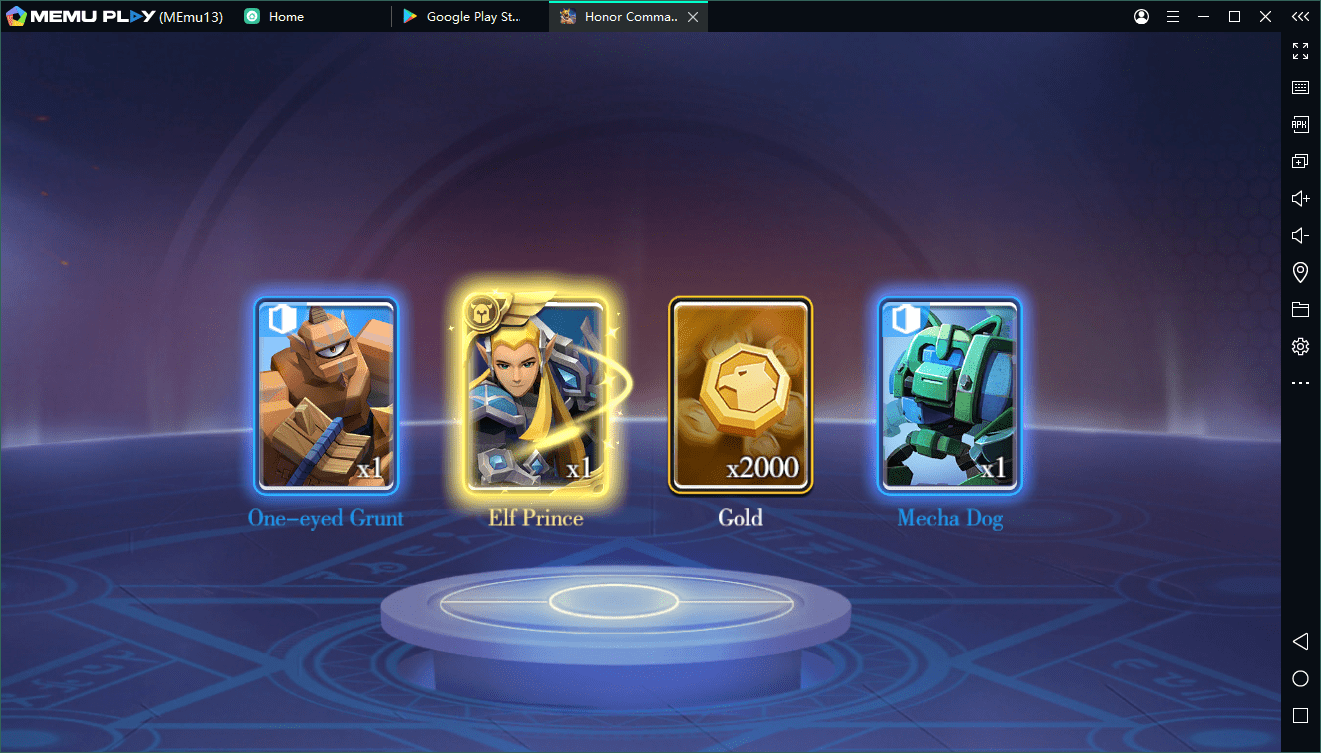
Here are some of our additional tips and tricks on how to progress in the game easily as an amateur in the initial stages of the game.
- Players must not wait for the opponent to start Charging or Defending, take the first step, and start decreasing the combat power of the opponent’s God Of War.
- Players must keep an update on the army option as it helps the players upgrade the character, which helps the player increase the character’s power and strength.
- Players must not forget to collect the daily reward which may be in coins or diamonds.
- Players can even switch accounts, the option of which is available at the login option.
Go ahead and give it a try and if you are finding trouble, don’t hesitate to fall back to this Clash of Avatars Beginners Guide for tips!
【How to Play Clash of Avatars on PC】
The instructions below will teach you how to easily play Clash of Avatars with MEmu.
Step 1: Download MEmu Android Emulator on your PC

Step 2: Search and Install Clash of Avatars from the Play Store
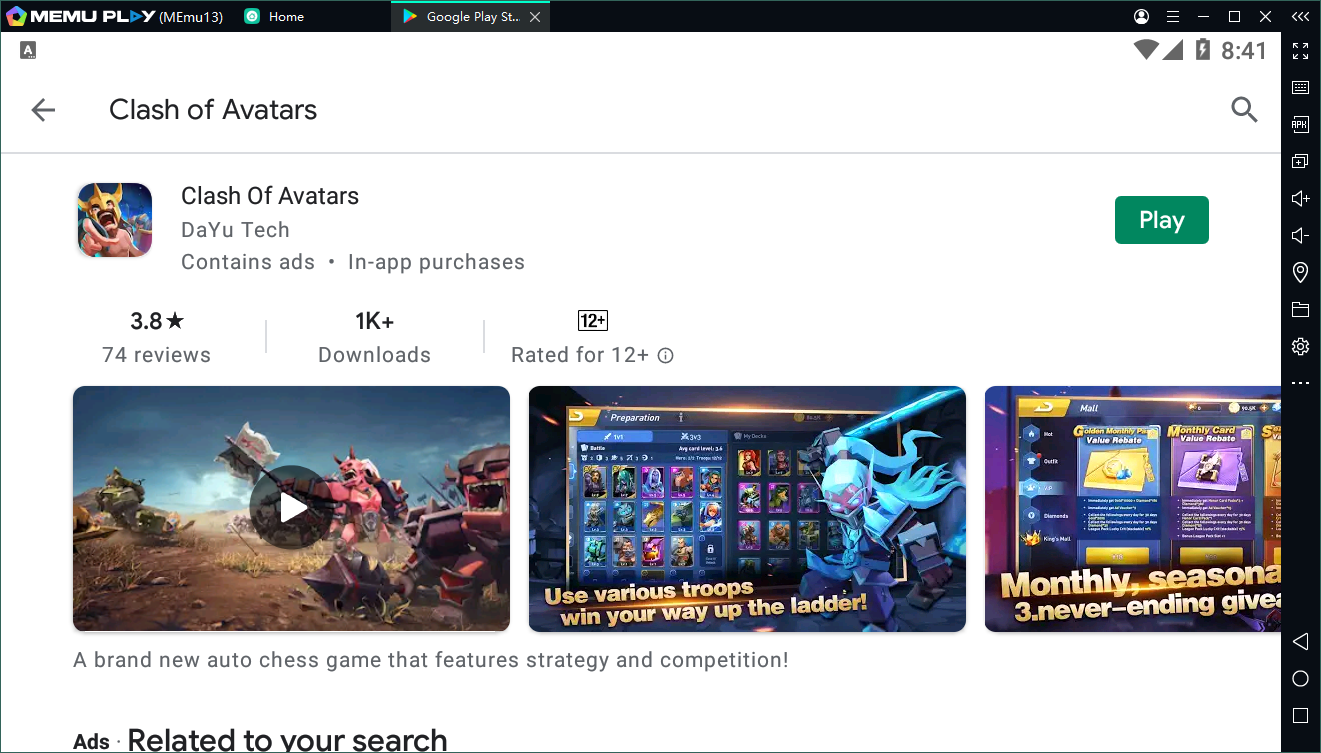
Step 3: Enjoy playing Clash of Avatars on PC with MEmu