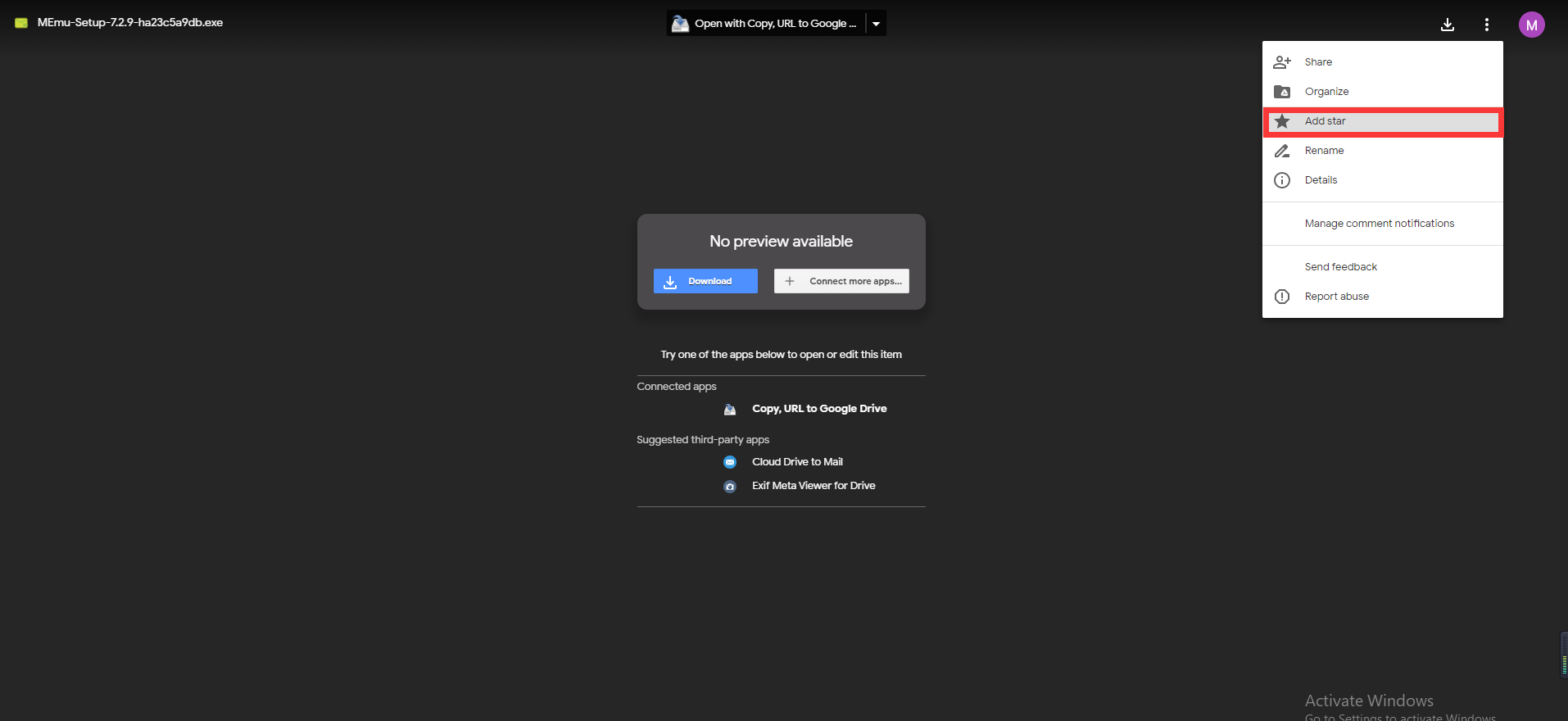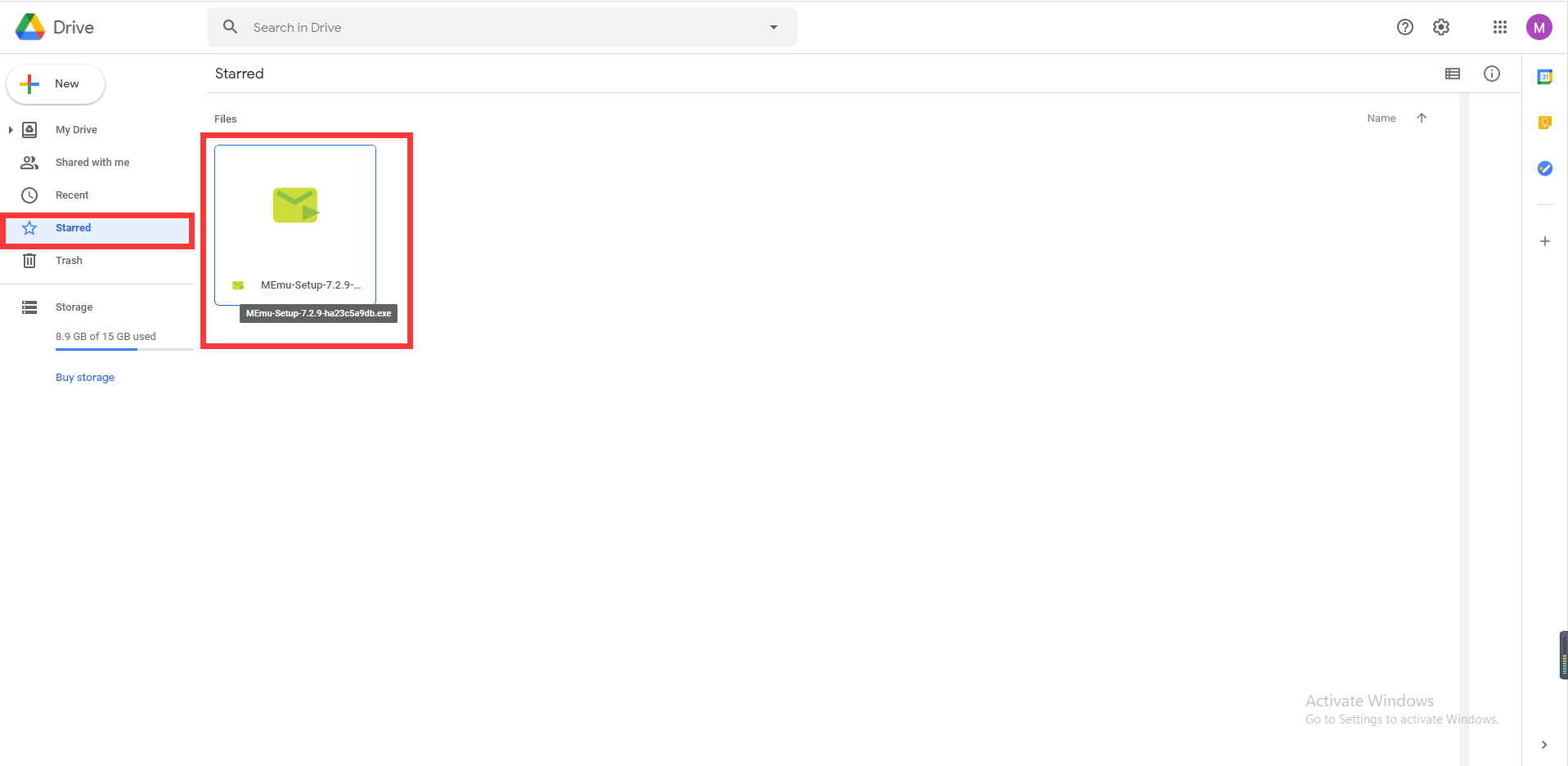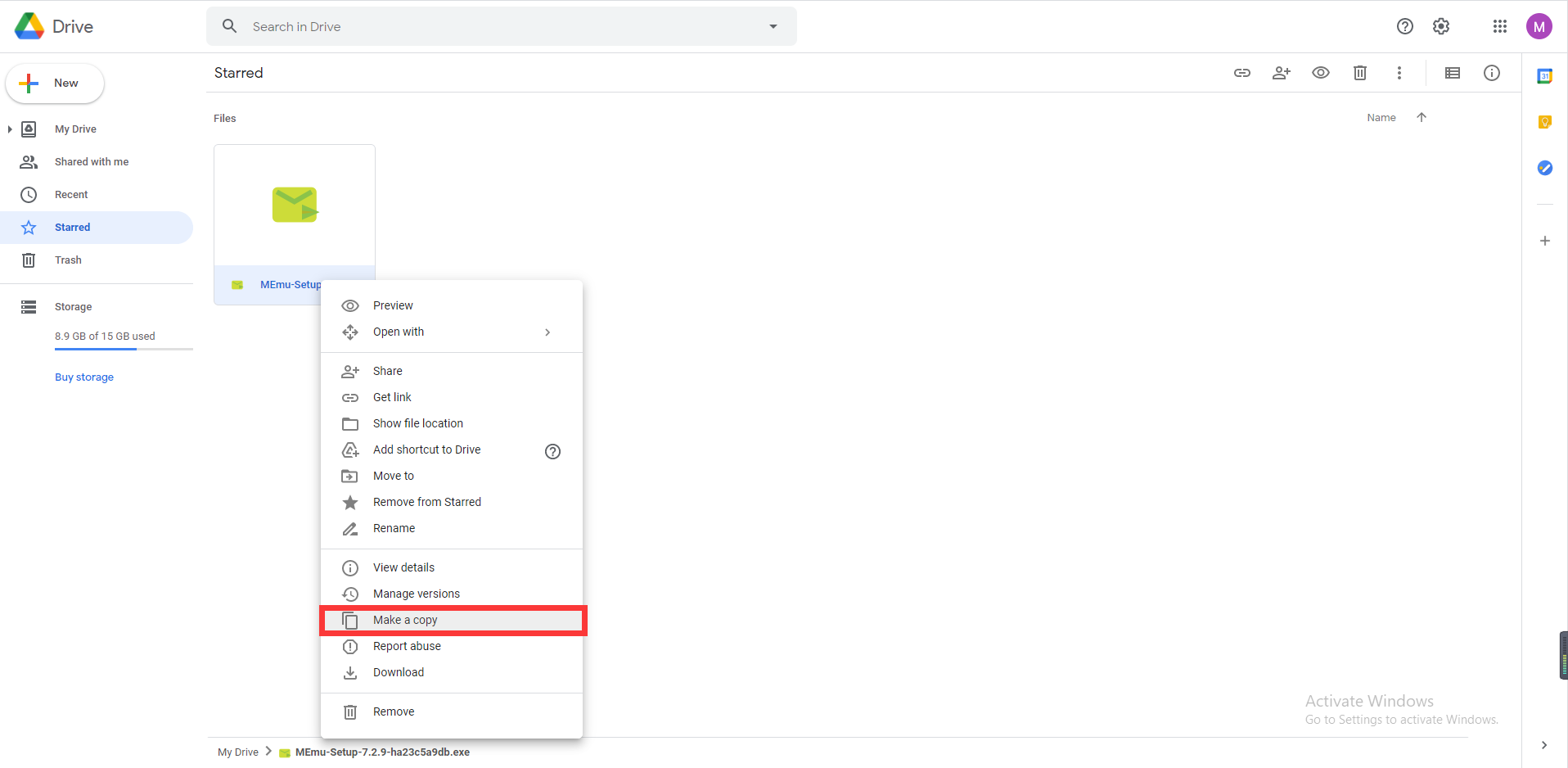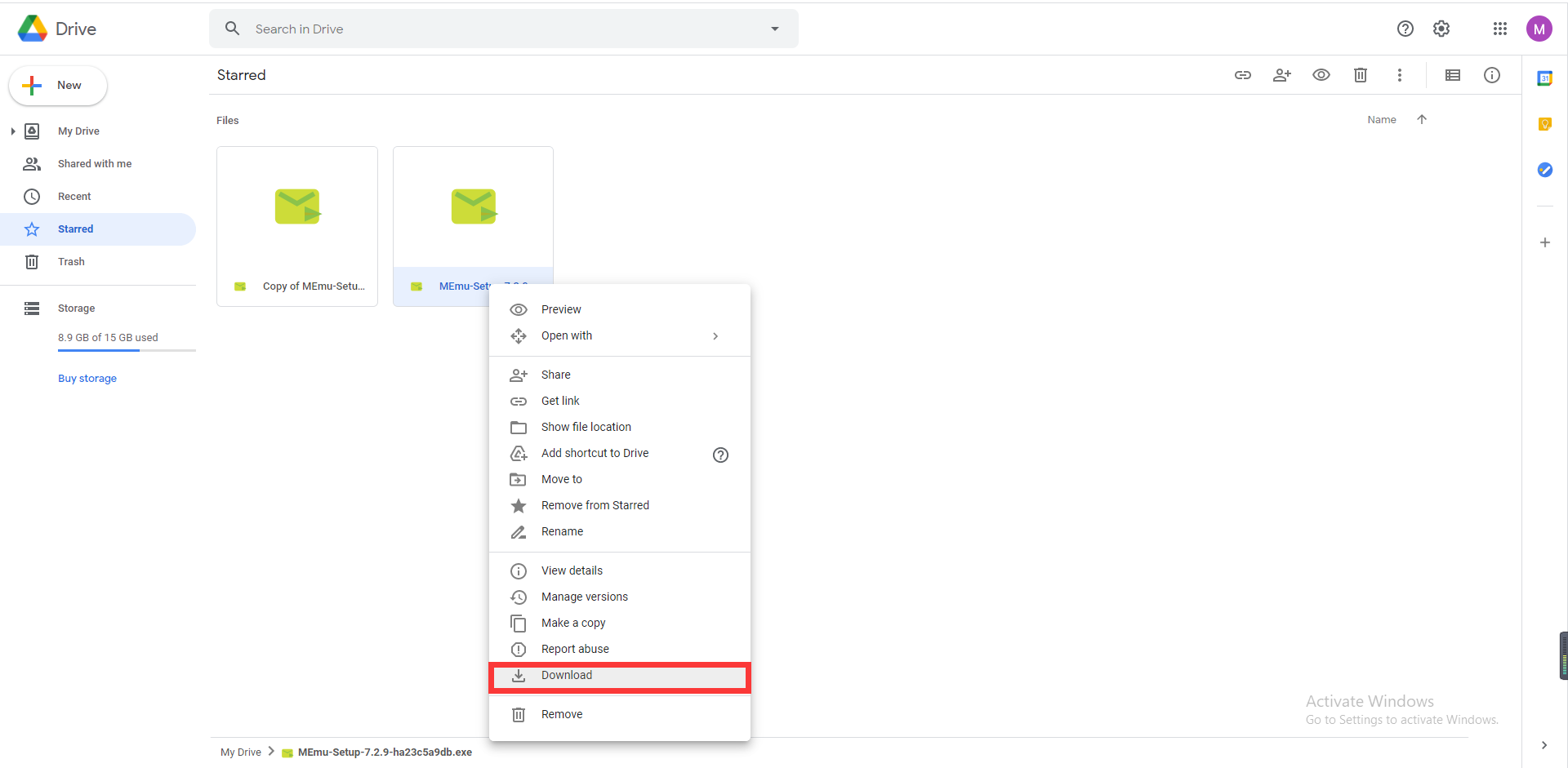Following the thrilling 6th-anniversary celebration "Ato," Arknights keeps the excitement going with its 39th side story—a special limited-time crossover with the multimedia music franchise BanG Dream! Titled "Somniloquium Serenum," this Ave Mujica collaboration event will run globally from February 10, 7:00 AM PT (10:00 AM ET) until March 3, 2:59 AM PT (5:59 AM ET).
In this guide, we’ll cover everything you need to know about the event, including the debut of a brand-new limited-time 6-star Operator: Sakkiko. Arriving shortly after the game’s sixth anniversary, this collaboration also marks the first video game appearance of the metal band Ave Mujica, which has not yet been formally introduced into BanG Dream! Girls Band Party!.
https://www.youtube.com/watch?v=WlcRYanJi00
As part of the Arknights × Ave Mujica collaboration, players can dive into the limited-time side story “Somniloquium Serenum.” During the event, clearing various stages will earn special event currency, which can be exchanged for valuable resources.
The event will run for two weeks and is divided into two main parts: the main story stages, available immediately, and challenge stages, which unlock one week after the event begins.
By completing event stages for the first time, players can earn a substantial amount of Originium, which can be converted into pulls for the gacha. Through first-time stage completion and challenge clears, players can obtain up to 26 Originium Primes—equivalent to 4,680 Orundums in total.
Additionally, the event shop offers 3 Headhunting Tickets in exchange for 450 event currency, which can be farmed by playing event stages. The event also rewards two special limited-collaboration 5★ Operators by completing mission objectives:
Yutenji Nyamu (5★ Guard)
Yahata Umiri (5★ Specialist)
Arknights StrategyDownload Arknights on PCSee more in Game Center
Special Collaboration Login Event
During the event period, players can receive special login rewards, including valuable Operator upgrade materials and—most notably—2 free Limited Collaboration Banner Multi‑Pull Tickets.
To claim all rewards, players must log in on 10 out of the 14 event days. The two free Multi‑Pull Tickets will be distributed on the 1st and 8th days of the login campaign.
These special tickets can only be used on the Limited Collaboration Banner during the event and allow players to perform one multi‑pull each, with a maximum of 2 free tickets available from login.
Special Collaboration Operator Upgrade Event
During the collaboration event, a special upgrade campaign will be held. By completing specific event missions, players can earn points in exchange for valuable Operator upgrade materials.
The event missions involve promoting, leveling up, and raising the skill levels of 5★ Operators during the event period. Each milestone grants a set amount of points, which can be accumulated to redeem rewards.
Key rewards include:
Instant 5★ Operator Elite 2 Promotion Ticket
Instant 5★ Operator Level 80 Upgrade Ticket
These items allow you to instantly promote a 5★ Operator to Elite 2 and raise them to level 80 without consuming any materials—making it easier to build the limited collaboration 5★ Operators from this event.
Arknights × Ave Mujica Collaboration Operators – Should You Roll?
With the launch of this collaboration, players can obtain five limited Operators:
2 welfare 5★ Operators from the side story event
1 limited 6★ Operator and 2 limited 5★ Operators from the special Collaboration Rate-Up banner
Welfare Operators (from event missions):
Yutenji Nyamu (5★ Guard)
Yahata Umiri (5★ Specialist)
Rate-Up Banner Operators:
Togawa Sakiko (6★ Guard)
Misumi Uika (5★ Supporter)
Wakaba Mutsumi (5★ Specialist)
What makes them unique?All Ave Mujica Operators feature an exclusive Fever Mode. When activated, their skills and abilities are significantly enhanced. Additionally, they gain synergy effects when deployed together on the battlefield—a mechanic not available to any other Operators in Arknights.
5- Star Welfare Operator – Yutenji Nyamu
Yutenji Nyamu is a 5-star Guard Operator of the Crusher Guard archetype. She specializes in dealing constant physical damage to enemies surrounding her and unleashing powerful shockwaves that counts as AoE Physical damage to enemies.
Yutenji Nyamu’s main damage comes from her 2nd skill, which allows her to deal damage to all 8 titles surrounding her. When fever mode is active, Yutenji Nyamu will automatically use this skill and have her attacks enhanced, dealing powerful physical damage to enemies surrounding her in quick succession.
When deployed, Yutenji Nyamu will allow all Ave Mujica members to generate their Fever Gauge gradually and have their Attack increased.
5-Star Welfare Operator – Yahata Umiri
Yahata Umiri is a 5-star Specialist Operator of the Ambusher Archetype. She specializes in inflicting Slow and Fear status to all enemies within her attack range, dealing constant damage to them while debuffing them.
Yahata Umiri main damage output lies in her 1st skill, which allow her to automatically attack enemies in her attack range 5 times in quick succession and inflict them with powerful slow debuff, making them slow down and remain in her attack range to take more damage. Additionally, whenever an Ave Mujica member uses their skill when she has this skill equipped, she will automatically use this skill again. For a more debuff gameplay, players can also use her 2nd skill, which allows Yahata Umiri to inflict both Fear and Slow on enemies, crowd controlling everyone in her attack range.
When Yahata Umiri is on the field, all Ave Mujica members deal more damage against Fear and Slow enemies and Yahata Umiri generate Fever Gauge to all members whenever Fear or Slow are inflicted on enemies.
5-Star Rate Up Operator – Misumi Uika
Misumi Uika is a 5-star Supporter Operator of the Bard Archetype. She specializes in healing allies and buffing teammates within her attack range when her skill is not active and dealing constant Arts damage to enemies when her skill is active.
Misumi Uika has 2 main modes with her 2 skills. When using her 1st skill, Misumi Uika will prioritize buffing and healing allies, with her range expanded and her healing and buffing effects massively enhanced. When using her 2nd skill, Misumi Uika will instead not heal allies but focuses on dealing Arts damage to enemies within her attack range instead and occasionally heal allies based on the amount of damage she deals.
When Misumi Uika is deployed, she will generate Fever Gauge whenever she heals an Ave Mujica member and will allow Ave Mujica characters to deal additional Arts damage based on her attack if they are within her attack range.
5-Star Rate Up Operator – Wakaba Mutsumi
Wakaba Mutsumi is a 5-star Specialist Operator of the Dollkeeper Archetype. She specializes in dealing damage to enemies in front of her while maintaining an amazing survivability effect with her doll-switching mechanic.
Wakaba Mutsumi serves as the Ave Mujica team’s tank, with her ability to reduce the damage she takes from enemies’ attacks and convert some of those damage to Injury damage instead. Additionally, thanks to her skill kit and talent, Wakaba Mutsumi gains amazing benefits when she is damaged by enemies’ attacks and injuries. Wakaba Mutsumi’s main skill is her 2nd skill, which allows her to expand her attack range in front of her and deal amazing arts damage to enemies, taking slight damage whenever she attacks enemies to trigger her talent effects.
When Wakaba Mutsumi is deployed, whenever she is damaged by attacks or injuries, she will generate Fever Gauge for the Ave Mujica team and grant all Ave Mujica characters a boost in max HP.
6-Star Rate Up Operator – Togawa Sakiko
Togawa Sakiko is a 6-star Guard Operator of the Lord archetype and is the main rate up character for the Arknights x Ave Mujica Limited Collaboration Banner. She specializes in dealing constant Arts and Physical damage to enemies in her attack range and excels at being one of the game’s best AFK operators when with and even without other Ave Mujica members.
Togawa Sakiko’s skills and talent allows her to constantly attack enemies with musical notes even when they are not within her attack range, allowing her to constantly generate SP for herself in her downtime. When used alongside other Ave Mujica members, Togawa Sakiko’s attack range is expanded proportional to the member’s attack range when another Ave Mujica member is within her attack range, allowing her attack range to be expanded immensely, capable of covering the entire half of a map.
With her skills, Togawa Sakiko can deal either Arts or Physical damage to enemies within her range, with powerful damaging effects that boost her own attack or attack speed depending on her attack mode. When using her 3rd skill Togawa Sakiko can deal both Physical and Arts damage to enemies in her way, decimating them with constant damage that is further enhanced when Fever Mode is active. While using her skill and Fever Mode is active, Togawa Sakiko grants the Ave Mujica team various beneficial effects.
When deployed, Togawa Sakiko’s attack range is expanded based on other Ave Mujica members’ attack range, and she will generate Fever Gauge when attacking enemies.
Conclusion
This unprecedented collaboration brings five brand-new limited Operators to Arknights—an opportunity no fan should miss. Be sure to join in the excitement of the Arknights × Ave Mujica event!