Bei all Ihrer Leidenschaft für das Spielen von Myth of Empires sollten Ihre Hände nicht auf einen winzigen Bildschirm Ihres Telefons beschränkt sein. Spielen Sie wie ein Profi und übernehmen Sie die volle Kontrolle über Ihr Spiel mit Tastatur und Maus. MEmu bietet Ihnen all die Dinge, die Sie erwarten. Laden Sie Myth of Empires herunter und spielen Sie es auf dem PC. Spielen Sie so lange, wie Sie wollen, ohne Grenzwerte für Akku, mobile Daten und störende Anrufe. Das brandneue MEmu 9 ist die beste Wahl, um Myth of Empires auf dem PC zu spielen. Das exquisite voreingestellte Tastaturbelegungssystem, das mit unserem Fachwissen vorbereitet wurde, macht Myth of Empires zu einem echten PC-Spiel. Der MEmu Multi-Instanz-Manager ermöglicht das Spielen von 2 oder mehr Konten auf demselben Gerät. Und das Wichtigste: Unsere exklusive Emulations-Engine kann das volle Potenzial Ihres PCs freisetzen und für reibungslose Abläufe sorgen.
Mehr anzeigen
Laden Sie Play Myth of Empires auf dem PC mit MEmu Android Emulator. Viel Spaß beim Spielen auf großmundieren. Embark Upon a Thrilling JourneyExplore a land with diverse landscapes, ecologies, and weather, as well as a realistic day/night cycle.
Embark Upon a Thrilling JourneyExplore a land with diverse landscapes, ecologies, and weather, as well as a realistic day/night cycle. The v1.0 release of Myth of Empires also features a new map – Dongzhou Island, offering new adventures and challenges. Build Your Own Empire From the Ground UpMyth of Empires features sandbox gameplay with a high degree of freedom; the game has 1300+ different crafting recipe, allowing you to build your own empire. The v1.0 release adds new recipes, including mechanical tools and base defenses, as well as a new planting system. The possibilities are endless. Recruit NPCs, Tame WildlifeIn-depth taming and training systems allow players to recruit or subdue additional forces to aid them in combat and production. The v1.0 release adds new boss NPCs and powerful beasts. In addition, smaller types of animals can be used to help power your base’s defenses. Wage Epic Wars on Ancient BattlefieldsMyth of Empires features hundreds of different weapons, armor, and large-scale engineering equipment. Pick the weapons that best suit your playstyle, or utilize your strategic capabilities to build an army. The v1.0 release introduces powerful mechanical base defenses, wooden oxen, and other new combat equipment to further enrich the game’s deep war experience. Engage in Cross-server BattlesEstablish administrative regions, fight for the position of county magistrate, and compete to expand your territory through Fortress Battles. Craft the perfect guild and utilize your diplomatic prowess to ensure its long-term stability. Write Your Own LegendWith 25 different development paths, a 16-level title system, and more than 100 achievements, you have complete freedom in growing your character. Become a legendary military commander, or content yourself with the life of a simple farmer – the choice is yours. Play Multiple Gameplay Modes Offering Endless PossibilitiesMyth of Empires supports official servers, custom servers, as well as solo and hosted modes. Creative players are also able to use the game’s robust mod editor to tailor the game to their dream experience.
Mehr anzeigen

1. Laden das MEmu-Installationsprogramm herunter und beenden die Installation

2. MEmu starten und Google Play auf der Homepage öffnen

3. Suchen Myth of Empires in Google Play
4. Herunterladen und Installieren Myth of Empires
5. Klicken nach Abschluss der Installation auf das Symbol, um es zu starten



6. Viel Spaß beim Spielen von Myth of Empires auf dem PC mit MEmu
MEmu App Player ist der beste kostenlose Android-Emulator und 50 Millionen Menschen genießen bereits seine hervorragende Android-Gaming-Erfahrung. Mit der MEmu-Virtualisierungstechnologie können Sie Tausende von Android-Spielen problemlos auf Ihrem PC spielen, selbst bei grafikintensiven Spielen.
BGrößeres Bild mit besserer Grafik; Keine unterbrechungen, keine sorgen um Akku
Komplette Tastenbelegung unterstützt mit Maus und Tastatur oder Controller
Mit dem „Multi-Instance-Manager“ können Sie mehrere Spielkonten oder Spiele gleichzeitig auf einem PC ausführen.
Play Myth of Empires on PC by following steps:
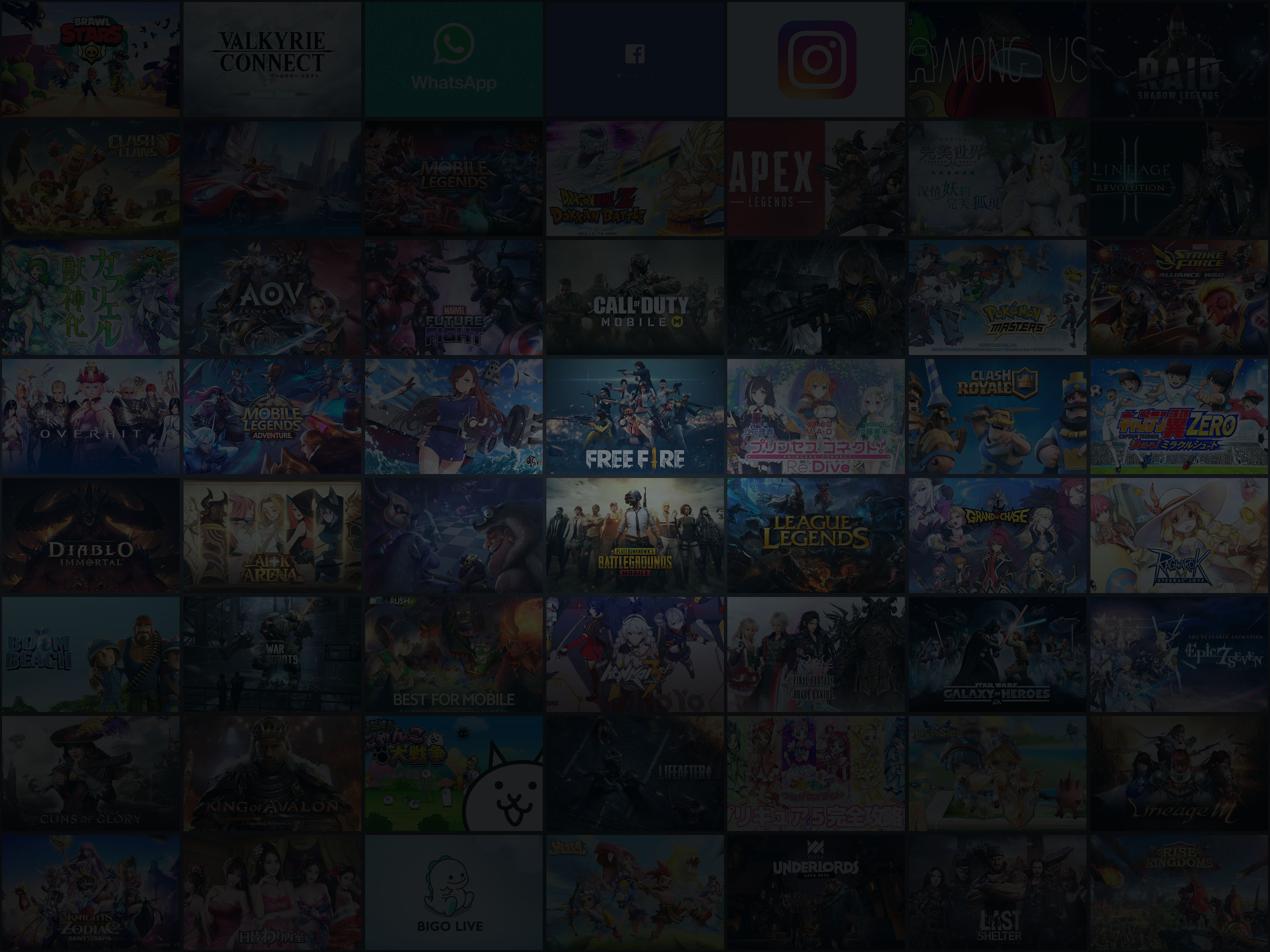
Folgen Sie uns
Support & Kontakt
Beliebte Mobilespiele auf dem PC
Beste Anwendungen auf dem PC
Mehr Spiele auf dem PC
Über
Copyright © 2026 Microvirt. All Rights Reserved.|Nutzungsbedingungen|Datenschutz-Bestimmungen|Über uns