Avec toute la passion que vous avez à jouer Myth of Empires, vos mains ne sont pas sensées se limiter à l’infime écran de votre téléphone. Jouez comme un pro et ayez le contrôle total de votre jeu à l’aide du clavier et de la souris. MEmu satisfait toutes vos attentes. Téléchargez et jouez Myth of Empires sur PC. Jouez aussi longtemps que vous souhaitez sans aucune limitation de batterie, de données mobiles et d’appels embêtants. La toute nouvelle version de MEmu 9 est la meilleure option de jouer Myth of Empires sur PC. Réalisé par nos experts, l’e magnifique système d’affectation de touches prédéfini fait de Myth of Empires un jeu réaliste sur PC. Le gestionnaire multi-instances de MEmu permet 2 ou plusieurs comptes de jeu sur le même appareil. Et le plus important, le moteur d’émulation exclusif peut libérer le plein potentiel de votre PC, ce qui facilite tout.
Afficher plus
Téléchargez Myth of Empires avec le simulateur d’Android MEmu sur votre PC. Profitez de jouer sur un grand écran. Embark Upon a Thrilling JourneyExplore a land with diverse landscapes, ecologies, and weather, as well as a realistic day/night cycle.
Embark Upon a Thrilling JourneyExplore a land with diverse landscapes, ecologies, and weather, as well as a realistic day/night cycle. The v1.0 release of Myth of Empires also features a new map – Dongzhou Island, offering new adventures and challenges. Build Your Own Empire From the Ground UpMyth of Empires features sandbox gameplay with a high degree of freedom; the game has 1300+ different crafting recipe, allowing you to build your own empire. The v1.0 release adds new recipes, including mechanical tools and base defenses, as well as a new planting system. The possibilities are endless. Recruit NPCs, Tame WildlifeIn-depth taming and training systems allow players to recruit or subdue additional forces to aid them in combat and production. The v1.0 release adds new boss NPCs and powerful beasts. In addition, smaller types of animals can be used to help power your base’s defenses. Wage Epic Wars on Ancient BattlefieldsMyth of Empires features hundreds of different weapons, armor, and large-scale engineering equipment. Pick the weapons that best suit your playstyle, or utilize your strategic capabilities to build an army. The v1.0 release introduces powerful mechanical base defenses, wooden oxen, and other new combat equipment to further enrich the game’s deep war experience. Engage in Cross-server BattlesEstablish administrative regions, fight for the position of county magistrate, and compete to expand your territory through Fortress Battles. Craft the perfect guild and utilize your diplomatic prowess to ensure its long-term stability. Write Your Own LegendWith 25 different development paths, a 16-level title system, and more than 100 achievements, you have complete freedom in growing your character. Become a legendary military commander, or content yourself with the life of a simple farmer – the choice is yours. Play Multiple Gameplay Modes Offering Endless PossibilitiesMyth of Empires supports official servers, custom servers, as well as solo and hosted modes. Creative players are also able to use the game’s robust mod editor to tailor the game to their dream experience.
Afficher plus

1. Téléchargez l'installateur MEmu et terminez l'installation

2. Démarrez MEmu puis ouvrez Google Play sur la page d'accueil

3. Recherchez Myth of Empires dans Google Play
4. Téléchargez et installez Myth of Empires
5. Une fois l'installation terminée, cliquez sur l'icône pour démarrer



6. Profitez de jouer Myth of Empires sur PC avec MEmu
Le lecteur d'application MEmu est le meilleur émulateur Android gratuit, et 50 millions de personnes profitent déjà de sa fantastique expérience de jeu Android. La technologie de virtualisation MEmu vous donne la possibilité de jouer à des milliers de jeux Android sur votre PC sans aucune difficulté, même aux plus gourmands.
L’écran plus grand avec de meilleurs graphismes; Une longue durée, sans limitation de batterie ou de données mobiles.
Soutien du Keymapping pour un contrôle précis du clavier et de la souris ou de la manette de jeu
Plusieurs comptes de jeu ou tâches sur un seul PC en même temps avec le gestionnaire de multi-instance.
Play Myth of Empires on PC by following steps:
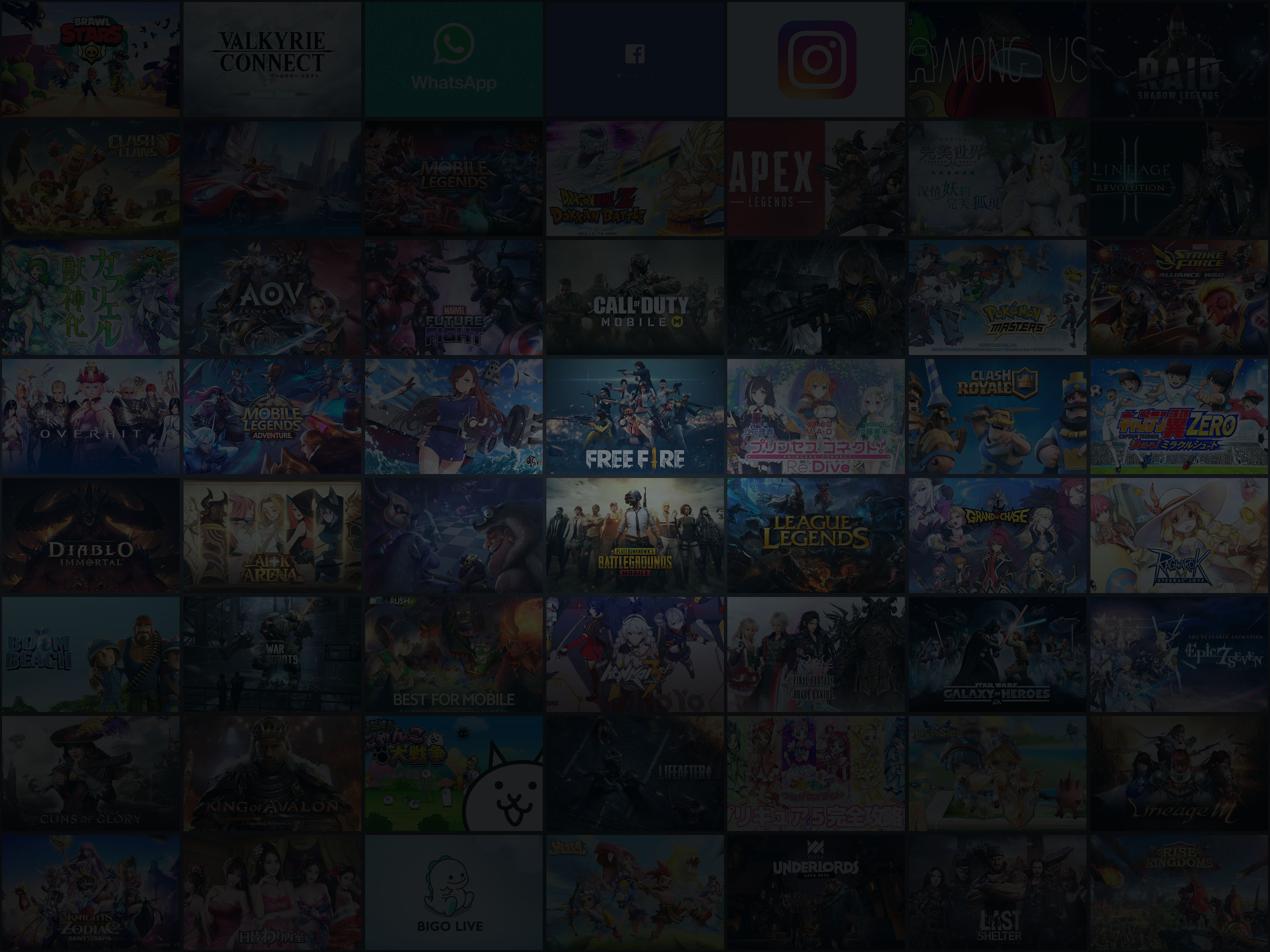
Jeux populaires sur PC
Meilleures applications sur PC
Plus de jeux sur PC
About
Copyright © 2026 Microvirt. All Rights Reserved.|Conditions d'utilisation|Politique de confidentialité|À propos