Facebook Lite
Machen Sie sich keine Sorgen mehr über überhöhte Gebühren, wenn Sie Facebook Lite auf Ihrem Mobiltelefon verwenden, befreien Sie sich von dem winzigen Bildschirm und genießen Sie die Nutzung der App auf einem viel größeren Display. Von nun an können Sie Ihre App mit Tastatur und Maus im Vollbildmodus nutzen. MEmu bietet Ihnen all die überraschenden Funktionen, die Sie erwartet haben: schnelle Installation und einfache Einrichtung, intuitive Steuerung, keine Einschränkungen mehr durch Batterie, mobile Daten und störende Anrufe. Der brandneue MEmu 9 ist die beste Wahl für die Nutzung von Facebook Lite auf Ihrem Computer. Mit unserer Absorption kodiert, ermöglicht der Multi-Instanz-Manager die Eröffnung von 2 oder mehr Konten zur gleichen Zeit. Und das Wichtigste, unsere exklusive Emulations-Engine kann das volle Potenzial Ihres PCs freisetzen und alles reibungslos und angenehm gestalten.
Mehr anzeigen
Laden Sie Play Facebook Lite auf dem PC mit MEmu Android Emulator. Viel Spaß beim Spielen auf großmundieren. Whether you’re looking for a spark of inspiration with reels or want to dive deeper into something you already love with Marketplace or in groups, you can discover ideas, experiences and people that fuel your interests and help you make progress on the things that matter to you on Facebook.
Whether you’re looking for a spark of inspiration with reels or want to dive deeper into something you already love with Marketplace or in groups, you can discover ideas, experiences and people that fuel your interests and help you make progress on the things that matter to you on Facebook.
The Facebook Lite app is small. It lets you save space on your phone and use Facebook in 2G conditions without sacrificing the core features and functionality of the app.
Explore and expand your interests
* Shop for affordable and uncommon stuff on Marketplace and take your hobbies to the next level
* Personalize your Feed to see more of what you like, less of what you don’t
* Watch reels for quick entertainment that sparks inspiration
* Discover creators, small businesses and communities who can help you dive deeper into the things you care about
Connect with people and communities
* Join groups to learn tips and tricks from real people who’ve been there, done that
* Catch up with friends, family and influencers through Feed and stories
* Share the things that matter to you with easy in-app access to your Messenger chats
Share your world
* Let your creativity shine by making reels with trending audio and a suite of editing tools
* Customize your profile to choose how you show up and who you share your posts with
* Turn your hobby into a side hustle by becoming a creator or selling things on Marketplace
* Celebrate everyday, candid moments with stories, which disappear in 24 hours
Consumer Health Privacy Policy: https://www.facebook.com/privacy/policies/health
Problems with downloading or installing the app? See https://www.facebook.com/help/fblite
Still need help? Please tell us more about the issue: https://www.facebook.com/help/contact/640732869364975
Facebook is only available to people aged 13 and over.
Terms of Service: http://m.facebook.com/terms.php
Mehr anzeigen

1. Laden das MEmu-Installationsprogramm herunter und beenden die Installation

2. MEmu starten und Google Play auf der Homepage öffnen

3. Suchen Facebook Lite in Google Play
4. Herunterladen und Installieren Facebook Lite
5. Klicken nach Abschluss der Installation auf das Symbol, um es zu starten

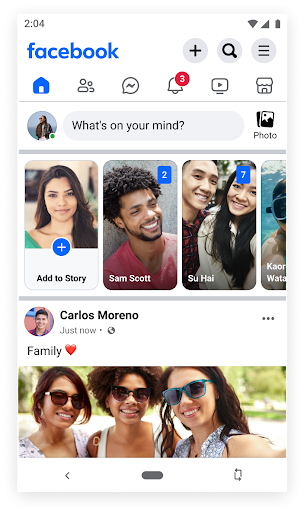
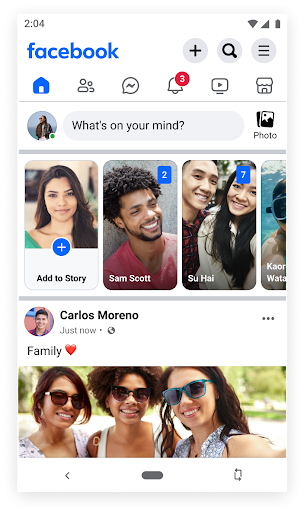
6. Verwenden Sie MEmu, um Facebook Lite auf Ihrem PC zu nutzen
MEmu Play ist aktuell der beste kostenlose Android-Emulator und bietet 50 Millionen Nutzern ein überragendes Android-App-Erlebnis. Dank der Virtualisierungstechnologie von MEmu können Sie Tausende von Android-Apps problemlos auf Ihrem Computer nutzen, selbst solche mit hohen Grafikanforderungen.
BGrößeres Bild mit besserer Grafik; Keine unterbrechungen, keine sorgen um Akku
Komplette Tastenbelegung unterstützt mit Maus und Tastatur oder Controller
Mit dem „Multi-Instance-Manager“ können Sie mehrere Spielkonten oder Spiele gleichzeitig auf einem PC ausführen.
Use Facebook Lite on PC by following steps:
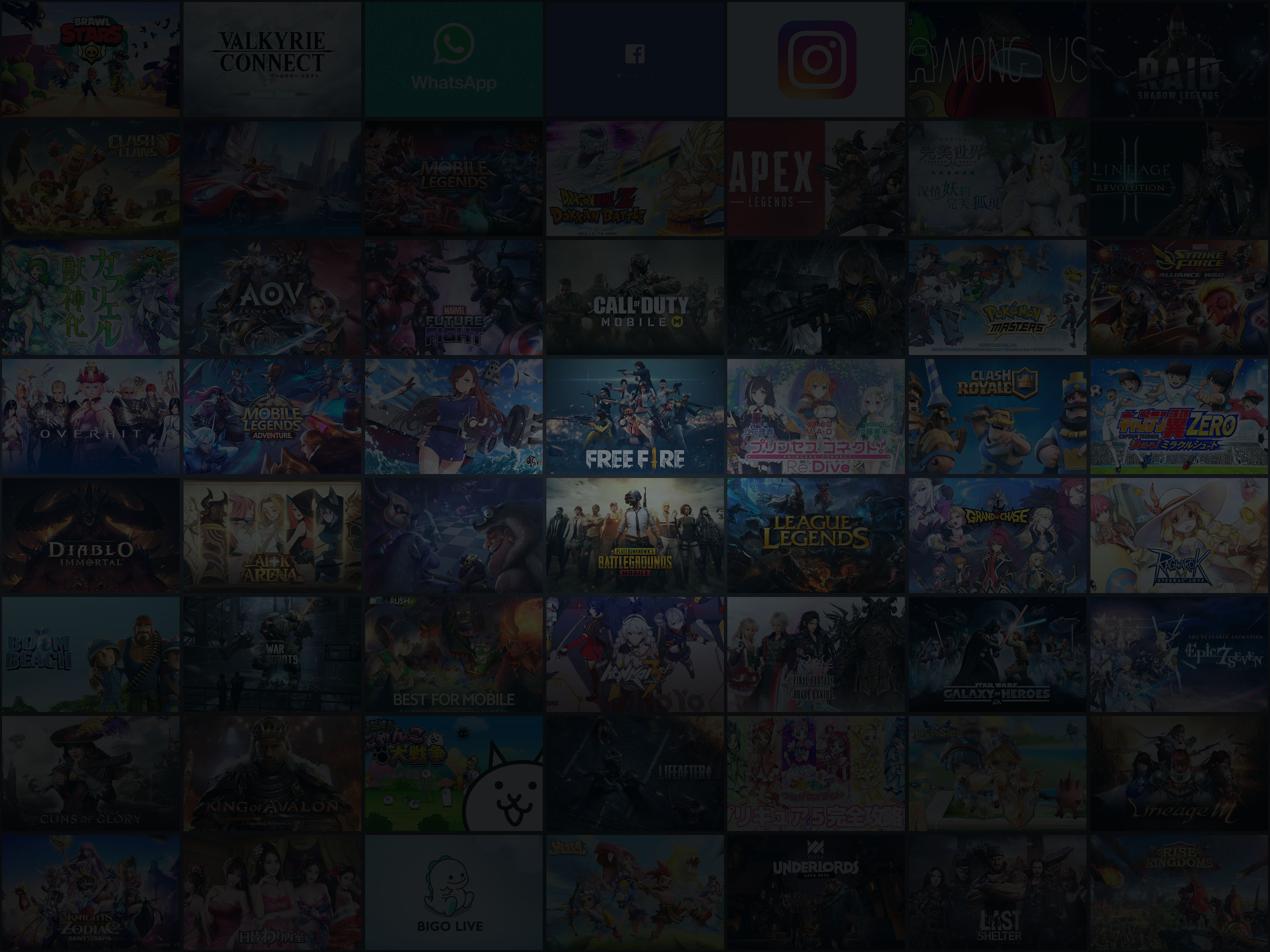
Folgen Sie uns
Support & Kontakt
Beliebte Mobilespiele auf dem PC
Beste Anwendungen auf dem PC
Mehr Spiele auf dem PC
Über
Copyright © 2026 Microvirt. All Rights Reserved.|Nutzungsbedingungen|Datenschutz-Bestimmungen|Über uns