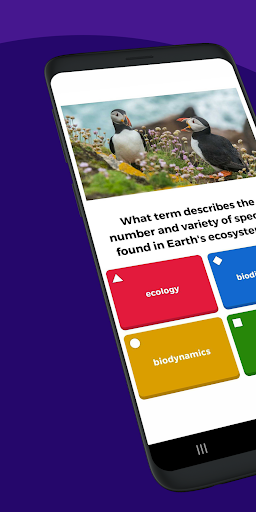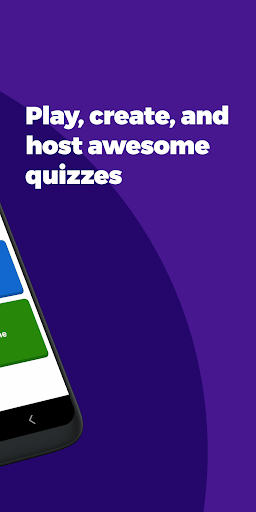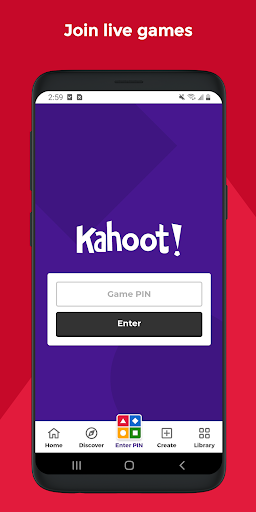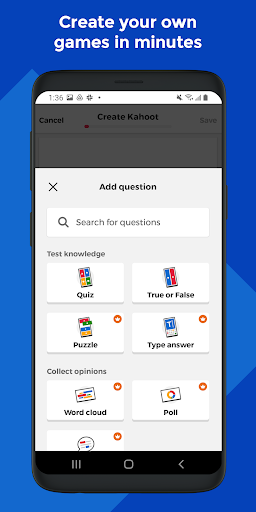Downloading MEmu...
If the download doesn't start, click here
How to Download Kahoot! Play & Create Quizzes on PC
-
1. Download MEmu installer and finish the setup
-
2. Start MEmu then open Google Play on the desktop
-
3. Search Kahoot! Play & Create Quizzes in Google Play
-
 Install
Install
4. Download and Install Kahoot! Play & Create Quizzes
-

5. On install completion click the icon to start
-
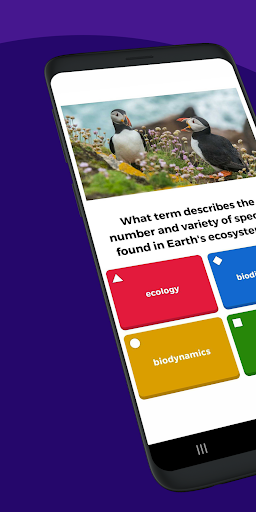
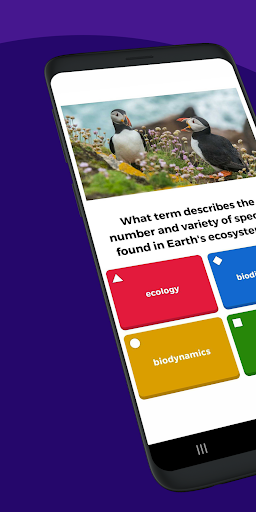
6. Enjoy using Kahoot! Play & Create Quizzes on PC with MEmu
More From Kahoot!
Similar to Kahoot! Play & Create Quizzes