Przy całej swojej pasji do grania w Destiny 2: The Final Shape, twoje ręce nie powinny być ograniczone na małym ekranie telefonu. Graj jak zawodowiec i uzyskaj pełną kontrolę nad grą za pomocą klawiatury i myszy. MEmu oferuje ci wszystko, czego oczekujesz. Pobierz i graj Destiny 2: The Final Shape na PC. Graj tak długo, jak chcesz, bez ograniczeń baterii, danych komórkowych i niepokojących połączeń. Zupełnie nowy MEmu 9 to najlepszy wybór do grania w Destiny 2: The Final Shape na PC. Przygotowany dzięki naszej wiedzy, znakomity, wstępnie ustawiony system mapowania klawiszy sprawia, że Destiny 2: The Final Shape jest prawdziwą grą na PC. Zakodowany naszą absorpcją, menedżer wielu instancji umożliwia granie na 2 lub więcej kontach na tym samym urządzeniu. A co najważniejsze, nasz emulator może uwolnić pełny potencjał twojego komputera, sprawić, że wszystko będzie płynne. Dbamy nie tylko o to, jak grasz, ale także o cały proces czerpania radości z grania.
Pokaż więcej
Ciesz się wspaniałym doświadczeniem podczas grania w Destiny 2: The Final Shape na komputerze z aplikacją MEMU App Player. Jest to potężny darmowy emulator Androida pozwalający grać w tysiące gier na Androida. As the shadow of The Final Shape stretches ominously across the cosmos, a chilling vision of the future unfolds.
As the shadow of The Final Shape stretches ominously across the cosmos, a chilling vision of the future unfolds. This dystopian manifestation signifies the horrifying transformation of our very reality, morphing into the perverse blueprint etched by the enigmatic entity known only as the Witness. The realms we once knew are on the cusp of a petrifying metamorphosis, threatening the fabric of existence itself.In "Destiny 2: The Final Shape," players are summoned to confront this dire threat head-on. The stakes are unimaginably high as you embark on a treacherous odyssey that will take you into the enigmatic core of the Traveler— an entity whose true purpose and origins remain one of the universe’s most guarded secrets. This sacred journey is laden with peril at every turn, testing the resolve and bravery of the bravest of Guardians.Heroes are called to rally the Vanguard, the stalwart defenders of humanity, to stand united in the face of this unprecedented peril. Together, marshaling their collective strength, wisdom, and courage, they will contest the march of the Witness and its malevolent forces. The War of Light and Darkness, a conflict as ancient as the stars themselves, teeters on the brink of a cataclysmic crescendo. The ensuing battles promise to be epic in scale, challenging Guardians to harness every ounce of their Light to push back the encroaching Darkness.As the line between salvation and annihilation blurs, "Destiny 2: The Final Shape" offers not just another chapter but a definitive closing to the intricate tapestry of tales woven throughout the Destiny universe. This climactic saga invites players to leave an indelible mark on the Destiny mythos, an opportunity to shape the destiny of a universe teetering on the edge of forever. The call has been issued; will you rise to redefine the fate of all?
Pokaż więcej

1. Pobierz instalator MEmu i zakończ instalację

2. Uruchom MEmu, a następnie otwórz Google Play na pulpicie

3. Wyszukaj Destiny 2: The Final Shape w Google Play
4. Pobierz i zainstaluj Destiny 2: The Final Shape
5. Po zakończeniu instalacji kliknij ikonę, aby rozpocząć



6. Ciesz się grą Destiny 2: The Final Shape na PC z MEmu
MEmu Play to najlepszy emulator Androida, a 100 milionów ludzi już korzysta z jego i dosta doskonałe wrażenia z gier na Androida. Technologia wirtualizacji MEmu umożliwia płynne granie w tysiące gier Androida na komputerze, nawet tych najbardziej wymagających grafiki.
Większy ekran z lepszą grafiką; Długi czas, bez ograniczeń baterii lub danych mobilnych.
Pełna obsługa mapowania klawiszy dla precyzyjnego sterowania klawiaturą i myszą lub gamepadem.
Wiele kont gier lub zadań na jednym komputerze jednocześnie z menedżerem wielu instancji.
Play Destiny 2: The Final Shape on PC by following steps:
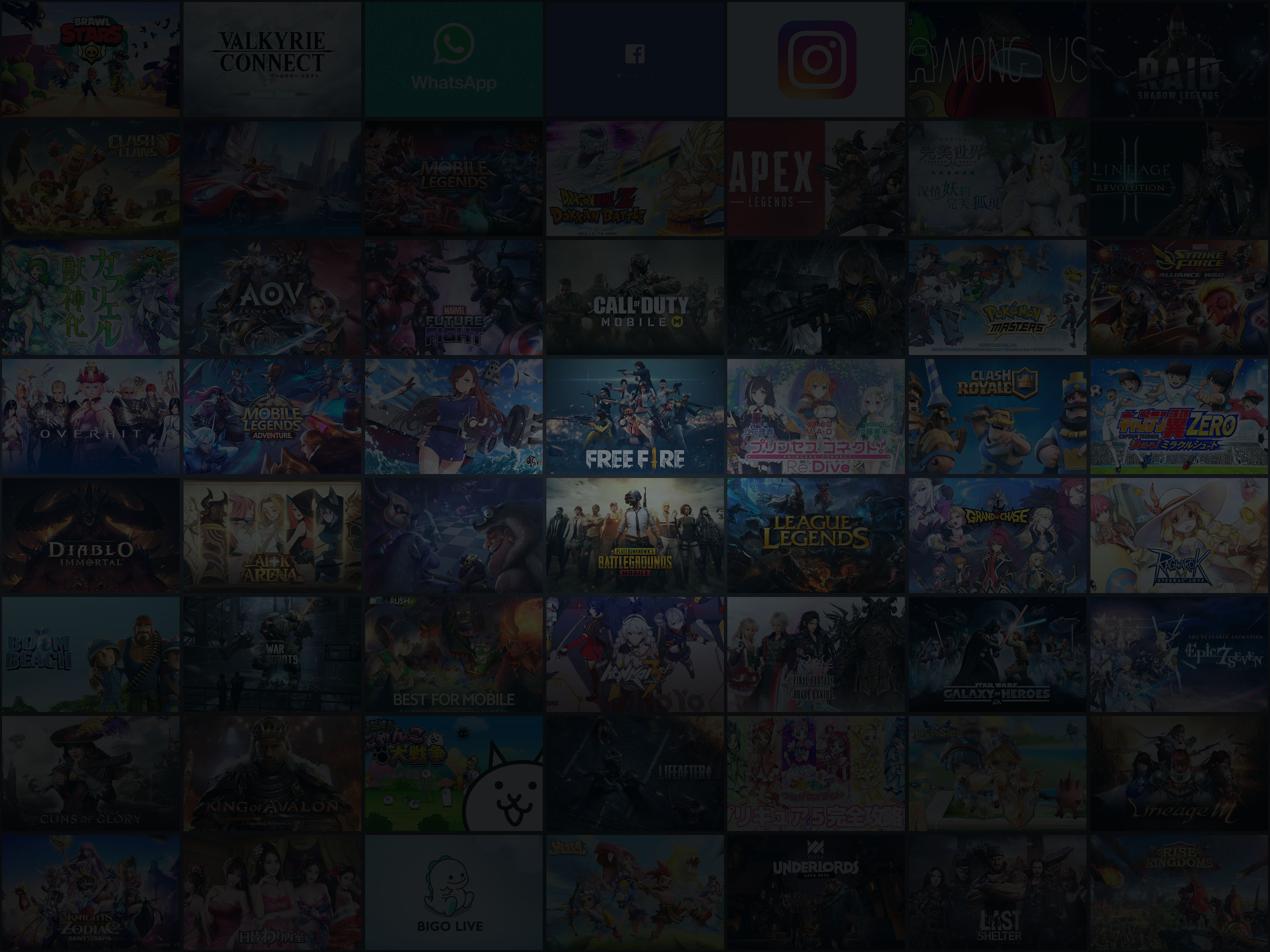
Popularne gry na PC
Najlepsze aplikacje na PC
Copyright © 2026 Microvirt. All Rights Reserved.|Warunki korzystania|Polityka prywatności|O nas