Avec toute la passion que vous avez à jouer Destiny 2: The Final Shape, vos mains ne sont pas sensées se limiter à l’infime écran de votre téléphone. Jouez comme un pro et ayez le contrôle total de votre jeu à l’aide du clavier et de la souris. MEmu satisfait toutes vos attentes. Téléchargez et jouez Destiny 2: The Final Shape sur PC. Jouez aussi longtemps que vous souhaitez sans aucune limitation de batterie, de données mobiles et d’appels embêtants. La toute nouvelle version de MEmu 9 est la meilleure option de jouer Destiny 2: The Final Shape sur PC. Réalisé par nos experts, l’e magnifique système d’affectation de touches prédéfini fait de Destiny 2: The Final Shape un jeu réaliste sur PC. Le gestionnaire multi-instances de MEmu permet 2 ou plusieurs comptes de jeu sur le même appareil. Et le plus important, le moteur d’émulation exclusif peut libérer le plein potentiel de votre PC, ce qui facilite tout.
Afficher plus
Téléchargez Destiny 2: The Final Shape avec le simulateur d’Android MEmu sur votre PC. Profitez de jouer sur un grand écran. As the shadow of The Final Shape stretches ominously across the cosmos, a chilling vision of the future unfolds.
As the shadow of The Final Shape stretches ominously across the cosmos, a chilling vision of the future unfolds. This dystopian manifestation signifies the horrifying transformation of our very reality, morphing into the perverse blueprint etched by the enigmatic entity known only as the Witness. The realms we once knew are on the cusp of a petrifying metamorphosis, threatening the fabric of existence itself.In "Destiny 2: The Final Shape," players are summoned to confront this dire threat head-on. The stakes are unimaginably high as you embark on a treacherous odyssey that will take you into the enigmatic core of the Traveler— an entity whose true purpose and origins remain one of the universe’s most guarded secrets. This sacred journey is laden with peril at every turn, testing the resolve and bravery of the bravest of Guardians.Heroes are called to rally the Vanguard, the stalwart defenders of humanity, to stand united in the face of this unprecedented peril. Together, marshaling their collective strength, wisdom, and courage, they will contest the march of the Witness and its malevolent forces. The War of Light and Darkness, a conflict as ancient as the stars themselves, teeters on the brink of a cataclysmic crescendo. The ensuing battles promise to be epic in scale, challenging Guardians to harness every ounce of their Light to push back the encroaching Darkness.As the line between salvation and annihilation blurs, "Destiny 2: The Final Shape" offers not just another chapter but a definitive closing to the intricate tapestry of tales woven throughout the Destiny universe. This climactic saga invites players to leave an indelible mark on the Destiny mythos, an opportunity to shape the destiny of a universe teetering on the edge of forever. The call has been issued; will you rise to redefine the fate of all?
Afficher plus

1. Téléchargez l'installateur MEmu et terminez l'installation

2. Démarrez MEmu puis ouvrez Google Play sur la page d'accueil

3. Recherchez Destiny 2: The Final Shape dans Google Play
4. Téléchargez et installez Destiny 2: The Final Shape
5. Une fois l'installation terminée, cliquez sur l'icône pour démarrer



6. Profitez de jouer Destiny 2: The Final Shape sur PC avec MEmu
Le lecteur d'application MEmu est le meilleur émulateur Android gratuit, et 50 millions de personnes profitent déjà de sa fantastique expérience de jeu Android. La technologie de virtualisation MEmu vous donne la possibilité de jouer à des milliers de jeux Android sur votre PC sans aucune difficulté, même aux plus gourmands.
L’écran plus grand avec de meilleurs graphismes; Une longue durée, sans limitation de batterie ou de données mobiles.
Soutien du Keymapping pour un contrôle précis du clavier et de la souris ou de la manette de jeu
Plusieurs comptes de jeu ou tâches sur un seul PC en même temps avec le gestionnaire de multi-instance.
Play Destiny 2: The Final Shape on PC by following steps:
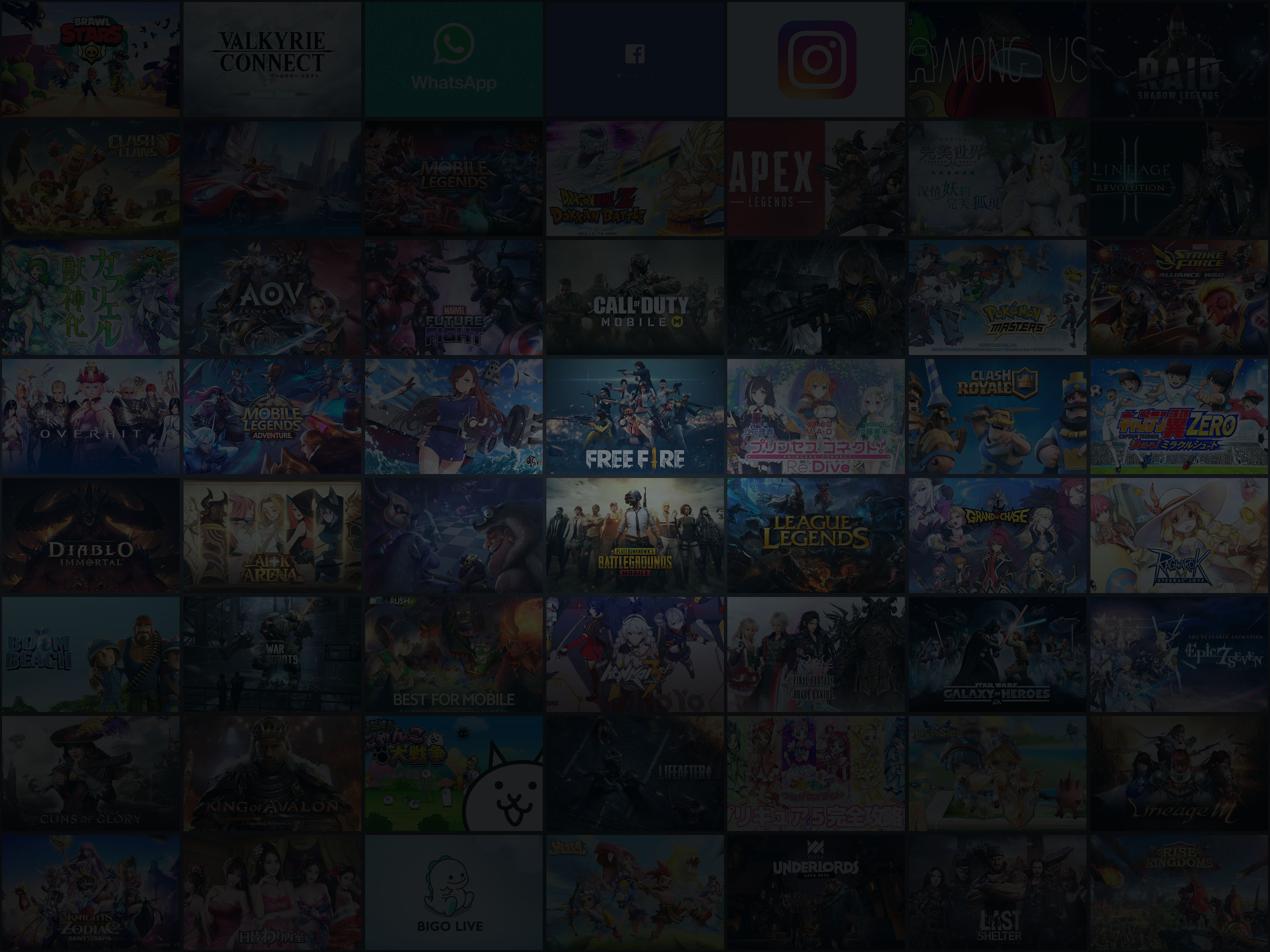
Jeux populaires sur PC
Meilleures applications sur PC
Plus de jeux sur PC
About
Copyright © 2026 Microvirt. All Rights Reserved.|Conditions d'utilisation|Politique de confidentialité|À propos