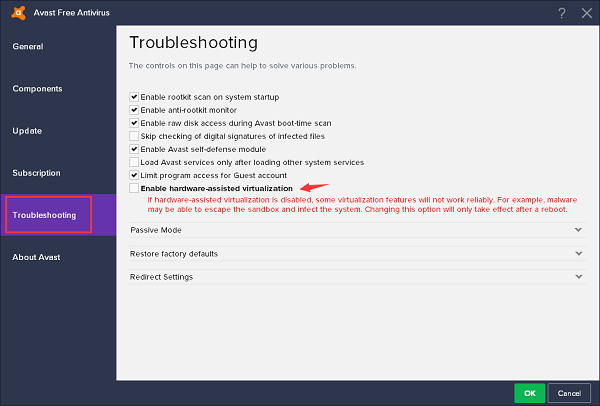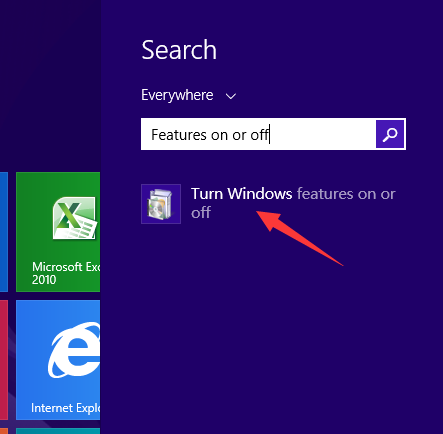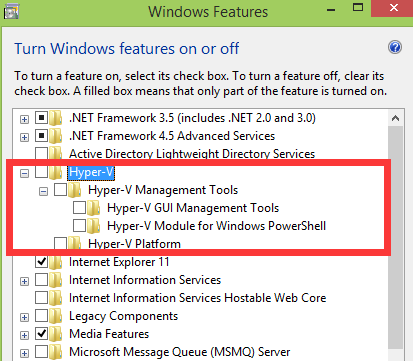With the arrival of Arknights' 6th Anniversary event, many players are already looking ahead and planning their pulls for the first half of 2026. Based on banner data from the Chinese server, we can now preview all upcoming operators. This guide will highlight the top operators you should consider pulling for during this period.
Top 5 Arknights Operators to Pull in the First Half of 2026
To help you plan your Originium Prime and Orundum spending, we’ve ranked the five most valuable operators arriving in the first half of 2026. This list is based on:
Kit Strength: Overall power and utility of their skills.
Performance in CN Meta: Their proven effectiveness across various game modes.
Rarity & Availability: Whether they are Limited operators or part of the standard pool.
Note: This ranking focuses purely on operator value and assumes ideal pulling resources. It does not account for banner timing. Always consider your personal playstyle and existing roster when making final decisions.
Arknights StrategyDownload Arknights on PCSee more in Game Center
No. 5: Mantra
Ranked 5th on our list is the 6★ Primal Caster, Mantra.
Specializing in dealing massive Arts and Elemental damage, Mantra excels against enemies affected by Nervous Impairment or Paralysis. Her kit makes her a formidable caster in encounters where crowd control and damage amplification are key.
Mantra's primary strength lies in her exceptionally powerful kit, enabling her to deal massive Arts and Elemental (Nervous Impairment) damage over a wide area to enemies affected by Paralysis or Nervous Impairment. With proper support, she can clear entire waves of enemies. Furthermore, her talents provide significant team utility: she instantly applies Paralysis to enemies upon entering the battlefield, has a chance to prevent Paralysis stacks from being consumed when enemies attack, and deals Arts damage to Paralyzed enemies anywhere on the field whenever they consume a Paralysis stack.
Her defining skill is Skill 3, which greatly expands her attack range, boosts her ATK, and reveals invisible enemies within it. While active, whenever an ally within her range uses a skill, Mantra immediately applies 2 stacks of Paralysis to 3 enemies and deals Arts damage to them if their Paralysis exceeds the limit. When paired with Nervous Impairment specialists like Tragodia, Mantra becomes an outstanding AoE Caster capable of effortlessly clearing stages.
No. 4: Nasti
Taking the 4th spot is the 6★ Artificer Supporter, Nasti—a head department director at Rhine Lab.
As an Artificer, Nasti specializes in deploying various machines and drones to provide powerful team-wide effects and buffs. She offers some of the most unique utility in the game, supporting her squad in versatile and innovative ways.
Nasti’s gameplay varies significantly based on the skill she equips, as each skill changes the effects of her deployable robots. She can field up to two robots at once, which grant beneficial effects—such as Sanctuary or increased damage—to the operator they are assigned to, typically focusing on buffing Ranged Operators.
Her standout ability is Skill 3, which introduces a unique utility: Mobile Ranged Tile. When this skill is equipped, Nasti’s robots can create a special ranged deployment tile on any eligible floor space. This allows you to strategically position powerful Ranged Operators virtually anywhere on the map, greatly enhancing tactical flexibility. Operators deployed on this tile also receive substantial offensive and defensive buffs, enabling them to perform at their maximum potential.
As one of the most innovative support units in Arknights, Nasti’s ability to redefine placement options for top-tier Ranged Operators makes her an exceptionally valuable addition to any roster.
No. 3: Hoshiguma the Breacher
Claiming the 3rd spot is Hoshiguma the Breacher, the 6th Anniversary Limited Operator for Arknights Global and currently featured on a rate-up banner.
Hoshiguma is a 6★ Arts Protector Defender who excels at dealing Arts damage to multiple enemies within her range. She also provides strong support for allies nearby by blocking enemy attacks and redirecting lethal damage taken by others to herself.
Hoshiguma the Breacher's key skill is Skill 3. Upon activation, it greatly expands her attack range (allowing her to hit both ground and air units), boosts her ATK and Max HP significantly, and lets her attack up to 3 enemies at once, dealing Arts damage.
The skill's defining mechanic, however, triggers when players manually deactivate it before its duration ends. Doing so causes Hoshiguma to deal 400% damage per hit to all enemies in her range and become undefeatable for 11 seconds. During this state, any lethal damage that would be dealt to allies within her range is redirected to her, allowing her to protect them as long as she remains alive. When the 11 seconds end, she automatically retreats.
Her talent enables her to survive lethal damage by accumulating it instead of being instantly defeated; she only retreats once this accumulated damage exceeds 200% of her Max HP. Additionally, she can gain substantial ATK and RES, enhancing both her survivability and damage output.
Offering a remarkable balance of offense and team-wide sustain—and as a Limited Operator—Hoshiguma the Breacher is highly recommended for players seeking a versatile defender capable of handling most content with reliability.
No. 2: Togawa Sakiko
Ranking 2nd on our list is a special case, given her extremely limited availability as a Collaboration Limited Operator. This spot belongs to the 6★ Limited Collaboration Guard, Togawa Sakiko, from the upcoming Arknights x Ave Mujica event.
Togawa Sakiko is a 6★ Lord Guard, arguably the strongest archetype within the Guard class. She stands out by introducing several unprecedented mechanics to the game, such as constant automatic attacks, permanent attack range expansion, and the unique "Fever" system tied to the Ave Mujica collaboration.
Her core gameplay revolves around synergy with other Ave Mujica operators and the Fever Mode. Togawa Sakiko attacks continuously—even without enemies in range—making her a powerful "AFK"-friendly unit. Her talent further allows her attack range to merge with that of nearby Ave Mujica allies, creating a permanently enlarged range that can cover vast portions of the map.
Each attack she lands builds her Fever Gauge. Once full, she enters an enhanced Fever Mode for a short duration, significantly increasing her damage output. If other Ave Mujica operators are deployed, Fever Mode will also automatically activate all of their skills simultaneously, dramatically boosting the entire team's damage and rendering them unkillable for the mode's duration.
An exceptionally unique AFK operator with considerable strength, Togawa Sakiko earns her high ranking both from her collaboration-limited status and her genuinely powerful, innovative kit. She is undoubtedly a top-priority target for collectors and meta-focused players alike.
No. 1: SilverAsh the Reignfrost
Finally, the most valuable operator to pursue in the first half of 2026 is the 6★ Limited Vanguard, SilverAsh the Reignfrost—one of the most powerful new Vanguard operators introduced to the game.
SilverAsh the Reignfrost is a 6★ Limited Strategist Vanguard, one of the most valuable Vanguard archetypes due to its ability to manipulate the DP cost of operators in the waiting zone. Like other Strategists, he places a marker on the deployment line, allowing him to swap the DP costs of operators positioned to its left and right. This can make high-cost operators extremely cheap to deploy, while slightly increasing the cost of cheaper ones.
His talents and skills further enhance this role. Using his skills generates substantial DP, and while active, they can significantly reduce operator DP costs—sometimes lowering a 30+ DP unit to zero cost. This makes him one of the strongest Vanguards for establishing a powerful frontline early in any battle.
Beyond DP manipulation, SilverAsh the Reignfrost also brings considerable combat utility. His Skill 2 causes him—or any deployed ally—to release two powerful waves of True Silver Slash upon entering the field. These slashes deal damage in a wide frontal area and apply the Chill effect, easily clearing early waves and controlling enemy advances through freezing.
His Skill 3 enables him to attack aerial units and reveal invisible enemies in front of him. More importantly, he can grant this ability to a friendly ground operator, allowing them to hit air targets and detect hidden enemies—dramatically improving their versatility and damage output in diverse situations.
As an exceptional Strategist who accelerates setup, provides strong crowd control, and grants unique combat utility, SilverAsh the Reignfrost is the top-priority operator for the first half of 2026. Pulling him will significantly elevate the flexibility and power of any account.
Conclusion
We have now covered the top 5 operators to target in the first half of 2026. Each brings unique strengths that can enhance your roster—whether through raw power, unique utility, or strategic value. Plan your pulls wisely, and invest in those that best complement your existing operators and preferred playstyle.