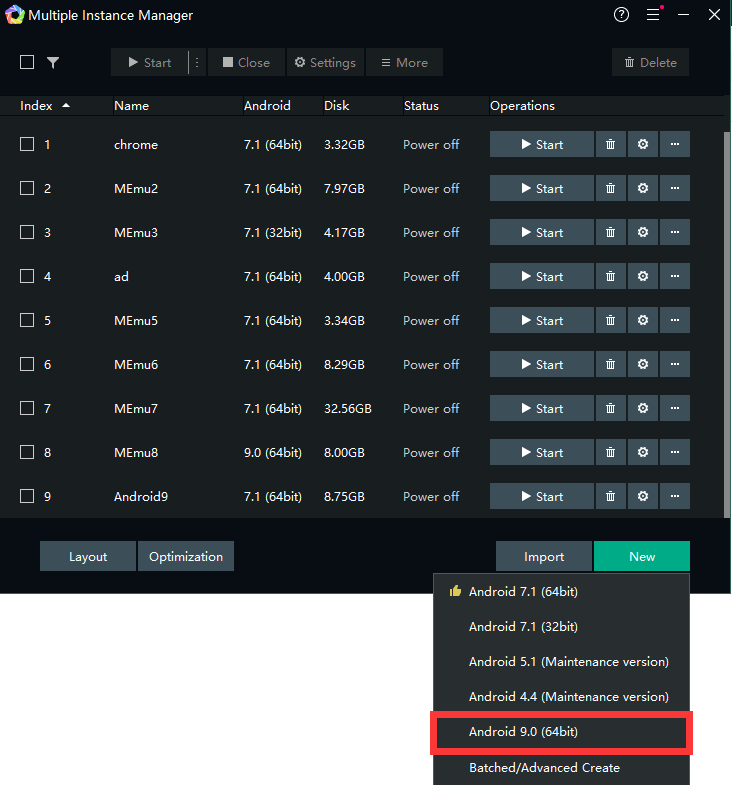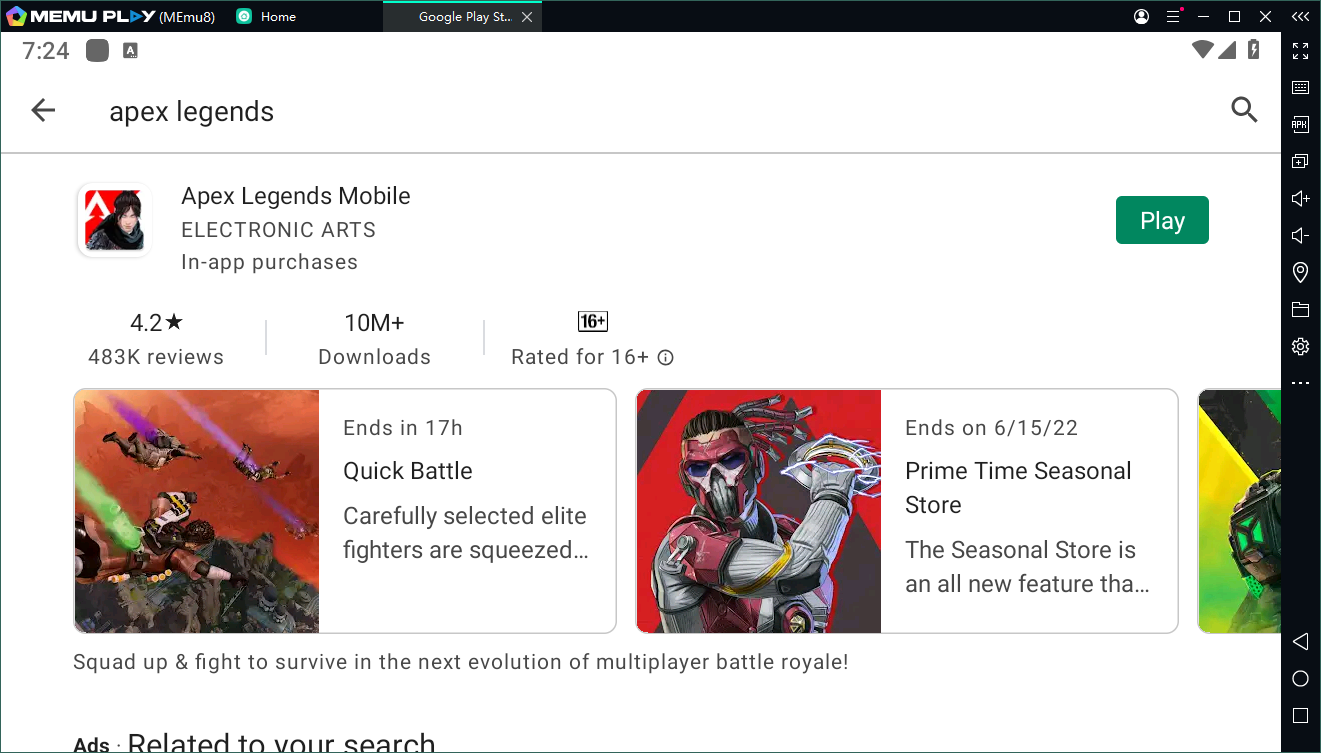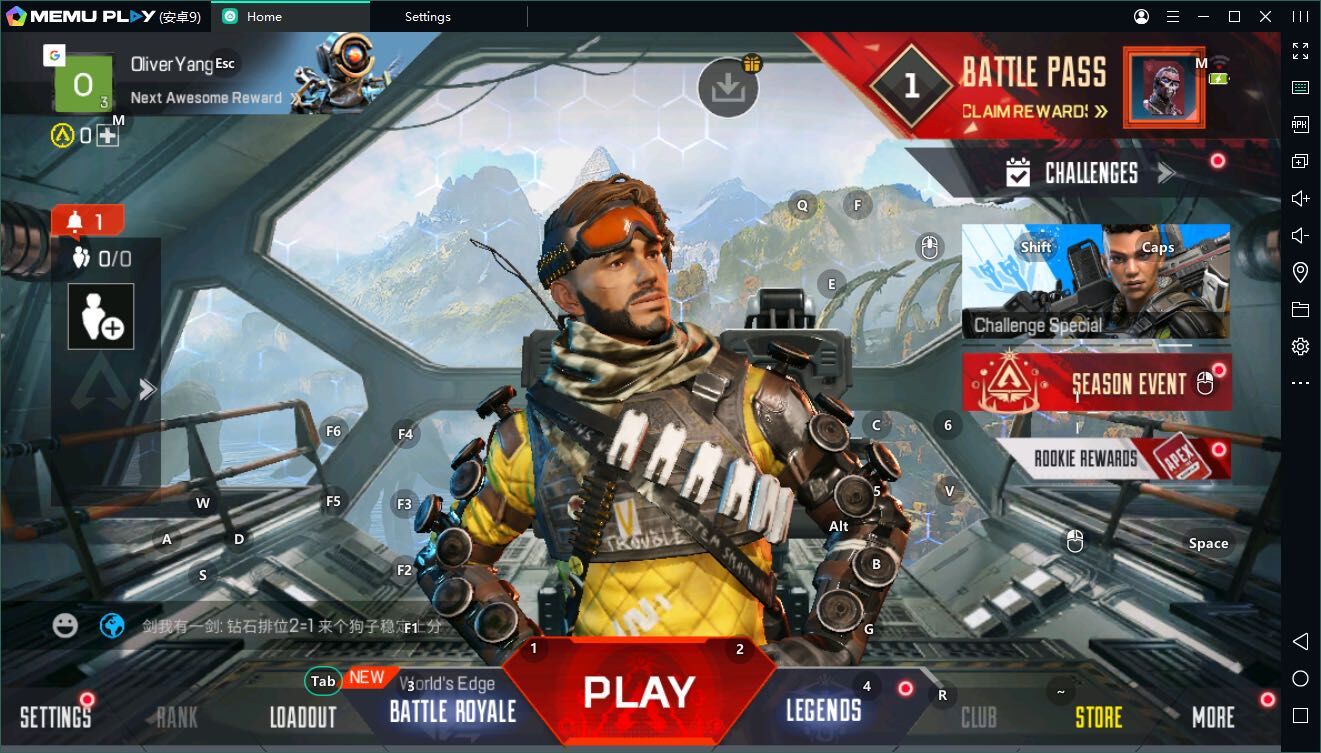Winter has arrived in Heartopia! Running from January 31 to March 13, 2026, the Winter Frost Season transforms the world into a sparkling, crystal-covered wonderland filled with high-altitude sports, magical transformations, and festive performances. With this update comes a huge variety of new activities, and in this guide, I’ll walk you through everything you need to know—along with practical tips to help you make the most of the Heartopia Winter Frost Season.
After a brief preparation event, the season’s main event introduces a new special currency called Fashionwave Tokens. Nearly everything you do during the season—such as selling special fish, seasonal foods, and more—earns you these tokens. You can then spend them on limited-time furniture, outfits, and other exclusive rewards. Toward the end of this article, I’ll also share the best ways to earn Fashionwave Tokens quickly, so be sure to keep reading!
Heartopia SimulationDownload Heartopia on PCSee more in Game Center
Heartopia: Winter Frost Season – New Seed
The Winter Frost Season introduces just one new vegetable: White Radish. The seed costs only 10 Gold and can be purchased in unlimited quantities from Blanc, the gardener. Each seed takes 15 minutes to grow into a harvestable vegetable.
White Radish is a key ingredient in many of the seasonal dishes added in the Winter Frost Season, so be sure to stock up and grow as many as you can!
Heartopia: Winter Frost Season secret recipes
This new season adds 10 new recipes in addition to the existing ones. However, to cook these special dishes, you’ll need to unlock the Penguin oven first.
Once you’re done with the pre-event quest (Winter Utopia Open), head to Massimo the chef and complete his Aurora Banquet quest. He will reward you with the Penguin Stove and 2 basic recipes. Now all you need to do is replace the items with the following, as I have mentioned in the table below, to unlock all the secret recipes from the Winter Frost Season!
Food Item
Ingredients
Iced Coffee
Frosting, Coffee Beans, Milk/Coffee Beans ×2
Iced Latte
Frosting, Coffee Beans, Milk ×2
Original Frosted Pancake
Egg, Milk, Frosting, Blueberry/Raspberry/Apple/Orange
Blueberry Frosted Pancake
Egg, Milk, Frosting, Blueberry
Raspberry Frosted Pancake
Egg, Milk, Frosting, Raspberry
Apple Frosted Pancake
Egg, Milk, Frosting, Apple
Orange Frosted Pancake
Egg, Milk, Frosting, Orange
Steak w/ Mashed White Radish
Meat ×2, Butter, White Radish
Creamy White Radish Soup
Milk, Butter, White Radish ×2
Aurora Banquet
Steak w/ Mashed White Radish, Creamy White Radish Soup, Iced Coffee or Latte, Any Frosted Pancake
Heartopia: Winter Frost Season new fishes
To catch these seasonal species, you need a Fishing Hobby Level of at least 1. Using items such as the Mermaid Fish Attractor and Perfume can greatly improve your chances. The good news is that all of these special fish can be found in one location—the Old Sea.
Fish Name
Location
Size
Weather/Time
Frostspore King Crab
Old Sea
Large
All
Frostspore Ocean Fish
Old Sea
Large
All
Frostspore Puffer Fish
Old Sea
Medium
All
Frostspore Seahorse
Old Sea
Small
All
Frostspore Whale Shark
–
–
From 7th Feb
How to earn Fashionwave Tokens fast
You need to go to Azure, the new NPC near the Frozen Rink to sell the items. She will help in exchanging your items with the Fashionwave Token. I’m giving you the complete list of the exchange value. Grind as much as possible to get more Fashionwave Tokens.
Item Type
Item Name
1-Star
2-Star
3-Star
4-Star
5-Star
Food
Aurora Banquet
770
1155
1540
3080
6160
Food
Steak w/ Mashed White Radish
300
450
600
1200
2400
Food
Raspberry/Apple/Orange Pancake
170
255
340
680
1360
Food
Original/Blueberry Pancake
160
240
320
640
1280
Food
Creamy White Radish Soup
160
240
320
640
1280
Food
Iced Coffee / Iced Latte
140
210
280
560
1120
Fish
Frostspore King Crab / Ocean Fish
110
165
220
440
880
Fish
Frostspore Puffer Fish
80
120
160
320
640
Fish
Frostspore Seahorse
50
75
100
200
400
Veg
White Radish
20
26
33
40
60
Things you can buy with Fashionwave Tokens
You can use Fashionwave Tokens to purchase a variety of exciting items. When you visit Azure and open the Fashionwave Shop, you’ll find several sections: the Daily Refresh Shop (with new items added every day), Permanent Items (available throughout the season), and a special category called Diagou, where your friends can help you unlock those items.
Be sure to grab any items you like from the Daily Refresh Shop, as they rotate and can be missed. If needed, you can spend 2,500 Gold to reroll the shop. To learn how to earn Gold quickly, check out our Gold Farming guide.
Among the permanent items, you can get the following items with Fashionwave Tokens at the Fashionwave Store:
Snow Seadn car – 80,000 Fashionwave Tokens (similar to White Sedan)
Snowflake Mini Motorcycle – 20,000 Fashionwave Tokens
Snowflake Mountain Bike – 20,000 Fashionwave Tokens
Snowflake Watering Can – 10,000 Fashionwave Tokens
Unbelievable emote – 5,400 Fashionwave Tokens
Shy Facepalm emote – 5,400 Fashionwave Tokens
Self-motivation emote – 5,400 Fashionwave Tokens
Dance to the end emote – 5,400 Fashionwave Tokens
Travel Montage 1 emote – 5,400 Fashionwave Tokens
Travel Montage 2 emote – 5,400 Fashionwave Tokens
Swan dance emote – 5,400 Fashionwave Tokens
Winter Frost Season also introduces the Snow Sculpting Hobby
A new hobby has been added to the game. While it’s still unclear whether it’s a permanent or limited-time feature, the hobby is definitely fun—though quite expensive.
Unlike other hobbies, it can’t be unlocked for free. You’ll need 100 Wishing Stars to unlock the new Snow Sculpting Hobby from Azure, and each level upgrade costs an additional 50 Wishing Stars. The cool part is that this hobby lets you build igloos and other special winter-themed structures on your plot.
I unlocked the hobby using 100 Wishing Stars, but I’m not sure if I’ll continue upgrading it. That said, I absolutely love the white bear that collects snow to make snowballs—it’s incredibly adorable! 🐻❄️
Don’t miss out on finding the Eggs
Heartopia Winter Frost Season Eggs (Image via XD Entertainment)
Another interesting part this Winter Frost Season has added to Heartopia is that you can find and collect eggs (yes, similar to easter eggs) every day. You need to find them and take a photo. And later you can put them in your home as a decoration!