How to Play Lineage 2: Revolution on PC
Play Lineage 2: Revolution on PC using MEmu Player which is the greatest Android Emulator! Lineage 2: Revolution is a popular mobile game which spawned from MMORPG PC games. It features console quality graphics, large persistent world, grind to collect resources customizing your characters and play massive PvP battles with other players.
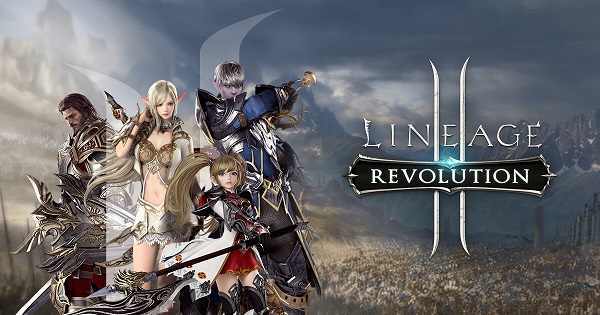
The game initially launched in Asian markets December 2016 and has recently opened globally to all players. You can download officially from the Google Play store. Using MEmu player will easily allow you to play with a competitive advantage on your laptop or computer!
Click to download MEmu App Player↓
Check out this trailer showing some of the crisp visuals, exciting characters and insane action-packed battles…

How To Play Lineage 2: Revolution on PC
- The game can now be downloaded worldwide officially from Google Play and iTunes. Alternatively, if you would like to side-load the APK onto your laptop or PC you can install it from third party sites. Here’s the link to download.
- I recommend playing Lineage 2: Revolution on PC using MEmu Player. If you haven’t downloaded already, please install it here.
- In MEmu Player, Google Play is ready to use or install the APK you downloaded using APK icon along the right side.
- Once installed you will see it on your home screen list of apps. Simply open it and the first launch will begin to download game resources! Once complete you will able to play Lineage 2: Revolution on your computer!
Lineage 2: Revolution on PC Features:
- Massive Real-Time Battles. Play against other players in real-time or wager war through competitive 50-vs-50 Fortress Siege battles!
- Console Quality Visuals. You can see in the screenshots for videos on this page just how stunning the graphics are!
- Large Open-World Combat. Experience open-world combat where up to 200 players can battle in real time on a single screen!
- Clans & Guilds. Congregate with fellow clansmen and guild mates to conquer epic Bosses, grind to collect resources, and compete in PvP bouts.
As the story goes in Lineage 2: Revolution, the demise of the Elmoreden Empire ushered in an age of darkness caused by The Dark Society- led by Beleth. However, a powerful sorcerer Hardin resisted this chaotic takeover. As time waned, he could not battle them alone and the next chapter continues with the rise of new heroes to save the world from eternal darkness.
There are four character classes to choose from and build; Human, Elf, Dark Elf or Dwarf. Which faction will you choose? When you play Lineage 2: Revolution on PC you can gain a competitive advantage of “farming” or “grinding” for gear, loot and resources because you can rely on auto-play to achieve much of the tasks for you. You also benefit from viewing animations on the larger screen and feel the theatrical cut-scene audio as it was intended on your surround sound speakers. You will no longer be disturbed by phone calls and you can map actions in the game to play with your keyboard and mouse.
For more details about how to install and run MEmu App Player, please check as below.

>> Back to MEmu 101, everything you need to know about MEmu <<
Official Website: https://www.memuplay.com
Online Support: https://www.facebook.com/memuplayer
User Group: https://www.facebook.com/groups/memuplayer
