Avec toute la passion que vous avez à jouer Ash Echoes Global, vos mains ne sont pas sensées se limiter à l’infime écran de votre téléphone. Jouez comme un pro et ayez le contrôle total de votre jeu à l’aide du clavier et de la souris. MEmu satisfait toutes vos attentes. Téléchargez et jouez Ash Echoes Global sur PC. Jouez aussi longtemps que vous souhaitez sans aucune limitation de batterie, de données mobiles et d’appels embêtants. La toute nouvelle version de MEmu 9 est la meilleure option de jouer Ash Echoes Global sur PC. Réalisé par nos experts, l’e magnifique système d’affectation de touches prédéfini fait de Ash Echoes Global un jeu réaliste sur PC. Le gestionnaire multi-instances de MEmu permet 2 ou plusieurs comptes de jeu sur le même appareil. Et le plus important, le moteur d’émulation exclusif peut libérer le plein potentiel de votre PC, ce qui facilite tout.
Afficher plus
Téléchargez Ash Echoes Global avec le simulateur d’Android MEmu sur votre PC. Profitez de jouer sur un grand écran. The Skyrift Passage will open at 4:00 PM (UTC-5) on November 13, 2024, inviting players into a mesmerizing world brimming with strategic gameplay and rich storytelling!
The Skyrift Passage will open at 4:00 PM (UTC-5) on November 13, 2024, inviting players into a mesmerizing world brimming with strategic gameplay and rich storytelling!
Follow us and get more informations and rewards:
Website: https://ae.neocraftstudio.com/
Discord: https://discord.gg/ashechoesofficial
Youtube: https://www.youtube.com/@AshEchoes
Twitter: https://x.com/AshEchoes
Facebook: https://www.facebook.com/gaming/AshEchoesOfficial
Reddit: https://www.reddit.com/r/AshEchoesOfficial/
Instagram: https://www.instagram.com/ashechoes_official_en/
Tiktok: https://www.tiktok.com/@neoashechoes
Email: developer_ae@neocraftstudio.com
In Worlds' Ash, Memories Echo.
Welcome to The World Senlo.
On April 1st, 1116, in the Senlo calendar, at 13:46, a colossal rift materialized above the northern district of Hailin City. Through it tumbled a fragmented world, leading to an intersection of realms at this very spot...
Soon after, crystals emanating unknown energies formed amidst the ruins. Research into these crystalline entities unveiled a group of individuals awakening to special abilities due to the influence of these mysterious crystals, known as “Echomancer”.
Humanity was thrust into a new era, one coexisting with unknown energies, belonging to the age of Scientific Electronics Experiment and Development (S.E.E.D.).
Ash Echoes is an interdimensional real-time combat RPG that intersects multiple worlds. Developed with the advanced Unreal Engine, the game is rooted in a unique and expansive universe. It harmoniously blends 2D and 3D art styles, creating a rich tapestry of exquisite and varied visual experiences. The characters are diversely crafted, embodying multi-faceted personalities and stories. Innovative in its strategic combat and abundant in interactive and exploratory gameplay, Ash Echoes sets a new standard for RPGs.
As the Director of S.E.E.D., you will encounter visitors from different realms, unite to face unprecedented threats, and unravel the mysteries that have set this world in motion.
Afficher plus

1. Téléchargez l'installateur MEmu et terminez l'installation

2. Démarrez MEmu puis ouvrez Google Play sur la page d'accueil

3. Recherchez Ash Echoes Global dans Google Play
4. Téléchargez et installez Ash Echoes Global
5. Une fois l'installation terminée, cliquez sur l'icône pour démarrer



6. Profitez de jouer Ash Echoes Global sur PC avec MEmu
Le lecteur d'application MEmu est le meilleur émulateur Android gratuit, et 50 millions de personnes profitent déjà de sa fantastique expérience de jeu Android. La technologie de virtualisation MEmu vous donne la possibilité de jouer à des milliers de jeux Android sur votre PC sans aucune difficulté, même aux plus gourmands.
L’écran plus grand avec de meilleurs graphismes; Une longue durée, sans limitation de batterie ou de données mobiles.
Soutien du Keymapping pour un contrôle précis du clavier et de la souris ou de la manette de jeu
Plusieurs comptes de jeu ou tâches sur un seul PC en même temps avec le gestionnaire de multi-instance.
Play Ash Echoes Global on PC by following steps:
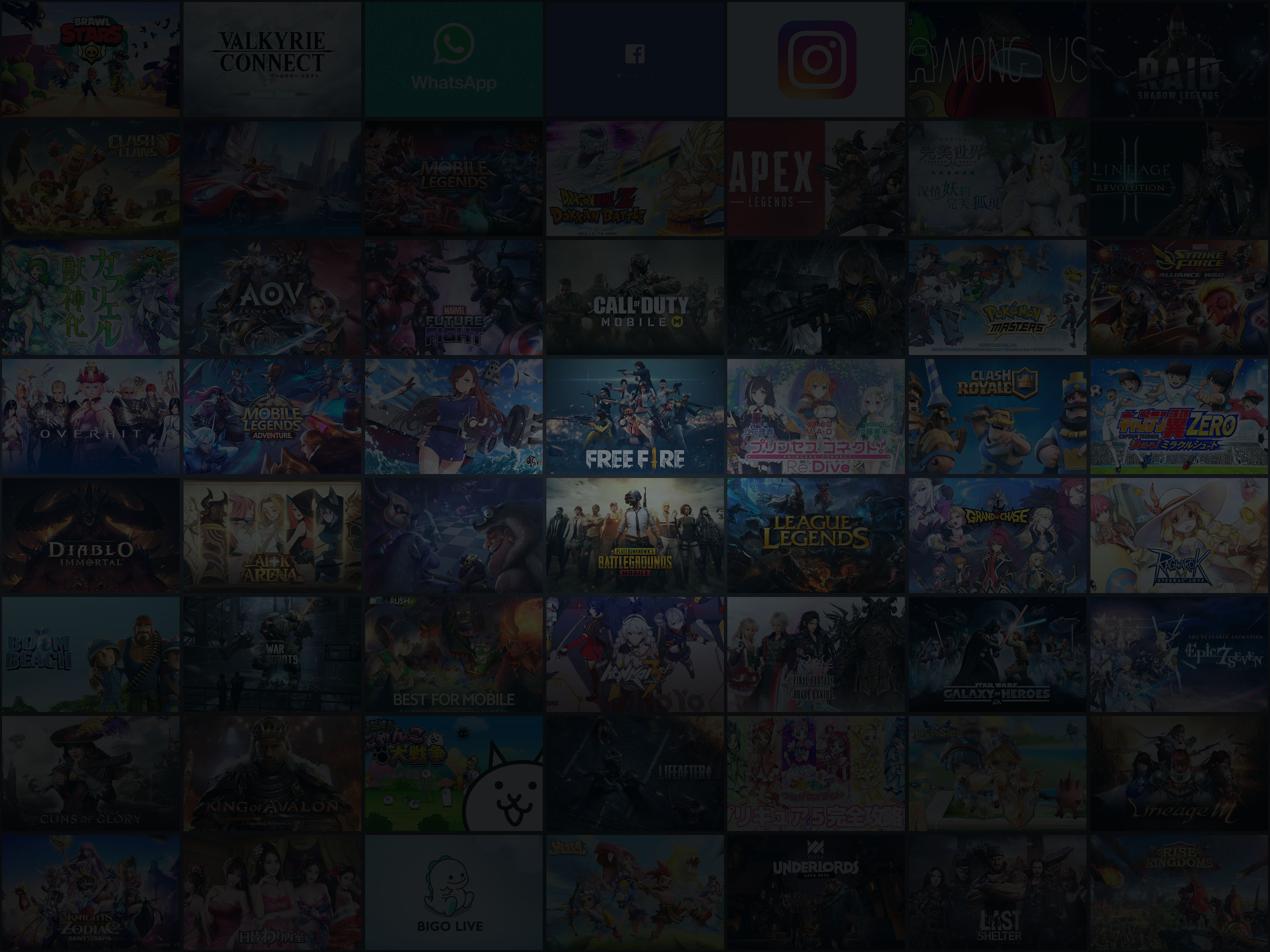
Jeux populaires sur PC
Meilleures applications sur PC
Plus de jeux sur PC
About
Copyright © 2026 Microvirt. All Rights Reserved.|Conditions d'utilisation|Politique de confidentialité|À propos