अपने सेलफोन पर Rage of Destiny का उपयोग करते समय ओवरचार्ज के बारे में चिंता करना बंद करें, अपने आप को छोटी स्क्रीन से मुक्त करें और बहुत बड़े डिस्प्ले पर ऐप का उपयोग करने का आनंद लें। अब से, कीबोर्ड और माउस के साथ अपने ऐप का पूर्ण-स्क्रीन अनुभव प्राप्त करें। एमईएमयू आपको उन सभी आश्चर्यजनक सुविधाओं की पेशकश करता है जिनकी आपको उम्मीद थी: त्वरित इंस्टॉल और आसान सेटअप, सहज नियंत्रण, बैटरी की कोई सीमा नहीं, मोबाइल डेटा और परेशान कॉल। आपके कंप्यूटर पर Rage of Destiny का उपयोग करने का सबसे अच्छा विकल्प नया MEmu 9 है। हमारे अवशोषण के साथ कोडित, बहु-उदाहरण प्रबंधक एक ही समय में 2 या अधिक खाते खोलना संभव बनाता है। और सबसे महत्वपूर्ण, हमारा अनन्य उत्सर्जन इंजन आपके पीसी की पूरी क्षमता को जारी कर सकता है, सब कुछ सुचारू और सुखद बना सकता है।
और दिखाएं
डाउनलोड करें Rage of Destiny पीसी पर MEmu एंड्रॉयड एमुलेटर के साथ बड़े पर्दे पर खेलने का आनंद लें। The stars vanished, and the world was shrouded by darkness.
The stars vanished, and the world was shrouded by darkness.
The line between life and death blurred as millions plunged into an abyss of misery.
There was no law.
There was no order.
And the mortals' cries for salvation went unanswered.
Where were the gods?
The Father of the Gods tried to summon his children, but no one responded. All that was heard was a single prophecy.
Every 10,000 years, the world will fall into disorder. Heaven and earth will flip, and the stars will vanish. All will perish and turn into dust. Everything comes full circle, and the old gods shall fall.
It wasn't the gods giving up on humanity. It was the world giving up on the gods.
It was a destined calamity... The crisis of the gods.
[Game Features]
- Fantasy world with stunning visuals and audio
Heroes with distinct personalities, spectacular maps and graphics, and immersive battles! A gorgeous sword and sorcery RPG ideal for fans of Ace Defender, Raid Shadow Legends, and Summoners War. Experience this unique tower defense game in superior HD on mobile!
- Idle and Relaxing
Busy with work and life? Earn EXP and rewards by being AFK! Perfect for fans of idle games, such as AFK Arena, Hero Wars, Idle Heroes, and Magnum Quest!
- Tap and Battle
Change your formation and switch your positions to turn the tide in battles!
- Diverse Heroes
Collect unique Heroes and explore various skills and strategies! Team up Heroes as you like to form your favorite squad!
- Random Surprises
Random buildings, items, and events. Sandbox gameplay with random elements brings you a different gaming experience every time!
Facebook: https://www.facebook.com/RageofDestiny/
और दिखाएं

1. MEmu इंस्टॉलर को डाउनलोड करें और इंस्टॉलेशन को पूरा करें

2. MEmu शुरू करें फिर होमपेज पर Google Play खोलें

3. Google Play में Rage of Destiny खोजें
4. Rage of Destiny डाउनलोड कर इंस्टॉल करें
5. इंस्टॉल पूरा होने पर आइकन दबाएं

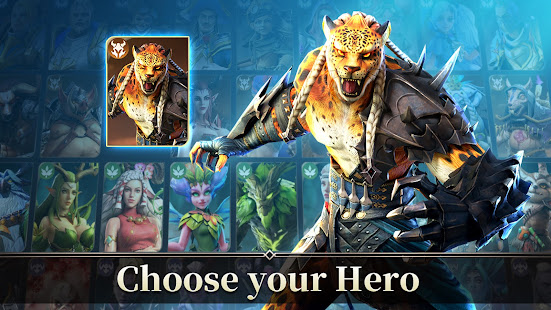
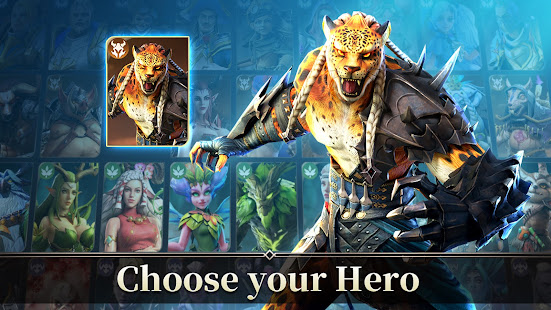
6. MEmu से पीसी पर Rage of Destiny खेलने का आनंद लें
MEmu Play सबसे बेहतरीन मुफ़्त Android एमुलेटर है और 5 करोड़ लोग पहले ही इसके शानदार Android गेमिंग अनुभव का आनंद ले चुके हैं। MEmu 9 वर्चुअलाइज़ेशन तकनीक आपको अपने PC पर हज़ारों Android गेम, यहाँ तक कि सबसे ज़्यादा ग्राफ़िक्स वाले गेम भी, आसानी से खेलने की सुविधा देती है।
असीमित बैटरी या मोबाइल डेटा के साथ बेहतर ग्राफिक्स के साथ बड़ी स्क्रीन; लंबी अवधि।
कीबोर्ड और माउस या गेमपैड के उत्तम नियंत्रण के लिए संपूर्ण कीमैपिंग का समर्थन करता हैं।
एक ही पीसी पर मल्टी-इंस्टेंस मैनेजर के साथ एक समय में कई गेम खाते या कार्य कर सकते हैं।
Play Rage of Destiny on PC by following steps:




पीसी पर लोकप्रिय गेम्स
पीसी पर प्रचलित एप्लिकेशन
पीसी पर और गेम्स
हमारे बारे में
Copyright © 2026 Microvirt. All Rights Reserved.|Terms of Use|Privacy Policy|हमारे बारे में