Yandex with Alice
Stop worrying about high battery drain when using Yandex with Alice on your phone. Free yourself from the tiny screen and enjoy the app on a much larger display. From now on, get a full-screen experience of your app with the convenience of a keyboard and mouse. MEmu offers you all the surprising features you’d expect: quick installation and easy setup, intuitive controls, and no more worries about battery life, mobile data, or unexpected calls. The all-new MEmu 9 is the choice for using Yandex with Alice on your computer. With the MEmu multi-instance manager, you can run two or more accounts at the same time. Most importantly, our exclusive emulation engine unlocks your PC’s full potential, delivering smooth and enjoyable performance.
Show more
Enjoy superb experience of using Yandex with Alice on PC with MEMU App Player. It's a powerful free Android emulator which provides you with thousands of android apps for their desktop version. Enjoy connecting with friends and polishing your work with higher efficiency! Быстрый поиск с умными подсказками и Алиса, которая ответит на любой вопрос.
Быстрый поиск с умными подсказками и Алиса, которая ответит на любой вопрос. Ищите в Яндексе так, как вам удобно: текстовым запросом в строке поиска; голосом — здесь поможет Алиса; по фото, картинке и объектам окружающего мира — в Умной камере. А ещё приложение подскажет, кто звонит с незнакомого номера, поможет сэкономить на дорогих покупках, разобраться в сложных вопросах и решать другие повседневные задачи.
Текстовый и голосовой поиск. Ищите как вам удобно: привычными текстовыми запросами с быстрыми подсказками и мгновенными ответами или голосом, если набирать текст неудобно.
Умная камера. Наведите на что угодно и посмотрите, что будет. Умная камера распознаёт предметы, рассказывает о них и советует, где купить; переводит надписи, открывает QR-коды и даже заменяет собой сканер.
Алиса. Голосовой помощник Яндекса ответит на любой вопрос и поможет в повседневных делах: поставит таймер и напомнит о делах, подскажет погоду и пробки, поиграет с детьми, расскажет им сказку или споёт песенку. А ещё Алиса может управлять устройствами умного дома или просто поболтать с вами — почти как обычный человек.
Бесплатный автоматический определитель номера. Включите АОН в меню настроек или попросите: «Алиса, включи определитель номера». Он покажет, кто звонит, даже если номера нет в контактах. База данных из более 5 миллионов организаций и отзывы пользователей сэкономят время и защитят от нежелательных разговоров.
Поиск товаров. Спросите: «Алиса, где дешевле?» и расскажите, что хотите купить. Алиса найдёт ваш товар среди предложений десятков тысяч магазинов — от маркетплейсов и гипермаркетов до небольших магазинов в вашем городе или районе — сравнит цены и покажет лучшую. Вам останется перейти в магазин и оформить покупку, не тратя лишнего.
Погода с точностью до района. Подробный почасовой прогноз на текущий день с динамической картой осадков, ветров, температуры и давления. И ежедневный — на неделю вперёд с детальной информацией о скорости ветра, атмосферном давлении и уровне влажности. А ещё — специальные режимы с полезной погодной информацией для рыбаков, садоводов и не только.
Show more

1. Download MEmu installer and finish the setup

2. Start MEmu then open Google Play on the desktop

3. Search Yandex with Alice in Google Play
4. Download and Install Yandex with Alice
5. On install completion click the icon to start

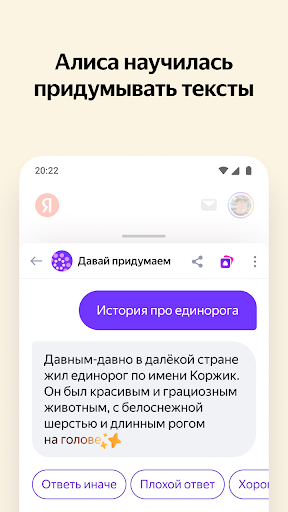
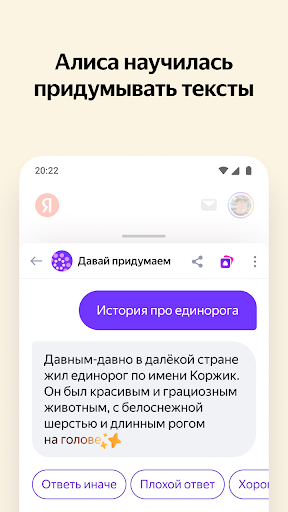
6. Enjoy using Yandex with Alice on PC with MEmu
MEmu Play is the best Android emulator, and 100 million users already enjoy its superb Android app experience. Powered by advanced virtualization technology, it lets you enjoy thousands of Android apps smoothly on your PC—including the most graphics-intensive ones.
Bigger screen with better graphics; Long duration, without limitation of battery or mobile data.
Full Keymapping support for precise control of keyboard and mouse or gamepad.
Multiple game accounts or tasks on single PC at one time with Multi-Instance manager.
Use Yandex with Alice on PC by following steps:
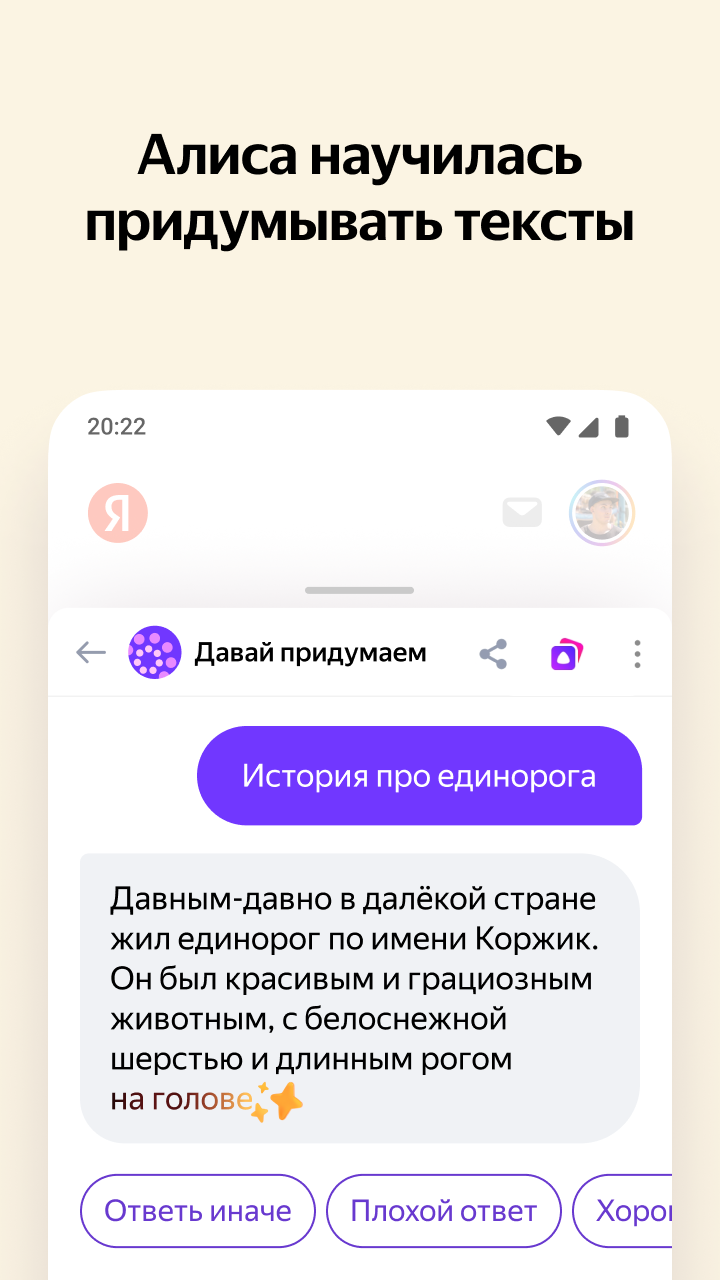
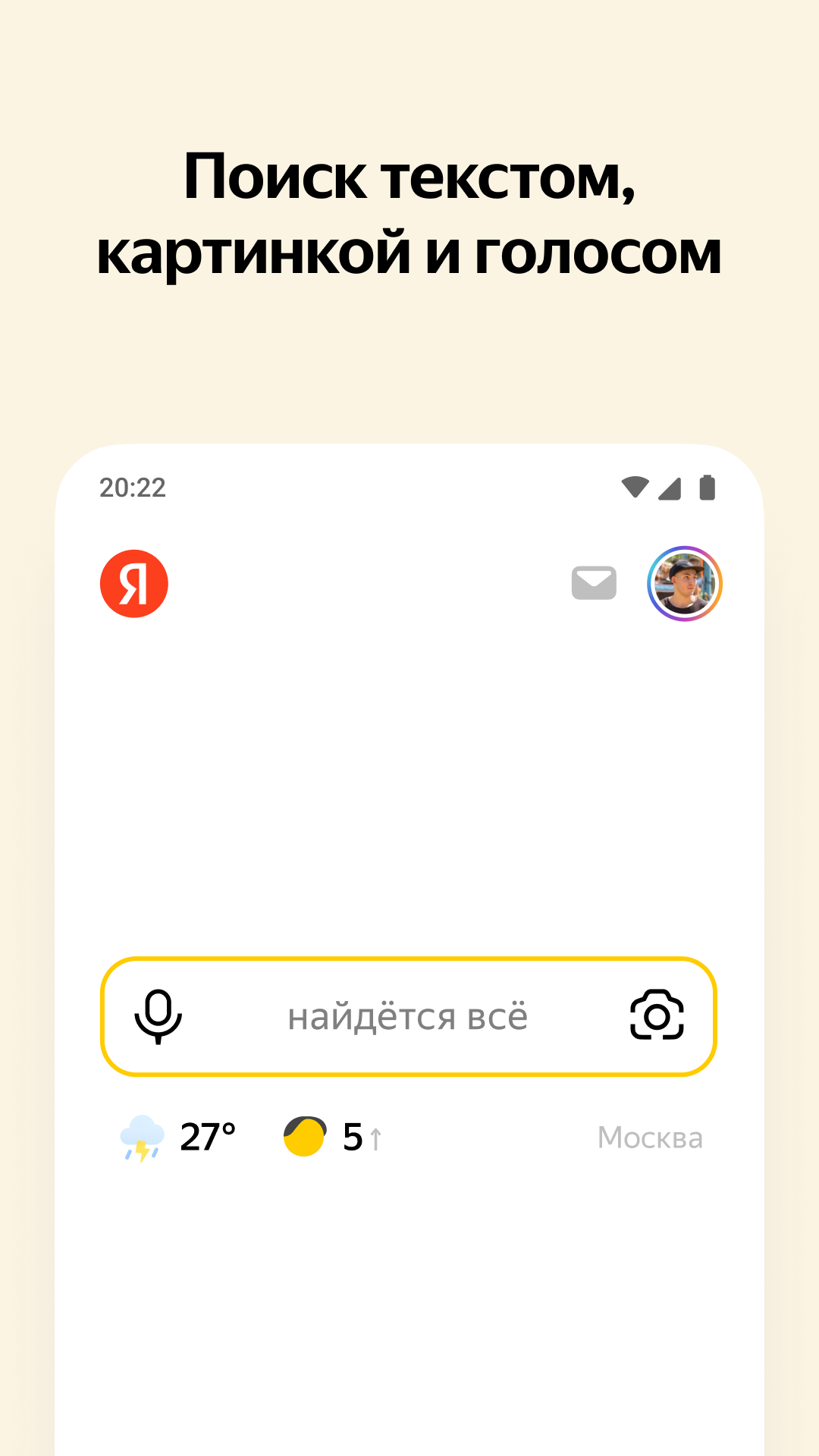

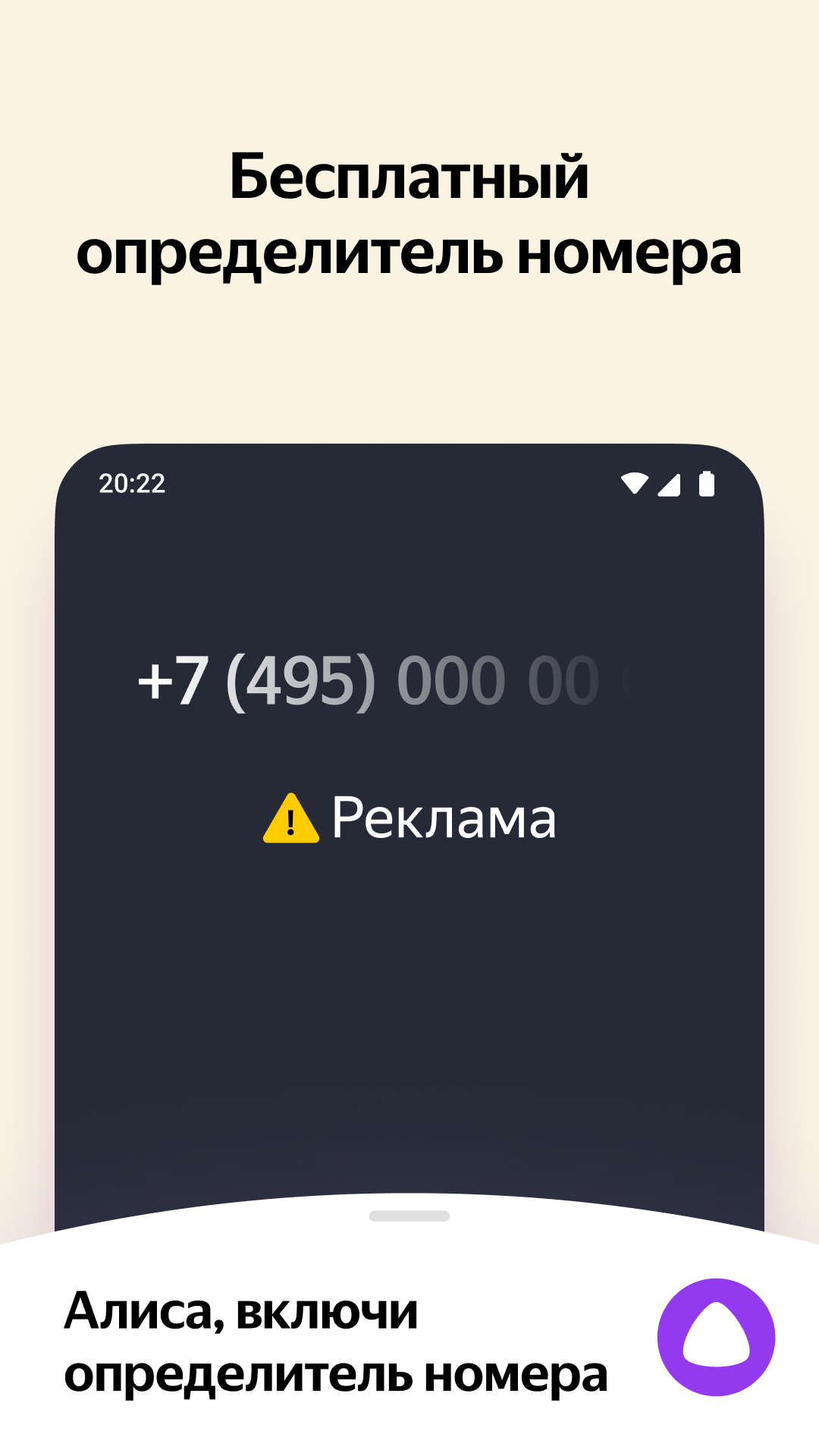
Popular Games on PC
Top Apps on PC
Copyright © 2026 Microvirt. All Rights Reserved.|Terms of Use|Privacy Policy|About Us