スマートフォンは不要!パソコンと同じようにキーボードとマウスで操作できます。MEmu Playは、あなたが待ち望んでいたすべての楽しみをお届けします。バッテリー残量や小さな画面を気にすることなく、4sharedをご利用ください。最新のMEmu 9は、4sharedをPCで体験するのに最適です!完璧なキーマッピングシステムにより、PCのようなスムーズな操作性を実現します。マルチインスタンス機能により、複数のアプリケーションを同時に実行できます。独自の仮想化エンジンがPCのパフォーマンスを最大限に引き出します。アプリを使用するだけでなく、高品質な体験を得ることができます。
もっと見る
4sharedをPCでダウンロード!大画面でより楽しむ。電源が落ちてしまうとか通信料が足りないとかの問題を心配する必要がなく、PCの大画面でより快適にゲームを楽しましょう! アンドロイド用4sharedを使用すると、4shared.
アンドロイド用4sharedを使用すると、4shared.comのアカウントから任意のファイルをスマートフォンやタブレット上で簡単にコピー、移動、リネーム、削除、アップロードとダウンロードをすることができ、同僚、親戚や友人とそれらを共有することができます。アンドロイド用4sharedは、次のことを可能にします:•3000万ファイルへ高速かつ便利にアクセスできます。•瞬時にあなたのアカウントに見つかったファイルを追加するオプションを持つ大規模な4shared、データベース内の利用者が使いやすい検索。•4shared.comであなたのアカウントを管理したり、音楽を聴いたり、あなたのAndroid用デバイス上で直接ビデオを見たりすることが出来ます。•アプリを介して4sharedアカウントからのファイルのインスタント共有。Required app permissions: • Contacts - only used for reading contact list. This enables sharing your files to emails from your contacts.We do not enable any 3rd-party access to your contact list info.• Device ID & Call information - only used for reading the status of any ongoing calls. This enables pausing streamed music in the app, when someone’s calling you. • Photos/Media/Files - enables file upload from Android device (including Camera upload) to your 4shared account and the download of files from your account to the phone storage or SD card.• Identity - used for the correct sign-in to your 4shared account via the app. We do not sell or otherwise transfer your personal data to 3rd-party vendors. • Wi-Fi connection info - only used for reading the state of Wi-Fi connection. This improves file upload and download app features.Facebook Network Audience:https://m.facebook.com/ads/ad_choices
もっと見る

1. MEmuインストーラーをダウンロードしてセットアップを完了する

2. MEmuを起動し、デスクトップでのPlayストアを開く

3. Playストアで4sharedを検索する
4. 4sharedをダウンロードしてインストールする
5. インストールが完了したら、アイコンをクリックしてスタート

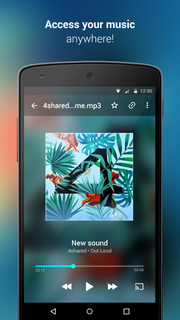
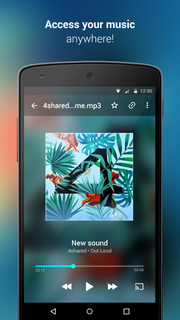
6. MEmuを使ってパソコンで4sharedを体験する
MEmu Playは現在、最高の無料Androidエミュレーターであり、5,000万人のユーザーが優れたAndroidアプリ体験を楽しんでいます。MEmuの仮想化テクノロジーにより、数千ものAndroidアプリをコンピューターでスムーズに実行できます。
大画面でより精細;無限の待機、電池とドラフィックの極限を超え
キーボード・マウス・コントローラーを全力でサポート、より快適
マルチインスタンスで複数のゲームを同時に実行
Use 4shared on PC by following steps:
人気のゲームPC版
人気のアプリPC版
Copyright © 2026 Microvirt. All Rights Reserved.|利用規約|プライバシーポリシー|MEmuについて