เวลาคุณเล่น #BLUD, คุณอาจรู้สึกว่ามือคุณอาจบังจอแล้วทำให้ไม่ได้เล่นแบบเต็มที่. เล่นแบบไร้ขีดจำกัดด้วยเม้าส์และคีย์บอร์ด. MEmu มีตัวเลือกหลายอย่างให้คุณใช้งานเกมที่คุณเล่นแบบที่คุณต้องการ. ดาวน์โหลดและเล่น #BLUD บน PC. เล่นนานแค่ไหนก็ได้, ไม่ต้องชาร์จแบตเตอรี่, หรือเจอคนโทรเข้ามาระหว่างเล่น. MEmu 9 เป็นตัวเลือกสำหรับการเล่น #BLUD บน PC. ทางทีมงานเราได้ปรับแต่งเกม, ปรับให้เล่นเกมบางเกมได้เหมือนเล่น #BLUD เป็นเกม PC เช่นเล็งด้วยเม้าส์หรือใช้คีย์บอร์ด. ระบบของเรายังทำให้คุณสามารถเปิดเล่นได้มากกว่า 2 เกมพร้อมๆกันในคอมของคุณ. และที่สำคัญที่สุด, ระบบโปรแกรมของเราสามารถทำให้คุณใช้ระบบของ PC ทำให้เกมลื่นเหมือนกับใช้โทรศัพท์รุ่นล่าสุด. เราไม่ได้ดูแลเรื่องการเล่นเกม, แต่เราดูแลถึงความสนุกสนานที่คุณได้จากการเล่นด้วย.
แสดงเพิ่มเติม
ดาวน์โหลด #BLUD บน PC ด้วย MEmu Android Emulator สนุกกับการเล่นบนหน้าจอขนาดใหญ่ In the thrilling game #BLUD, embark on a daring adventure to save your friends, take on the vampire apocalypse, and overcome the harrowing challenges of freshman hockey training.
In the thrilling game #BLUD, embark on a daring adventure to save your friends, take on the vampire apocalypse, and overcome the harrowing challenges of freshman hockey training. This captivating dungeon crawler offers a perfect blend of action RPG gameplay and the nostalgic charm of 90s cartoons.As you step into the world of #BLUD, you assume the role of a courageous hero destined to confront the overwhelming forces of darkness. Your primary objective is to rescue your friends who have been taken captive by vampires, ensuring their safe return and restoring harmony to the world.Prepare yourself for exhilarating battles as you face off against hordes of bloodthirsty vampires. Armed with an arsenal of mighty weapons and powerful abilities, you must unleash your skills to defeat these supernatural foes. Engage in fast-paced combat, utilizing strategic maneuvers and precise timing to emerge triumphant in each encounter. The intense action keeps you on your toes, delivering an adrenaline-pumping experience that will test your reflexes and combat prowess.However, your journey in #BLUD is not limited to vampire slaying alone. As a freshman hockey player, you must also endure the challenging trials and tribulations of hockey training. This unique twist adds an extra layer of excitement and variety to the gameplay. Navigate the treacherous hockey arenas, dodging obstacles and overcoming formidable adversaries in thrilling hockey matches. Master your hockey skills, score goals, and complete challenging training exercises to further enhance your abilities.But it's not just about the action. #BLUD captivates players with its enchanting visual style inspired by 90s cartoons. Immerse yourself in a vibrant and colorful world, reminiscent of the animated shows that fueled our childhood nostalgia. The game's charming art and animations bring characters to life, creating an immersive and visually appealing experience.Throughout your journey in #BLUD, you will unravel a captivating storyline filled with twists and turns, uncovering the secrets behind the vampire apocalypse and the true essence of your heroic destiny. Interact with a diverse ensemble of characters, each with their own unique personalities and stories, adding depth and intrigue to the narrative.Challenge yourself further by diving into challenging side quests, unlocking additional content, and discovering hidden secrets in the vast world of #BLUD. Customization options allow you to tailor your character's appearance and abilities to suit your playstyle, offering a personalized gaming experience.With its blend of exciting action, nostalgic visuals, and a captivating storyline, #BLUD offers an unforgettable gaming experience that will keep you hooked for hours on end. Prepare to fight, survive, and triumph in the face of darkness. Are you ready to embark on the adventure of a lifetime? The fate of your friends and the world hangs in the balance.
แสดงเพิ่มเติม

1. ดาวน์โหลดตัวติดตั้ง MEmu และสิ้นสุดการติดตั้ง

2. เริ่ม MEmu จากนั้นเปิด Google Play บนหน้าแรก

3. ค้นหา #BLUD ใน Google Play
4. ดาวน์โหลดและติดตั้ง #BLUD
5. เมื่อติดตั้งเสร็จให้คลิกที่ไอคอนเพื่อเริ่มใช้งาน



6. สนุกกับการเล่น #BLUD บนพีซีด้วย MEmu
MEmu App Player เป็นอีมูเลเตอร์ Android ที่ดีที่สุดและผู้คนกว่า 50 ล้านคนเพลิดเพลินไปกับประสบการณ์การเล่นเกม Android ที่ยอดเยี่ยม เทคโนโลยีการจำลองเสมือนของ MEmu ช่วยให้คุณเล่นเกม Android หลายพันเกมได้อย่างราบรื่นบนพีซีของคุณแม้แต่เกมที่ต้องใช้กราฟิกมากที่สุด
จอใหญ่และกราฟฟิกสวยกว่า; เล่นได้นาน, ไม่ต้องใช้แบตเตอรี่โทรศัพท์หรือเน็ตโทรศัพท์.
ระบบปรับแต่งปุ่มคีย์บอร์ดและเม้าส์ตามที่คุณเลือก
เล่นมากกว่าหนึ่งเกมบน PC ในเวลาเดียวกันด้วยระบบหลายจอหรือ Multi-Instance manager.
Play #BLUD on PC by following steps:
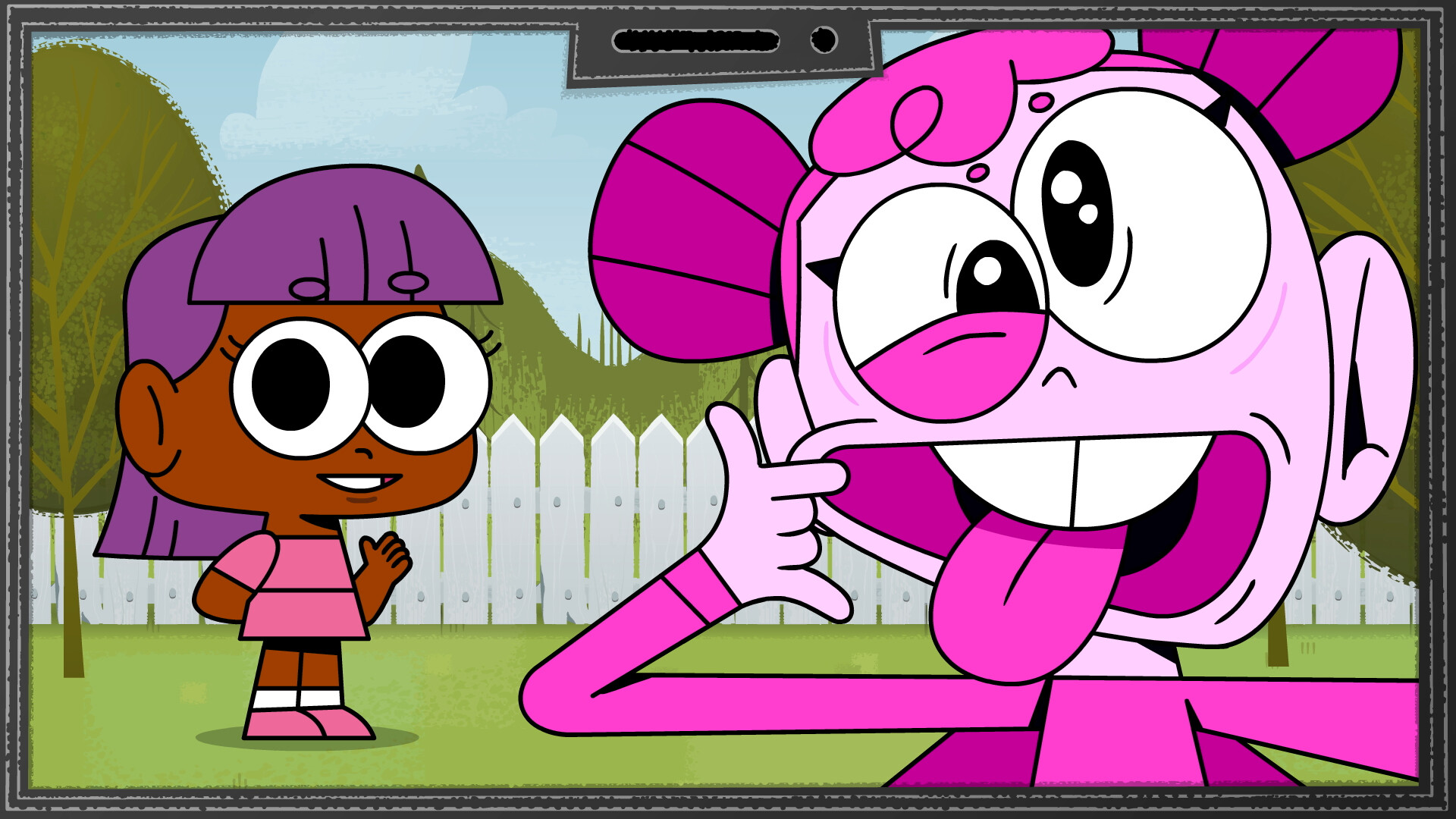



เกมส์ที่ได้รับความนิยมในคอมพิวเตอร์
แอพอันดับสูงสุดในคอมพิวเตอร์
เกมส์เพิ่มเติมในคอมพิวเตอร์
เกี่ยวกับ
Copyright © 2026 Microvirt. All Rights Reserved.|ข้อกำหนดการใช้งาน|นโยบายความเป็นส่วนตัว|เกี่ยวกับเรา