Rollance : Adventure Balls
Rollance : Adventure Balls খেলার জন্য আপনার সমস্ত আবেগের সাথে, আপনার হাত আপনার ফোনের একটি ছোট স্ক্রিনে সীমাবদ্ধ থাকার কথা নয়। একজন পেশাদারের মতো খেলুন এবং কীবোর্ড এবং মাউস দিয়ে আপনার গেমের সম্পূর্ণ নিয়ন্ত্রণ পান। মেমু আপনাকে এমন সমস্ত জিনিস সরবরাহ করে যা আপনি প্রত্যাশা করছেন। ডাউনলোড করুন এবং পিসিতে Rollance : Adventure Balls খেলুন। আপনি যতক্ষণ চান ততক্ষণ খেলুন, ব্যাটারি, মোবাইল ডেটা এবং বিরক্তিকর কলগুলির আর কোনও সীমাবদ্ধতা নেই। একদম নতুন MEmu 9 হল পিসিতে Rollance : Adventure Balls খেলার সেরা পছন্দ। আমাদের দক্ষতার সাথে প্রস্তুত, সূক্ষ্ম প্রিসেট কীম্যাপিং সিস্টেম Rollance : Adventure Balls কে একটি বাস্তব পিসি গেম করে তোলে। MEmu মাল্টি-ইনস্ট্যান্স ম্যানেজার একই ডিভাইসে 2 বা তার বেশি অ্যাকাউন্ট চালানো সম্ভব করে তোলে। এবং সবচেয়ে গুরুত্বপূর্ণ, আমাদের একচেটিয়া ইমুলেশন ইঞ্জিন আপনার পিসির সম্পূর্ণ সম্ভাবনা প্রকাশ করতে পারে, সবকিছুকে মসৃণ করে তুলতে পারে।
বেশি দেখান
Download Rollance : Adventure Balls on PC with MEmu Android Emulator. Enjoy playing on big screen. আপনি কি বাস্তবসম্মত পদার্থবিদ্যা এবং প্রচুর বাধা সহ মজার বল গেম পছন্দ করেন?
আপনি কি বাস্তবসম্মত পদার্থবিদ্যা এবং প্রচুর বাধা সহ মজার বল গেম পছন্দ করেন? রোল্যান্সে যোগ দিন, আসক্ত বলের রেস যেখানে আপনার শেষ করতে অপ্রত্যাশিত বাধার মধ্য দিয়ে বল রোল করা উচিত। বল নিয়ন্ত্রণে আয়ত্ত করুন এবং বসের মতো সমস্ত স্তর সম্পূর্ণ করতে সর্বাধিক গেম পয়েন্ট সংগ্রহ করুন!
একটি বল নিয়ন্ত্রণ
বলটি দ্রুত রোল করতে স্ক্রিনে আলতো চাপুন বা একটি স্তরের মধ্য দিয়ে সাবধানে ভ্রমণ করে ভারসাম্য বজায় রাখুন। প্রথম চেষ্টায় সমস্ত চ্যালেঞ্জিং স্তর শেষ করতে আপনার মনোযোগ এবং প্রতিক্রিয়া উন্নত করুন।
বাধা অতিক্রম করা
আপনি যত বেশি স্তর সম্পূর্ণ করবেন, তত কঠিন রাস্তা আপনার ভ্রমণ করা উচিত। র্যাম্প, পেন্ডুলাম, ট্রাম্পোলাইন, হাতুড়ি এবং আরও অনেক বাধা আপনার শেষ করার পথে অতিক্রম করা উচিত। আপনার রোলিং বলকে রাস্তা থেকে ছিটকে দিতে দেবেন না!
আপনার জীবন নষ্ট করবেন না
মনে রাখবেন, আপনার অতিরিক্ত জীবন না থাকলে বল গেমটি স্বয়ংক্রিয়ভাবে স্তরে আপনার অগ্রগতি সংরক্ষণ করে না। সাবধানে খেলুন, অথবা আপনি আবার একটি স্তর শুরু করবেন।
বল বুস্টার ব্যবহার করুন
বল রেস দ্রুত শেষ করতে চান? বড় এবং শক্তিশালী হতে রাস্তা বরাবর বিভিন্ন বোনাস সংগ্রহ করুন! সমস্ত বল খেলার স্তর শেষ করতে বুস্টারদের থেকে প্রতিটি সুবিধা নিন!
কেন আপনি এই বল খেলা পছন্দ করবেন:
- বাস্তবসম্মত পদার্থবিদ্যা
- সুন্দর 3D গ্রাফিক্স
- ASMR গেমের অভিজ্ঞতা
- রোলিং বল অ্যাডভেঞ্চার
- কয়েক ডজন শীতল বলের স্কিনস
- সহজ নিয়ন্ত্রণ
আপনি কি চ্যালেঞ্জিং বল রেসের জন্য প্রস্তুত? আপনার দক্ষতা প্রমাণ করুন এবং সমস্ত বাধা নিরাপদ এবং সুস্বাস্থ্যের মধ্য দিয়ে আপনার বল রোল করুন! রোলেন্স খেলুন এবং এখন সবচেয়ে আসক্তিযুক্ত রোলিং বল গেমগুলির মধ্যে একটিতে প্রচুর মজা করুন!
বেশি দেখান

1. MEmu ইনস্টলার ডাউনলোড করুন এবং সেটআপ শেষ করুন

2. MEmu শুরু করুন তারপর ডেস্কটপে Google Play খুলুন

3. Google Play এ Rollance : Adventure Balls খুঁজুন
4. Rollance : Adventure Balls ডাউনলোড এবং ইনস্টল করুন
5. ইনস্টল সমাপ্তি শুরু করতে আইকনে ক্লিক করুন

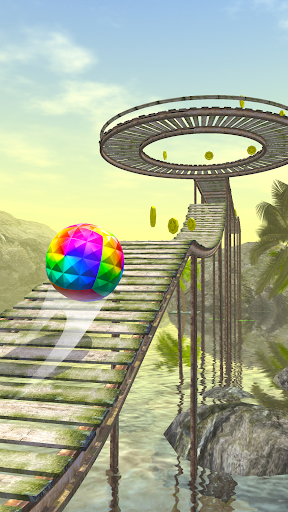
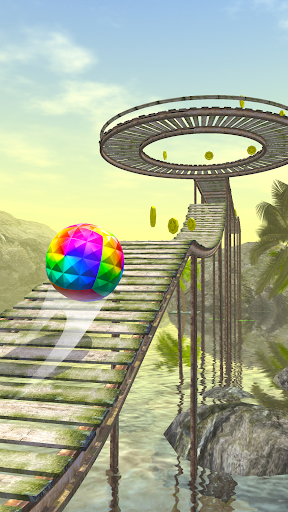
6. MEmu এর সাথে পিসিতে Rollance : Adventure Balls খেলা উপভোগ করুন
মেমু প্লে হল সেরা অ্যান্ড্রয়েড এমুলেটর এবং 100 মিলিয়ন মানুষ ইতিমধ্যেই এর দুর্দান্ত অ্যান্ড্রয়েড গেমিং অভিজ্ঞতা উপভোগ করছে। MEmu ভার্চুয়ালাইজেশন প্রযুক্তি আপনাকে আপনার পিসিতে হাজার হাজার অ্যান্ড্রয়েড গেম মসৃণভাবে খেলার ক্ষমতা দেয়, এমনকি সবচেয়ে গ্রাফিক-ইনটেনসিভ গেমগুলিও।
ভালো গ্রাফিক্সের সাথে বড় স্ক্রীন; লম্বা অবধি, ব্যাটারি বা মোবাইল ডাটা'র কোন সীমা ছাড়া।
কীবোর্ড এবং মাউস বা গেমপ্যাডের সুনির্দিষ্ট নিয়ন্ত্রণের জন্য সম্পূর্ণ কীম্যাপিং সমর্থন।
মাল্টি-ইনস্ট্যান্স ম্যানেজারের সাথে একটি পিসিতে একাধিক গেম অ্যাকাউন্ট বা কাজ।
নিম্নলিখিত ধাপগুলোর মাধ্যমে পিসি এ Rollance : Adventure Balls খেলুন:
পিসিতে জনপ্রিয় গেম
পিসিতে সেরা অ্যাপস
পিসিতে আরও গেম
বিষয়ে
কপিরাইট © 2026 Microvirt. সমস্ত অধিকার সংরক্ষিত।|ব্যবহারের শর্তাবলী|গোপনীয়তা নীতি|আমাদের বিষয়ে