अपने सेलफोन पर Rollance : Adventure Balls का उपयोग करते समय ओवरचार्ज के बारे में चिंता करना बंद करें, अपने आप को छोटी स्क्रीन से मुक्त करें और बहुत बड़े डिस्प्ले पर ऐप का उपयोग करने का आनंद लें। अब से, कीबोर्ड और माउस के साथ अपने ऐप का पूर्ण-स्क्रीन अनुभव प्राप्त करें। एमईएमयू आपको उन सभी आश्चर्यजनक सुविधाओं की पेशकश करता है जिनकी आपको उम्मीद थी: त्वरित इंस्टॉल और आसान सेटअप, सहज नियंत्रण, बैटरी की कोई सीमा नहीं, मोबाइल डेटा और परेशान कॉल। आपके कंप्यूटर पर Rollance : Adventure Balls का उपयोग करने का सबसे अच्छा विकल्प नया MEmu 9 है। हमारे अवशोषण के साथ कोडित, बहु-उदाहरण प्रबंधक एक ही समय में 2 या अधिक खाते खोलना संभव बनाता है। और सबसे महत्वपूर्ण, हमारा अनन्य उत्सर्जन इंजन आपके पीसी की पूरी क्षमता को जारी कर सकता है, सब कुछ सुचारू और सुखद बना सकता है।
और दिखाएं
डाउनलोड करें Rollance : Adventure Balls पीसी पर MEmu एंड्रॉयड एमुलेटर के साथ बड़े पर्दे पर खेलने का आनंद लें। Are you a fan of games that involve a ball?
Are you a fan of games that involve a ball? Then you'll love Rollance, the beautiful rolling ball game that's sure to keep you entertained for hours! Navigate your way through challenging obstacles and use your skills to roll the ball to the finish line. With realistic physics and a variety of levels to conquer, this game is perfect for anyone who loves a good challenge. Get ready to roll the ball and become a master of this addictive game!
CONTROL A BALL
Tap on the screen to roll the ball quickly or balance it carefully traveling through a level. Improve your attention & reaction to finish all the challenging levels on the first try.
OVERCOME OBSTACLES
The more levels you complete, the harder roads you should travel. Ramps, pendulums, trampolines, hammers, and tons of other barriers you should overcome on your way to finish. Don’t let anything knock your rolling ball out of the road!
DON’T WASTE YOUR LIVES
Remember, the ball game doesn't save your progress on the level automatically unless you have spare lives. Play carefully, or you’ll start a level again.
USE BALL BOOSTERS
Want to finish the ball race faster? Collect different bonuses along the road to become bigger & stronger! Take every advantage from the boosters to finish all the ball game levels!
Why you’ll love this ball game:
- Realistic physics
- Beautiful 3D graphics
- ASMR game experience
- Rolling ball adventure
- Dozens of cool ball skins
- Simple controls
Are you ready for the challenging ball race? Prove your skills and make your ball roll through all the obstacles safe and sound!
With realistic physics and an array of levels to conquer, Rollance is the exciting ball game for anyone who loves a good challenge. Whether you're a beginner or an expert, this game will keep you entertained for hours on end. Roll the ball and show off your skills in this thrilling rolling ball game!
और दिखाएं

1. MEmu इंस्टॉलर को डाउनलोड करें और इंस्टॉलेशन को पूरा करें

2. MEmu शुरू करें फिर होमपेज पर Google Play खोलें

3. Google Play में Rollance : Adventure Balls खोजें
4. Rollance : Adventure Balls डाउनलोड कर इंस्टॉल करें
5. इंस्टॉल पूरा होने पर आइकन दबाएं

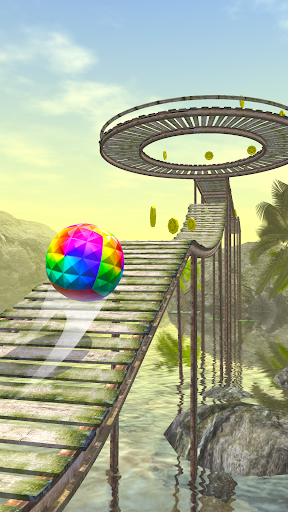
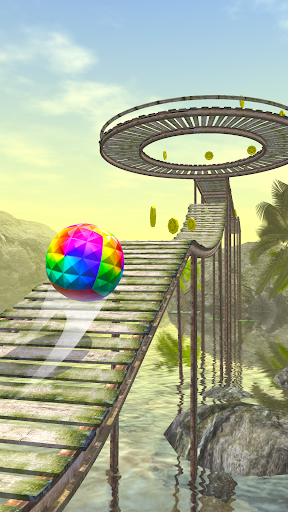
6. MEmu से पीसी पर Rollance : Adventure Balls खेलने का आनंद लें
MEmu Play सबसे बेहतरीन मुफ़्त Android एमुलेटर है और 5 करोड़ लोग पहले ही इसके शानदार Android गेमिंग अनुभव का आनंद ले चुके हैं। MEmu 9 वर्चुअलाइज़ेशन तकनीक आपको अपने PC पर हज़ारों Android गेम, यहाँ तक कि सबसे ज़्यादा ग्राफ़िक्स वाले गेम भी, आसानी से खेलने की सुविधा देती है।
असीमित बैटरी या मोबाइल डेटा के साथ बेहतर ग्राफिक्स के साथ बड़ी स्क्रीन; लंबी अवधि।
कीबोर्ड और माउस या गेमपैड के उत्तम नियंत्रण के लिए संपूर्ण कीमैपिंग का समर्थन करता हैं।
एक ही पीसी पर मल्टी-इंस्टेंस मैनेजर के साथ एक समय में कई गेम खाते या कार्य कर सकते हैं।
Play Rollance : Adventure Balls on PC by following steps:
पीसी पर लोकप्रिय गेम्स
पीसी पर प्रचलित एप्लिकेशन
पीसी पर और गेम्स
हमारे बारे में
Copyright © 2026 Microvirt. All Rights Reserved.|Terms of Use|Privacy Policy|हमारे बारे में