Meitu- Photo & Video Editor
Non devi più preoccuparti dei sovraccarichi durante l'utilizzo di Meitu- Photo & Video Editor sul tuo cellulare, liberati dal piccolo schermo e goditi dell'App su uno schermo molto più grande. D'ora in poi, sperimenta la tua App a schermo intero con tastiera e mouse. MEmu ti offre tutte le sorprendenti funzioni che ti aspettavi: installazione rapida e impostazione semplice, controlli intuitivi, niente più limitazioni di batteria, dati mobili e chiamate fastidiose. Il MEmu 9 nuovo di zecca è la prima scelta per utilizzare Meitu- Photo & Video Editor sul tuo computer. Codificato con il nostro assorbimento, il gestore multi-istanza consente di aprire 2 o più account contemporaneamente. E soprattutto, il nostro esclusivo motore di emulazione può sbloccare il pieno potenziale del tuo PC, rendendo tutto liscio e piacevole.
Mostra altro
Scarica Meitu- Photo & Video Editor su PC con MEmu Android Emulator. Divertiti giocando sul grande schermo. Meitu è un editor di foto e video mobile completo e gratuito che fornisce tutto il necessario per creare modifiche straordinarie.
Meitu è un editor di foto e video mobile completo e gratuito che fornisce tutto il necessario per creare modifiche straordinarie. Con la tecnologia AI Art avanzata di Meitu, puoi generare facilmente immagini uniche in stile anime con un solo tocco. Sperimenta un nuovo livello di creatività e ottieni risultati straordinari sfruttando le capacità di editing di Meitu.
Mostra altro

1. Scarica il programma di installazione di MEmu e completa l'installazione

2. Avvia il Memu e apri il Google Play sulla homepage

3. Cerca Meitu- Photo & Video Editor in Google Play
4. Scarica e installa Meitu- Photo & Video Editor
5. Al termine dell'installazione, fai clic sull'icona per avviar

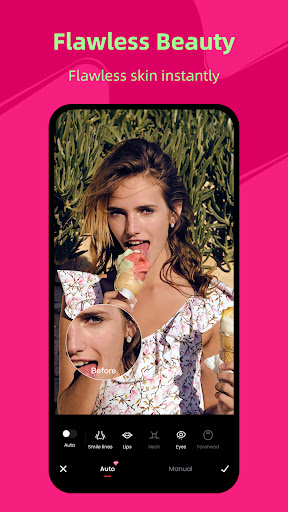
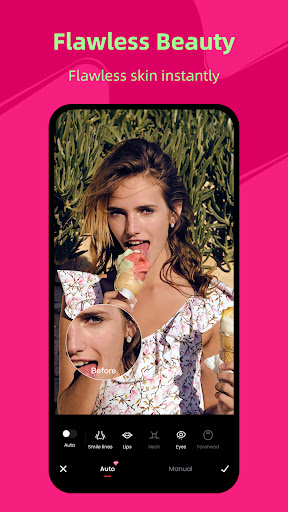
6. Divertiti giocando a Meitu- Photo & Video Editor su PC con MEmu
MEmu App Player è il miglior emulatore Android gratuito, utilizzato da 50 milioni di persone per ottenere un'esperienza di gioco Android superba. La tecnilogia di virtualizzazione MEmu ti permette di giocare a migliaia di giochi Android con semplicità sul tuo computer, anche i giochi con la grafica più esigente.
Schermo più grande con una grafica migliore; Lunga durata, senza limitazione di batteria o dati mobili.
Supporto completo per mappa di tastiera per un controllo preciso di tastiera e mouse o gamepad.
Multipli account di gioco o attività su un singolo PC contemporaneamente con il gestore di multi istanza.
Use Meitu- Photo & Video Editor on PC by following steps:
Giochi Popolari su PC
Le Migliori App su PC
More Games on PC
Informazioni Su
Copyright © 2026 Microvirt. All Rights Reserved.|Condizioni d'uso|Informativa sulla privacy|Chi siamo