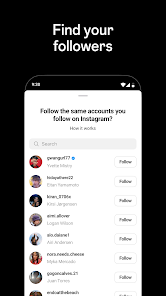
Non devi più preoccuparti dei sovraccarichi durante l'utilizzo di Threads, an Instagram app sul tuo cellulare, liberati dal piccolo schermo e goditi dell'App su uno schermo molto più grande. D'ora in poi, sperimenta la tua App a schermo intero con tastiera e mouse. MEmu ti offre tutte le sorprendenti funzioni che ti aspettavi: installazione rapida e impostazione semplice, controlli intuitivi, niente più limitazioni di batteria, dati mobili e chiamate fastidiose. Il MEmu 9 nuovo di zecca è la prima scelta per utilizzare Threads, an Instagram app sul tuo computer. Codificato con il nostro assorbimento, il gestore multi-istanza consente di aprire 2 o più account contemporaneamente. E soprattutto, il nostro esclusivo motore di emulazione può sbloccare il pieno potenziale del tuo PC, rendendo tutto liscio e piacevole.
Mostra altro
Scarica Threads, an Instagram app su PC con MEmu Android Emulator. Divertiti giocando sul grande schermo. Say more with Threads — Instagram’s text-based conversation app.
Say more with Threads — Instagram’s text-based conversation app.
Threads is where communities come together to discuss everything from the topics you care about today to what’ll be trending tomorrow. Whatever it is you’re interested in, you can follow and connect directly with your favorite creators and others who love the same things — or build a loyal following of your own to share your ideas, opinions and creativity with the world.
A few things you can do on Threads…
■ Access your Instagram followers
Your Instagram username and verification badge are reserved for you. Automatically follow the same accounts you follow on Instagram in a few taps, and discover new accounts too.
■ Share your point of view
Spin up a new thread to express what's on your mind. This is your space to be yourself, and you control who can reply.
■ Connect with friends and your favorite creators
Jump to the replies to get in on the action and react to commentary, humor and insight from the creators you know and love. Find your community and connect with people who care about whatever it is you’re interested in.
■ Control the conversation
Customize your settings and use controls to manage who can see your content, reply to your threads, or mention you. Accounts you’ve blocked will carry over from Instagram, and we’re enforcing the same Community Guidelines to help ensure everyone interacts safely and authentically.
■ Find ideas and inspiration
From TV recommendations to career advice, get answers to your questions or learn something new from crowd-sourced conversations, thought leaders and industry experts.
■ Never miss a moment
Stay on top of the latest trends and live events. Whether it’s about new music, movie premieres, sports, games, TV shows, fashion, or the latest product releases, find discussions and receive notifications any time your favorite profiles start a new thread.
■ Leap into the fediverse
Threads is part of the fediverse, a global, open, social network of independent servers operated by third parties around the world. Servers share information with each other to enable people to connect and discover new things across the fediverse.
Meta Terms: https://www.facebook.com/terms.php
Threads Supplemental Terms: https://help.instagram.com/769983657850450
Meta Privacy Policy: https://privacycenter.instagram.com/policy
Threads Supplemental Privacy Policy: https://help.instagram.com/515230437301944
Instagram Community Guidelines: https://help.instagram.com/477434105621119
Consumer Health Privacy Policy: https://privacycenter.instagram.com/policies/health
Learn how we're working to help keep our communities safe across Meta technologies at the Meta Safety Center: https://about.meta.com/actions/safety
Mostra altro
1. Scarica il programma di installazione di MEmu e completa l'installazione
2. Avvia il Memu e apri il Google Play sulla homepage
3. Cerca Threads, an Instagram app in Google Play
4. Scarica e installa Threads, an Instagram app
5. Al termine dell'installazione, fai clic sull'icona per avviar
6. Divertiti giocando a Threads, an Instagram app su PC con MEmu
MEmu App Player è il miglior emulatore Android gratuito, utilizzato da 50 milioni di persone per ottenere un'esperienza di gioco Android superba. La tecnilogia di virtualizzazione MEmu ti permette di giocare a migliaia di giochi Android con semplicità sul tuo computer, anche i giochi con la grafica più esigente.
Schermo più grande con una grafica migliore; Lunga durata, senza limitazione di batteria o dati mobili.
Supporto completo per mappa di tastiera per un controllo preciso di tastiera e mouse o gamepad.
Multipli account di gioco o attività su un singolo PC contemporaneamente con il gestore di multi istanza.
Use Threads, an Instagram app on PC by following steps: