Microsoft Copilot
Stop worrying about overcharges when using Microsoft Copilot on your cellphone, free yourself from the tiny screen and enjoy using the app on a much larger display. From now on, get a full-screen experience of your app with keyboard and mouse. MEmu offers you all the surprising features that you expected: quick install and easy setup, intuitive controls, no more limitations of battery, mobile data, and disturbing calls. The brand new MEmu 9 is the best choice of using Microsoft Copilot on your computer. MEmu multi-instance manager makes opening 2 or more accounts at the same time possible. And the most important, our exclusive emulation engine can release the full potential of your PC, make everything smooth and enjoyable.
Show more
Enjoy superb experience of using Microsoft Copilot on PC with MEMU App Player. It's a powerful free Android emulator which provides you with thousands of android apps for their desktop version. Enjoy connecting with friends and polishing your work with higher efficiency! Improve Your Productivity with Copilot–Your Secure and Efficient AI-Powered Chat Assistant.
Improve Your Productivity with Copilot–Your Secure and Efficient AI-Powered Chat Assistant
Copilot is a pioneering chat assistant from Microsoft powered by the latest OpenAI models, GPT-4 and DALL·E 3. These advanced AI technologies provide fast, complex, and precise responses, as well as the ability to create breathtaking visuals from simple text descriptions. You can also integrate plugins or use custom Copilot GPTs for expanded functionality.
Enterprise Mode also provides extra protection of personal and company data for Enterprise chat.
Upgrade to Copilot Pro* and unleash your productivity and creativity. Enjoy exclusive experiences and priority access for faster performance during peak hours.
Chat and create all in one place!
*Functions mentioned above not available in all markets, actual features and display contents may vary.
Key features
A versatile AI assistant to boost productivity
By harnessing the power of GPT-4, Copilot quickly provides creative, personalized answers. With this amazing AI assistant at your side, you can accomplish work, school, or personal tasks even faster, including:
• Drafting emails
• Summarizing complex texts
• Creating personalized travel itineraries
• Writing and updating job resumes
• Composing stories or scripts
• Multilingual content translation, proofreading, and optimization
Boost design efficiency with DALL·E 3
DALL·E 3 can transform your design process by quickly creating high quality visuals from text prompts, rendering your concepts into stunning visuals, from the abstract to the photorealistic.
Explore an array of design capabilities:
• Generate logo designs
• Quickly explore new styles and ideas
• Develop brand motifs
• Create custom backgrounds
• Build and update a portfolio
• Create illustrations for children's books
• Curate social media content
• Visualize film and video storyboards
Supercharge your productivity and creativity with Copilot Pro*
The ultimate AI companion.
• Faster performance and priority access to GPT-4 during peak times
• Use Copilot in select Microsoft 365 apps (Microsoft 365 Personal or Family subscription required)
• Faster AI image creation with 100 boosts per day with Designer (formerly Bing Image Creator)
By combining the power of GPT-4 with the imaginative capabilities of DALL·E 3, Copilot not only enhances your design workflow, but can also bring your creativity to inspiring new heights.
Experience the future of AI interaction–download Copilot today!
Show more

1. Download MEmu installer and finish the setup

2. Start MEmu then open Google Play on the desktop

3. Search Microsoft Copilot in Google Play
4. Download and Install Microsoft Copilot
5. On install completion click the icon to start

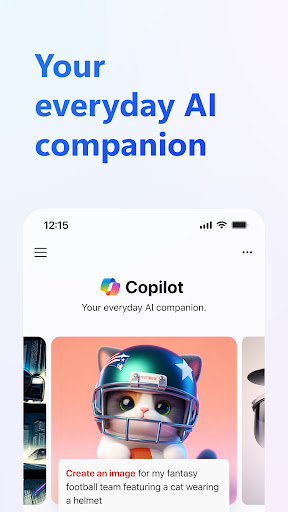
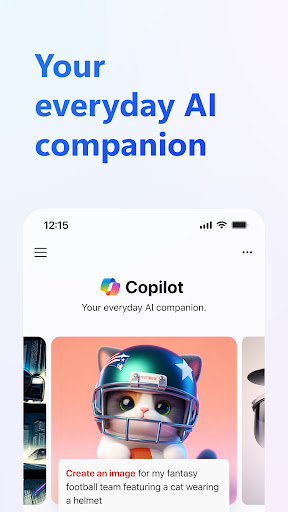
6. Enjoy playing Microsoft Copilot on PC with MEmu
MEmu Play is the best Android emulator and 100 million people already enjoy its superb Android gaming experience. The MEmu virtualization technology empowers you to play thousands of Android games smoothly on your PC, even the most graphic-intensive ones.
Bigger screen with better graphics; Long duration, without limitation of battery or mobile data.
Full Keymapping support for precise control of keyboard and mouse or gamepad.
Multiple game accounts or tasks on single PC at one time with Multi-Instance manager.
Your Phone Companion - Link to Windows
Microsoft Office: Word, Excel, PowerPoint & More
Microsoft Authenticator
Microsoft Launcher
Microsoft Office Lens - PDF Scanner
Microsoft Word: Write, Edit & Share Docs on the Go
Microsoft Excel: View, Edit, & Create Spreadsheets
Microsoft Teams
Microsoft Outlook
Use Microsoft Copilot on PC by following steps:




Popular Games on PC
Top Apps on PC
Copyright © 2024 Microvirt. All Rights Reserved.|Terms of Use|Privacy Policy|About Us