想体验Google Meet,可是手机屏幕太小,用一会就变烫,怎么办?使用逍遥模拟器,在电脑的大屏幕上畅快体验!在电脑上下载安装Google Meet,不用担心电量问题,想体验多久就多久,顺畅用一天~全新的逍遥模拟器9,绝对是您体验Google Meet电脑版的好选择。完美的按键映射系统让Google Meet如PC端般运行;强大的多开功能可同时使用多个应用;独家虚拟化技术更能彻底发挥电脑效能,保障长时间稳定运作。我们致力于不让设备限制您的体验,用起来轻松高效,畅快无比!
更多
透过逍遥模拟器,在电脑上下载Google Meet,享受大荧屏的畅快体验。 借助 Google Meet,你可以随时随地与他人安全地联系和协作,并共同欢庆美好时光。
借助 Google Meet,你可以随时随地与他人安全地联系和协作,并共同欢庆美好时光。通过 Google Meet,所有人都可以安全地创建和加入最多可容纳 250 位参与者的高品质视频会议。• 保证会议安全 - 视频会议的数据在传输过程中会经过加密,而且我们还会持续更新各种安全措施,以提供更完善的保护• 举行大型会议 - 最多可邀请 250 位参与者加入会议,无论邀请对象是来自同一团队还是单位外部用户• 在会议中交流互动 - 通过问答、投票和举手功能在会议中交流互动,而不会打断会议的进行• 通过任意设备皆可轻松访问 - 向团队成员分享邀请链接后,他们只需在网络浏览器或 Google Meet 移动应用上轻点一下,即可加入你的对话• 共享屏幕 - 在电话会议期间展示文档、幻灯片等其他内容• 轻松了解会议中的发言内容 - 通过 Google 的语音转文字技术,在会议过程中提供实时字幕*适用于 Android 平板电脑的平铺视图即将推出。**并非所有功能都可供免费版用户使用。你可以通过以下方式关注我们:Twitter:https://twitter.com/gsuiteLinkedin:https://www.linkedin.com/showcase/gsuiteFacebook:https://www.facebook.com/gsuitebygoogle/
更多

1. 下载逍遥安装器并完成设置

2. 启动逍遥后打开位于桌面上的谷歌商店

3. 在谷歌商店中搜索Google Meet
4. 下载并安装Google Meet
5. 下载完成后点击图标来启动

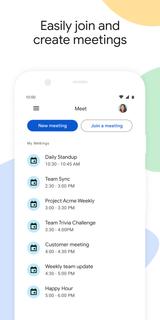
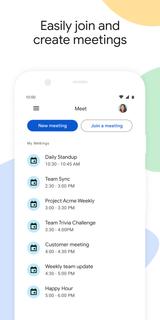
6. 通过逍遥在电脑上享受Google Meet
逍遥安卓是优秀的安卓模拟器,全球超过5000万用户的优先选择。逍遥安卓以虚拟化技术为核心,为用户打造突破手机配置局限的游戏平台!
大屏精细展示;无限待机,超越电池和流量限制
键鼠、手把操作全面支持,操作更精准
用逍遥多开同时运行多个游戏、应用。
Use Google Meet on PC by following steps:
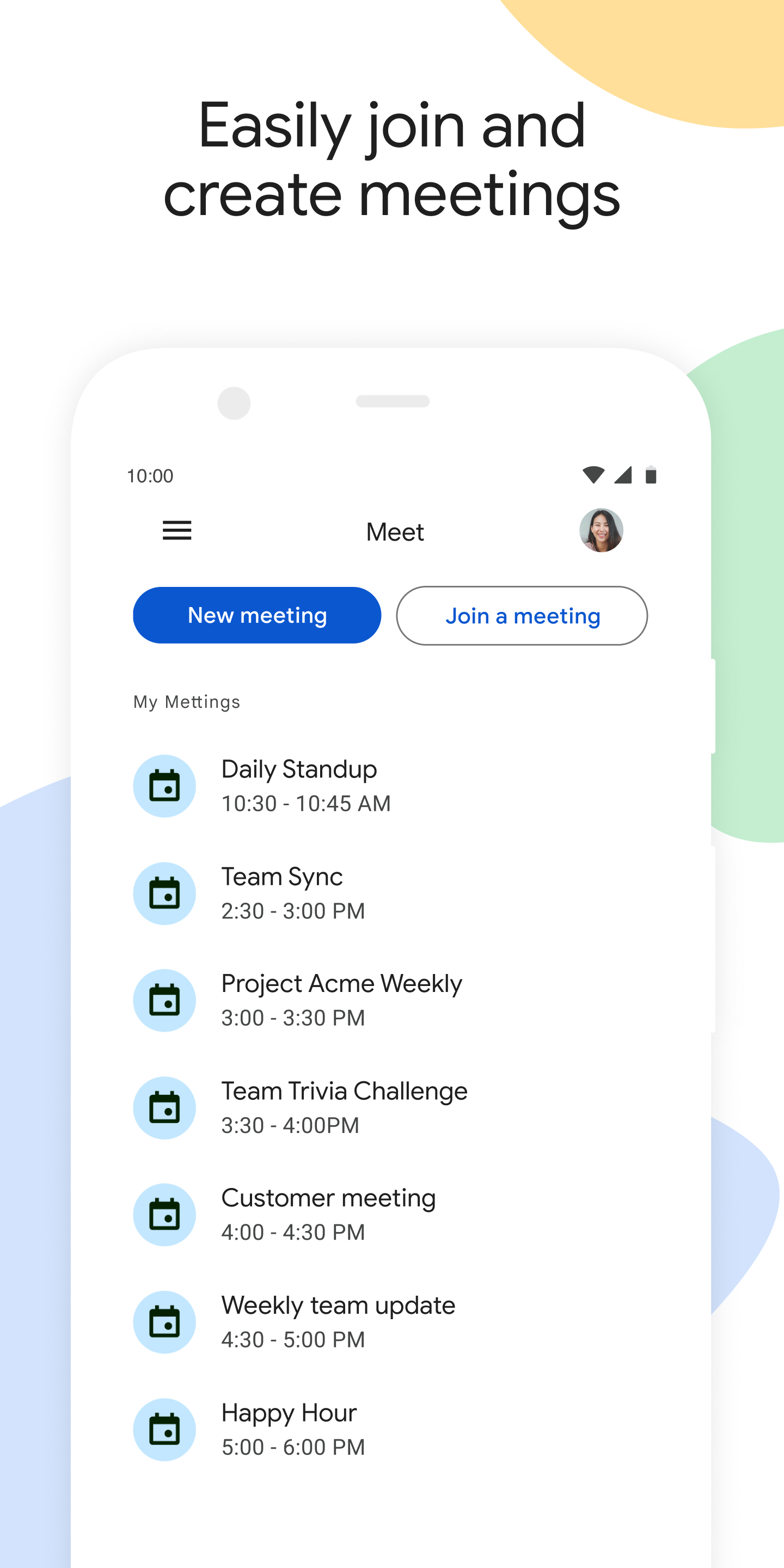
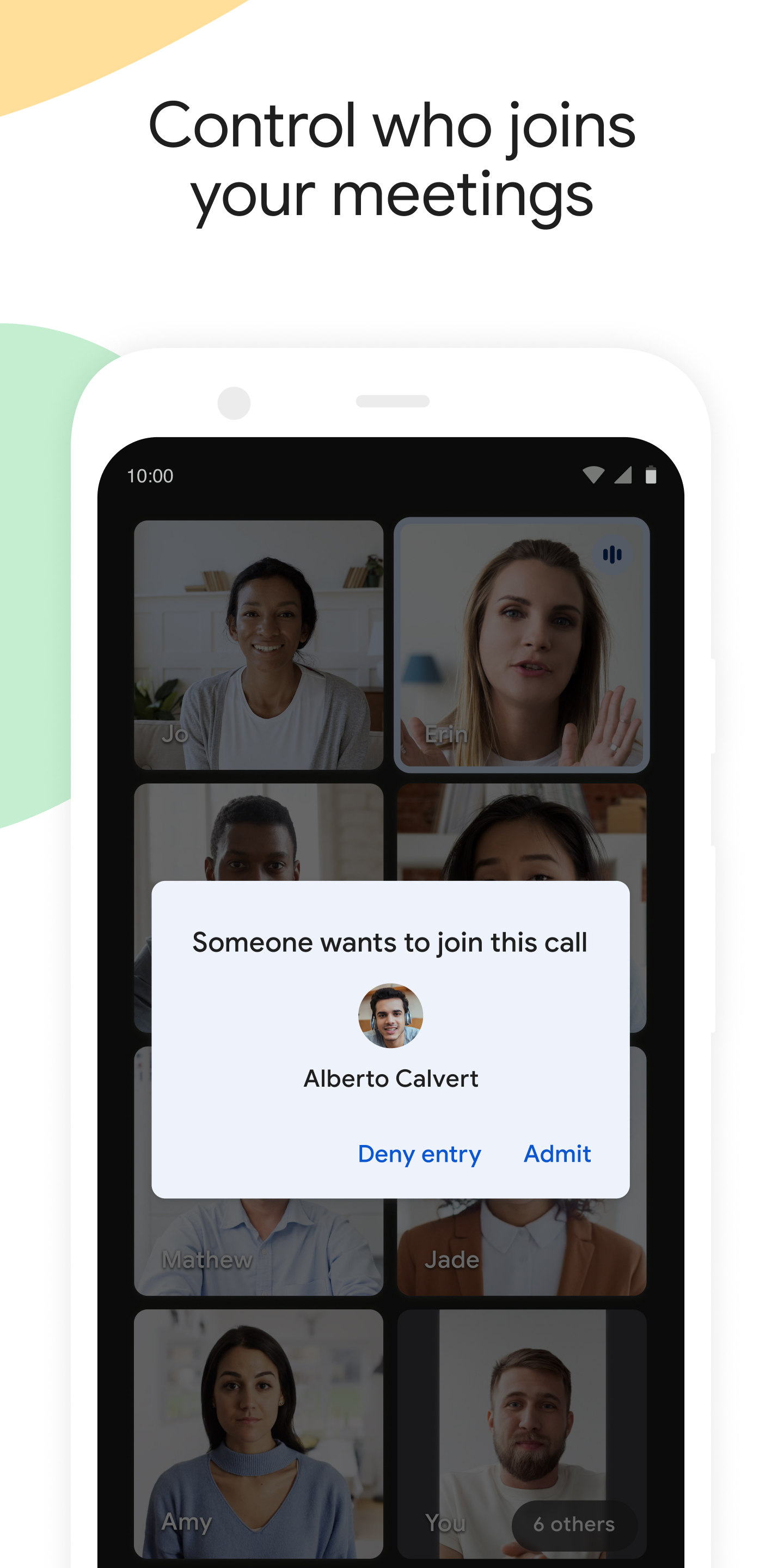
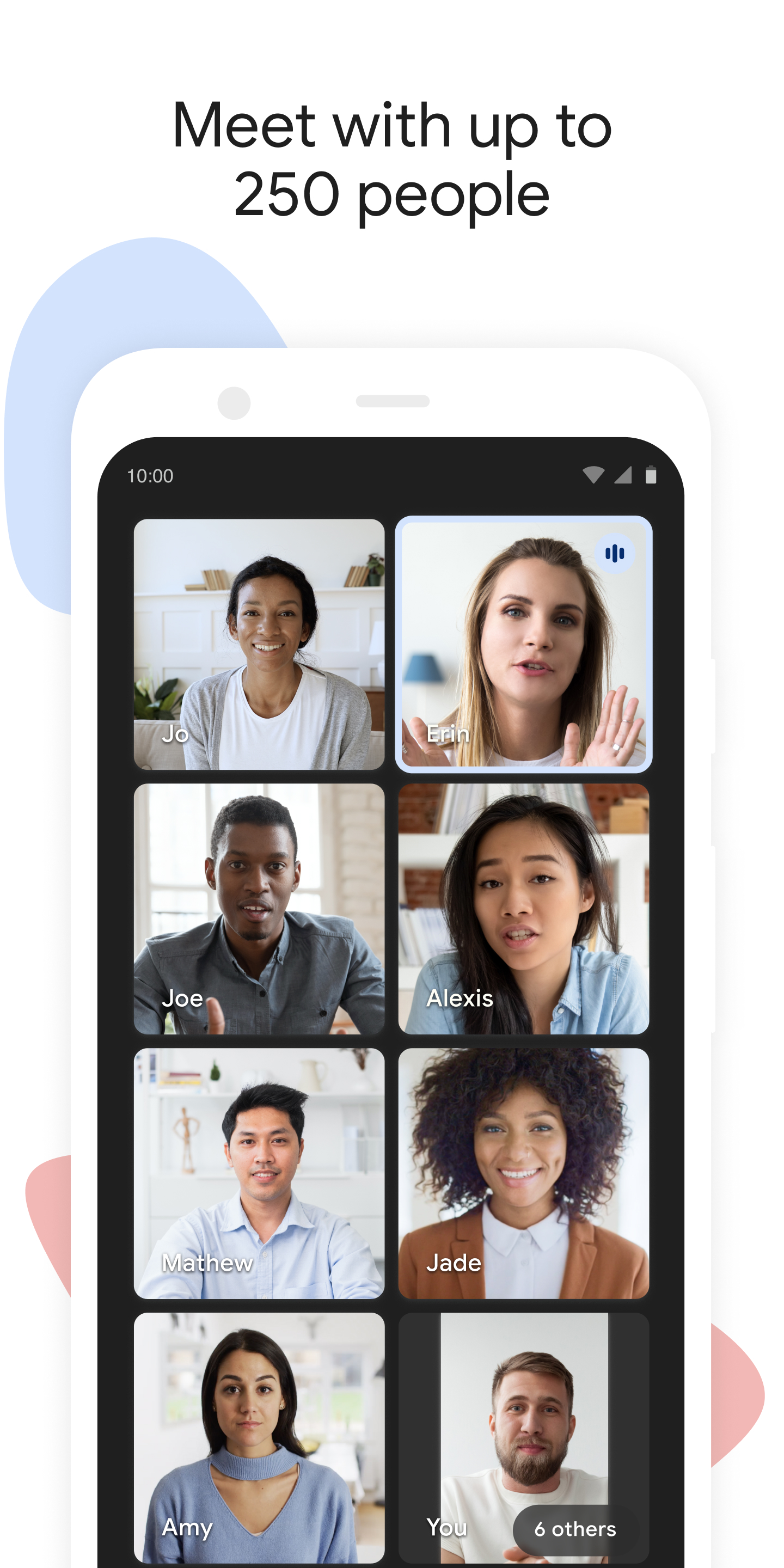
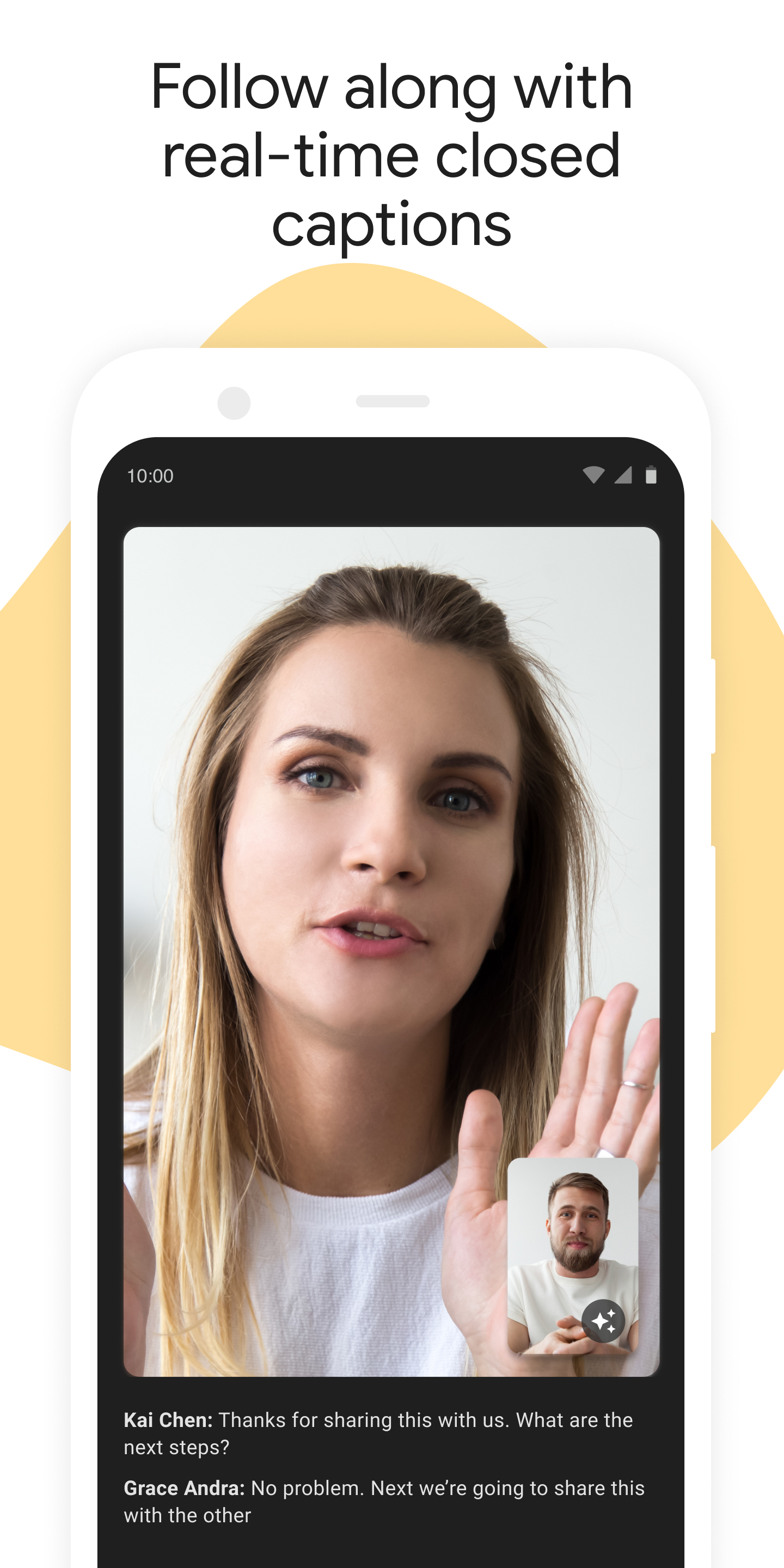
热门游戏电脑版
热门应用电脑版