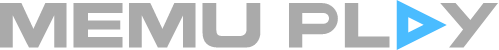全球超过100M+次下载
第三方评论
Digital Trends
CNET
用户反馈
-
Is MEmu Safe? The Answer Arrives 2020-08-05
-
《英雄联盟:激斗峡谷(LoL: Wild Rift)》电脑版游玩攻略 2020-10-29
* MEmu Play is a free software that may contain advertisements.
* The performance is conducted by a 3rd party software testing company. Test machine config: i5-8400 | 16G | GTX 1050Ti | Windows 10
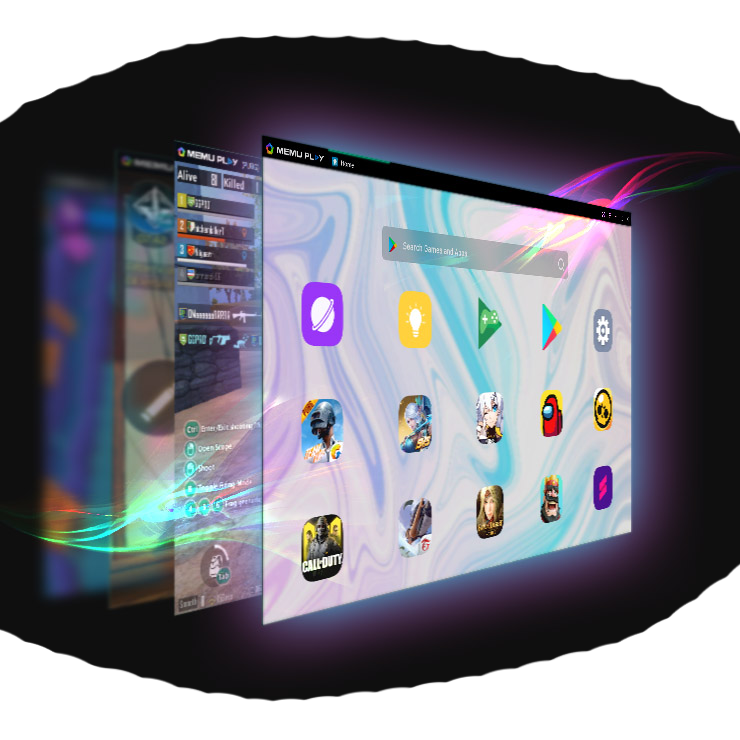
CPU
GPU
CPUGeekbench 4
MEmu (15696)
N*xPlayer (12060)
L*Player (11870)
B**eStacks (10653)
Gamel**p (Invalid data)
1.3x
Multi-Core Score
GPUAntutu 7.1
MEmu (835617)
L*Player (369741)
B**eStacks (363275)
Gamel**p (346773)
N*xPlayer (269357)
2.3x
3D Graphic Score

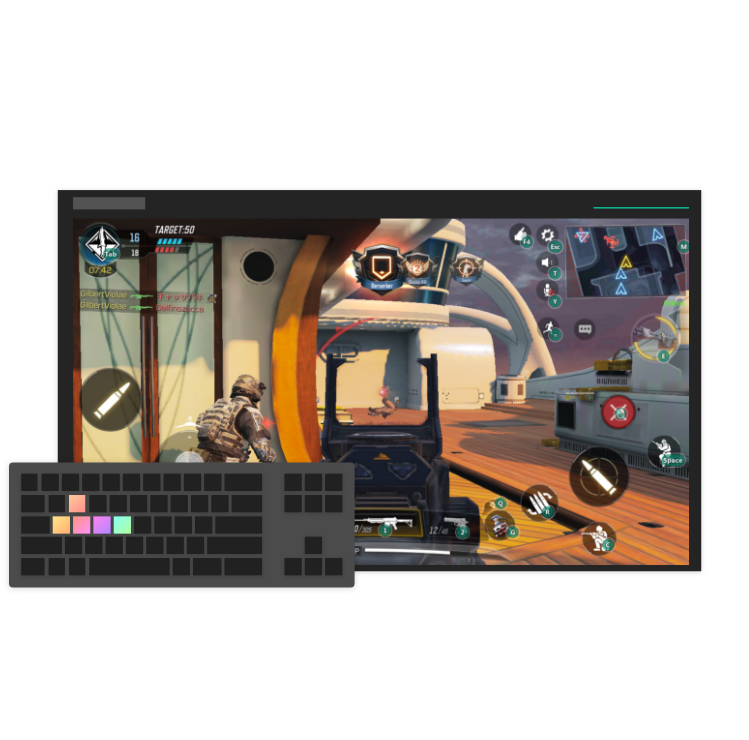

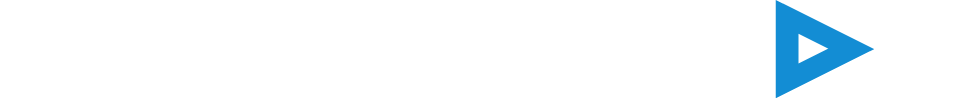
强大的安卓模拟器
在PC上享受绝佳的手机游戏体验
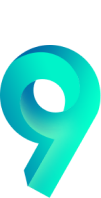
全新安卓9引擎,跑分领先
性能更强,多开挂机更省资源
支持OpenGL及DirectX渲染模式,
畅享120帧超清电影画质
电脑键鼠玩手游,轻松易上手
内置按键映射,简单又快捷
既可同一游戏运行多个账号
又可同时在不同的模拟器上游玩多个游戏
数百万款游戏供您享受
汤姆猫总动员 - 你的朋友们都在这!
Casual
下载
Bad Spider Thief
Simulation
下载
Gold and Goblins: Idle Merger
Simulation
下载
《丰收.io》——3D农场街机游戏
Simulation
下载
大富翁4Fun
Trivia
下载
现代时代2高级版:模拟总统
Strategy
下载
Back Alley Tales
Role Playing
下载
Sprunki:恐怖音乐游戏
Music
下载
叫我大掌柜
Simulation
下载
Granny
Arcade
下载
ArcCreate
Music
下载
Honor of Kings
Action
下载
PUBG MOBILE
Action
下载
Microsoft Solitaire Collection
Card
下载
Cursed house Multiplayer(GMM)
Role Playing
下载
宝宝巴士世界:一边学习一边游戏
Educational
下载
会说话的汤姆猫
Casual
下载
宝宝神奇汽车 -宝宝巴士
Educational
下载
Spinner Merge
Arcade
下载
Sky光·遇
Role Playing
下载
College Brawl
Casual
下载
Zynga 德州扑克
Card
下载
Rust
Adventure
下载
Fireworks Play
Simulation
下载
全球超过100M+次下载
第三方评论
Digital Trends
CNET
用户反馈
This is the best emulator that I have used ever! I can click and drag to install apk, no need to pay for continuous use. It runs much faster and there are more functions than any others such as constantly updated smart keys. I will always follow this emulator!
Fengyun Hu
This software runs super smooth, and it weighs much less than the other ones. It starts in mere seconds and also delivers a lot of functions. I highly recommend it, either if it's for gaming, or general android use.
frenchiveruti
I play PUBG mobile on PC but my laptop sucks. I have tried many other emulators. After getting used to the key mapping of MEmu, with the help of its 'smart' F key, I can finally have the same experience of playing real PUBG on PC.
Ignacio Bao
I have tested many emulators throughout my search for emulations. None came close to the quality and speed of MEmu. Plus, it runs smoothly on many devices! On the site itself, it says that MEmu surpasses many Android devices itself, and that is not a lie.
Leo Chang
MEmu App Player aims to provide you with the best experience to play Android games and use apps on Windows. Key components of MEmu have been updated in MEmu 7.0 and the general performance has been improved by 30%, which translated into much higher frame rates, better quality graphics, and overall improved experience.
Techspot
MEmu is an exceptional Android emulator that gives you access to the whole catalog of games for this operating system on your PC. We're talking about thousands of games, all free, which you can enjoy on your computer. The best thing about it is that you don't even need a really powerful computer to run the games perfectly.
uptodown
I started using this emulator after using Andy for a year, I was so mad at andy cause it used up so much system resources. It was installing apps everyday. I hated it so much, now that I've started using MEmu, I've never been so happy. It's like getting laid after not getting it for years. Amazing.
Eric Winger
热门游戏电脑版
热门应用电脑版