Download and play DOTA Underlords on PC
Play the official version of Auto Chess by Vault: Dota Underlords on PC! After the long testing period, the game finally ends its beta stage and is online officially. The original graphics and outlook of the heroes in Dota, the original pleasure you will acquire.
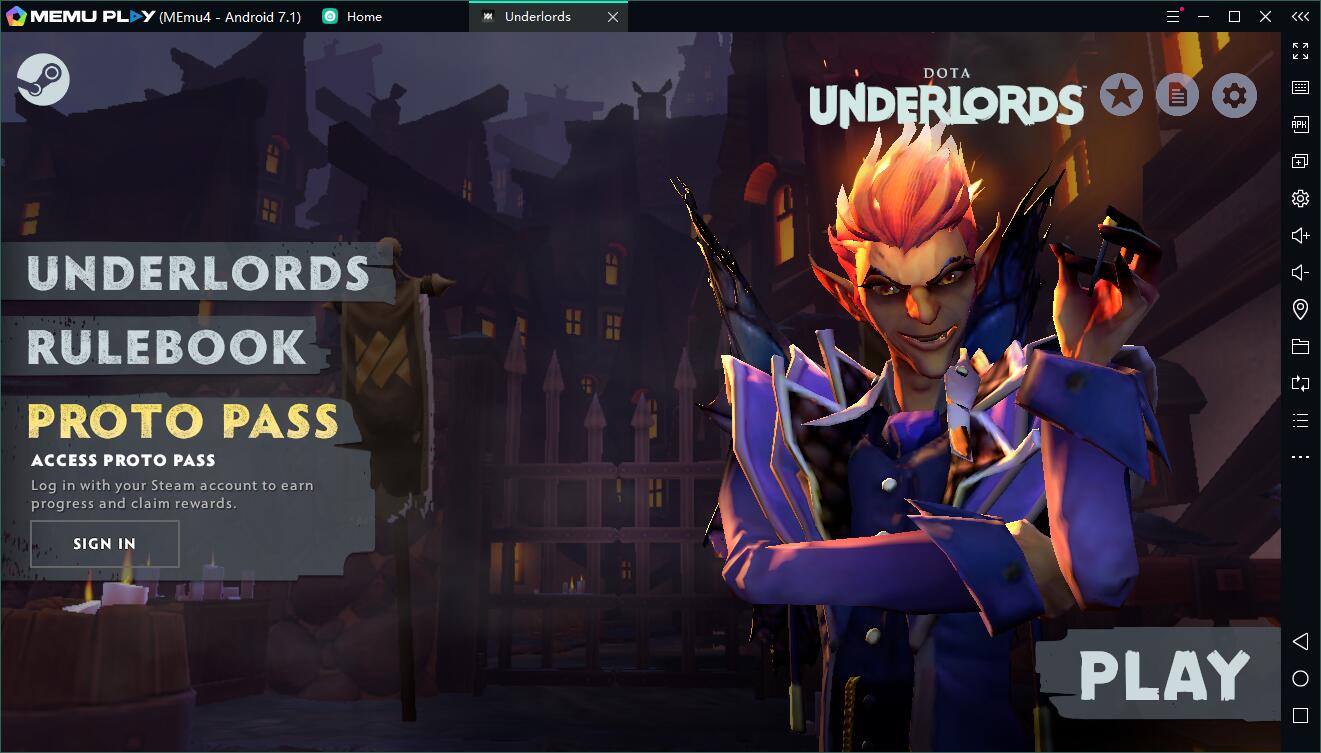
Download Dota Underlords on PC
How to Download DOTA Underlords on Your PC
The following will teach you how to play DOTA Underlords with MEmu.
Step 1: Download MEmu on your PC
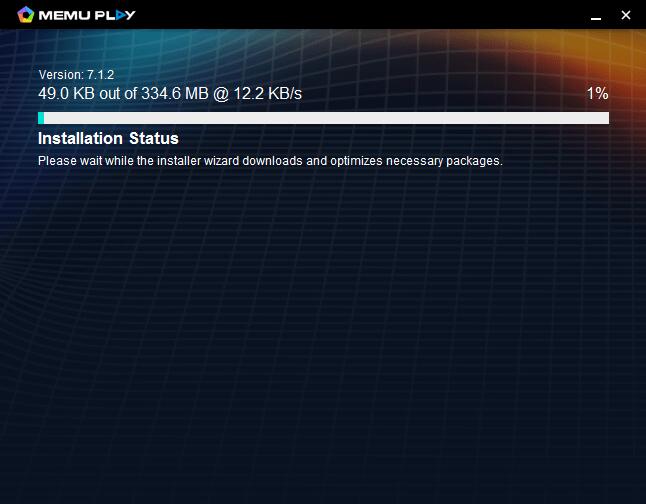
Step 2: Create an Android 7.1 instance with “Multi-MEmu”

Step 3: Search DOTA Underlords in the Play Store
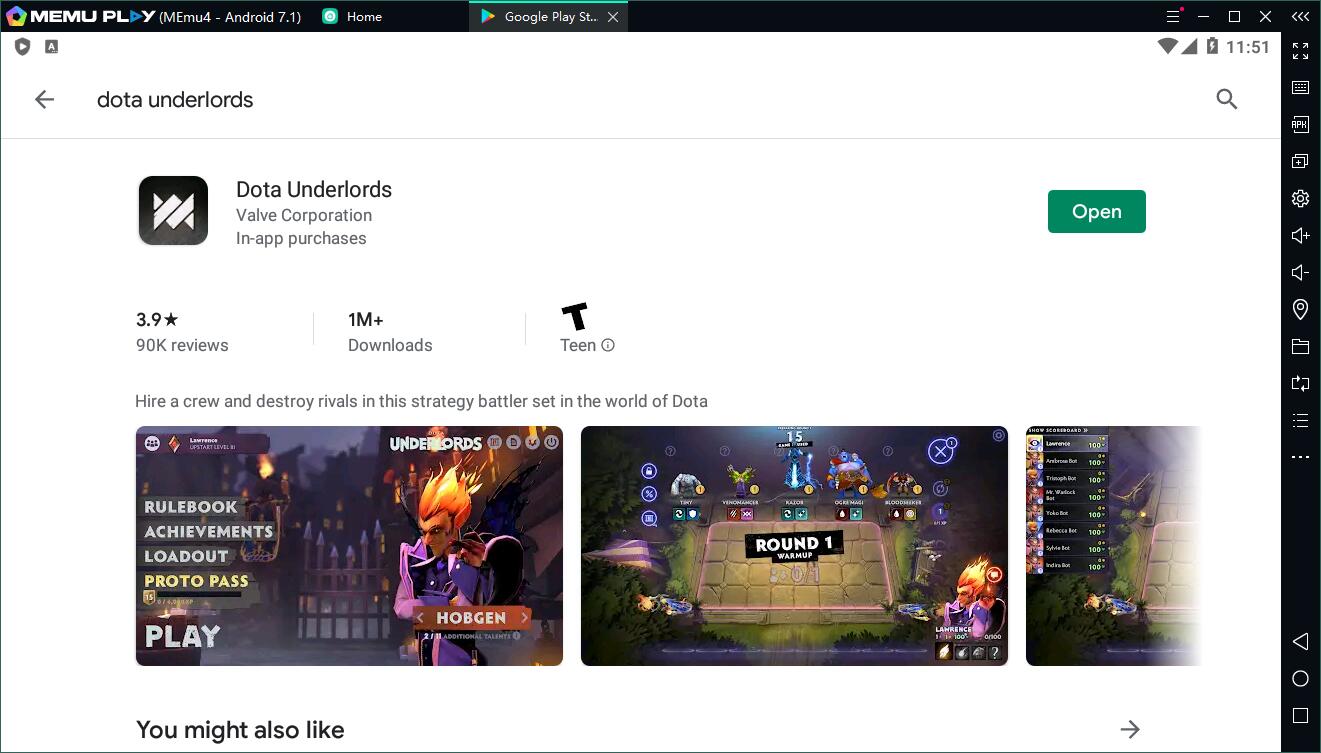
Step 4: Install the game on your emulator
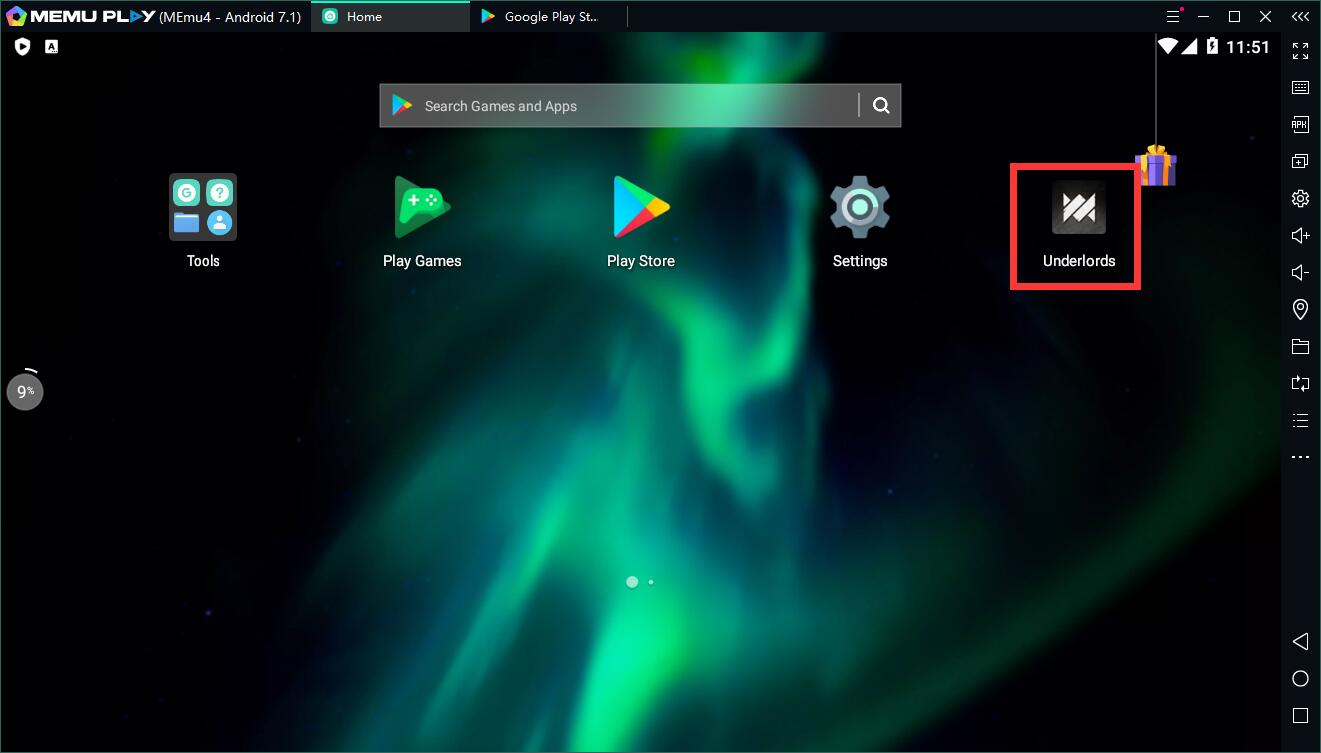
Step 5: Enjoy playing DOTA Underlords on PC with MEmu

Game Features of DOTA Underlords on PC
STRATEGIZE TO WIN: Recruit heroes and upgrade them into more powerful versions of themselves.
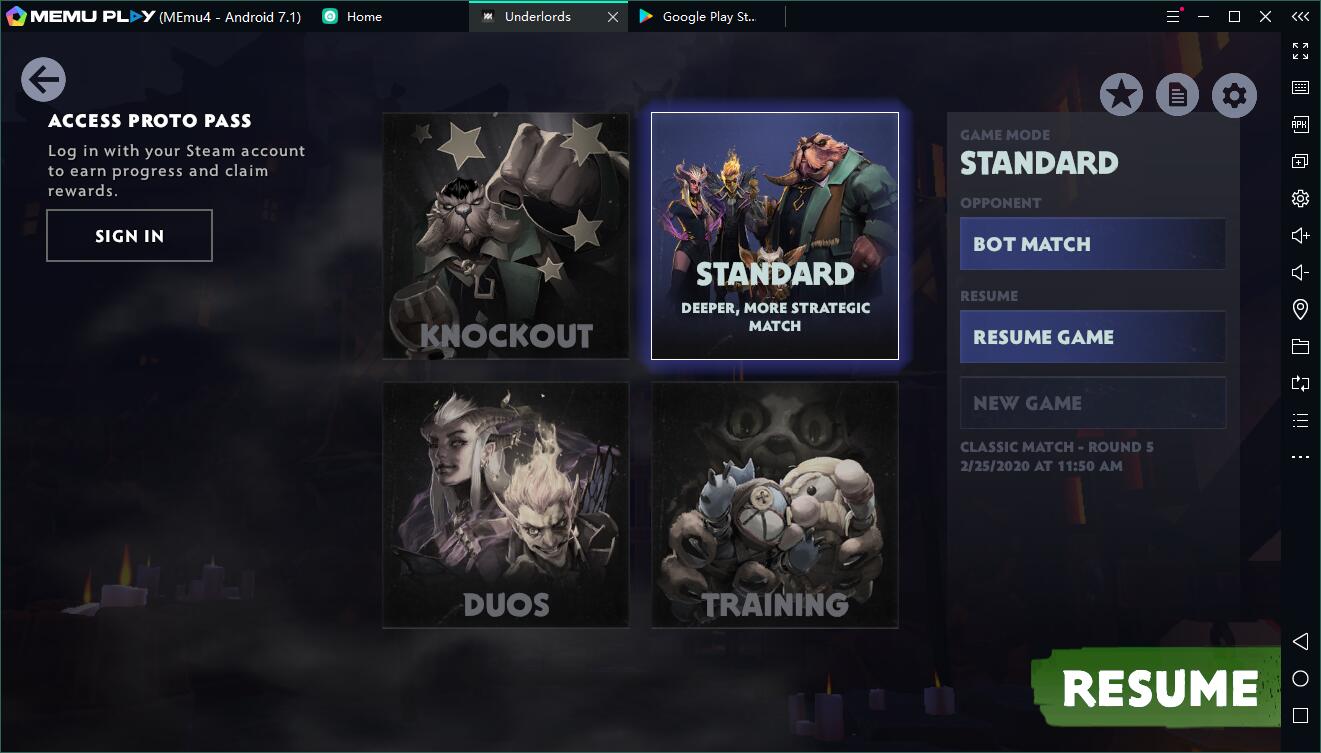
4 modes are provided in the game. This is a great improvement compared with the earlier versions.
MIX AND MATCH: Each hero you recruit can form unique alliances. Stacking your team with allied heroes will unlock powerful bonuses that can crush your rivals.

CROSSPLAY: Play on your platform of choice and battle players across the globe in a hassle-free crossplay experience. Running late? Start a match on your PC and finish it on your mobile device (and vice versa). Your profile in Dota Underlords is shared across all devices, so no matter what you play on, you’re always making progress.
LIGHTNING-FAST NETWORK: Valve’s network will get you into a game in no time flat.
RANKED MATCHMAKING: Everyone starts at the bottom, but by playing against other Underlords you’ll climb through the ranks and prove you’re worthy to rule White Spire.
TOURNAMENT-READY: Create your own private lobbies and matches, then invite spectators to watch 8 Underlords dukes it out.
- Dota Underlords PC: https://www.memuplay.com/how-to-play-Underlords-on-pc.html
- Official Website: https://www.memuplay.com
- Official Twitter: https://twitter.com/MicrovirtMEmu
- Facebook Page: https://www.facebook.com/memuplayer
- MEmu User Group: https://www.facebook.com/groups/memuplayer
- Discord: https://discord.gg/gA4GWV9
