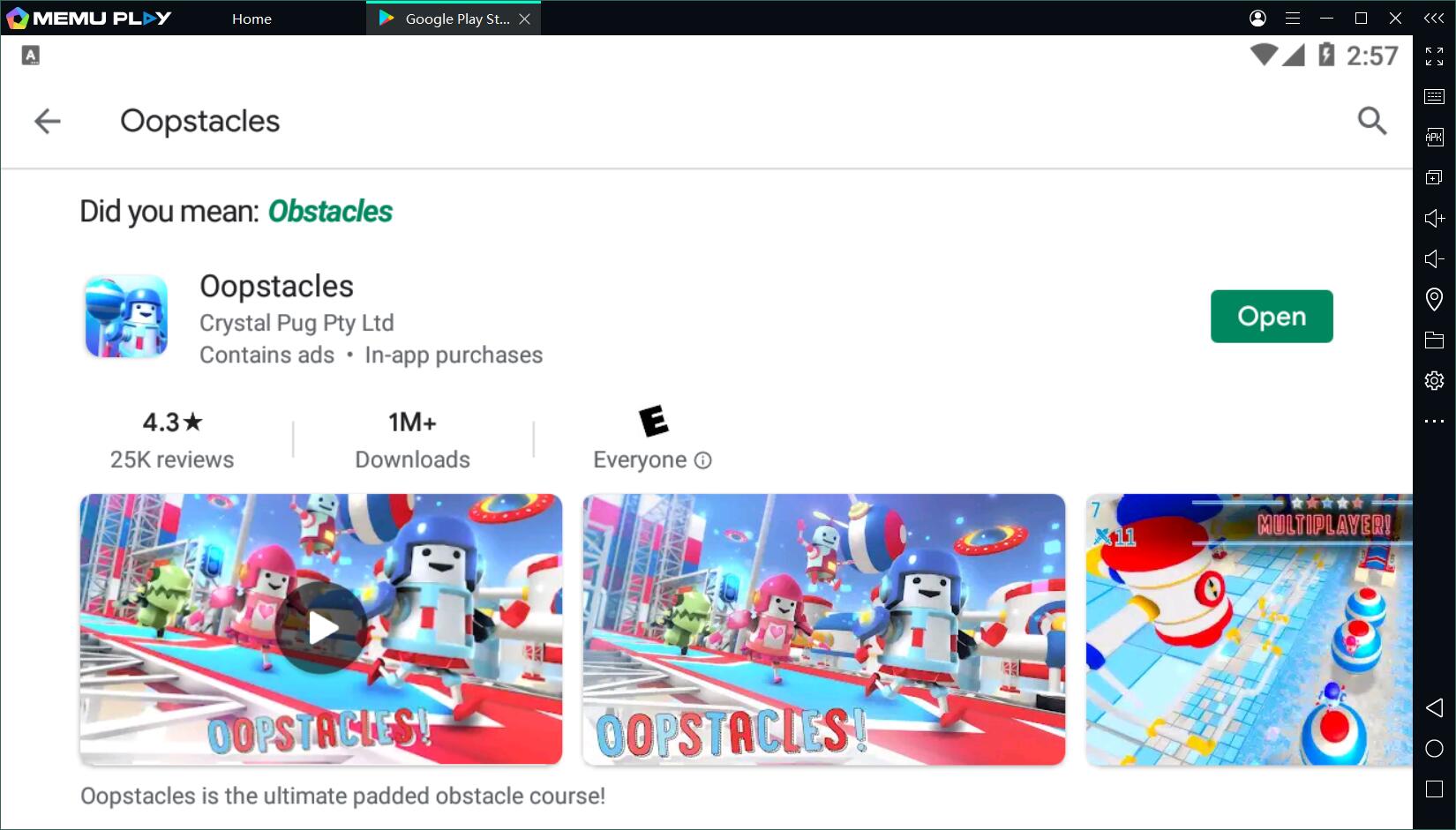Play Oopstacles (Fall Guys Mobile) on PC with MEmu
Help the captured creatures dodge their doom in the ultimate obstacle course!
– Chuckle at crazy physics-based wipeouts!
– Master memorable obstacles with wonderful one-touch controls!
– Record ridiculous GIFs to share with friends!
– Amass dozens of amazing avatars!

MEmu is the No.1 choice to play Oopstacles on PC, which offers the best game performance and control experience among all the similar products. In this article, you will quickly learn how to play Oopstacles on MEmu and some tips that will benefit your game experience on PC.
【How to Play Oopstacles on PC】
The instructions below will teach you how to easily play Oopstacles with MEmu.
Step 1: Download MEmu Android Emulator on your PC
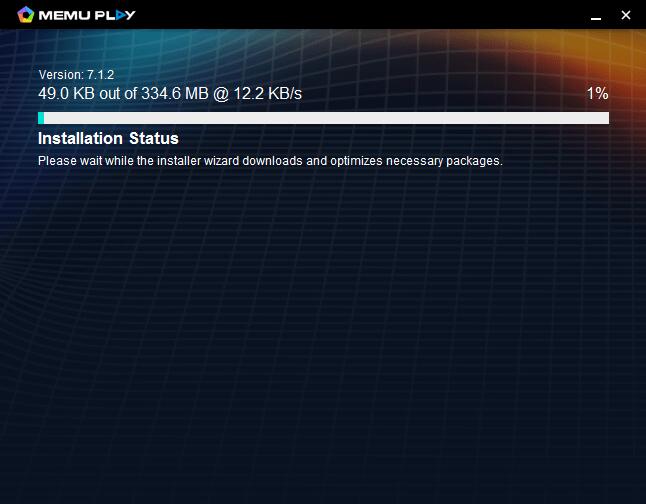
- Check the article to get help on start failure
Step 2: Search Oopstacles in the Play Store
Step 3: Install the game on your emulator
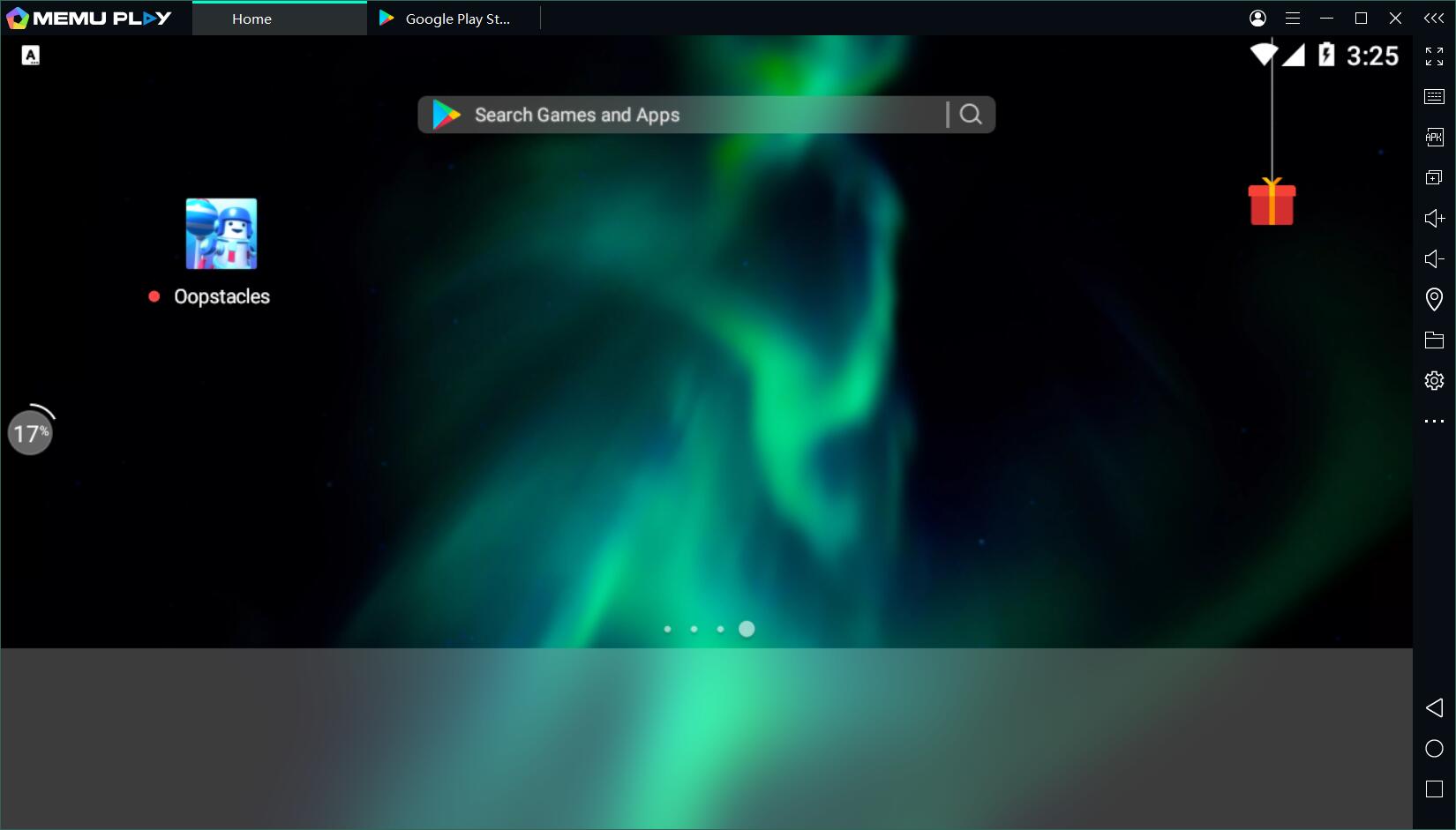
Step 4: Enjoy playing Oopstacles on PC with MEmu
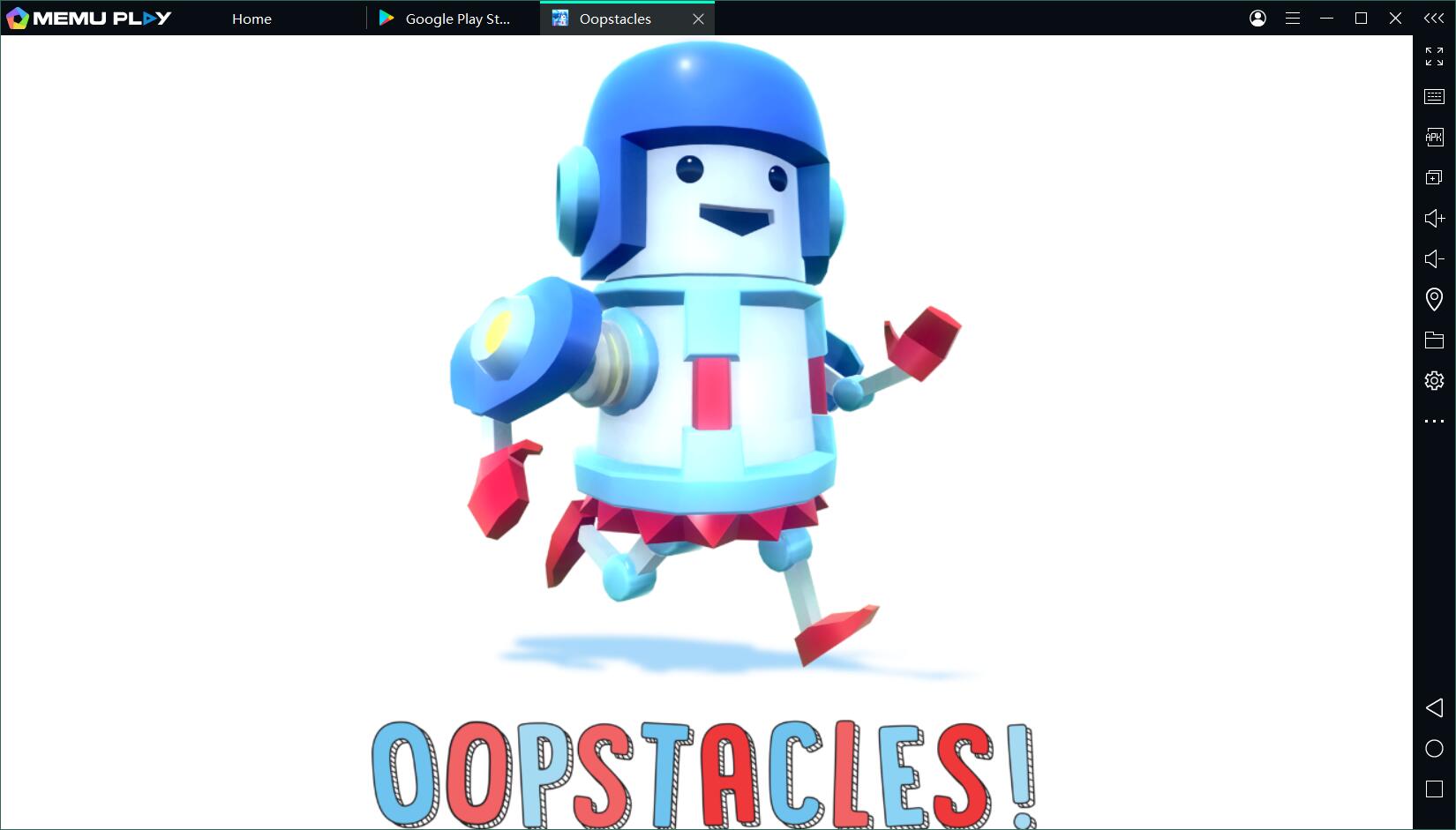
【Explore the Features of Oopstacles on MEmu】
MEmu’s overall gaming experience and rich functions smash all kinds of mobile phones!
Bigger Screen and Better Graphics
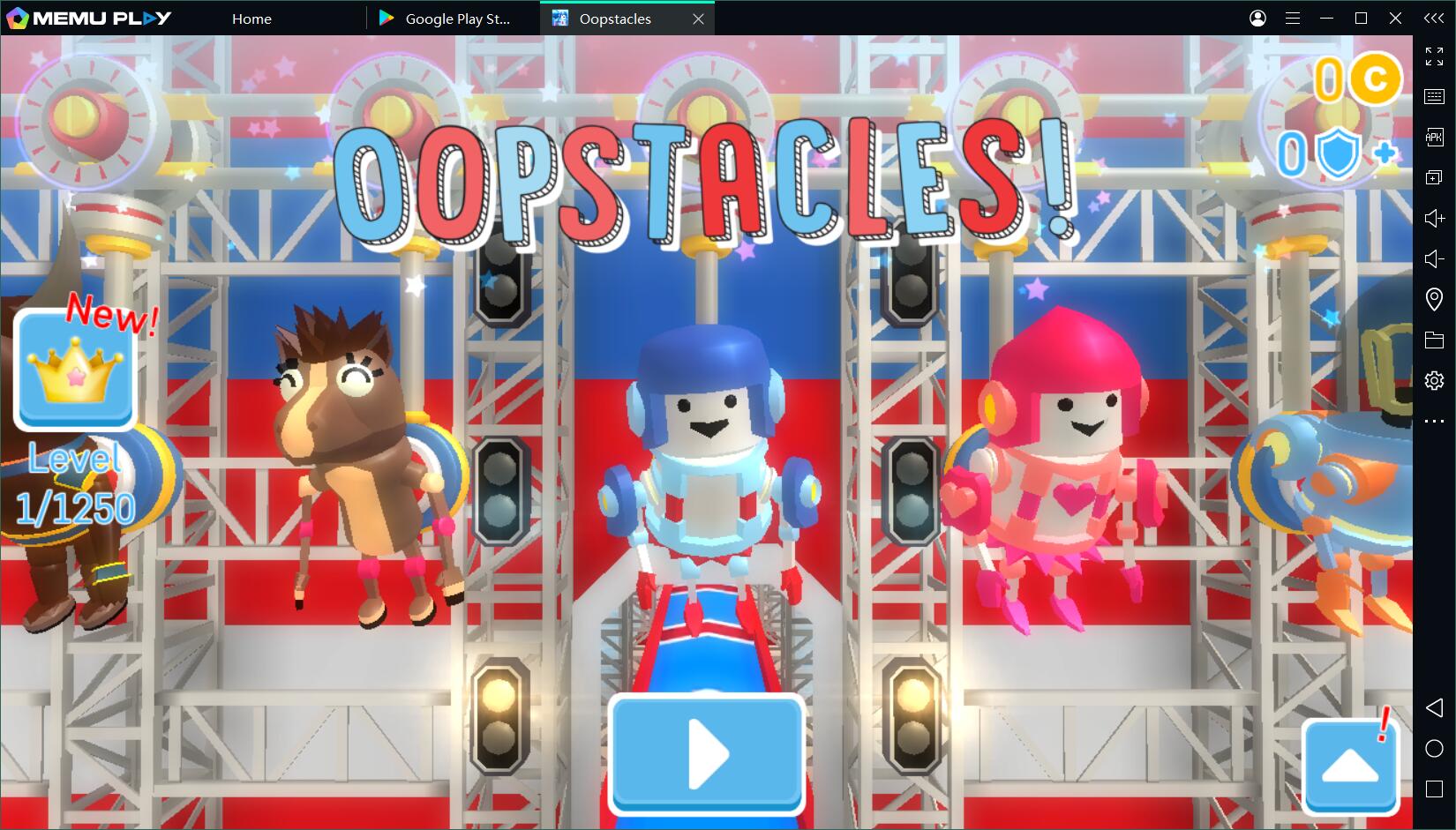
You don’t have to play the game with the tiny screen of your mobile anymore. With MEmu, play Oopstacles on PC with the monitor of your PC is so easy. Time to say goodbye to the graphic glitches on your cellphone to free from eye fatigue, now enjoy the maximized resolutions and highest frame rates on MEmu.
Powerful Engine and Unlimited Gameplay
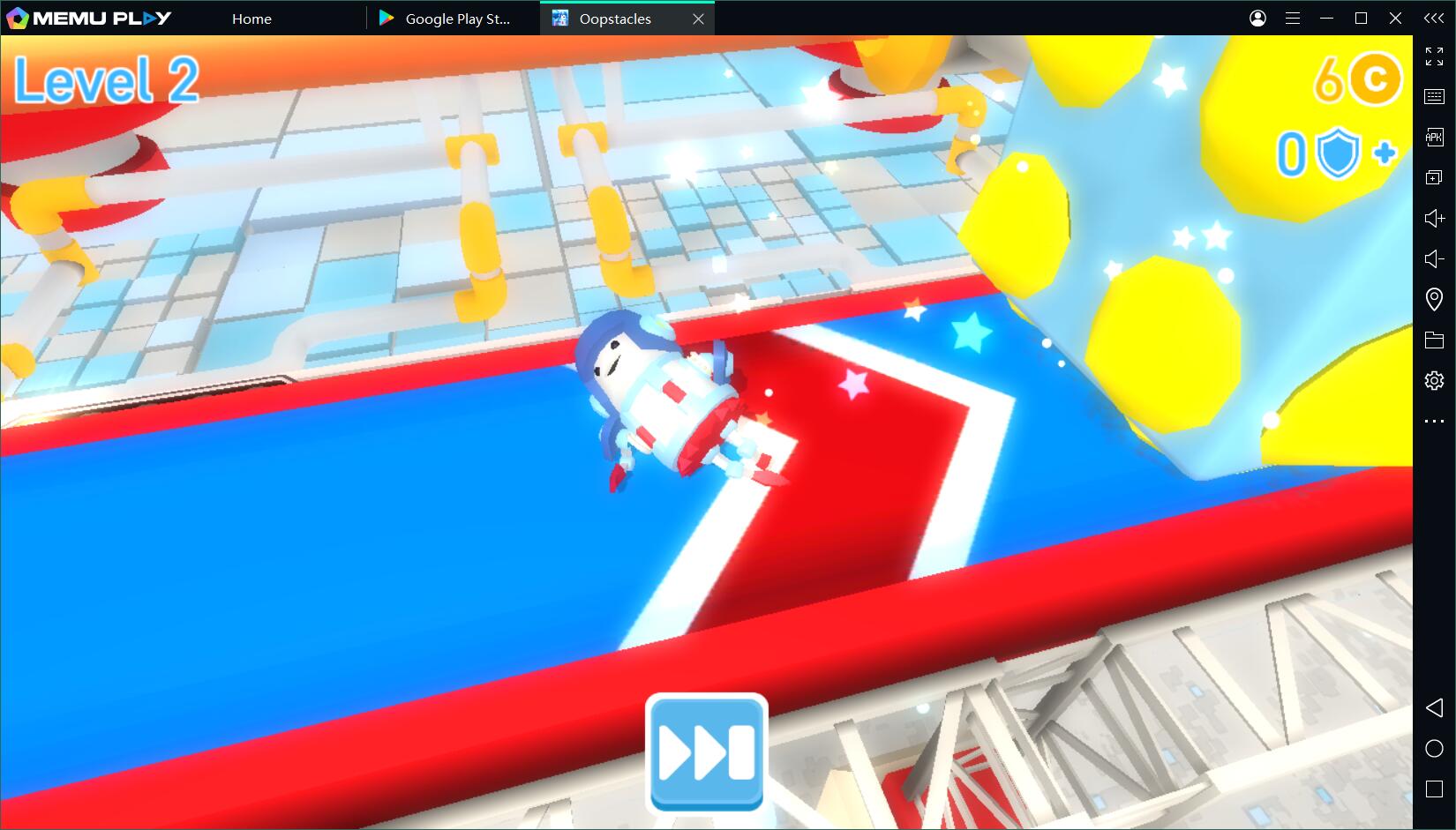
Mobile gamers reviewed that their battery ran down fast when they were playing the game Oopstacles. Why always worry about battery life on mobile devices? With MEmu, you would enjoy the unlimited gameplay of Oopstacles on PC. There is no more hardware limitation, no more phone call disturbances, and you can save your lithium battery life.
Smoother Controls and Customizable Key-mappings

Most games have the preset keymapping in MEmu, and some are equipped with the leading technology smart key. Customize the key-mapping for Oopstacles is also easy. In addition, there are numerous functions on MEmu for various purposes, such as multi-instance, macro keymapping, game automation, video record, online streaming, GPS simulation, command-line scripts, etc. Hardcore users, get ready to explore those exciting features on MEmu Play!
【A Brief Summary of Oopstacles】
– Challenge Mode contains 1250 crafted progression levels, a new leaderboard, achievements, and awesome rewards!
– Scream Mode uses voice control to make your avatar jog or run! New leaderboard included!
– Versus Mode lets you race against players from around the world for big rewards!
– Use the button on the left in main menu to switch game modes!
– Save your progress to the cloud and sync across all your devices! Simply log into Google Play!
– Login bonus: Unlock the new Damsel avatar for free!
Discover More about MEmu Play
Oopstacles